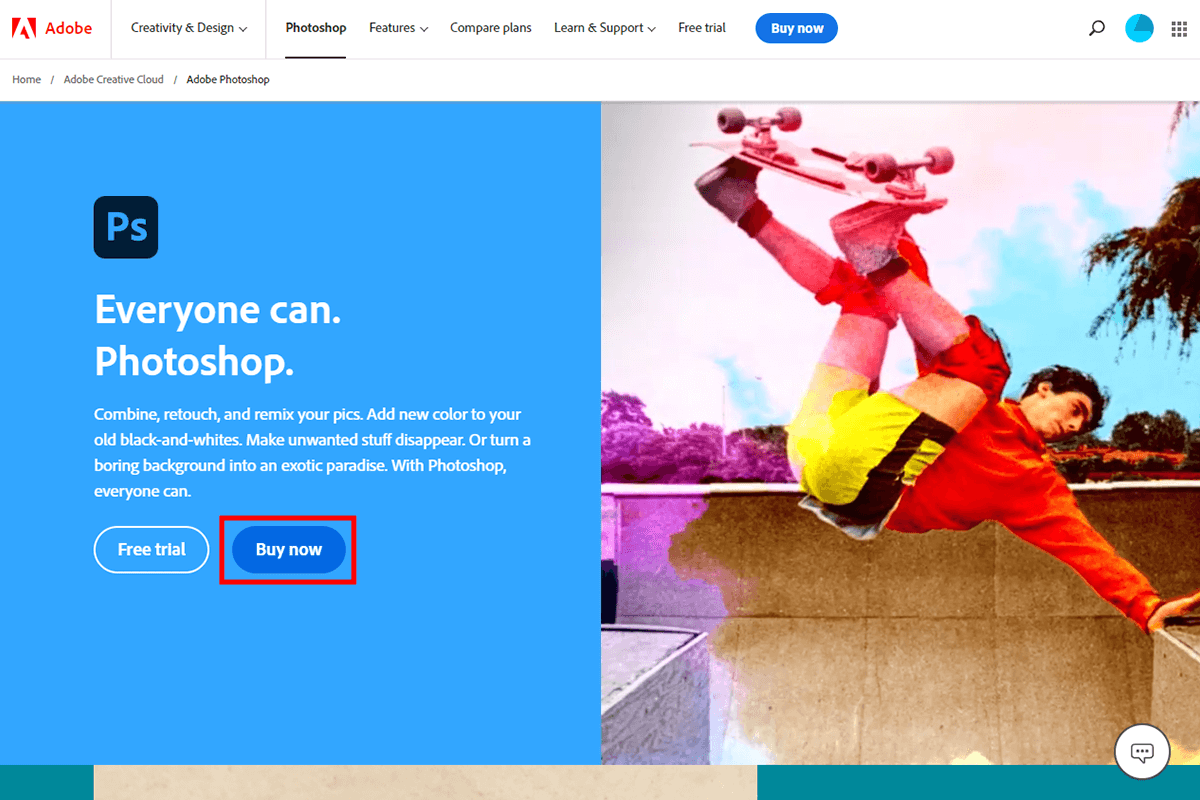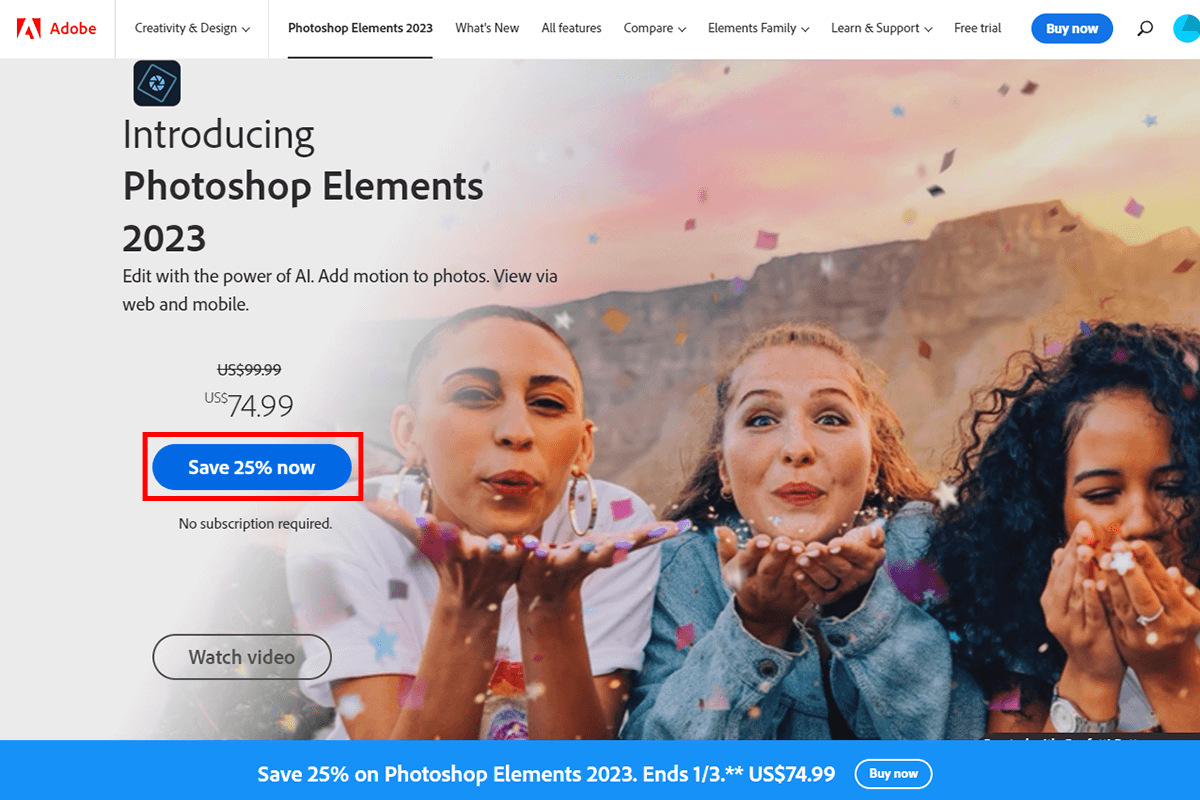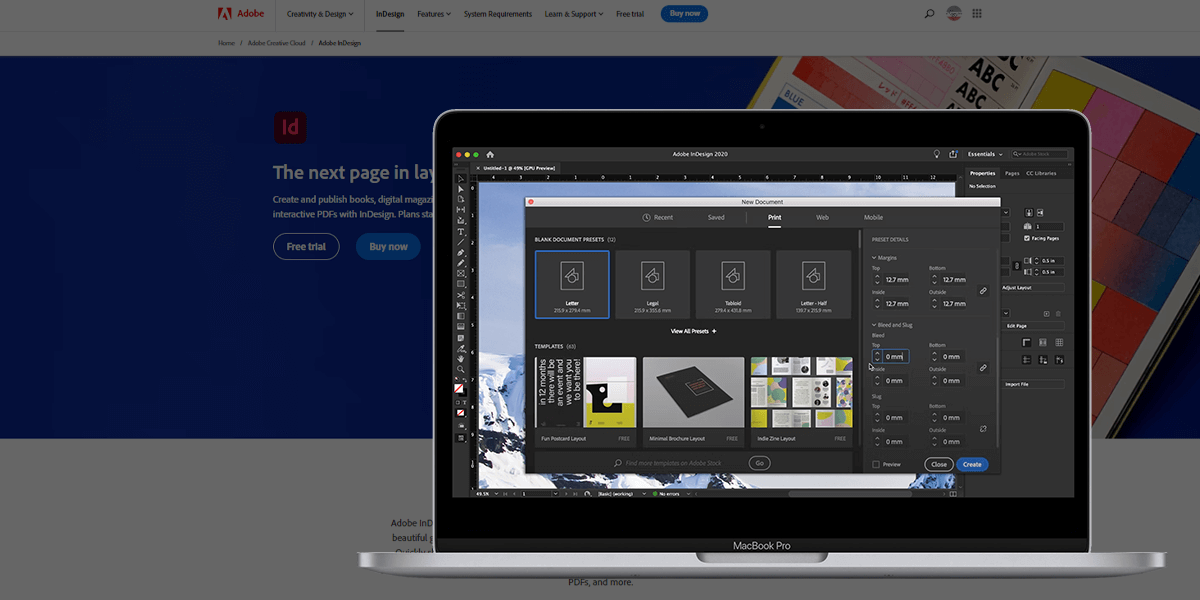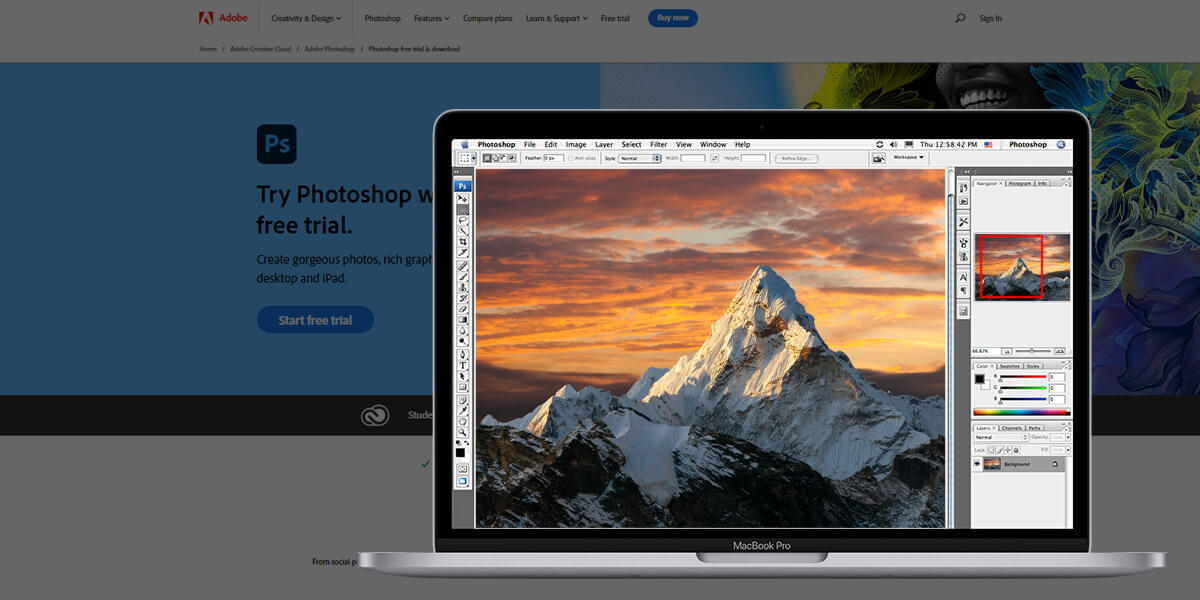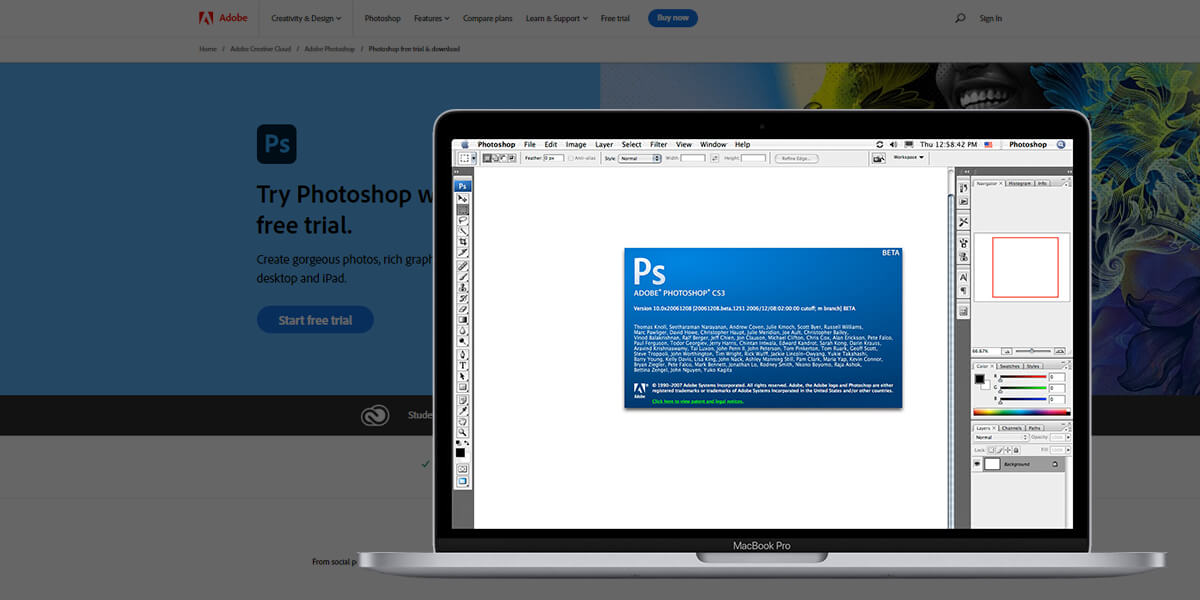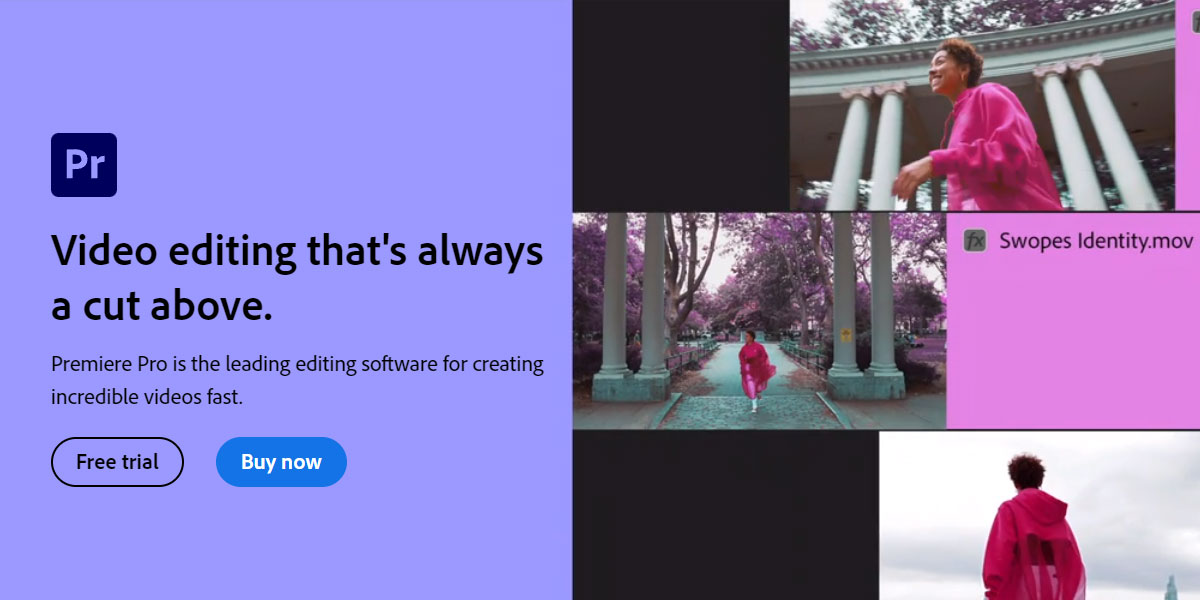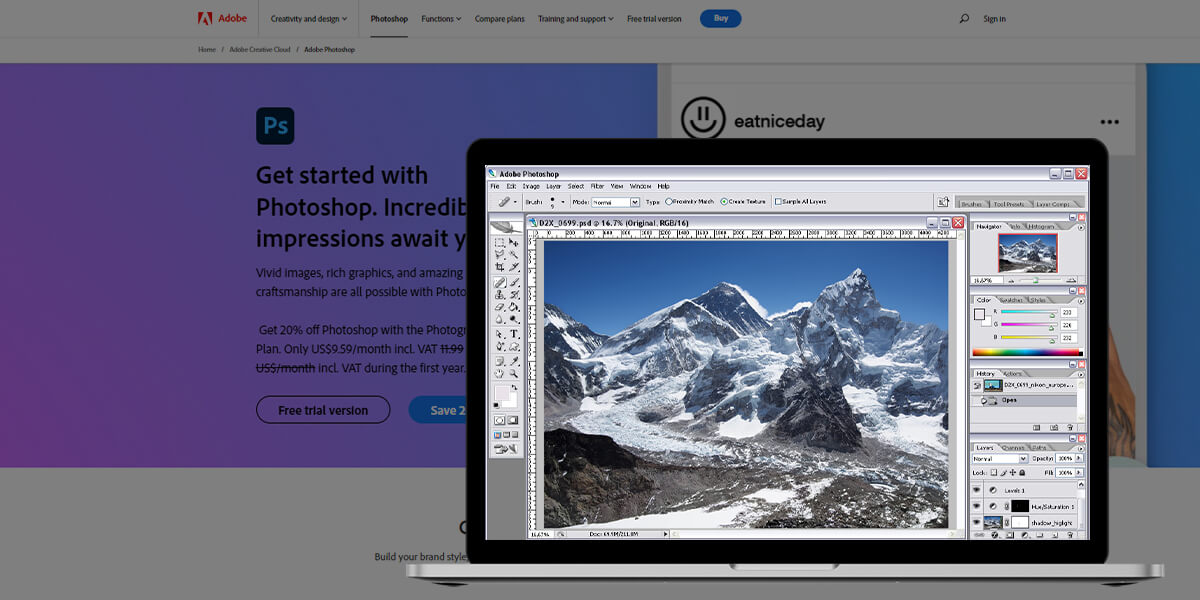- Home
- Services
- Portrait Retouching Services
- Wedding Photo Editing Services
- Color Correction Services
- Glamour Retouching Services
- Photo Retouching Services
- High End Photo Retouching Services
- Background Removal Services
- Photo Correction Services
- Photo Post Processing Services
- Photo Enhancement Services
- Photo Post Production Services
- Photo Culling Services
- Pricing
- Portfolio
- Shop
- Blog
- Login
Photoshop Free Download For Windows 8 (2026 Version)
-
Juli Allen
-
December 30, 2022
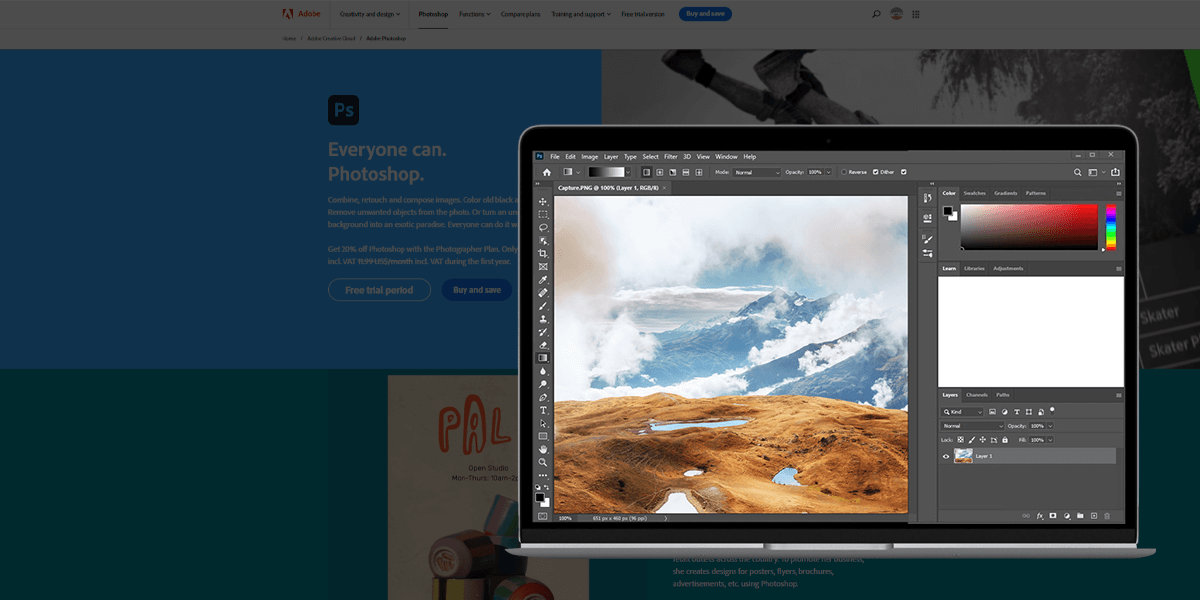
Photoshop for Windows 8 has many advanced tools for photographers, including AI effects, layers, masks for spot editing, an extensive set of fully customizable brushes for retouching and sketching vector illustrations, as well as support for third-party plugins that greatly speed up the editing process.
However, if you are a beginner, you may be put off by the price. The cheapest way to get an official version of Photoshop is to purchase a single plan for $20.99.
If you don’t want to spend money to find out whether the offered functionality is suitable for you, read on to learn how to download Adobe Photoshop free for Windows 8.
Photoshop for Windows 8 Main Features:
-
• Content-Aware Fill
-
• User-friendly Object Selection tool
-
• Quick Actions for background removal and other edits
-
• AI-based harmonization filter
-
• Possibility to import Adobe Illustrator vector graphics
-
• Tools for teamwork
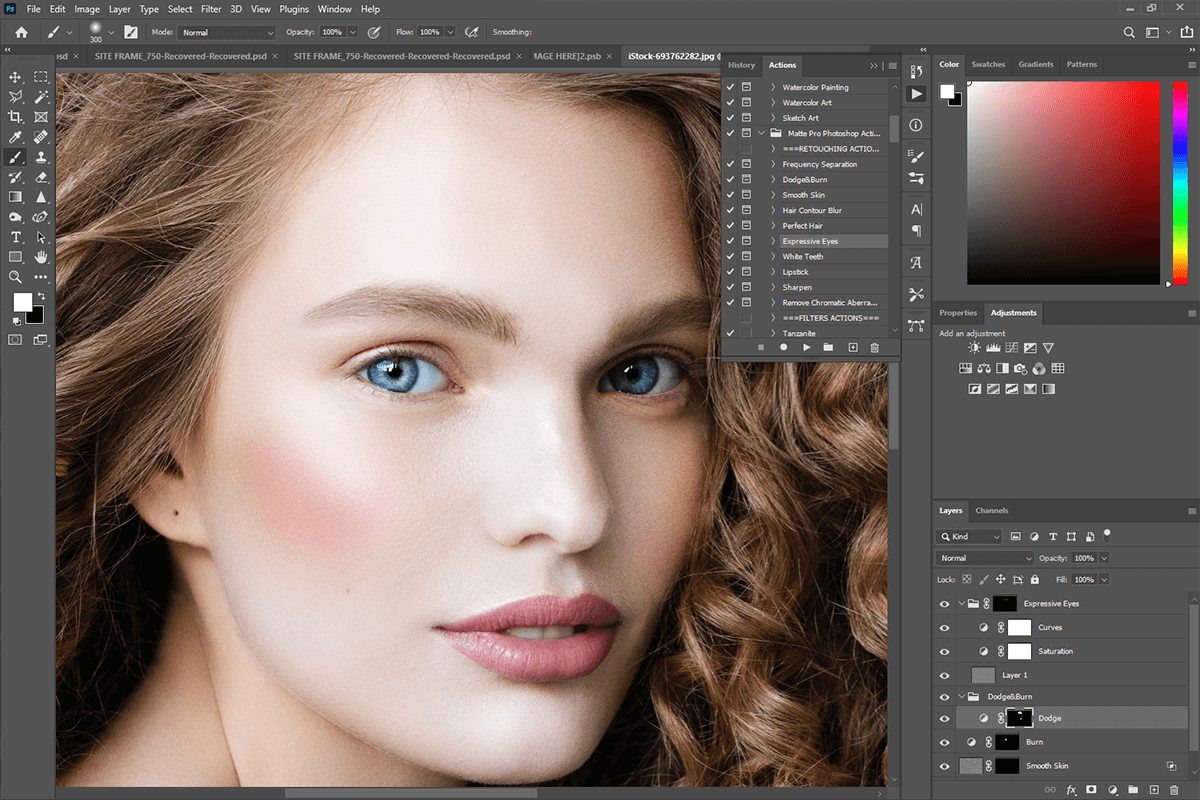
Way 1. Download Photoshop for Windows 8 – Free Trial
If you haven’t used this photo editing software for photographers earlier, you can download a trial version completely for free.
It will be valid for 7 days. Once this period expires, you need to pay for a subscription or cancel it (for instance, if you don’t like the functionality of the software).
- Open Adobe official websites and choose Photoshop in the list of programs. Click the “Free Trial” button.
- Choose a suitable type of license – for individual users, students, or businesses. Click “Continue”.
- Select a plan – Single App Plan or Creative Cloud All Apps plan (includes more than 20 apps). Choose a payment option – a monthly subscription or a yearly subscription (is cheaper in the long run).
- Enter your email to sign in and get access to available programs.
- Done. Now you can start Photoshop free download for Windows 8 and test the program’s capabilities for seven days. After that, the company will automatically take money from the card you indicated in your account.
However, if the program doesn’t satisfy your needs, you can cancel a subscription and get your money back within 14 days from the moment of the first transaction.
Way 2. Photoshop Elements

If you think that a full-fledged version of the program is too complicated for you or some functions are redundant, you can try Photoshop Elements. Its interface is simpler, while the tools are intuitive and conveniently categorized into appropriate groups.
You can create images from scratch, apply effects, curves, fix photo defects such as chromatic aberration, sign pictures, organize and prepare them for printing.
To download Photoshop Elements free of charge, take the following steps:
1. Open the official site and head to the tab with Photoshop Elements.
2. Create an account or sign in with your valid ID.
3. Choose OS and language. Click the “Download Now” button.
4. Test the software for 30 days without paying a cent.
A 30-day trial period is sufficient for testing all tools available in Photoshop Elements 2023. You will be able to import and export ready-made images without any restrictions or watermarks applied.
When the trial period ends, you can purchase the licensed version for $74.99 (one-time payment).
Free and Easy-to-Use Alternatives
Don’t try to find a completely free version of Photoshop or Photoshop Elements. If you download Adobe Photoshop free for Windows 8 from questionable resources, you violate the law and expose your PC to viruses.
Therefore, if your current budget is limited and you can’t afford to purchase licensed software, you can check out these free alternatives.
1. GIMP
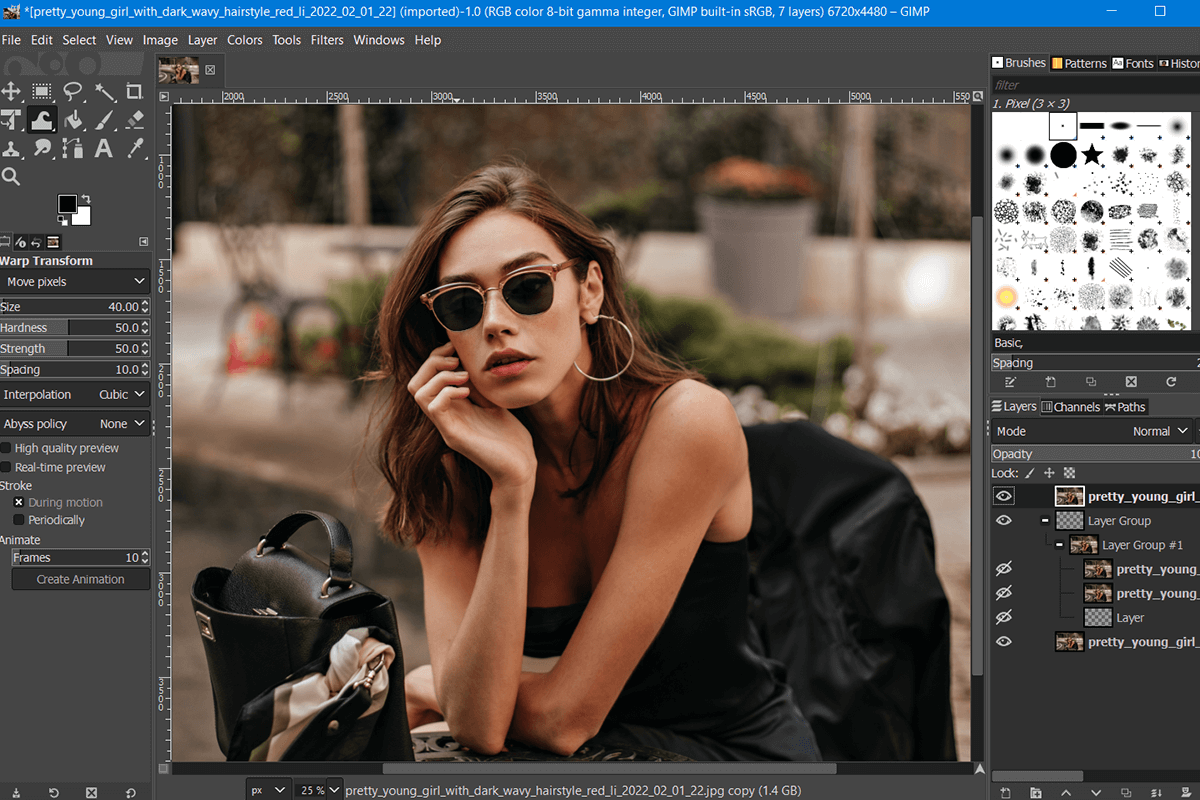
GIMP is the most popular free and open-source editor. It includes customizable brushes, filters, and automatic tools. More advanced users will appreciate the availability of layer masks, Bezier curves, filters, and instruments for animation.
There is also a huge library of free plugins that you can use to customize the software. You can add plugins for editing RAW photos, CMYK colors for printing, automate some processes, add a personalized watermark or fun effects.
Available for: Linux, Windows, Mac
2. Photo Pos Pro

Photo Pos Pro is also free will satisfy your needs if you want to edit portrait images, create collages, and design business cards. It supports RAW format similar to Photoshop. Also, it offers several interface modes – “Beginner” or “Expert”, so you can feel absolutely convenient when working in this program.
In addition to basic face editing, Photo Pos Pro offers semi-automatic color correction, with the possibility to adjust image tone, contrast, gamma, shadows and other parameters in one click. You can apply the selected effect to a specific area as well.
Available for: Windows
3. RawTherapee
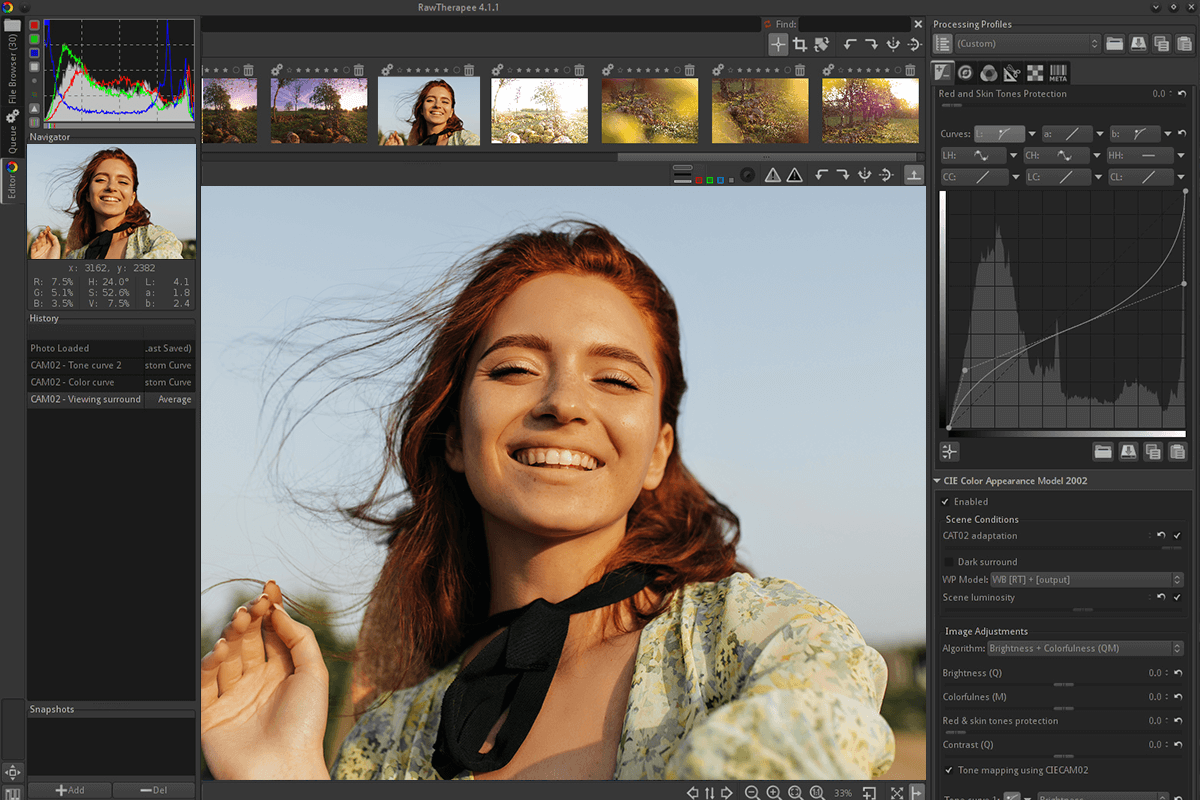
RawTherapee offers non-destructive editing and supports RAW images.
In addition to editing tools, there is a built-in preset library for quick color editing. You can view and edit EIFX data, as well as use instruments for removing noise and correcting chromatic aberration, all available for free.
Available for: Windows
F.A.Q.
- Is a new Photoshop version compatible with Windows 8?
As of today, all versions of Photoshop including CS5, CS4, and CS3 are fully compatible with Windows 8.
- Can I upgrade Photoshop for Windows 8 to the 2023 version for free?
If you have an old Photoshop version, such as CS3, CS4, and CS5, you can upgrade it for free. However, it won’t be a license and you will have to choose a plan and pay for Photoshop monthly or once a year. Remember that you can still get free trial for 7 days.
- Is Photoshop for Windows 8 free for students?
Students can get a discount. They can save over 60% on a Creative Cloud All Apps plan that includes Photoshop. They pay $19.99/month during the first year and $29.99/month after that.
- Weedit.Photos Blog
- Free Downloads: Software & Apps
- Photoshop Free Download For Windows 8 (2026 Version)