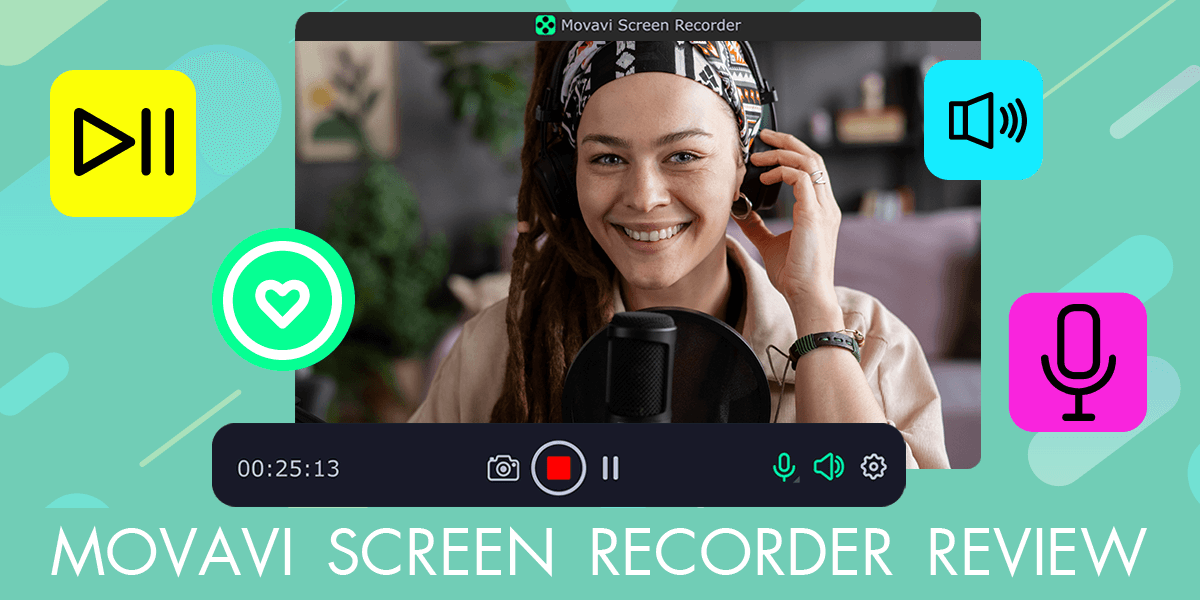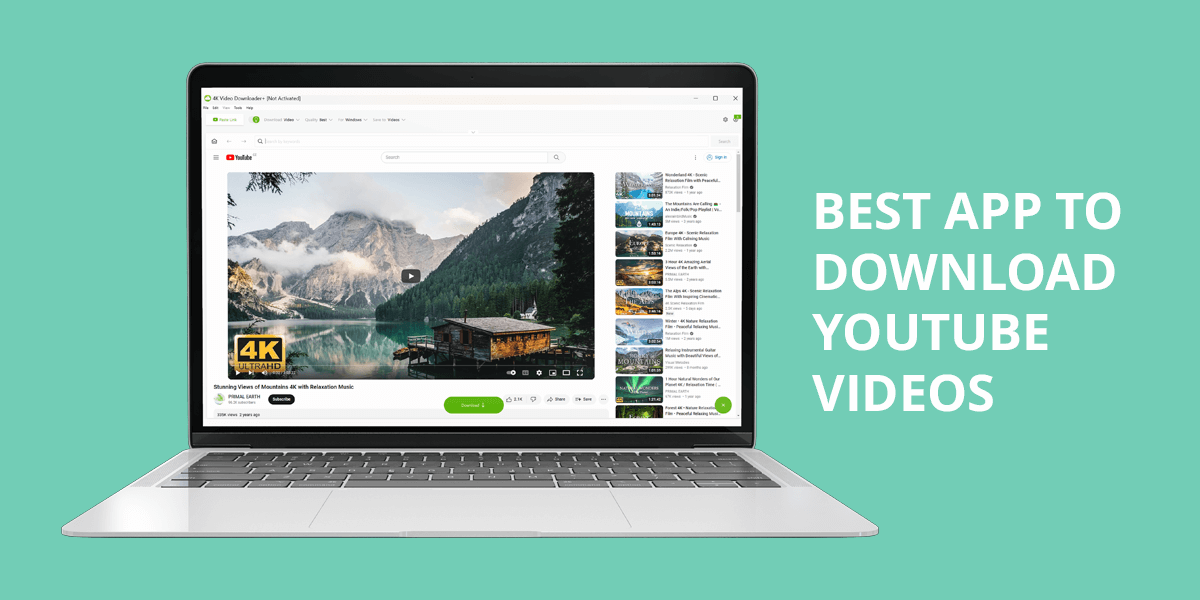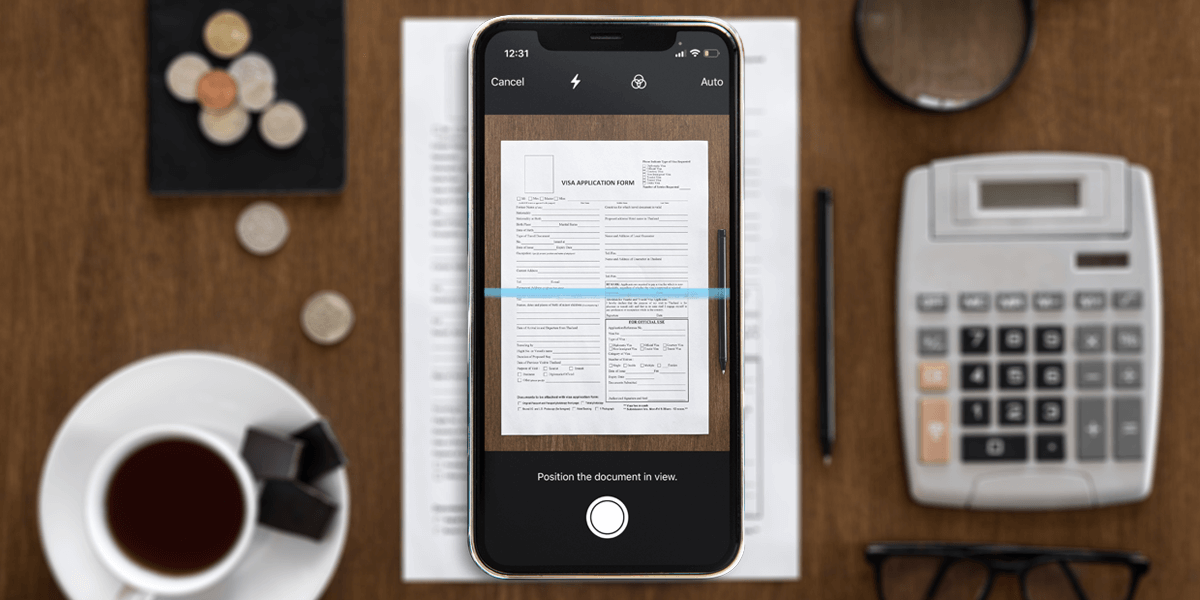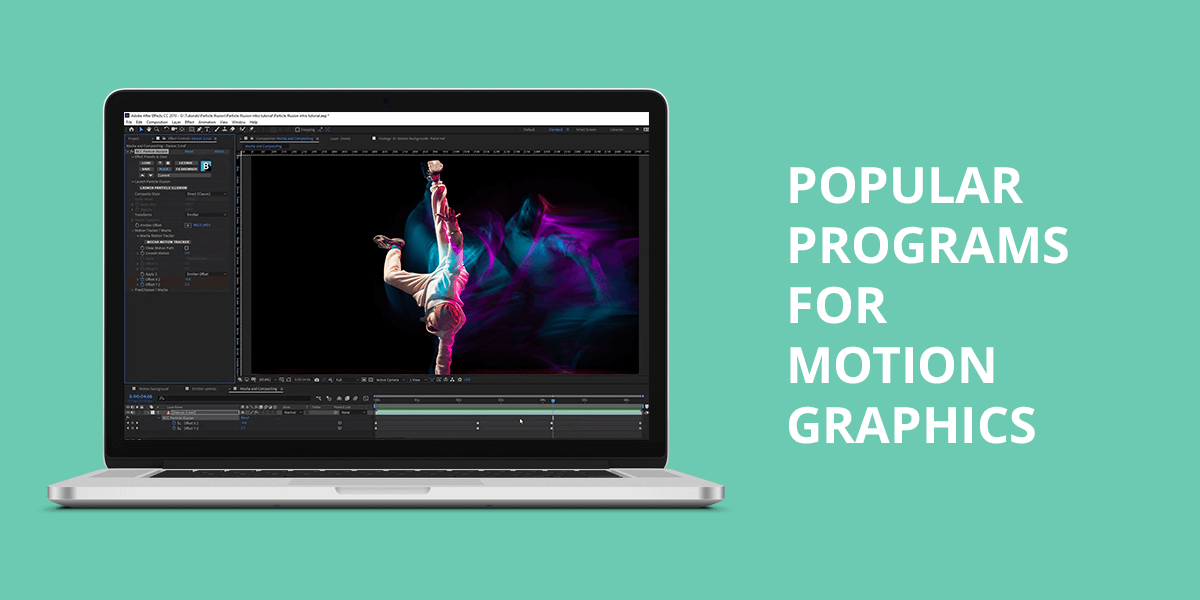- Home
- Services
- Portrait Retouching Services
- Wedding Photo Editing Services
- Color Correction Services
- Glamour Retouching Services
- Photo Retouching Services
- High End Photo Retouching Services
- Background Removal Services
- Photo Correction Services
- Photo Post Processing Services
- Photo Enhancement Services
- Photo Post Production Services
- Photo Culling Services
- Pricing
- Portfolio
- Shop
- Blog
- Login
20 Best Photo Editing Software for Photographers to Use in 2025
-
Juli Allen
-
October 19, 2021

All programs included on this list have undergone several checks in terms of functionality, intuitiveness of UI, stable functioning, and price-quality ratio. For instance, users just taking their first steps in the photo editing sphere should pay attention to a digital photography editor with a moderate set of tools and features suitable for handling basic tasks. Investing in an expensive program doesn’t make sense.
A good option is InPixio Photo Editor or Fotor. Professionals, who make money editing photos for clients and understanding the intricacies of this process, can make good use of Adobe Photoshop and/or Adobe Lightroom.
1. Adobe Photoshop – Editor’s Choice

- Lots of features
- Supports all existing file formats
- Forums and timely tech support
- A huge number of actions/overlays/textures/brushes/filters
- Not for beginners
Adobe Photoshop is regarded by many as the best photo editing software for photographers because of its extensive capabilities, high efficiency and quick operation. The range of tools, interesting palettes, textures, and special effects won’t leave users indifferent.
The program allows overlaying pictures, removing the unmatching background, rotating objects, retouching hair in Photoshop, applying Dodge & Burn effect, adjusting distortion, sharpness, blurriness, and more.
The program is distributed as a part of the Adobe Creative Cloud package, which also includes other handy instruments for graphic design, video editing, web design, work with cloud services and more. Thus, paying a subscription fee, you also get access to Illustrator, InDesign, After Effects, and Adobe Premiere.
2. Affinity Photo
For portraits and selfies
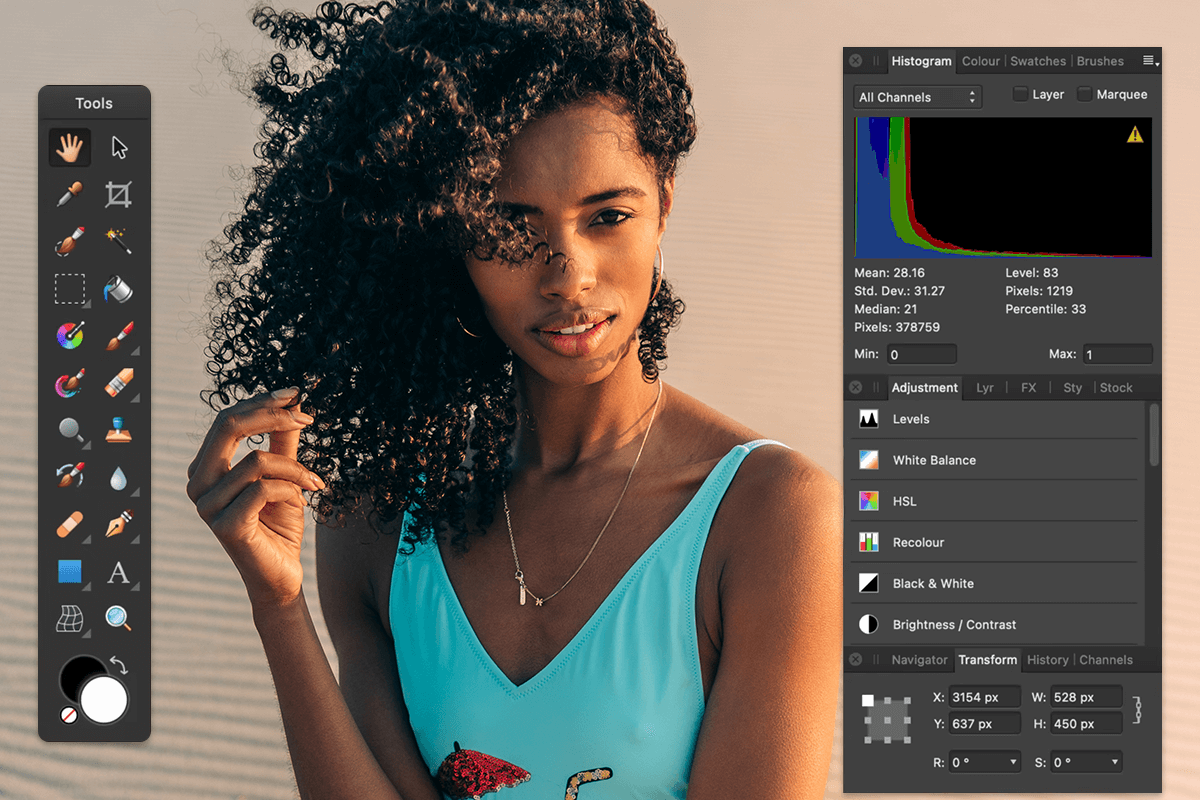
- Layer based editing
- Intuitive UI
- HDR merge
- Allows importing RAW files
- Limited lens-profile based corrections
- It is impossible to make custom workspaces
Affinity Photo by Serif is a direct rival of Adobe Photoshop. They have similar interfaces and photo editing features. This image editing software for photographers offers separate spaces for work with vector and pixel graphics, as well as sliders for color correction.
Another strong point is the support for Photoshop plug-ins. A large set of instruments allows editing images at a professional level. You can choose from slight and quick photo improvement and more detailed image processing with layers, masks, and filters.
3.Adobe Lightroom
For deep color correction

- Intuitive, well-organized interface
- Automatic photo synchronization to cloud storage
- Supports presets
- Panorama and HDR stitching
- Limited sharing options
The possibilities of Lightroom are aimed at the step-by-step work with frames, starting with the selection of successful shots and ending with outputting improved photos on the net or printing them.
Besides, you can perform deep color correction, fix a tilting horizon, remove needless elements, create photo albums and slideshows, get rid of noise, convert color pictures into B&W images, and adjust gradients. In fact, many reputable photo correction services use this program for color correction and background improvement.
The software also uses an AI module to analyze and scan computer hard drives and removable drives. You can download Lightroom on your PC and sort the photos on your device based on the theme: landscapes, animals, people, inanimate objects, etc.
4. Skylum Luminar
For effective automatic enhancement

- Brush and gradients for local adjustments
- Well-designed interface
- Great auto fixes
- Regularly updated
- May get sluggish with some tasks
- Stability issues
Skylum Luminar is a top-notch graphic editor with many integrated photo processing algorithms and visual effects. If you have experience of using such software, you will instantly grasp what is what in Luminar. The software is capable of handling pro-level tasks without scarifying the speed of operation or the quality of the result.
In addition to regular operation, including manual color correction, tweaking light, contrast, and saturation, and photo resizing, this editing digital photography software also has 45 smart filters and 67 amazing presets for altering different photo parameters in a quick way.
5. Corel PaintShop Pro
Powerful effects and editing tools
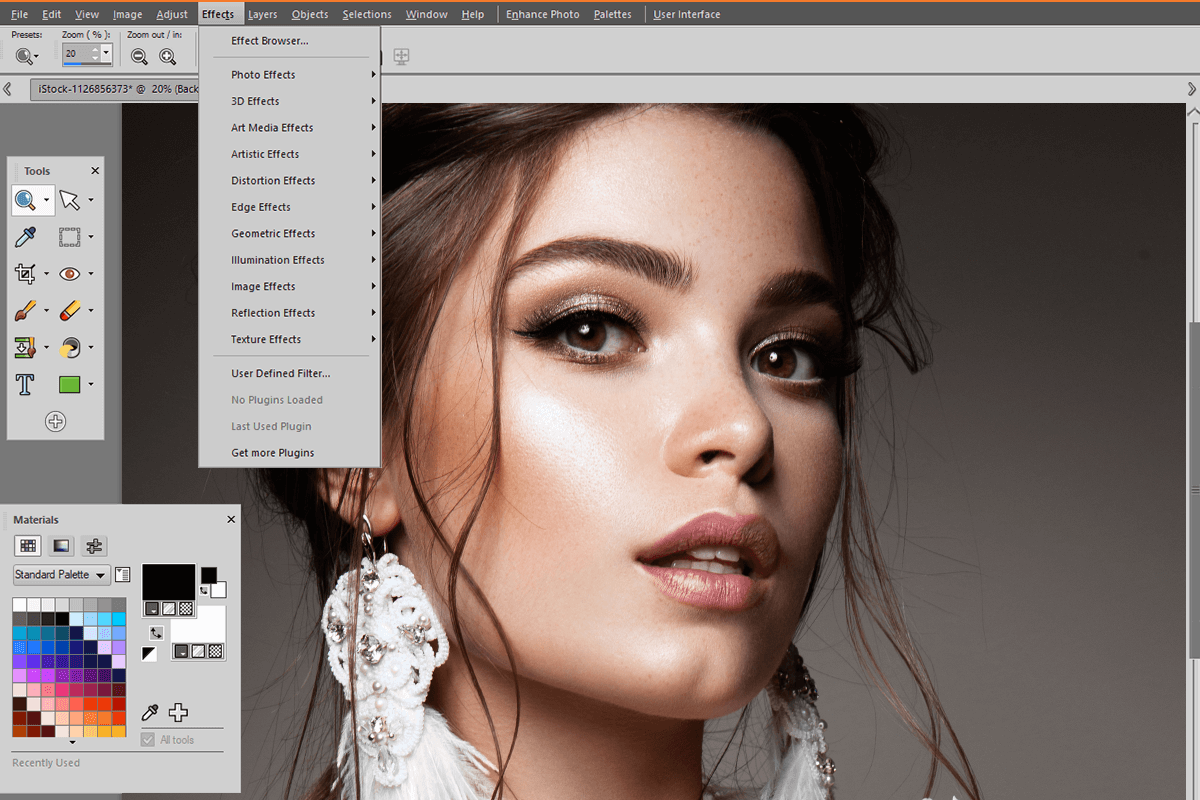
- Photoshop-like features at a lower price
- 360-degree image editing
- Awesome effects and editing tools
- Automatic noise removal
- Interface calls for improvement
- Not optimized for Mac
Corel PaintShop Pro consists of two pieces: a utility for photo management and cataloging, and a special module that controls image editing. While viewing photos, you can instantly move them to the main editing module of the program, and perform batch processing.
The software also allows you to create collages, edit and retouching photos, as well as perform artistic processing. This utility has a fairly large set of tools for correcting images. In the process of HDR editing, Corel PaintShop Pro identifies images by combining their parts to create a harmonious color balance in a resulting photo.
6. Aurora HDR
Smart noise removal
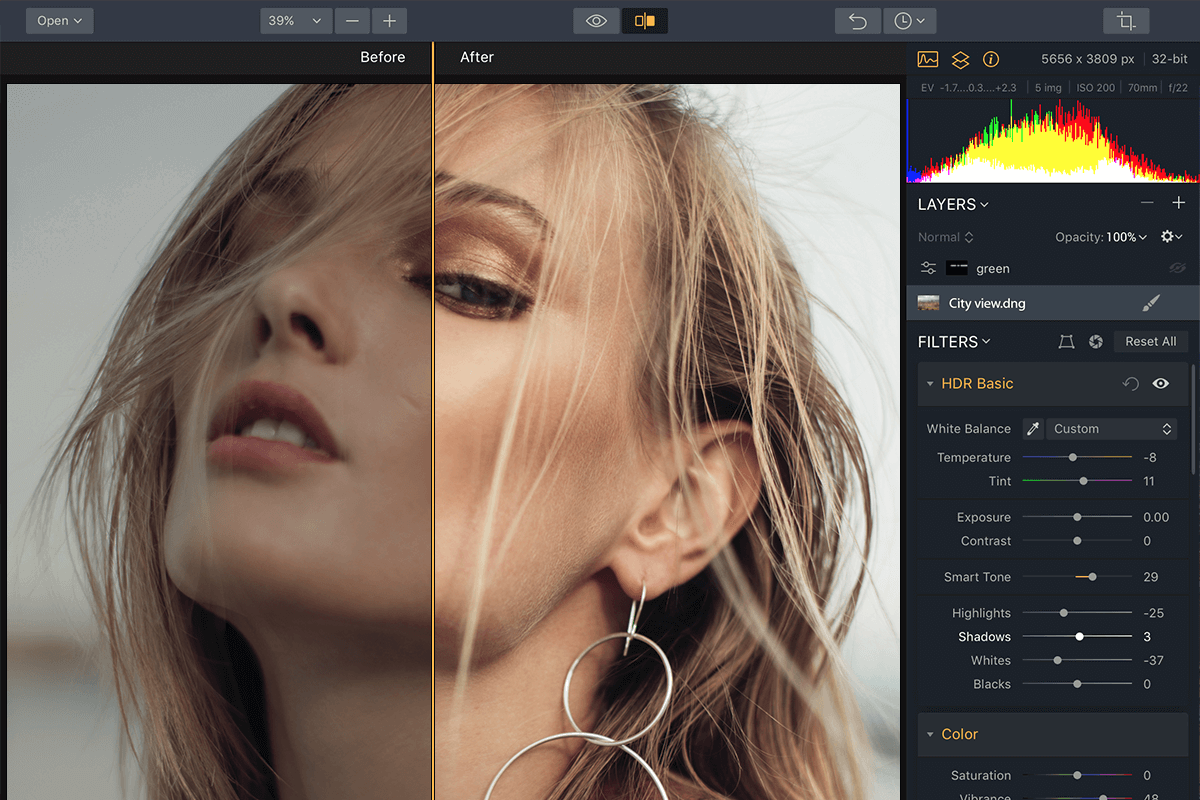
- Nice and clean interface
- You can adjust all features
- Functions as a plug-in and a standalone editor
- Can improve poor shot photos
- No lens correction profiles
- Limited localized retouching
This is a remarkable photo editing instrument capable of preparing HDR pictures for print. The developer integrated high-tech tools and technologies for detailed work with high dynamics. This is especially important for users engaged in portraiture, landscape photography, and those willing to save poor-quality photos.
The process of photo editing becomes even more simplified thanks to a range of presets. Besides, there are many unique filters, which you can apply to shots to get interesting results. Devote some time to studying the menu to learn where saturation, vibration, and other parameters are located. You can also try different contrast settings depending on the atmosphere you want to have in images.
7. ACDSee Photo Studio
Batch photo processing
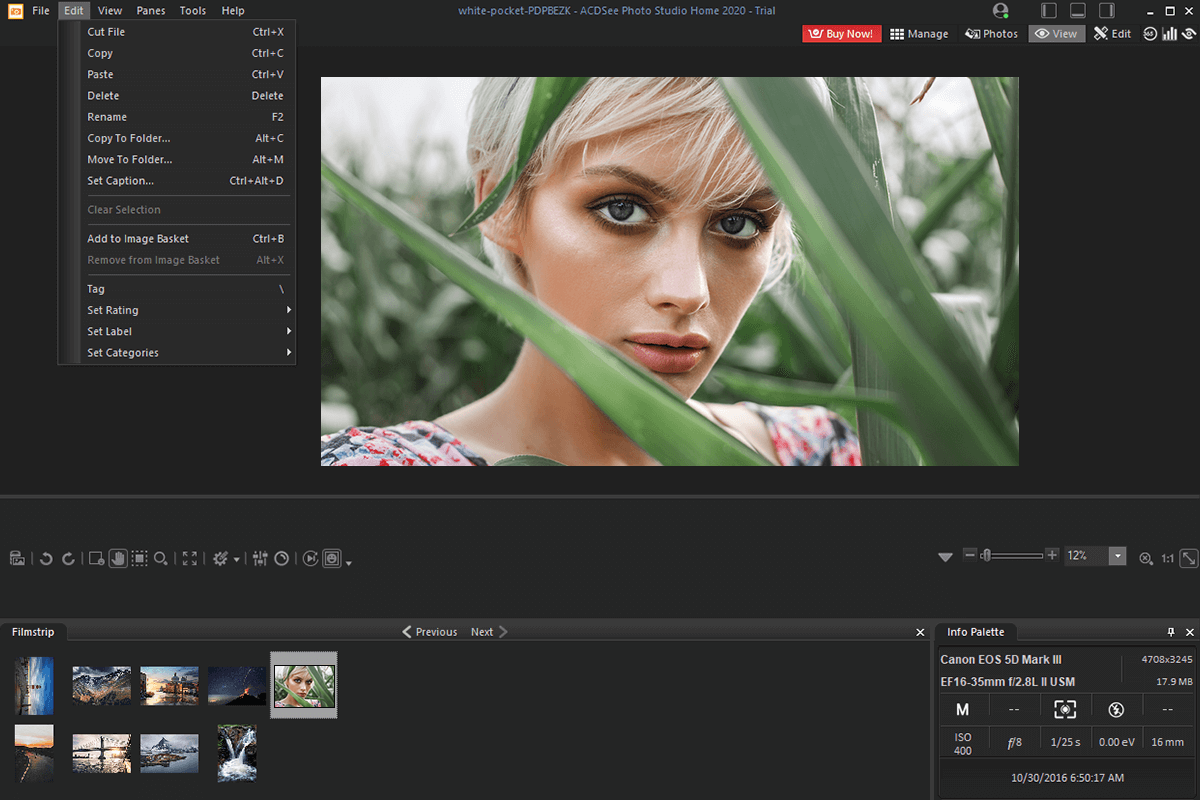
- All must-have photo editing tools in one place
- Works without lags
- Excellent skin-improvement tools
- Integrates with cloud storage
- Weak tools to remove noise and chromatic aberration
- Confusing interface
ACDSee Photo Studio is a powerful digital photography editor with many tools. Here you can view, edit, organize, publish and archive image catalogs, as well as work with RAW files. The program also has advanced organizing tools – customizable folders and categories, quick editing functions, visual marking, and correction controls.
The bragging point of the software is a high processing speed no matter what file format you are working with. The possibility to convert files adds to the popularity of the program.
8. Capture One Pro
For detailed work with layers
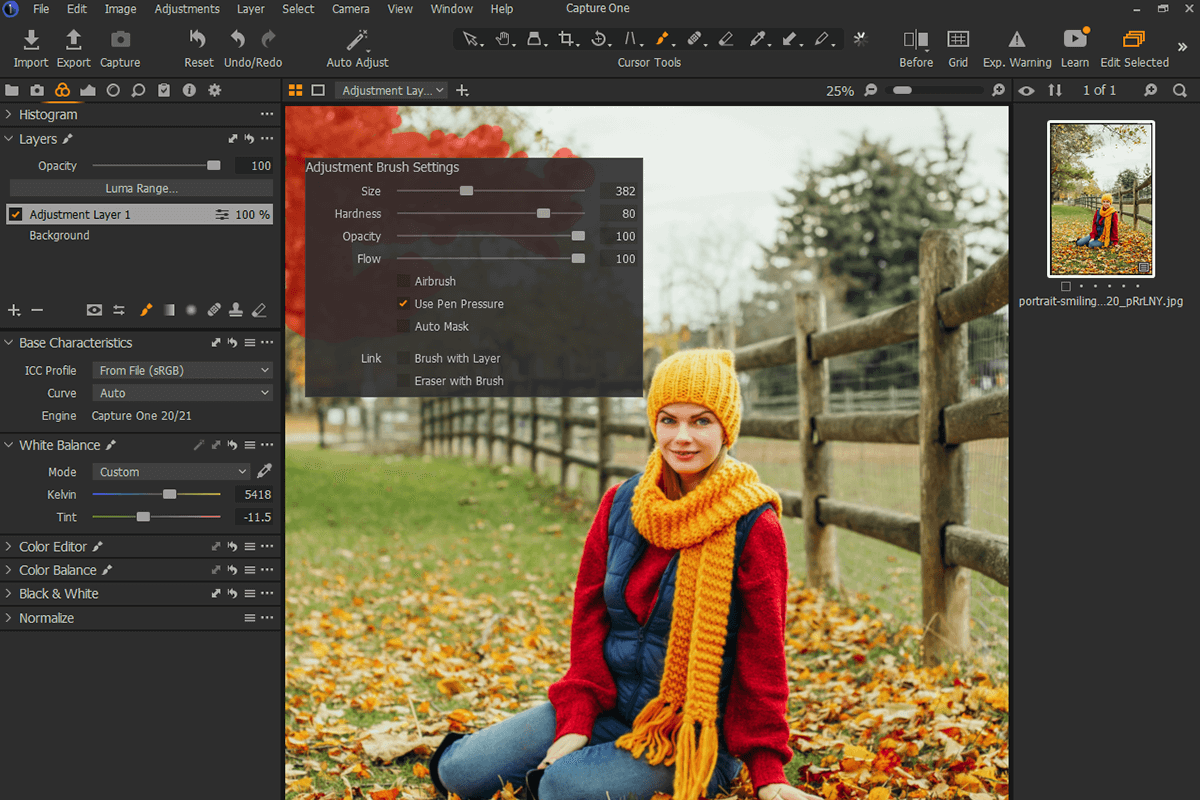
- Agile import
- Excellent photo editing tools
- Efficient RAW file conversion
- Advanced noise reduction
- No way to export photos online
- Confusing interface
- No panorama or HDR merging options
This is a top-tier RAW image editor with advanced functionality, so users can customize literally every pixel. The developers have changed many sections and options, so the new version can stay on par with the best Photoshop for photographers.
Now photo processing is carried out in layers: you can adjust the transparency of layers, experiment with the Levels and Color Balance settings, and take advantage of built-in styles and presets. Now, it is also possible to alter the transparency of layers, which totally changes the way you work with RAW images, as you can set this parameter for each of the 16 available layers.
9. ON1 Photo RAW
Supports RAW formats of over 800 cameras

- Universal tool
- Non-destructive layer-based editing
- Excellent photo preview
- Can function as Photoshop or Lightroom plug-in
- Few original and online presets
- Lacks background mode export
- Too basic cataloging
ON1 Photo RAW is the best photo editing software for photographers who want to diversify their image editing toolkit with new and innovative plug-ins and effects. The program is actually a collection of unique add-ons for such software as Adobe Photoshop and Lightroom. You can use ON1 Photo RAW online and offline.
People choose this program because of a powerful engine, tools for masking, focusing, creating panoramas, various effects, layers, and HDR support. Besides, it is possible to achieve really unique results thanks to the abundance of presets, filters, masks, and LUTs for color correction. Experienced users can take advantage of manual settings, while newbies will appreciate ready-made presets.
10. DxO Photolab
To eliminate chromatic aberration
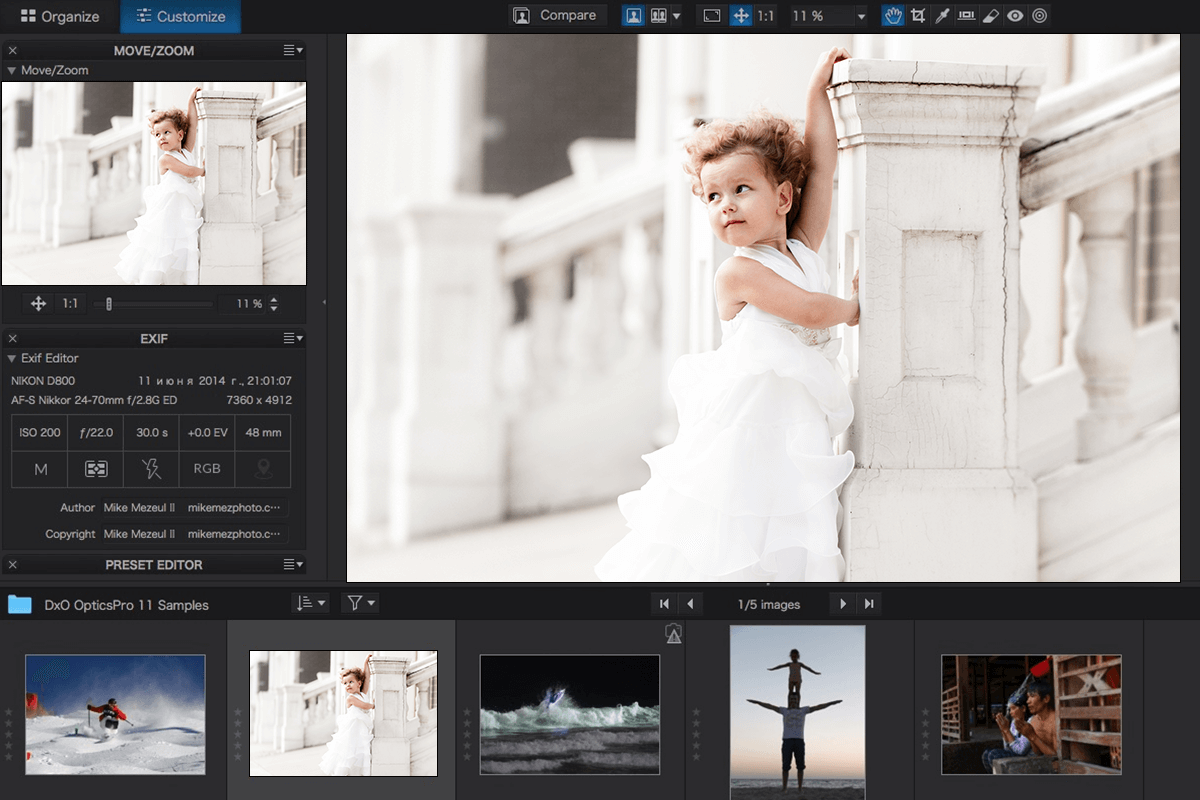
- Neat and understandable interface
- Fantastic noise reduction feature
- Excellent auto-correction
- Powerful local adjustments
- Few workflow instruments
- Advanced noise reduction takes lots of time
DxO Photolab is considered by many users as the best RAW converting software. It also excels at correcting varying degrees of chromatic aberration and blurred edges. You can select images from your computer and specify the conversion/correction settings, or choose any of the available presets.
The program perfectly copes with such tasks. But due to its niche focus, it cannot replace a full-fledged image editor.
11. Photoshop Elements
Simplified version of Adobe Photoshop
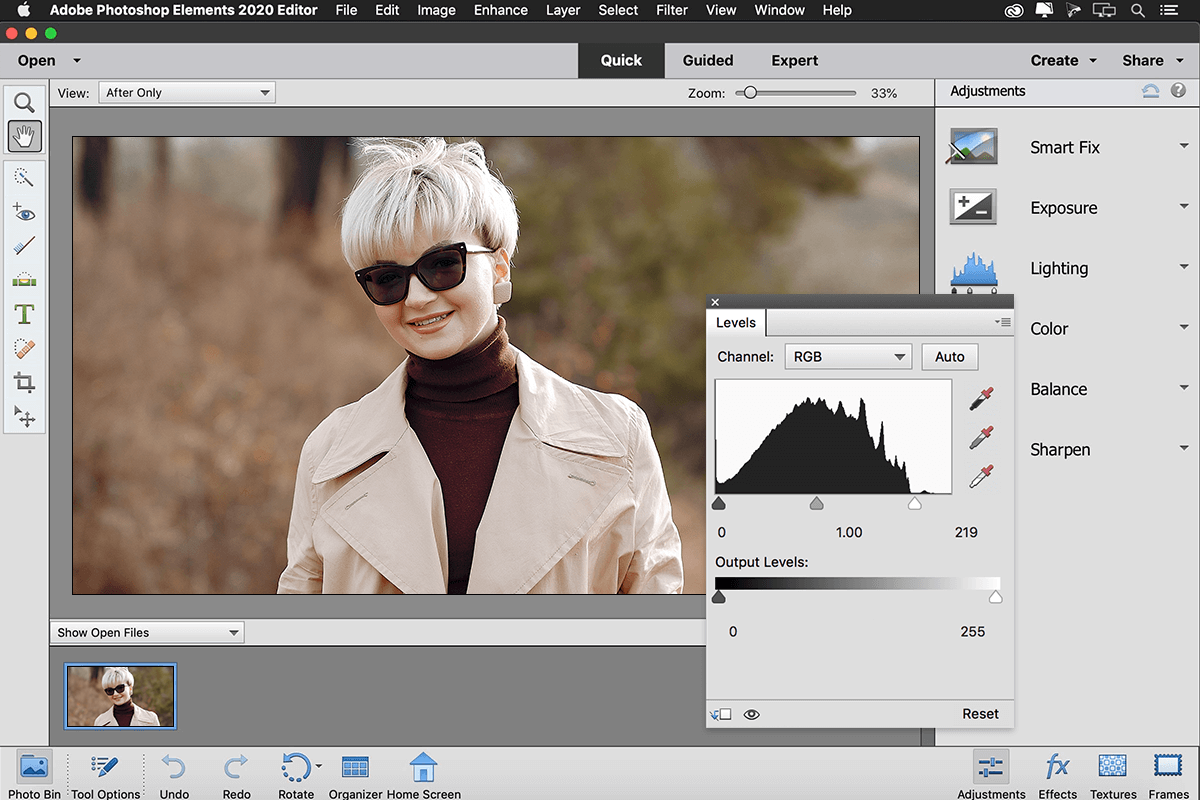
- Offers guided edits
- Integrates with Elements Organizer
- Fast export to social media
- Without monthly subscription
- Outdated UI
- Limited number of social sharing options
- No local help system
Photoshop Elements is a simplified version of the most famous image editor. The developers have taken the best features of a professional program and put them into a simple and intuitive interface with many automatic functions.
In addition to simultaneous work with several files and layers, rich format support, and the possibility to edit images, now you can enjoy automated photo processing, text effects, quick selection, a simple organization of a photo catalog and the possibility to create collages.
Adobe Photoshop Elements also has tools to remove unnecessary elements from a photo, borrow a style from one image to another, cut photos horizontally and vertically and combine them into a panorama. Users really like responsive tech support and lots of learning materials.
12. GIMP
Best open-source editor
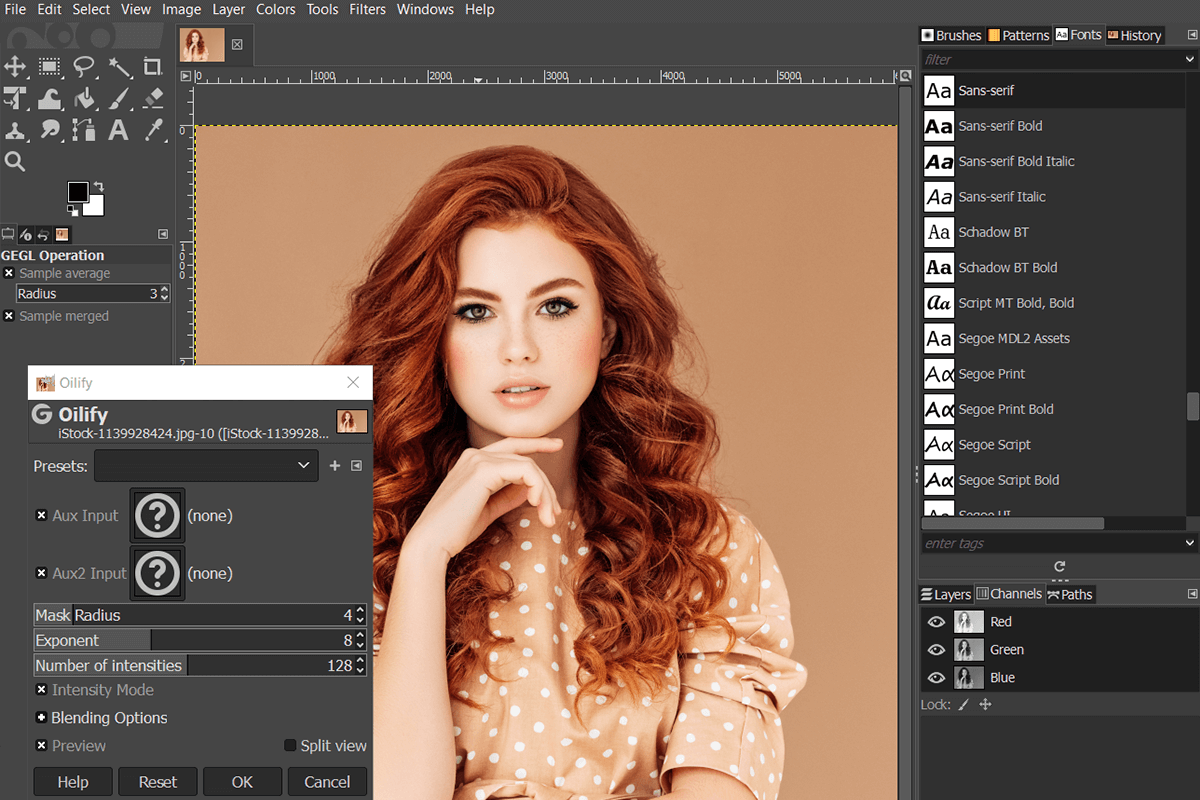
- Absolutely free
- Supports different file types
- Pro-grade features
- User-friendly interface
- Features for basic tasks
- No batch processing
- Bugs in the latest version
GIMP is called the best free digital photography editor available on the market. Beginner users opt for the program because of automatic features for photo editing, cropping, and color correction. However, the software is also popular among experts who like its content-aware resizing, facial features editing, animated GIFs, masks, layers, curves and customizable brushes.
GIMP is open-source software with a large active community working on its development. This means that the program is constantly updated and improved, while people can continue to use it for free. You can learn more about the program and whether it can withstand a tight competition, reading GIMP vs Photoshop Elements comparison.
13. InPixio Photo Editor
Extensive format support

- Neat UI
- Multi-layer editing
- Fast import and export
- Available in many languages
- Confusing pricing
- No file management
Designed with minimalism in mind, this photo editing software for photographers doesn’t lag behind its competitors in terms of efficiency. All menus and tools are logically arranged, which makes the editing process a breeze. Using InPixio Photo Editor, you can add frames and designs, crop them, alter brightness, and more.
Intuitive presets and frames, as well as simple photo editing tools help improve pictures in virtually no time. Besides, you can export the result of your work right on Twitter and Flickr, using the Share menu. The program also brags about extensive format support, which may be a decisive point for some photographers.
14. PhotoScape X
Allows applying various artistic effects in a quick way
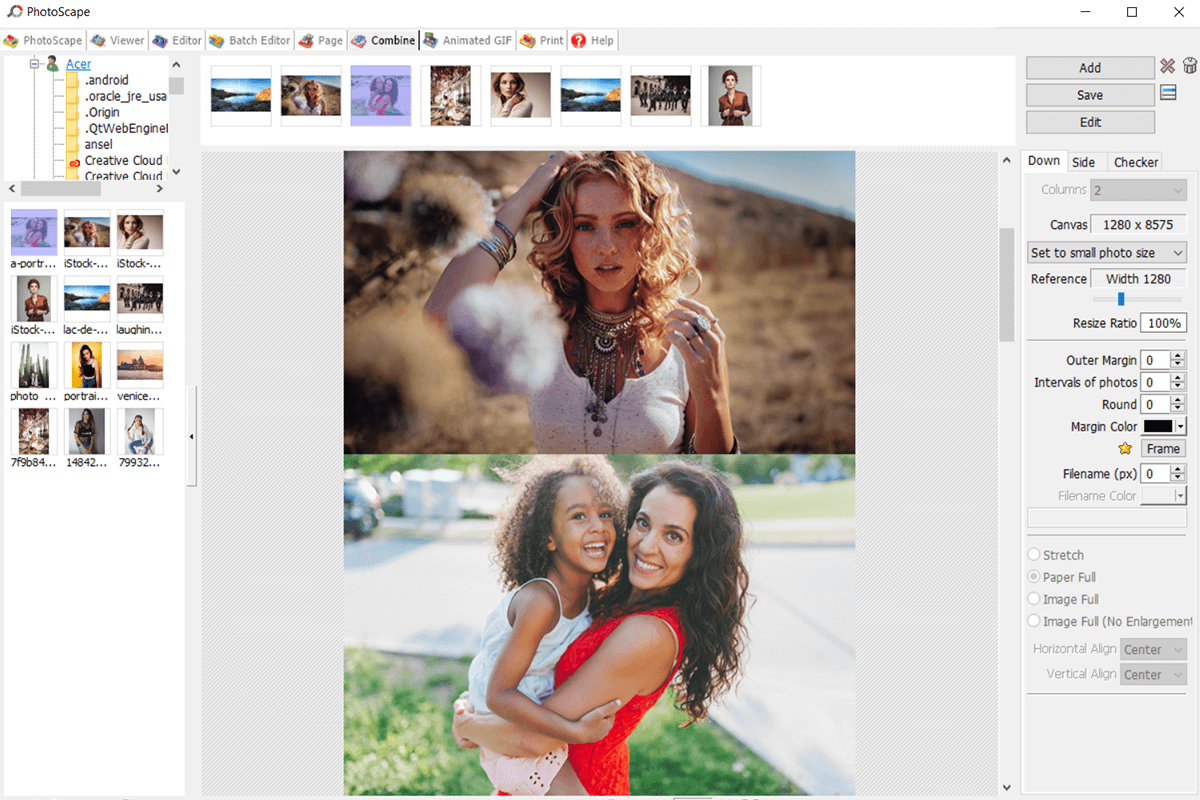
- Praise-worthy optimization
- Opens many file formats
- Screen capture feature
- Batch editing
- Can be slow
- Quality degradation during editing
- Few export options
If you are looking for free editing digital photography software packed with interesting filters and presets, you should definitely pay attention to PhotoScape X. It offers a revolutionary approach to photo processing relying on automatic settings.
The most popular features are image resizing, cropping, color correction, brightness adjustment, contrast setting, and tweaking of sharpness and depth. If you are after creative edits, you can play with various effects, including blurriness, adding frames, stickers, shapes, and inscriptions.
In addition to photo editing functions, the program contains convenient viewing options. There is an explorer for displaying the directory structure and quick search for photos, advanced sorting and displaying of items, as well as different meta-data filters – author’s name, creation date and time, description, keywords and location.
15. Pixlr
Opens photos from desktop or URLs
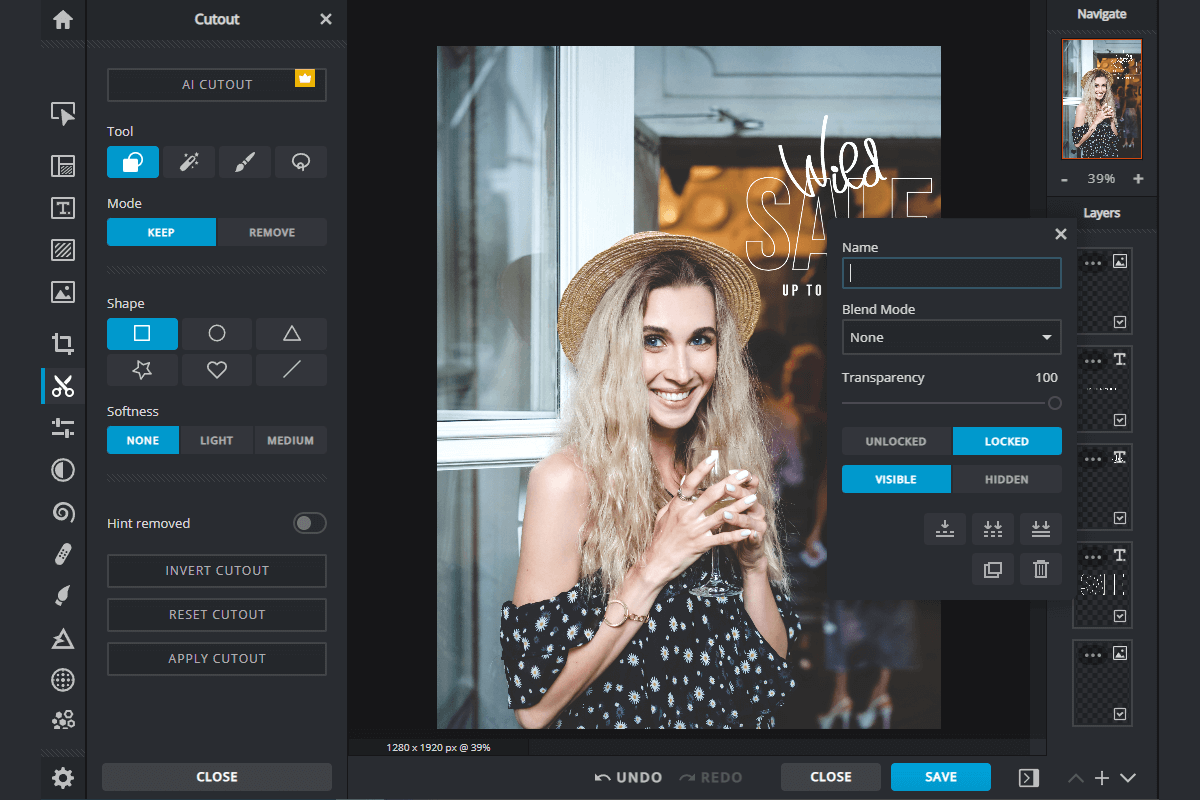
- You can files or save them to cloud
- Zooming in/out with a mouse wheel
- Is packed with Ps filters
- Supports layers and masks
- Runs on Flash
- Not drag-n-drop operation
Pixlr consists of 4 purpose-built programs – Pixlr Pro, Editor, Pixlr X, and Express. They are created for different tasks and are suitable for users with different levels of expertise. Pixlr Editor is a go-to option if you are interested in photo processing. It allows improving portraits, perform deep color correction, draw, and prepare graphic design.
Pixlr X with its automated features is more focused on novice users, while Pixlr Pro is bound to attract the attention of experts with its Photoshop-inspired instruments, layers, custom brushes, stunning effects, curves, and support for third-party plug-ins.
16. PicMonkey
To edit photos for social media websites
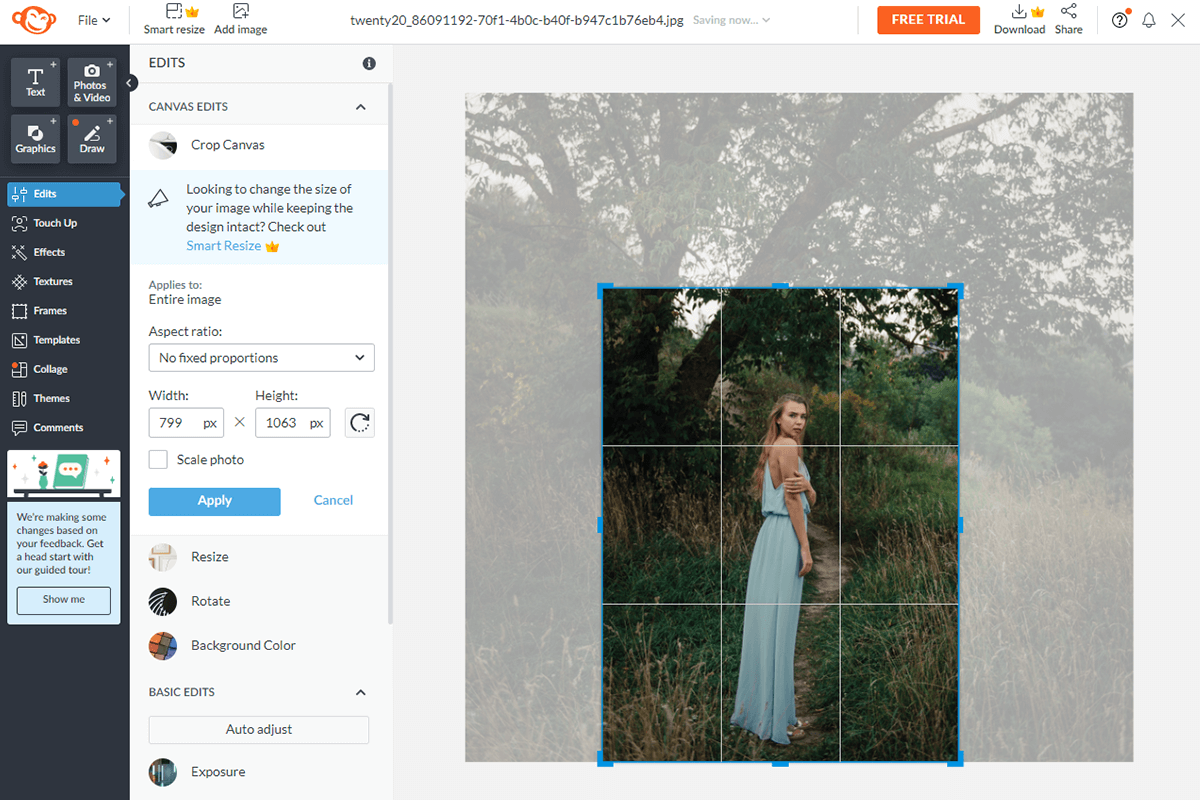
- 20+ free collage layouts
- Allows designing custom collage layouts
- Simultaneous uploading of several files
- Lots of free texture images
- No auto photo resizing
- It is impossible to add an image as the background
- You have to subscribe to the result of your work
With a user-friendly interface and a multitude of free tools and features, PicMonkey is very popular among bloggers and Insta photographers. It is packed with color filters and effects for fuss-free photo editing, allows creating collages for various purposes, and can come in handy if you want to hone your designing skills (create a design from scratch, add sophisticated graphics, fonts, etc.)
People really appreciate that the interface is absolutely straightforward, so you can open the program and get down to work straight away. Sometimes, experts switch to PicMonkey if they are sick and tired of confusing tool layouts and needless menus available typical of other software.
17. Polarr
To watermark your works

- A plethora of tools
- Works on multiple platforms
- “Before” and “after” mode to compare images
- Masks for precise color correction
- Doesn’t support RAW files
- You cannot install third-party plugins
Polarr is currently one of the most popular free online photo editors. The developers admit that the software is geared towards more experienced and demanding users, so if you don’t belong to this group, get ready to devote some time to understand its functionality.
The range of tools is standard, but they all deserve flattering words for their flawless work. You can adjust color temperature, exposure, contrast, shadows and lights, brightness, HSL-channels, curves, and vignetting. Besides, when you are ready to export your photos, you can add a watermark to protect them from illegal use.
18. Fotor
For quick and basic editing
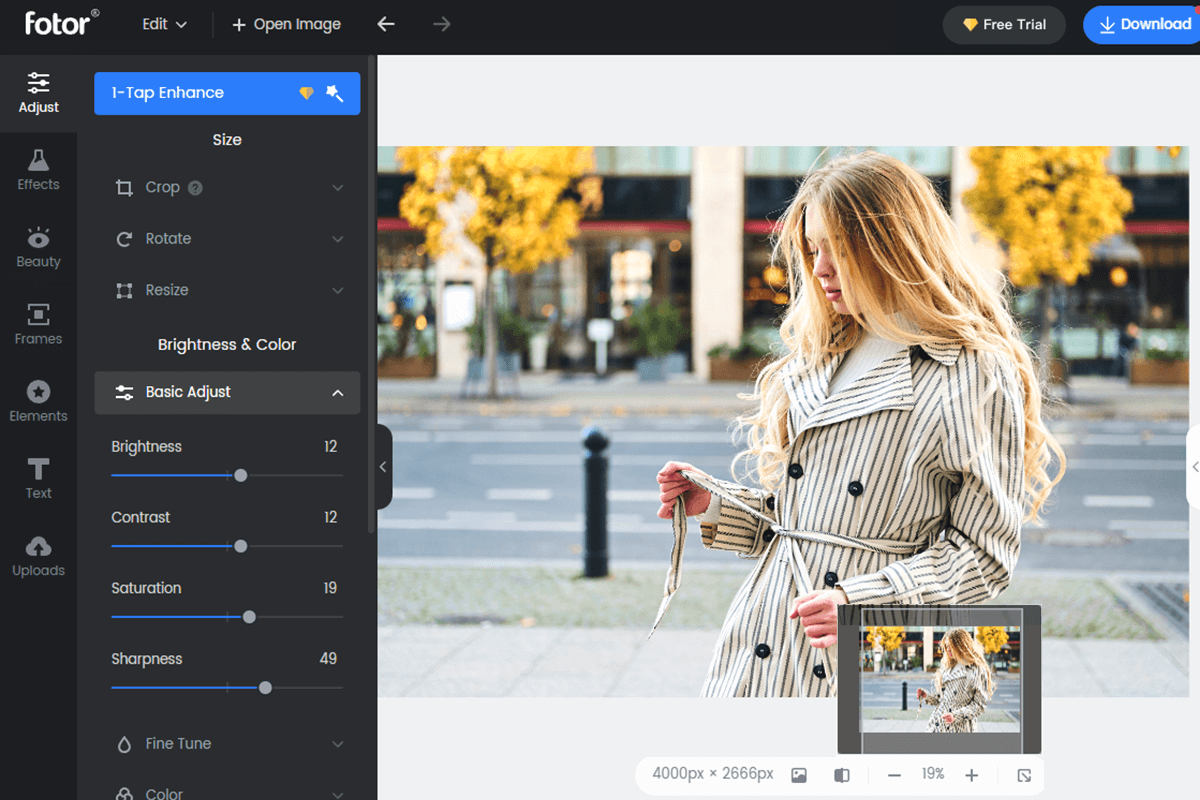
- Easy-to-use software
- Rich collection of filters and effects
- Amazing face editing features
- You can improve and embellish your images in no time
- Lacks brushes
- Mobile and web apps contain too many ads
- Unsuitable for deep image editing
Fotor doesn’t claim to be the best photo editing software for photographers, but despite this, it is one of the most popular free programs. You can use its online or desktop version depending on your needs.
Users especially like its HDR (High Dynamic Range) function, which allows you to combine 3 images with different exposures into one HDR photo (one of the favorite techniques of landscape photographers). In addition, users can take advantage of filters and basic tools for cosmetic photo retouching. The software allows you to apply selected parameters and settings to multiple images at once.
19. Paint.NET
Rich effects and filters libraries
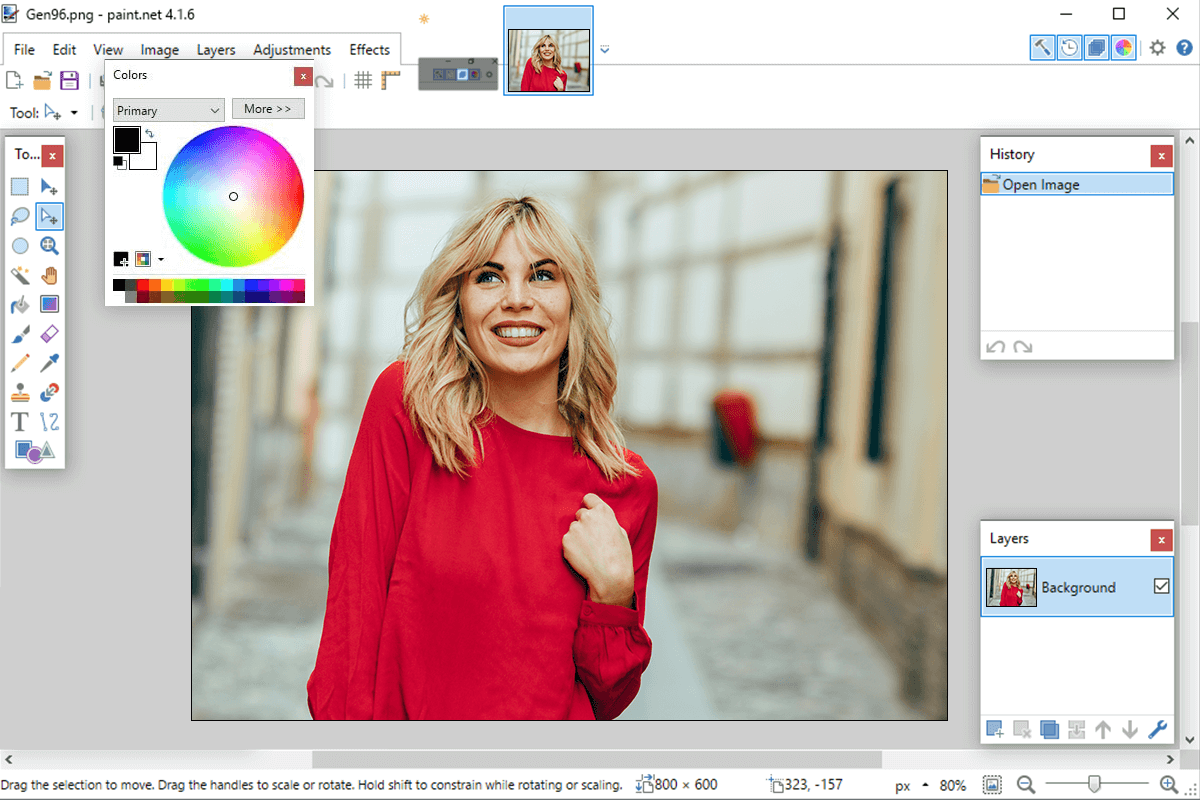
- Optimized for quick and trouble-free operation
- Many handy functions and effects
- Lots of learning materials
- Perfect for basic photo editing
- Limited brush settings
- Disappointing functionality comparing to rivals
- No Burn and Dodge
Beginner photographers who can’t afford to purchase top-tier software can try their hand at photo editing using Paint.NET. It has all basic tools accurately arranged in different menus, which makes the navigation as smooth as it should be. Moreover, the software has much to offer for batch photo processing with all photos occupying separate tabs for more convenient work.
Looking through the tools, you’ll find those for cropping, applying effects, adding text, and more. There are also filters for creative edits and selection instruments to merge 2+ photos into a single image. Paint.NET has a special tab for lowering/increasing contrast of the darkest and brightest areas, and making colors more vibrant.
20. PiZap
For creating collages
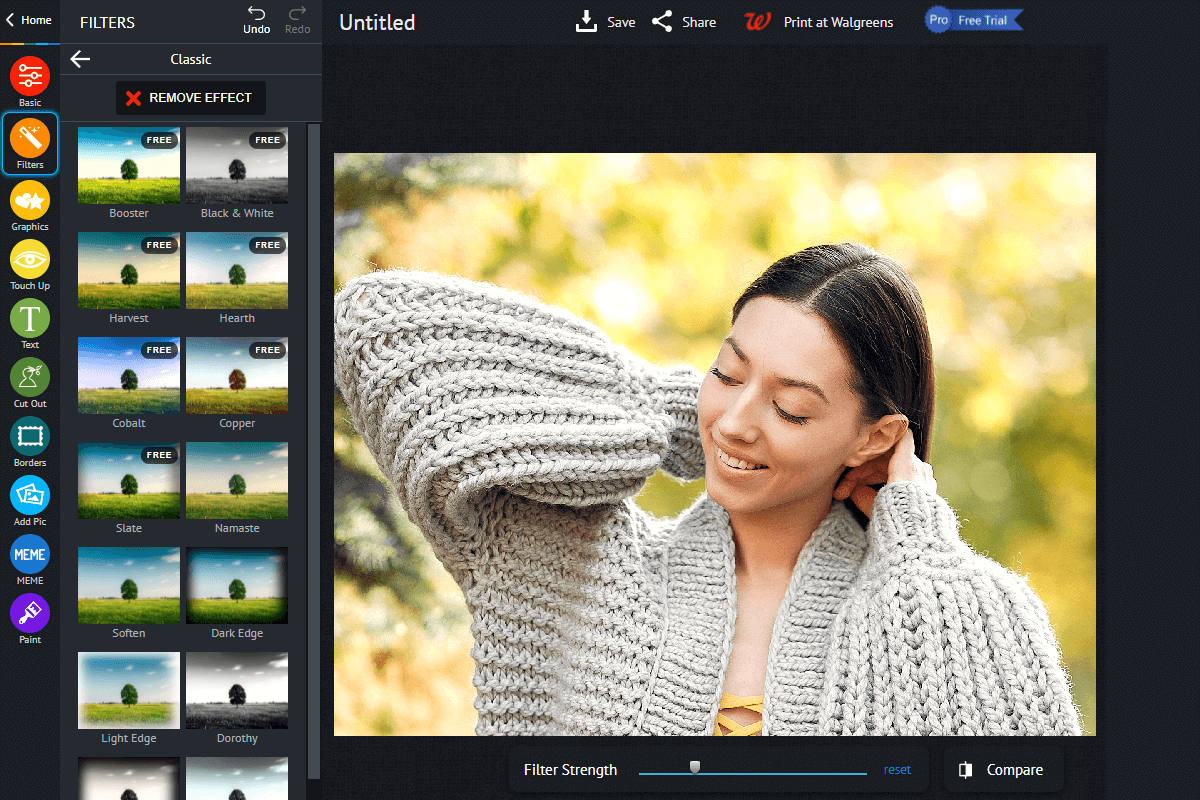
- Well-designed interface
- Many cool filters and option
- HTML5 and Flash versions
- Allows exporting photos to many popular social networks
- Limited editing space
- Expensive premium accounts
PiZap is an easy-to-use digital photography editor that is designed for in-browser work. You can use it to improve photos, create unique collages, get rid of a red-eye effect, and prepare a cover for Facebook. Keep in mind that the program is aimed at making simple tweaks, so cropping and editing results will be rather modest.
The filter library is extensive, so finding a beautiful filter for your project won’t cause much headache. There is also a collection of skin touch-up filters, which you can apply to hide wrinkles, eliminate skin imperfections, and even make a person in a photo slimmer.
- Weedit.Photos Blog
- Software Reviews
- 20 Best Photo Editing Software for Photographers to Use in 2025