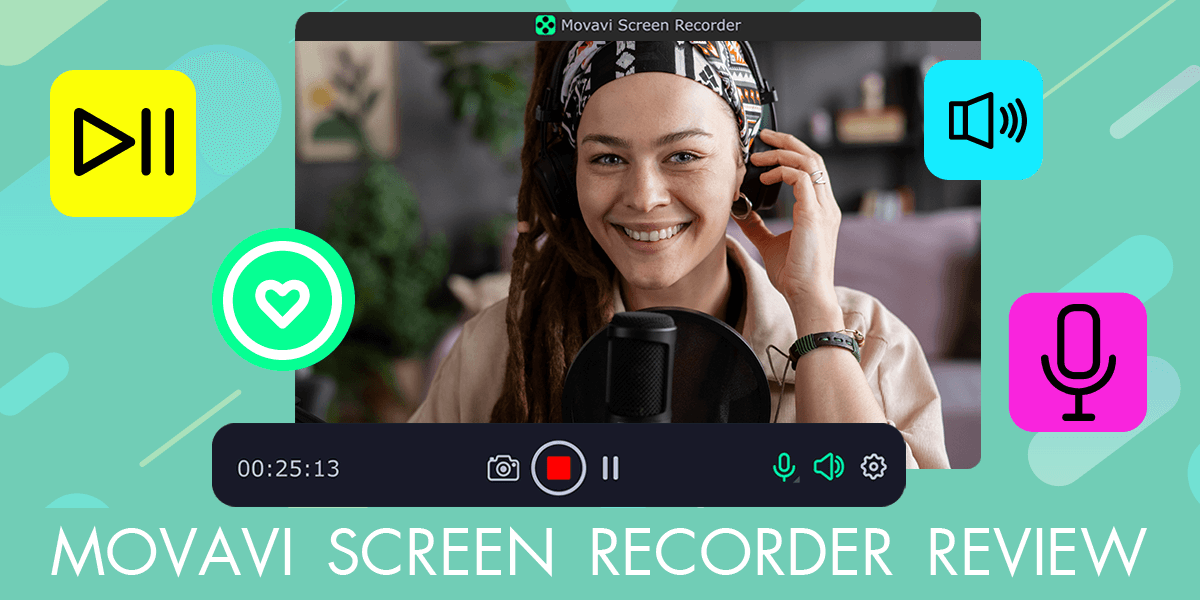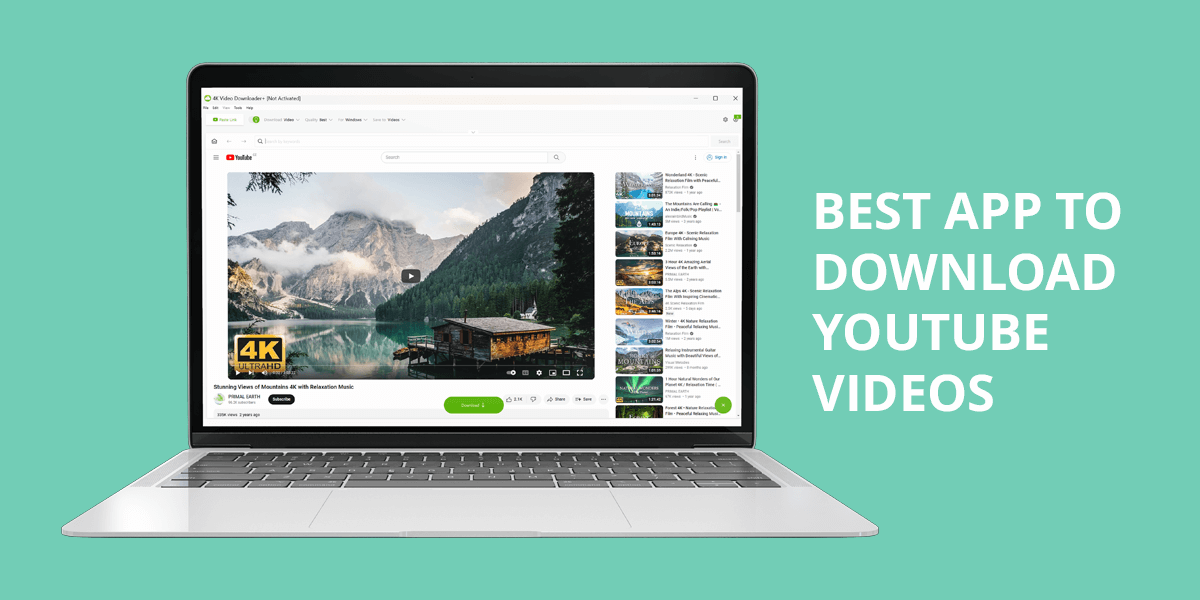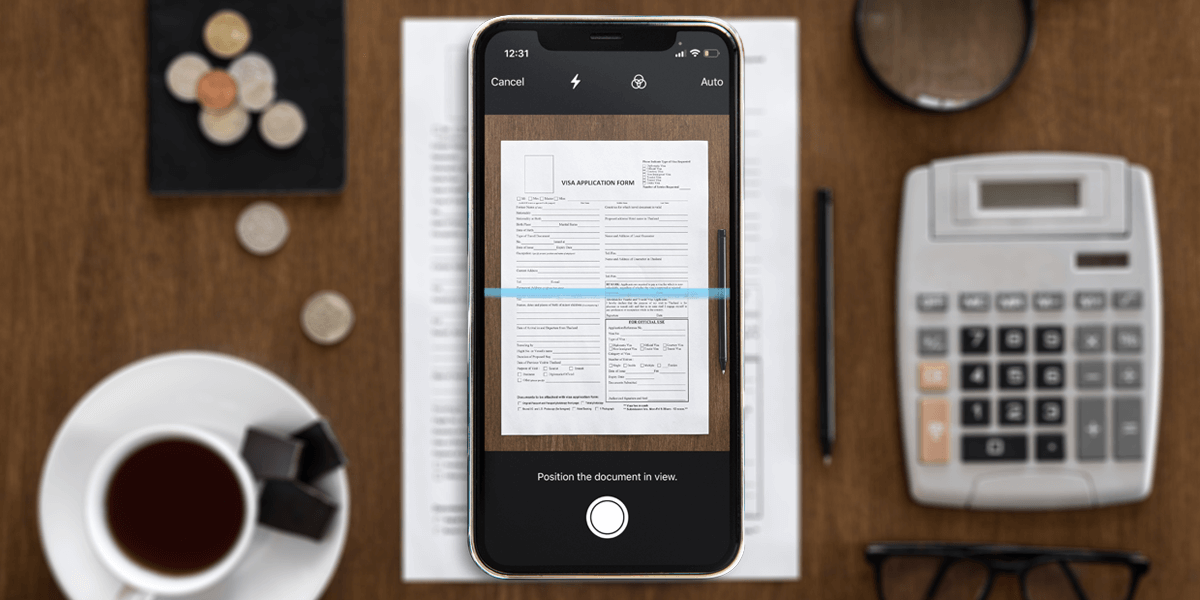- Home
- Services
- Portrait Retouching Services
- Wedding Photo Editing Services
- Color Correction Services
- Glamour Retouching Services
- Photo Retouching Services
- High End Photo Retouching Services
- Background Removal Services
- Photo Correction Services
- Photo Post Processing Services
- Photo Enhancement Services
- Photo Post Production Services
- Photo Culling Services
- Pricing
- Portfolio
- Shop
- Blog
- Login
8 Motion Graphics Software & Tools for Amateurs
-
Juli Allen
-
December 6, 2023

Programs for motion graphics are used in both simple marketing, film and game production, so choosing the right software for a beginner can be tricky. As a specialist with more than 5 years of experience in this field, I decided to make the list of top programs for creating animation for amateurs.
All the tools mentioned in this article have a simple interface, offer many freely accessible tutorials, and are also available at a price suitable for novices entering the world of motion graphics.
1. Adobe After Effects – For professionals
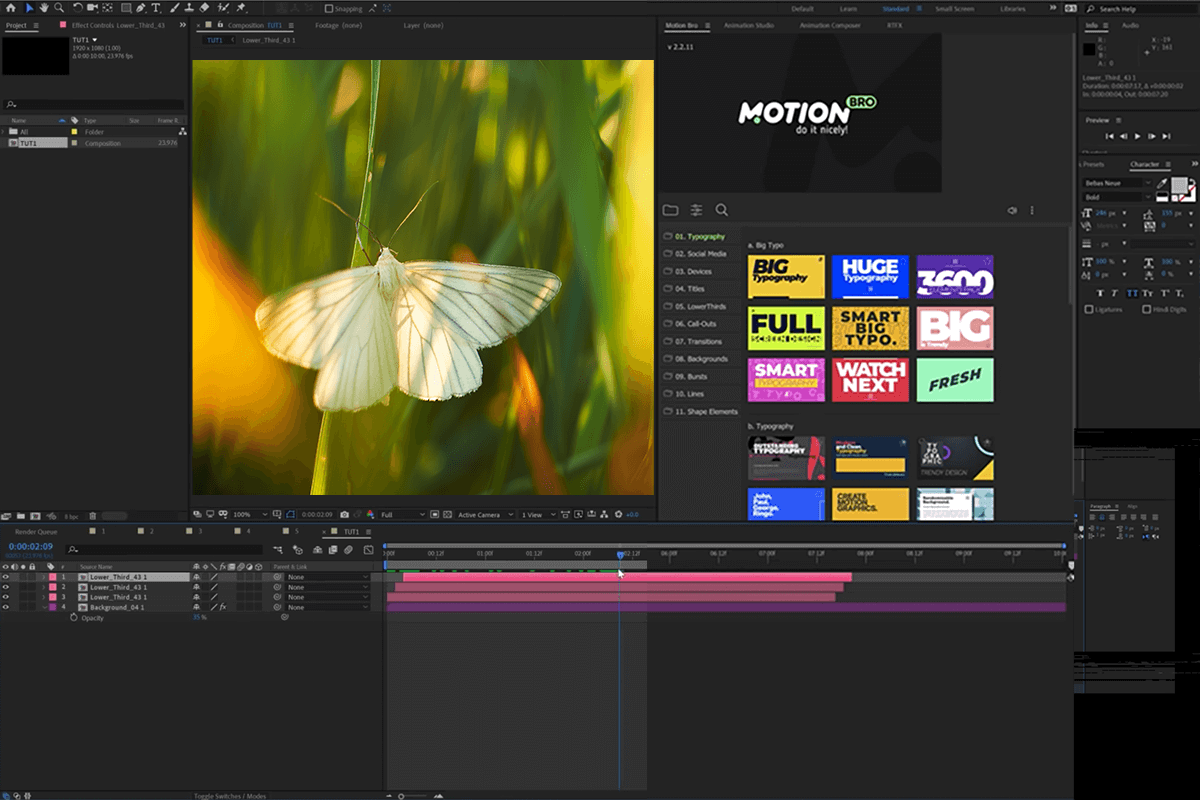
- Mesh-like framework
- Original presets
- Seamlessly works with other Adobe products
- Smart objects detection
-
You need to register
Adobe After Effects is one of the most popular tools for designers of motion graphics. Combining the functionality of a video editor and Photoshop, the program allows users to delete undesired objects from clips and simulate realistic fire or rain using layer-based editing workflow.
Other functions that you can benefit from are the creation of 2D and 3D effects, compositing, track movements, object deletion, model and particle effects, template creation, color correction, and editing.
Additionally, editors can use this program to add animation effects to logos, characters, and other designs. Seamless integration with other Adobe apps is a great plus, as it enables lossless file sharing. After Effects is available as a standalone program and costs $22.99/mo.
2. DaVinci Resolve – High-quality visuals
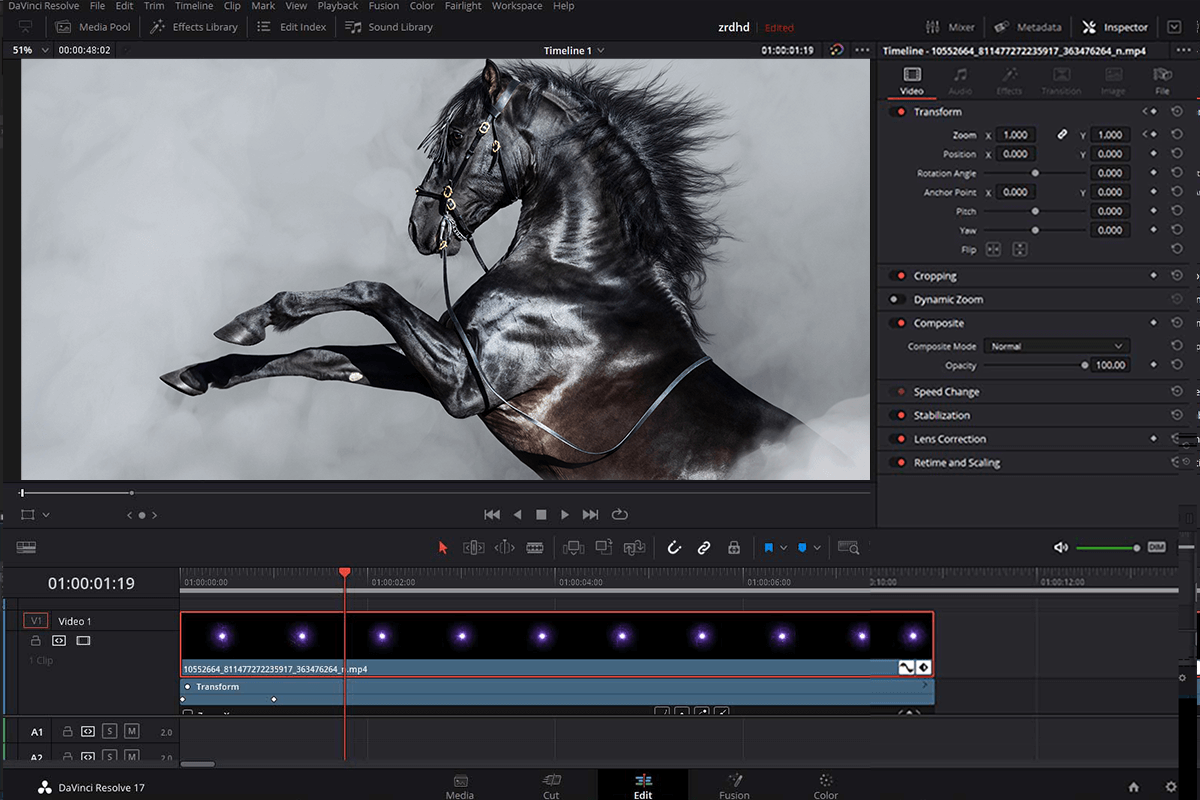
- All-inclusive software package
- Simple UI
- Auto speech
- Natural-looking virtual illumination
- System-demanding
- A bit steep learning curve
DaVinci Resolve is a highly function motion graphics software that professional videographers choose to produce content of premium quality worth of Hollywood. Boasting a massive collection of impressive features like digital sculpting, this program provides a comprehensive toolkit for creating projects of all scales like feature films, television shows, streaming, commercials, documentaries, and more.
Drag-and-drop functionality makes editing a fast and intuitive procedure, whereas context-sensitive automatic trimming tools and fully customizable keyboard shortcuts accelerate the workflow making it more enjoyable. The software also offers a collection of hundreds of titles, transitions, and effects to embellish and animate your designs with ease.
The availability of a free version is another bonus. Although, you cannot use the tool for gratis, plenty of amazing features are available for free, meaning that you can test the program before committing to a purchase. The paid functionality becomes available after a one-time purchase for $295.
The major downside of a program is its high use of system resources and big size. Besides, it has a steep learning curve, but your effort will pay off with the world of animation at your fingertips.
3. Cinema 4D – Tools for detailed modeling
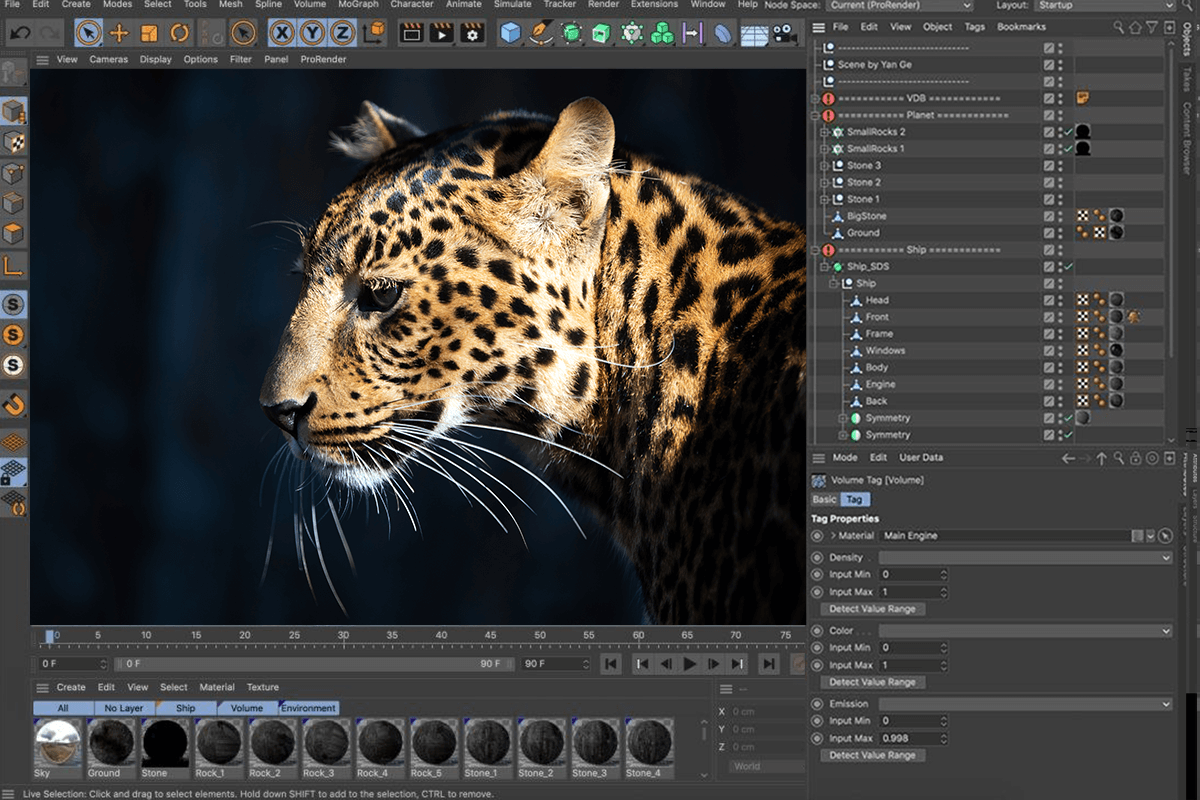
- Node-based shaders
- Uses rigging technique
- UV unwrap mode
- Keyframe animation
- Requires much system resource
- Expensive
Cinema 4D is one of the most popular motion graphics programs for specialists as it boasts an intuitive performance along with a set of advanced features. The software is compatible with various GPU-accelerated rendering engines, so users can display 3D models on the computer screen in no time.
There is a timeline that provides editors with complete control over their animations. Besides, the program’s toolkit contains such handy features as effectors, tags, and presets to make detailed graphics, cool visual effects, and character animations for video games.
Many Hollywood studios use Cinema 4D to create eye-grabbing content, but such apps as Maya are more common for creating pro-level VFX projects. The program runs on Windows and macOS and offers several subscription types, the cost of which ranges from $1.24 per month to $99.91 per month.
4. Premiere Pro – Synchronizes audio automatically
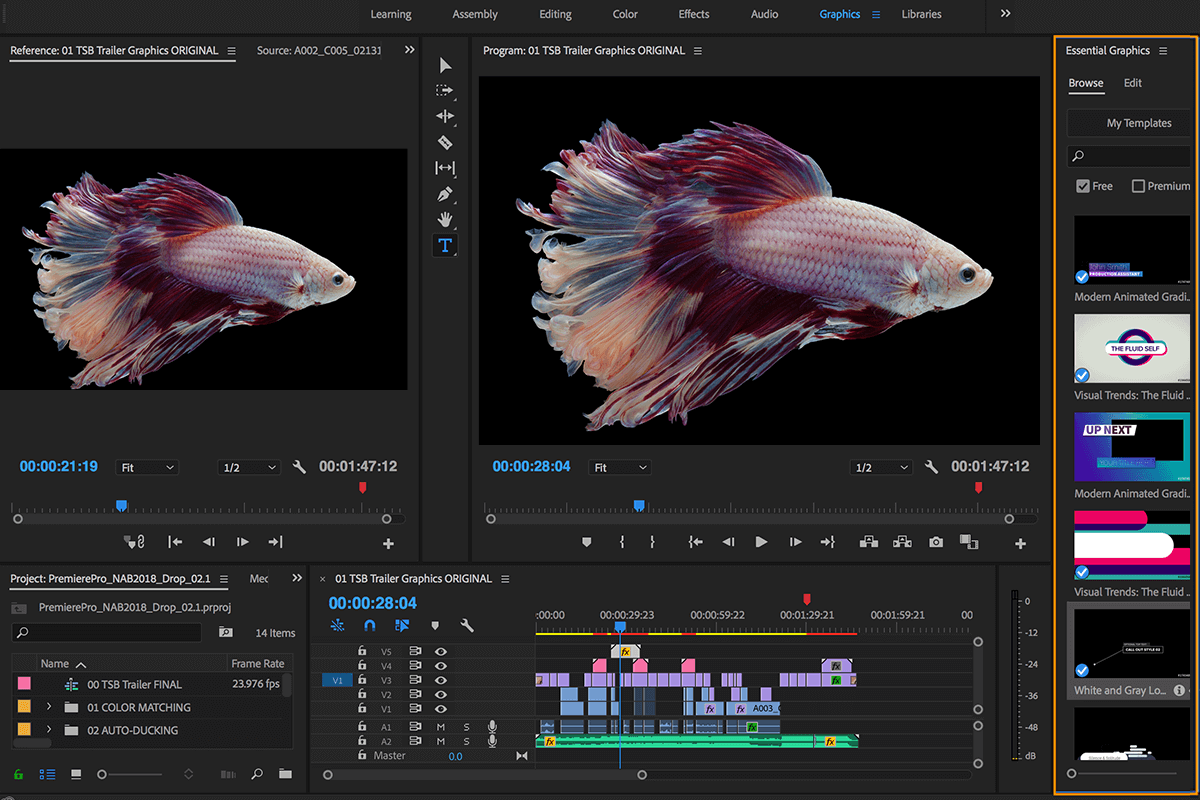
- Allows rendering multiple projects
- Ready-made templates
- Collaborative project creation
- VR editing
- Subscription-based pricing
- Load your computer’s RAM
Premiere Pro is a motion graphic software that is available as a part of the Creative Cloud suite. Once your work in After Effects is over, you can finish your project using such tools as Final Cut Pro, Sony Vegas, and Avid Media Composer.
The ability to create dynamic links between the program and After Effects is another standout feature. It means that users can tweak their designs without the need to render them first.
Premiere Pro’s functionality allows motion designers to edit multiple videos at once, sprucing them up with music, sound effects, original transitions, etc. Besides, it is possible to cut animation snippets to better synchronize the whole video.
Editors can download Premiere Pro free and work in it for seven days. Afterward, you’ll have to purchase either an individual package for $22.99/mo or a package for teams, the price of which is US$37.99/mo per license.
5. Mocha Pro – Good stabilization features
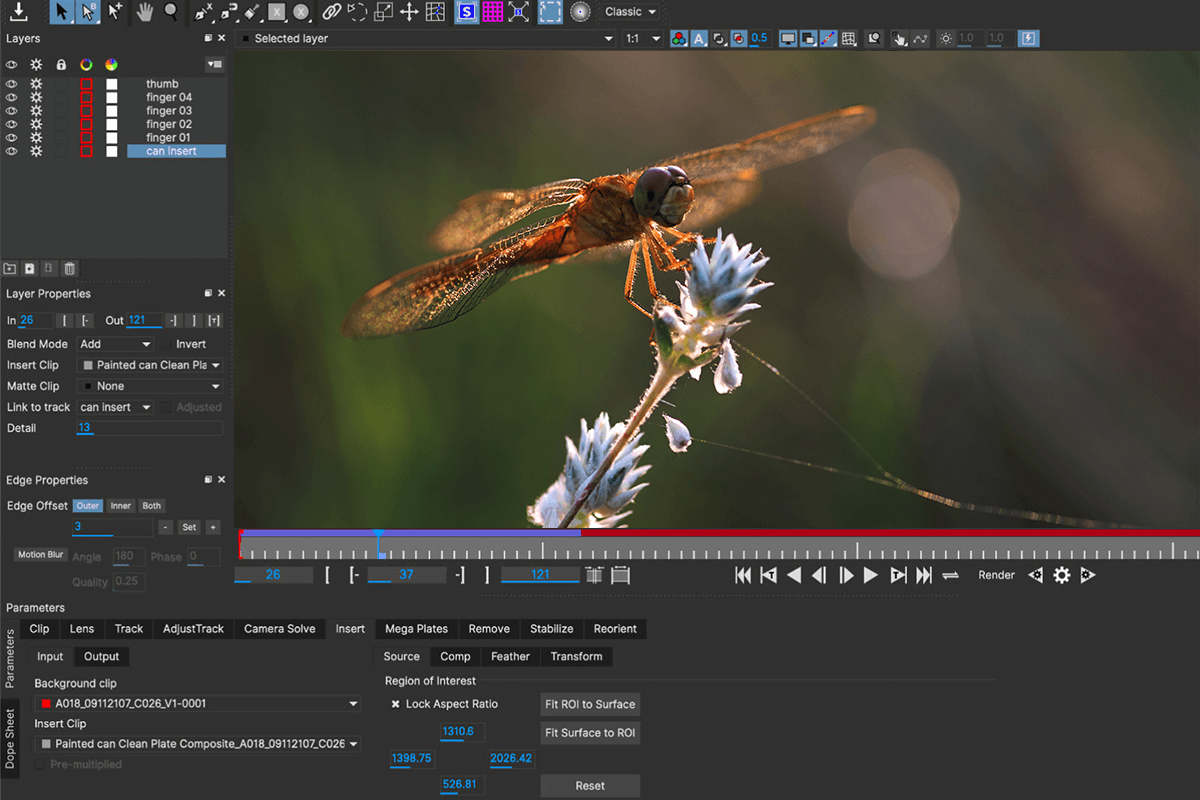
- Advanced modules
- GPU-accelerated algorithms for tracking
- Simple object deletion
- Works with 360 VR videos
- Steep learning curve
- Poor video quality if many effects are added
Created by Boris FX. Mocha Pro is one of the best motion graphics tools for creating pro-level animation videos embellished with exquisite visual effects. Using this program, you can easily delete undesired objects, insert realistic screens, stabilize the camera for top-level results, etc.
Hollywood special effects artists select Mocha Pro to produce amazing content taking advantage of the effects that appeared in such films as Birdman, Black Swan, Harry Potter, The Hobbit, and Star Wars.
This program is an ideal fit for experienced animation designers and is often used as a plug-in for Adobe Premiere Pro and After Effects. The features that motion graphics experts appreciate Mocha Pro for are planar tracking, rotoscoping, and masking tools, which allow for enhancing the environment in their projects.
Having fame as the gold standard for creating motion graphics, Mocha Pro’s functionality becomes available for creators for $37 per month.
6. Synfig Studio – Auto lip sync animation
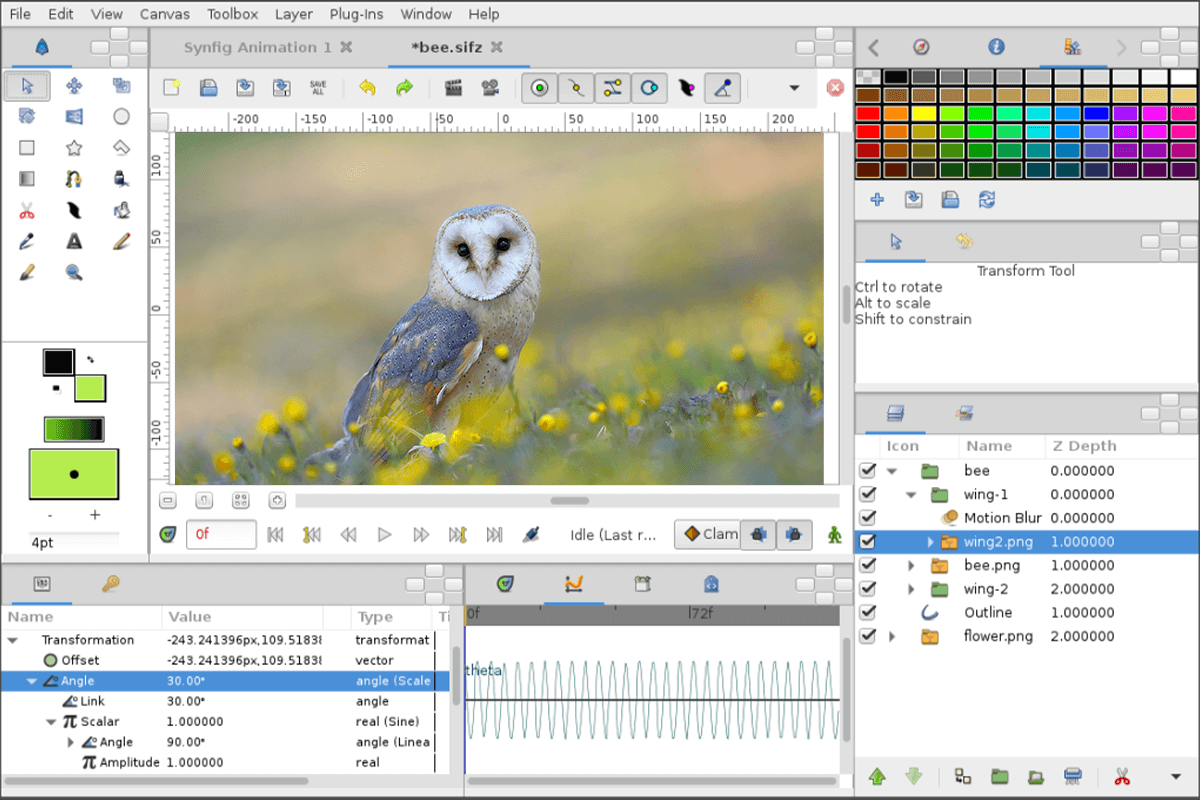
- Skeleton system
- Plugins feature
- Extensive community
- Layer-based workflow
- Only a few tutorials
- The number of plugins is restricted
Synfig Studio is a highly functional motion graphics tool that is compatible with multiple platforms, including Linux, Windows, and OSX. Being a free open-source 2D animation software, it allows editors to build eye-grabbing animations without the need for many resources and much manual effort. The program offers everything one might need to create amazing 2D animations with binary builds.
This free video editor offers many goodies like advanced controls, bones, 50+ layers, vector tweeting, and filters. Besides, there are multiple expressions for created characters, control vector artwork, and layer types like distortions, filters, gradients, geometric, fractals, and transformations.
With Synfig Studio, turning vector shapes into eye-grabbing motion graphics while calculating frames and defining key positions is a quick task.
7. Blender – Powerful 3D capabilities

- Open-source nature
- Available for gratis
- Community with active users
- Rendering and sculpting of top-level quality
- Complicated to master
- Too simple for professionals
Blender is one of the most popular programs for motion graphics among specialists who work in game, film, and television industries. The range of options it offers is really impressive and contains features for building 3D models, animation, texturing, and compositing. It excels at adding 3D elements to upgrade projects.
Thanks to a solid rendering engine, Blender can produce pics and videos of superior quality. In addition, the program allows users to tweak rendering configurations to make sure that the effect is realistic.
Its support for frame animation is another standout feature that enables motion graphics designers to produce exquisite and natural-looking animations for games and similar purposes worry-free. The best thing about Blender is that is 100% free to download and use by specialists who develop content in educational and commercial fields.
8. ZBrush – Perfect character creation
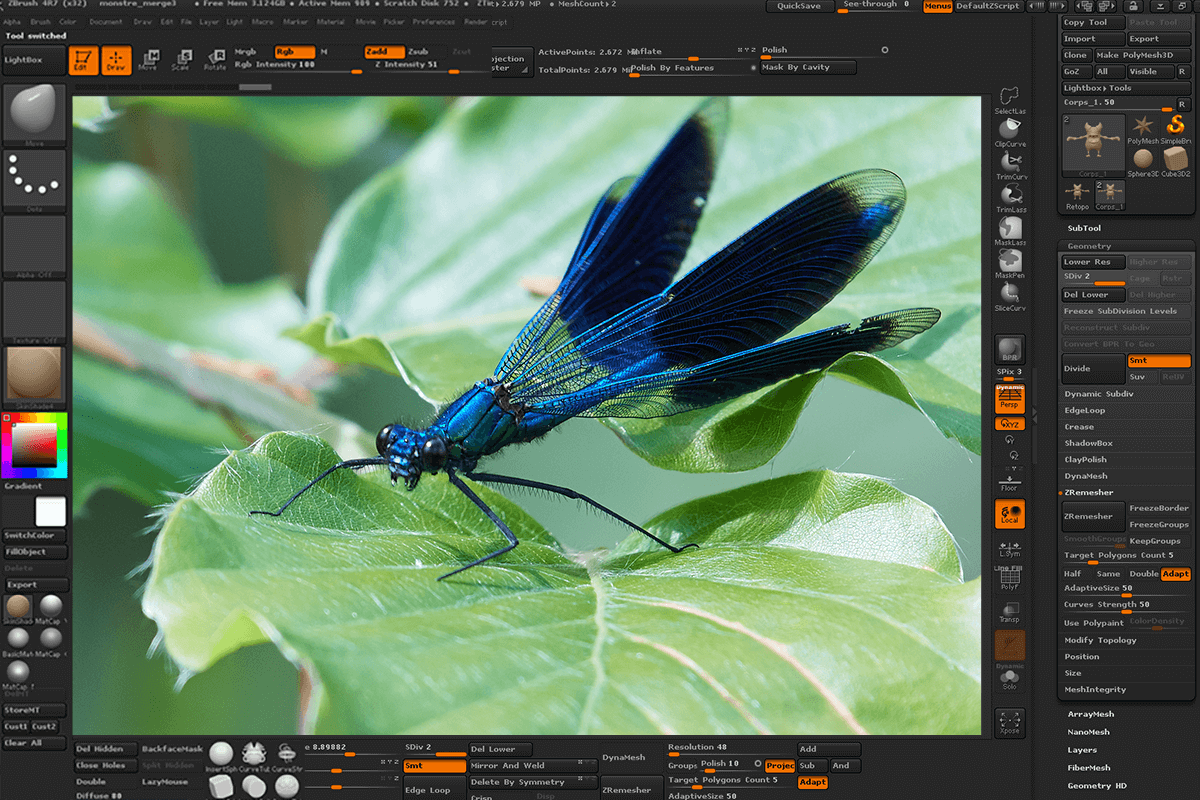
- Generates base meshes
- Sculptris pro
- ZModeler
- Live Boolean
- High cost
- Restricted functionality
ZBrush is another powerful tool for creating motion graphics that attracts creators’ attention with a rich selection of options. Besides, this tool is more lightweight if compared to other motion graphics programs. With it, you can add and delete polygons dynamically anytime and anywhere you need.
The software offers an extensive toolkit for creating 3D content. This includes versatile texture brushes for creating virtually any texture without trouble.
However, users might be disappointed by the slow speed of rendering and a relatively high price tag, which is $1500 per year for the whole bundle.
- Weedit.Photos Blog
- Software Reviews
- 8 Motion Graphics Software & Tools for Amateurs