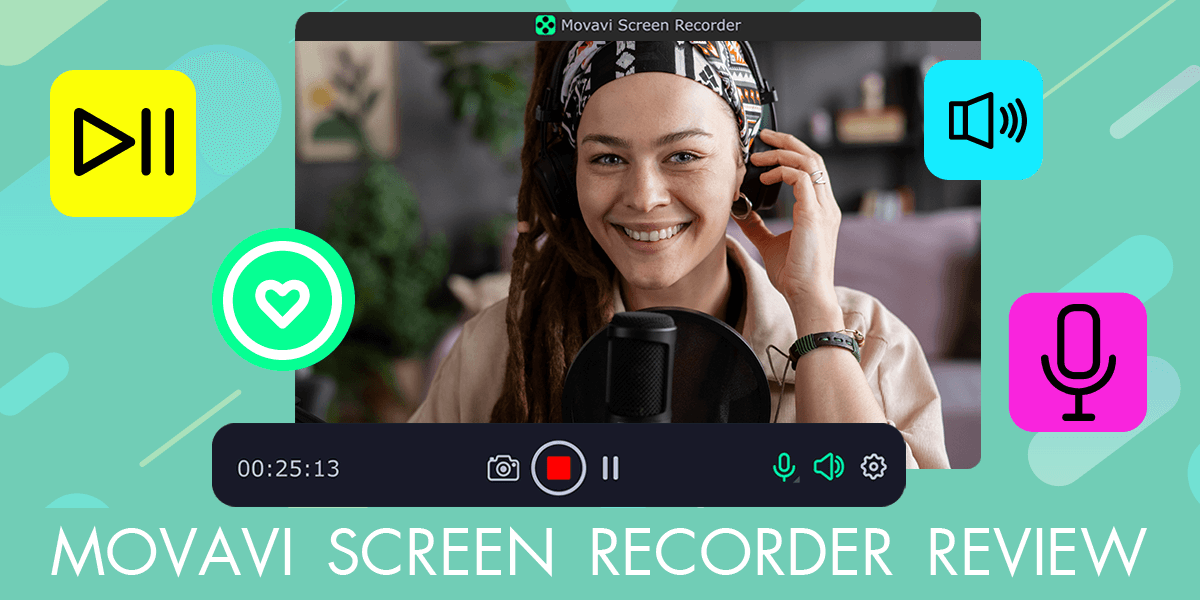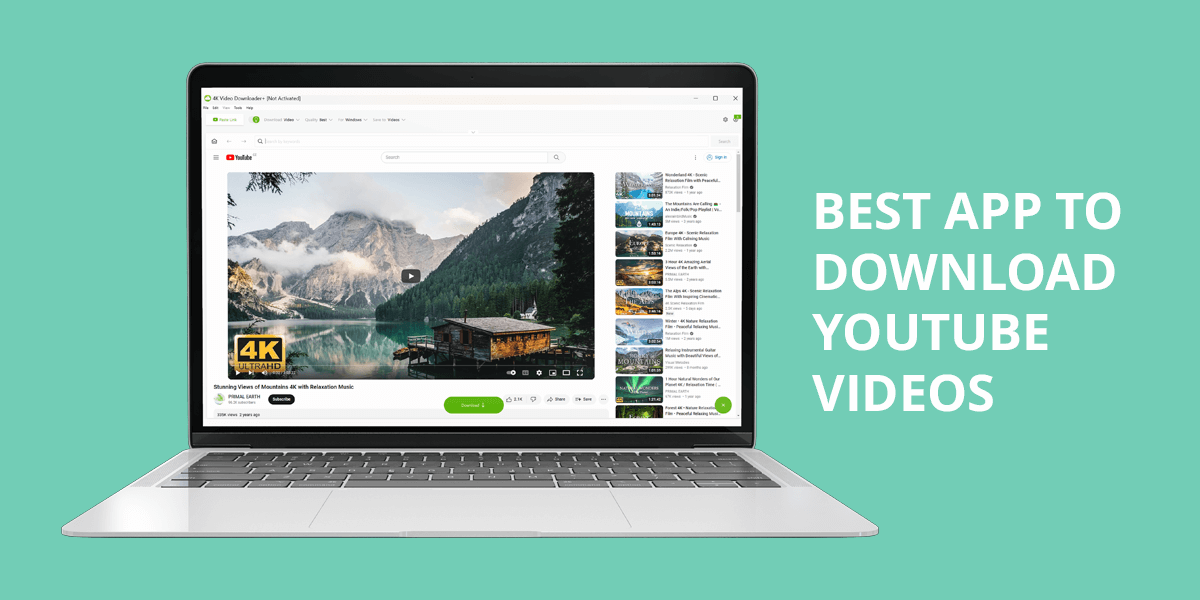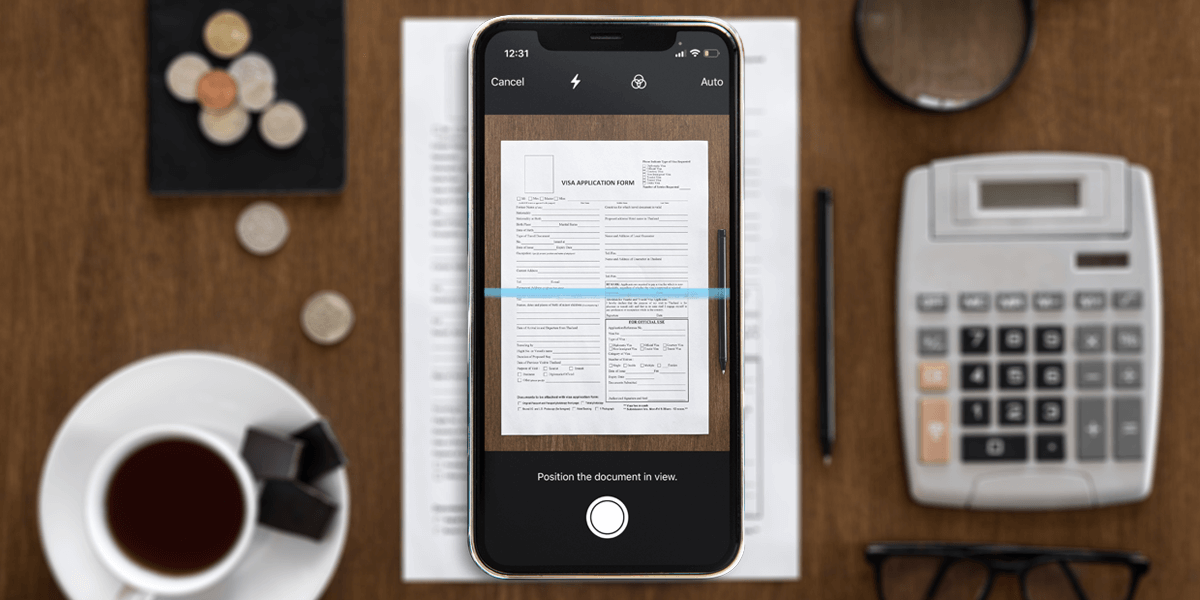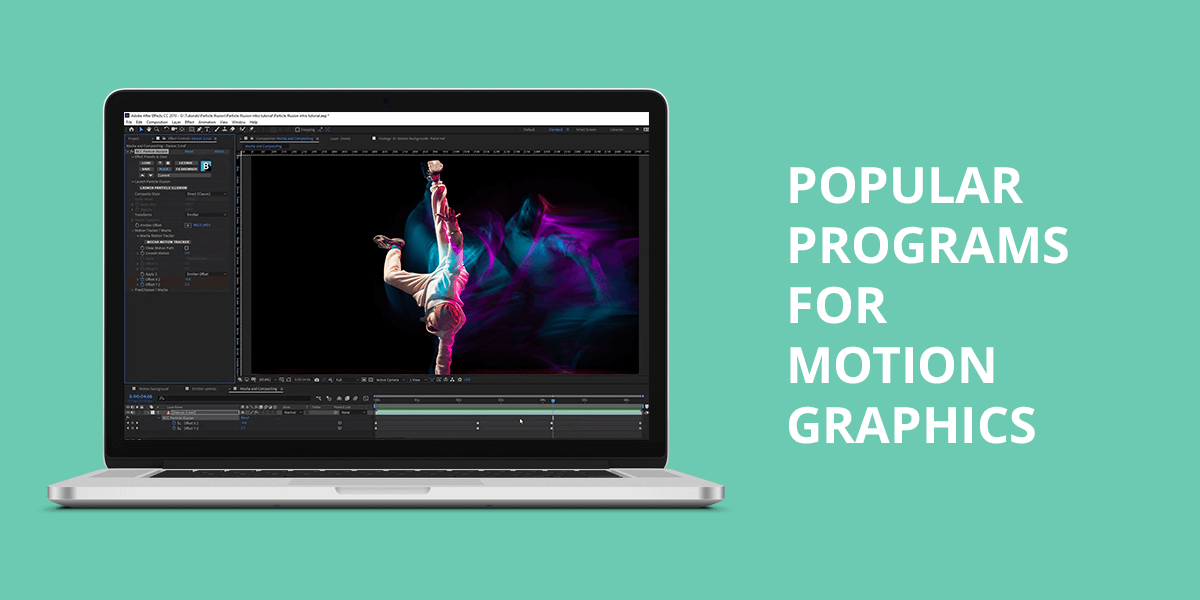- Home
- Services
- Portrait Retouching Services
- Wedding Photo Editing Services
- Color Correction Services
- Glamour Retouching Services
- Photo Retouching Services
- High End Photo Retouching Services
- Background Removal Services
- Photo Correction Services
- Photo Post Processing Services
- Photo Enhancement Services
- Photo Post Production Services
- Photo Culling Services
- Pricing
- Portfolio
- Shop
- Blog
- Login
Best Free Video Editors of 2025: From Amateur to Pro
-
Juli Allen
-
August 3, 2023

The best free video editing software is what you need to transform multiple video clips into a real movie masterpiece without spending much money. A free version will let you figure out how to use the program before you decide to pay for video editing packages.
Furthermore, most editing tools available on the market today offer an extensive set of advanced features. However, earlier trial versions of such editors were severely limited, but today even free functionalities provide users with access to advanced options, with which you can create interesting transitions, and add soundtracks or eye-grabbing effects.
However, this cannot be said about all free software. This is the reason why the team of WeEdit.Photos decides to test various free video editing software packages to help you define the most optimal option for you.
1. Adobe Premiere Pro – Editor’s Choice
A myriad of transitions
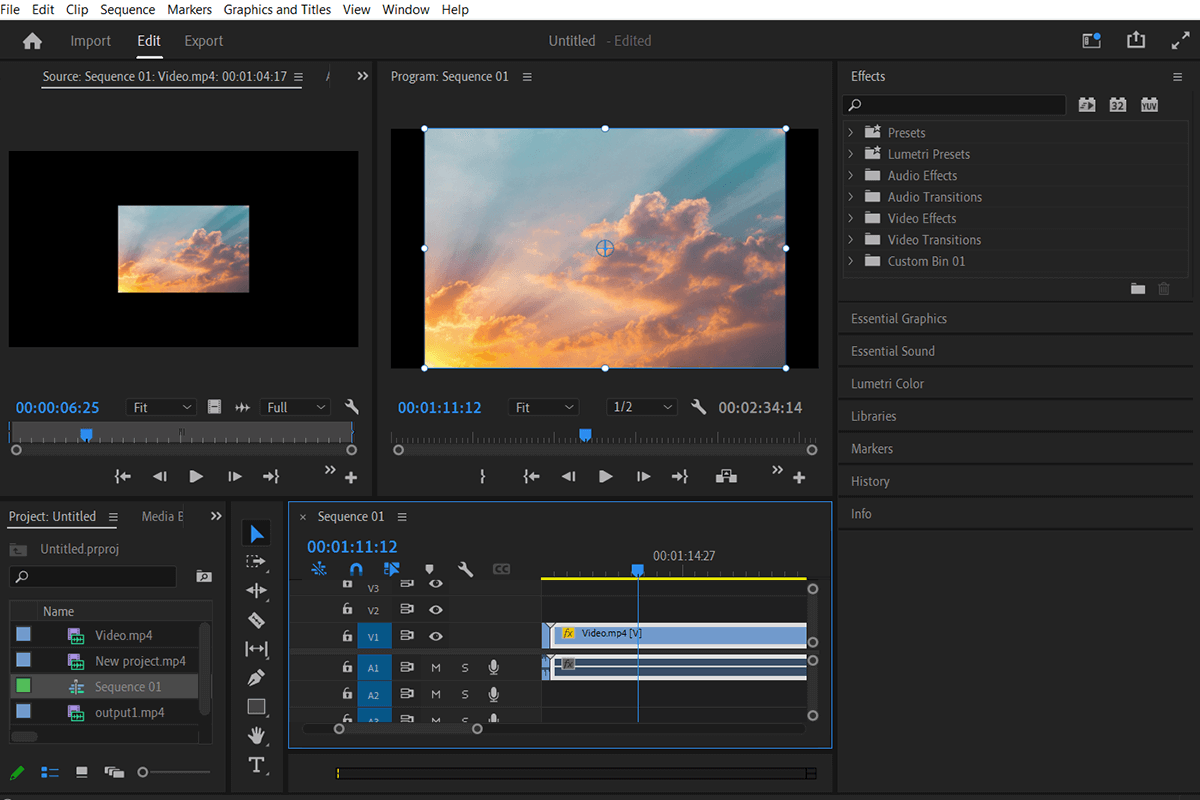
- Pro-level editing
- Supports multiple formats
- Creative flexibility
- Collaboration options
- Does not offer usage-based pricing
- Is not compatible with older systems
If you seeking a highly functional video editor with a comprehensive editing toolkit that includes advanced options and features, Adobe Premiere Pro is the most optimal solution. With it, you can edit videos like a pro, so the program is an excellent option for filmmakers and specialists in video creation.
Although the software is quite complicated to master, it is praised by video editors because of its extreme flexibility, rich format support, and integration with multiple Adobe CC apps.
However, it is important to mention that editors cannot download Adobe Premiere Pro for free. Unfortunately, its pricing model is not usage-based, so you’ll need to buy a subscription to access the program’s full functionality. But you can download Adobe Premiere Pro free and try out the program for one week without paying a cent. This is an ideal option for making sure that the software can satisfy your video editing needs.
2. DaVinci Resolve
Cutting-edge color grading capabilities

- Advanced editing capabilities
- Color correction and grading options
- Top-rated visual effects
- Pro-level audio editing
- High hardware requirements
DaVinci Resolve is a cutting-edge video editing solution for those who are seeking a comprehensive solution for editing 8K videos, creating visual effects, correcting colors, and audio post-production. So, if you are interested in the advanced editing toolkit, DaVinci Resolve fits the bill.
Being a perfect option for high-end post-production, novice users will struggle to figure out how to use the software, as its learning curve is quite steep.
Take advantage of the HDR primary color grading to perform as many secondary corrections as it is required. Besides, you can benefit from Fusion, which is a real lifesaver when it comes to developing fantastic 3D designs.
The toolkit of the program consists of 250 instruments for producing excellent videos from either vector pain or 3D particles.
3. Lightworks
Pro-level video editing options

- Top-rated editing capabilities
- Works with many formats
- Real-time effects and transitions
- Excellent collaboration options
- Restricted audio editing toolkit
- Poor customer support
Lightworks is a free video editing software that excels at its competitors with a great variety of tutorials and top-rated customer service. To get inspiration for the next design, watch its two-minute tutorials provided by actual LKWS editors who gathered the most valuable tips and knowledge in an easy-to-follow guide. Here you’ll also find a helpful blog and editing insights, as well as optimized proxy files for HD, 4K, and 8K media.
The AutoSave feature is another highlight of the program. It saves the project you work on automatically, which is a real lifesaver in case of a computer crash. It has cloud support for trouble-free video storage and file management.
What is more, Lightworks brags about intuitive UI, so even newcomers will master the program with ease.
4. HitFilm Express
Rich variety of editing tools
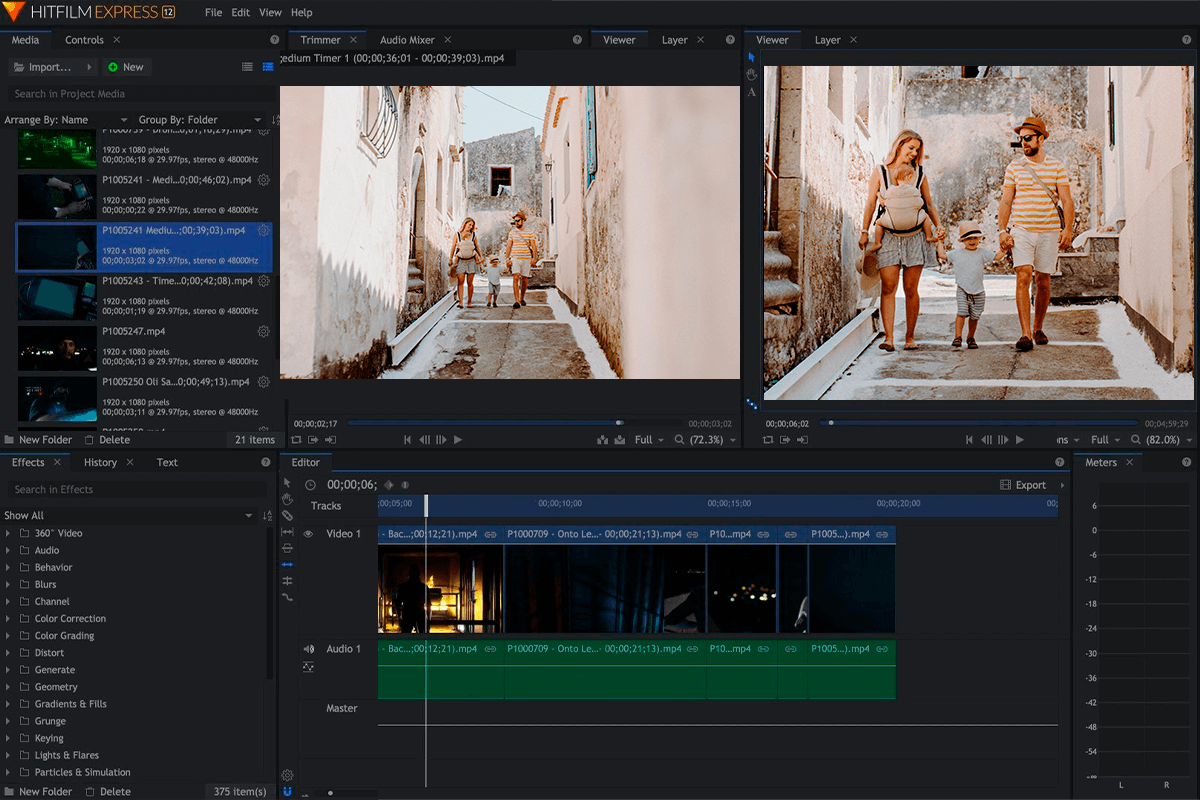
- Excellent video editing toolkit and multiple visual effects
- Straightforward user interface
- A bunch of tutorials and learning resources
- Impressive variety of import and export formats
- Fails to perform on low-end systems
- Is not strong at audio editing
HitFilm stands among the competitors with an impressive variety of enhancement options like clipping masks, a lasso mask feature, and a bunch of in-app tutorials.
This free video editing program also offers a range of other options that becomes available upon purchase. These are an auto stabilizer to achieve a smoother look of your footage, track movement, a color picker to adjust each specific tone, and a crop & pan tool, widely known as the Ken Burns effect.
Besides, HitFilm Express also comes with a variety of tools for creating jaw-dropping audio and video transitions without the need to create composite shots, which accelerates your video editing workflow considerably. Other praise-worthy features are 3D effects for films, music clips, and even YouTube content.
Its paid package opens access to such top-level features as 4K video, 360-degree editing, and a bundle of special effects.
5. VSDC
Cutting-edge video stabilization
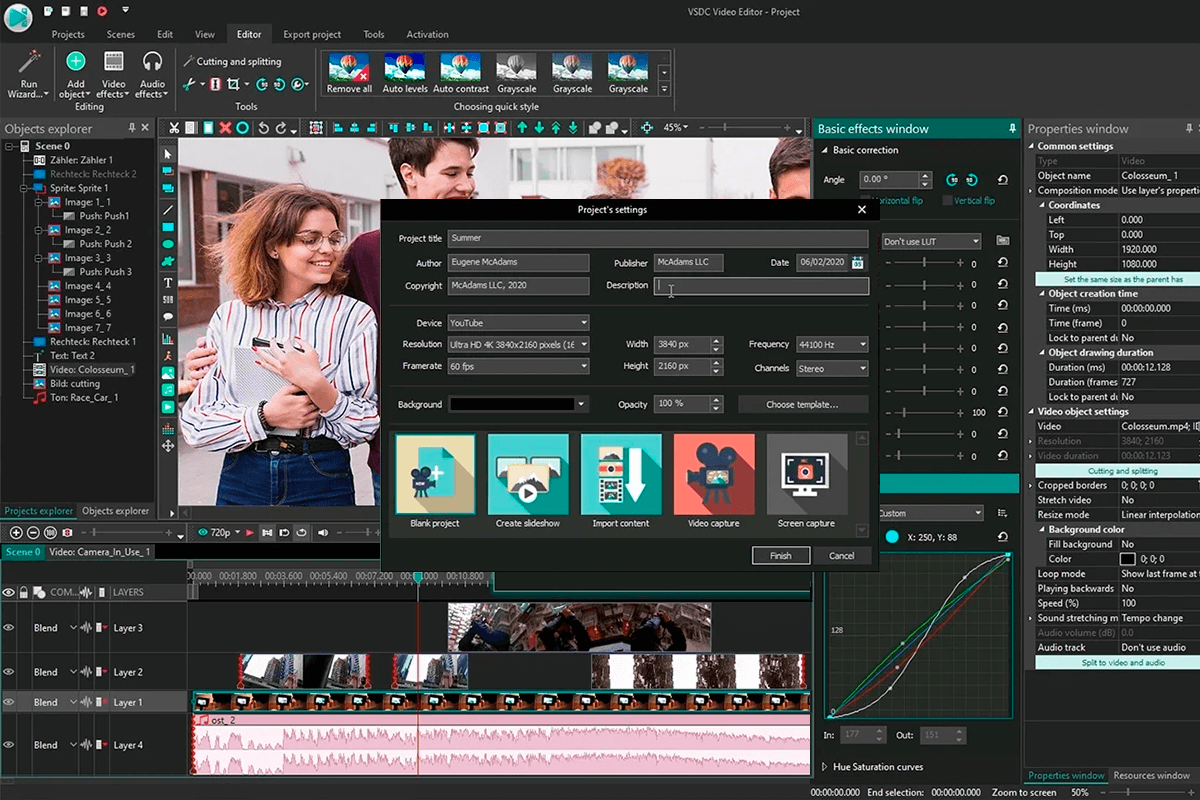
- Quite a few editing options
- Visual and audio effects
- Straightforward interface
- A variety of options and presets
- Performance issues
- Mediocre customer support
The VSDC is free video editing software that offers a range of goodies for upgrading your videos. The toolkit also includes options for editing and improving audio. It allows recording voiceovers using available screen captures.
Besides, you can take advantage of the Chroma key tool to get rid of green backgrounds and there is a broad range of filters and other effects to jazz up your video.
The program also offers color correction and 360 video editing, as well as additional features for zoom and charts. As a linear video editor, VSDC comes with picture-in-picture and split-screen effects. Another argument in favor of this tool is that it is not demanding and works well even on older PCs.
6. iMovie
Integrates with Apple devices
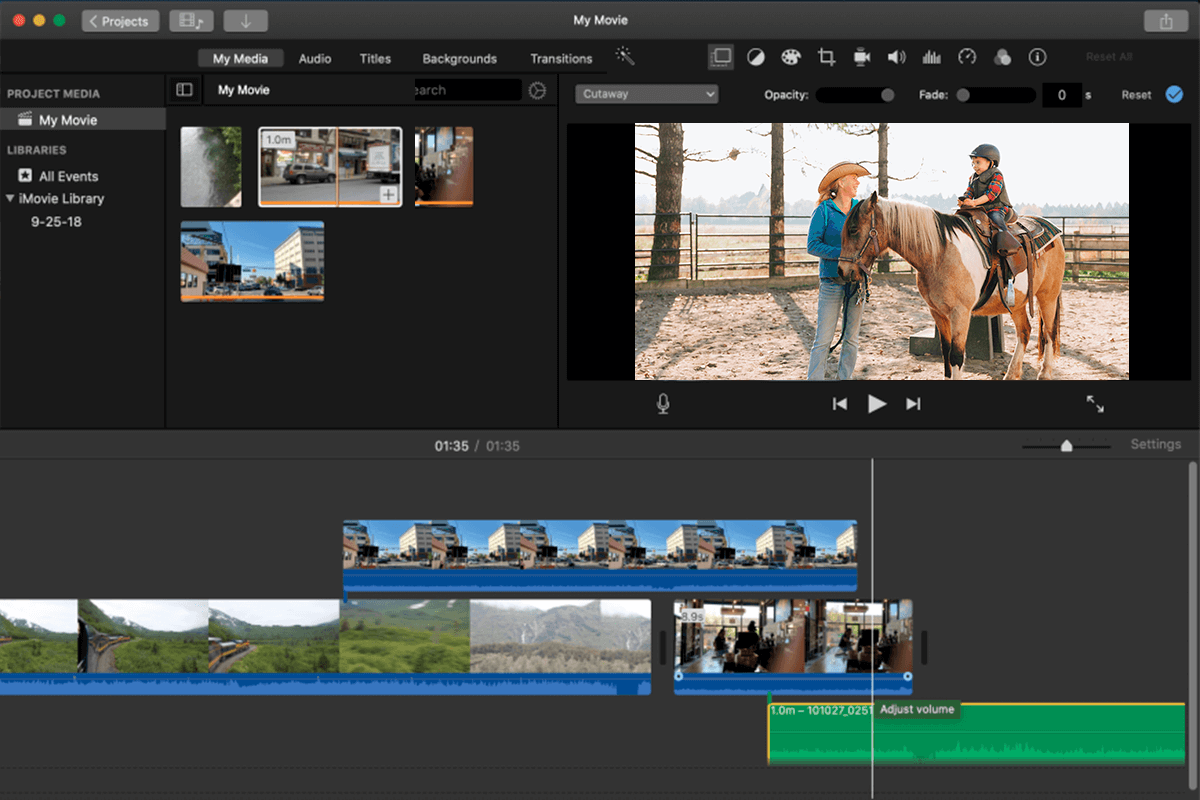
- Intuitive interface
- Sophisticated editing options
- Embedded templates and themes
- Integrated with iMovie Theater and sharing platforms
- Is not compatible with many platforms
- A restricted set of advanced options
Similar to other Apple applications, iMovie has a low learning curve and offers a simple drag-and-drop functionality for trouble-free file relocation. This is probably the simplest and one of the most powerful tools to streamline your YouTube marketing workflow.
It is great that iMovie automatically uploads files to Apple’s cloud, making them accessible from any of your Apple devices like iPhone, iPad, or Mac. Regular updates are another considerable plus, which lets a user enjoy the improved functionality and try out new features constantly. Moreover, this app functions well as a video editor for iPhone.
7. OpenShot
Media files are easy to upload

- Intuitive interface
- Compatible with various platforms
- Supports multiple formats
- Basic editing functionality
- Occasional functioning issues
- Not many advanced options
Even if you do not have much experience in video editing, you won’t struggle to use OpenShot, as the program has an extremely intuitive interface. Although its toolkit is not so extensive if compared to other more complex editors, its functionality is enough for performing basic editing operations.
With OpenShot, it is easy to resize, scale, trim, snap, and rotate clips, which is a considerable plus for small businesses. Other features that will come in handy are credit scrolling, frame stepping, time mapping, audio editing tools, and the ability to preview the result in real-time.
8. Shotcut
Multi-track support
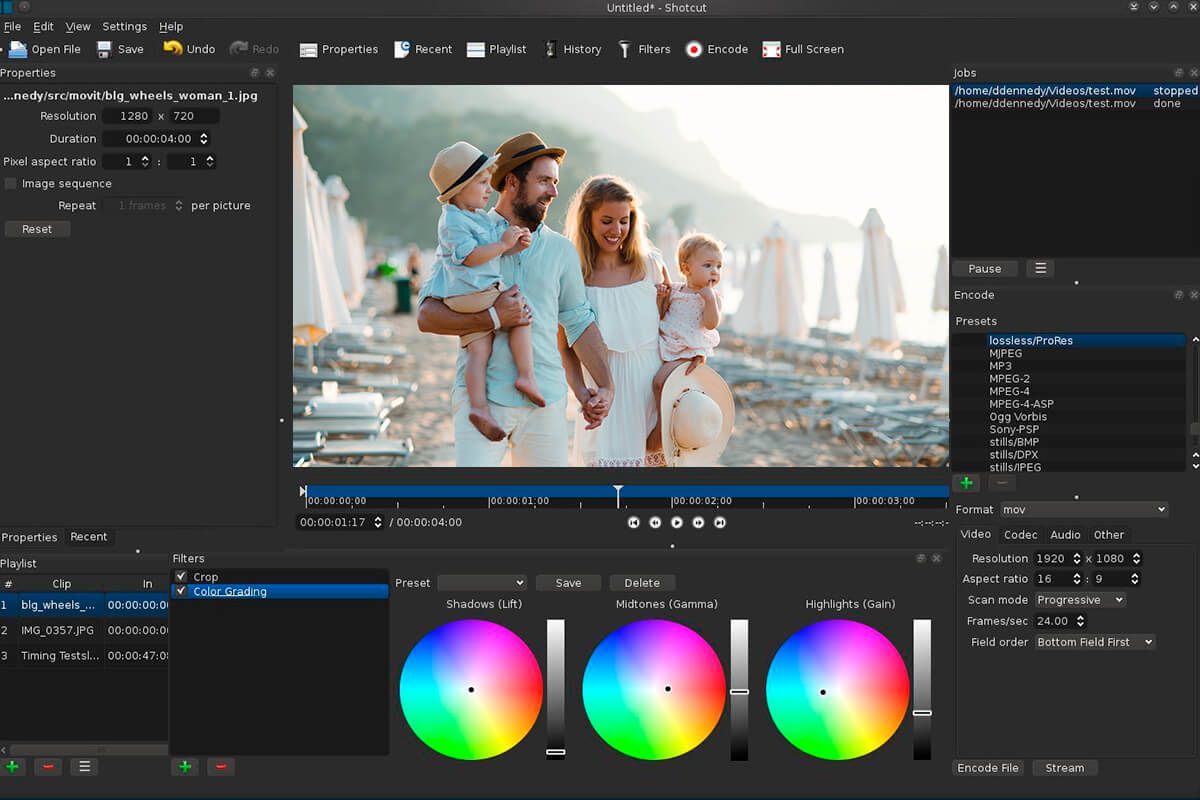
- Uncomplicated UI
- Compatible with multiple platforms
- Tons of supported formats
- Advanced editing capabilities
- Performance issues
- Occasional stability problems
Shotcut is an open-source, cross-platform video editor that offers a rich collection of video tutorials and boasts a wide variety of supported formats including FFmpeg, 4K, ProRes, and DNxHD.
As the editor was specifically developed for Linux, many users will have difficulties when figuring out how to use its interface. Regardless of this peculiarity, the program is still widely regarded as the best free video editor.
Shotcut also appeals to users with a range of audio editing options, so it is an ideal choice for audio lovers. The editors can adjust bass and treble, create bandpass filters, correct gain, add dynamic compression, etc.
9. Clipchamp
Can compress videos
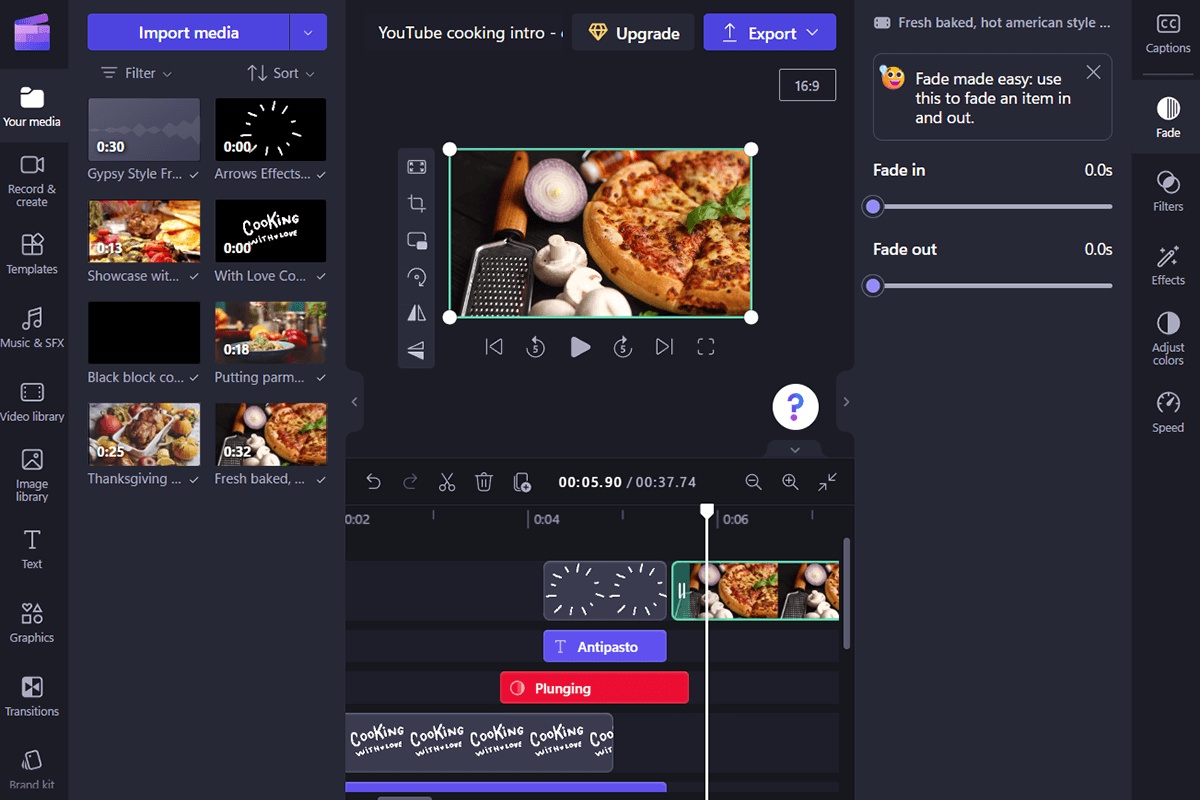
- Simple UI
- Cloud-based editing
- Multiple editing options
- Library of stock media files
- Not many free plan features
- Does not function without a connection to the web
Clipchamp is a straightforward cloud-based video editor that brags about extensive video editing functionality. Beginners won’t have trouble using the platform, as its interface is super intuitive. With its basic editing toolkit, you can trim, cut, crop clips, add text, upgrade clips with sophisticated filters, and more.
Besides, users can browse its massive library of stock assets selecting images, videos, and audio tracks they like to spruce up their compositions.
The tool’s ability to compress files is a real highlight. It allows for reducing file size without deteriorating their quality, which is especially useful for posting videos on the web. But you should remember that Clipchamp’s free functionality is quite limited so you’ll have to put up with lower video quality options, watermarking, and restrictions on video length.
- Weedit.Photos Blog
- Software Reviews
- Best Free Video Editors of 2025: From Amateur to Pro