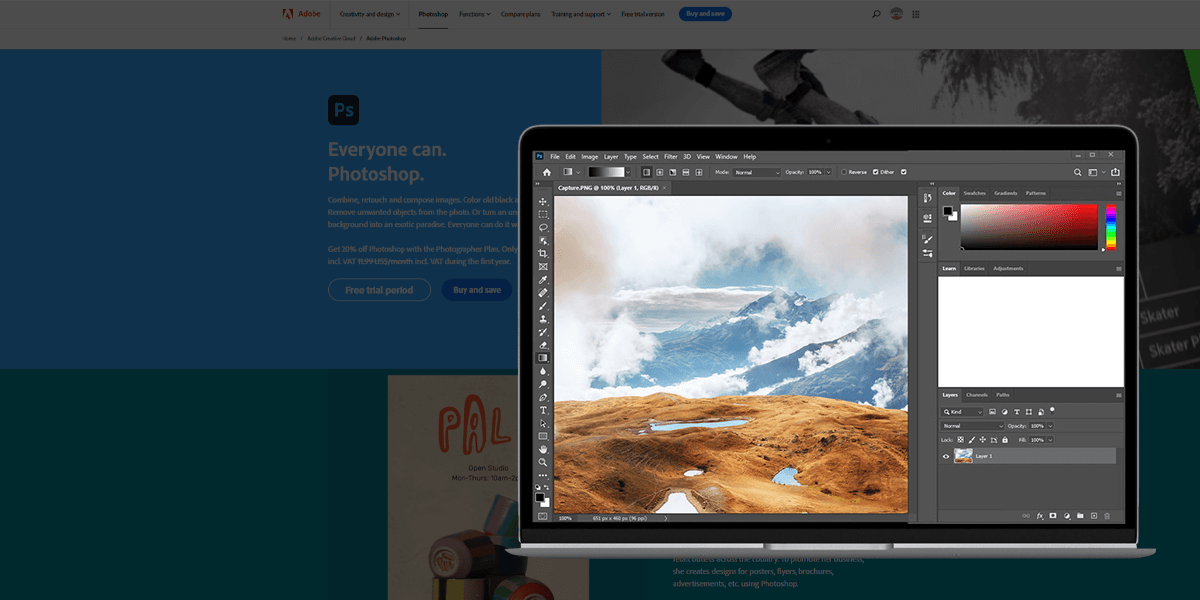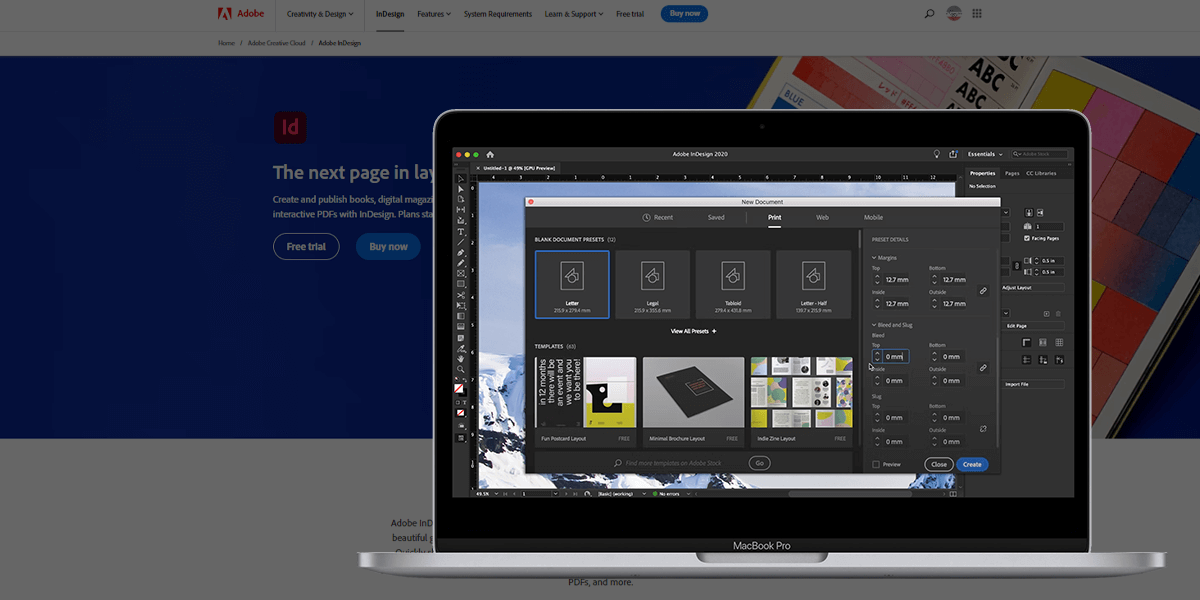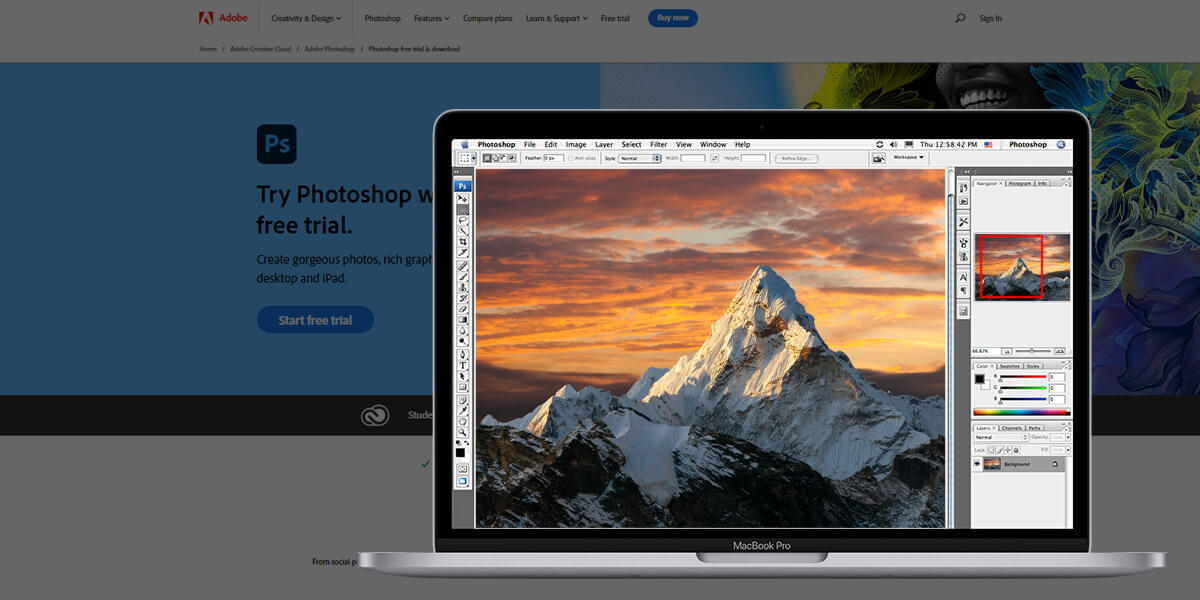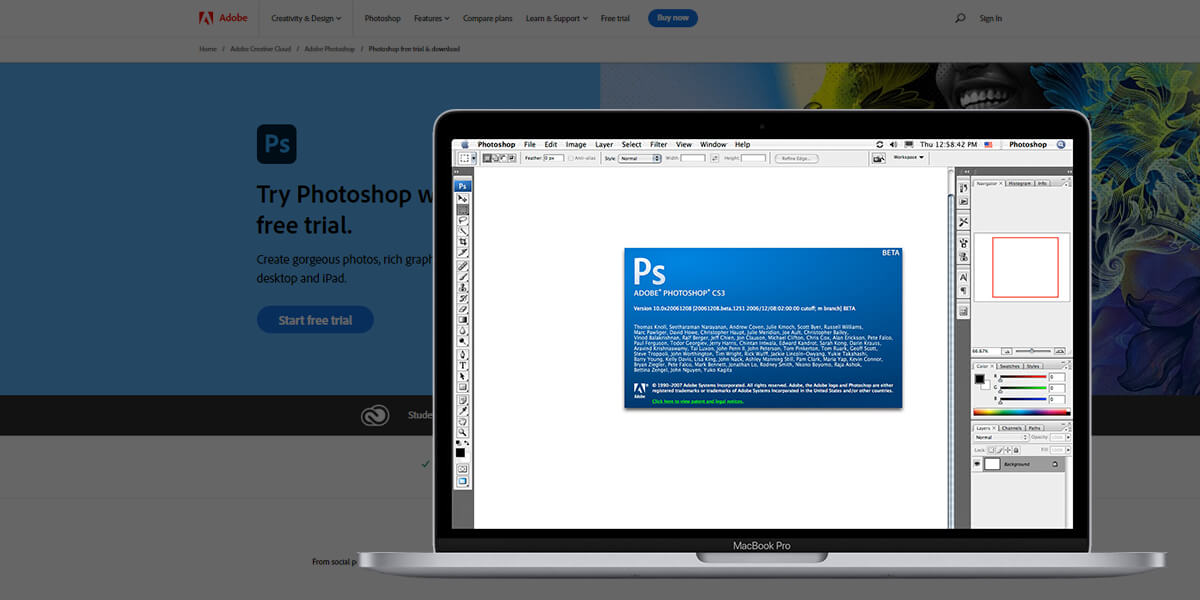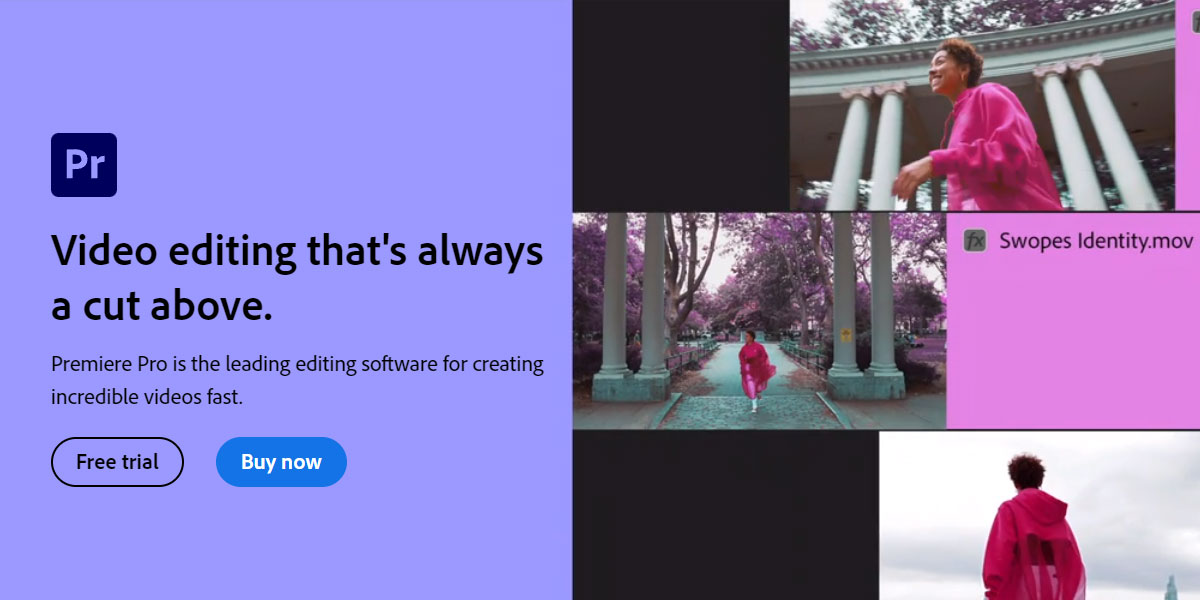- Home
- Services
- Portrait Retouching Services
- Wedding Photo Editing Services
- Color Correction Services
- Glamour Retouching Services
- Photo Retouching Services
- High End Photo Retouching Services
- Background Removal Services
- Photo Correction Services
- Photo Post Processing Services
- Photo Enhancement Services
- Photo Post Production Services
- Photo Culling Services
- Pricing
- Portfolio
- Shop
- Blog
- Login
How to Get Canva Pro for Free (2026 Version)
-
Juli Allen
-
October 29, 2021
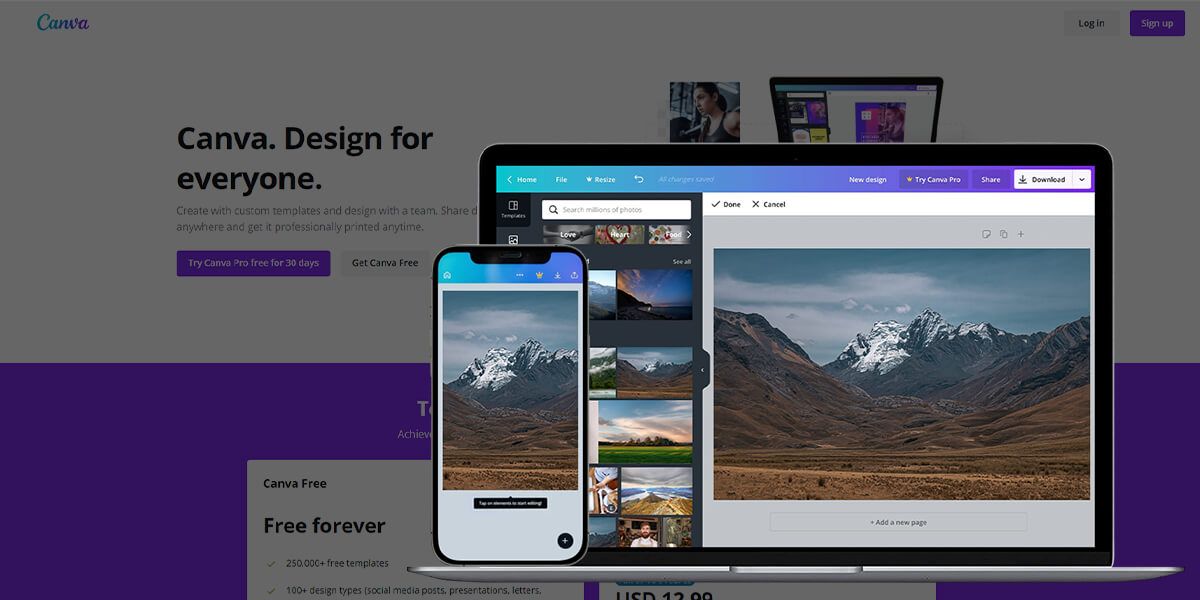
If you want to become a graphic designer, Canva is a perfect match for your needs. Users, who want to take advantage of unlimited downloads and get access to all graphic design and marketing features, should opt for Canva Pro version.
Luckily, you can get Canva Pro for free using one of the ways described below. In case you need expert help with photo editing, contact a professional image background removal service.
Canva Pro Main Features:
-
• Over 100mln premium stock media
-
• 610K+ premium and free templates
-
• Up to 100 Brand Kits
-
• Magic Resize feature
-
• Download designs with transparent backgrounds
-
• Canva Animator
-
• Background Remover
-
• 100GB of cloud storage
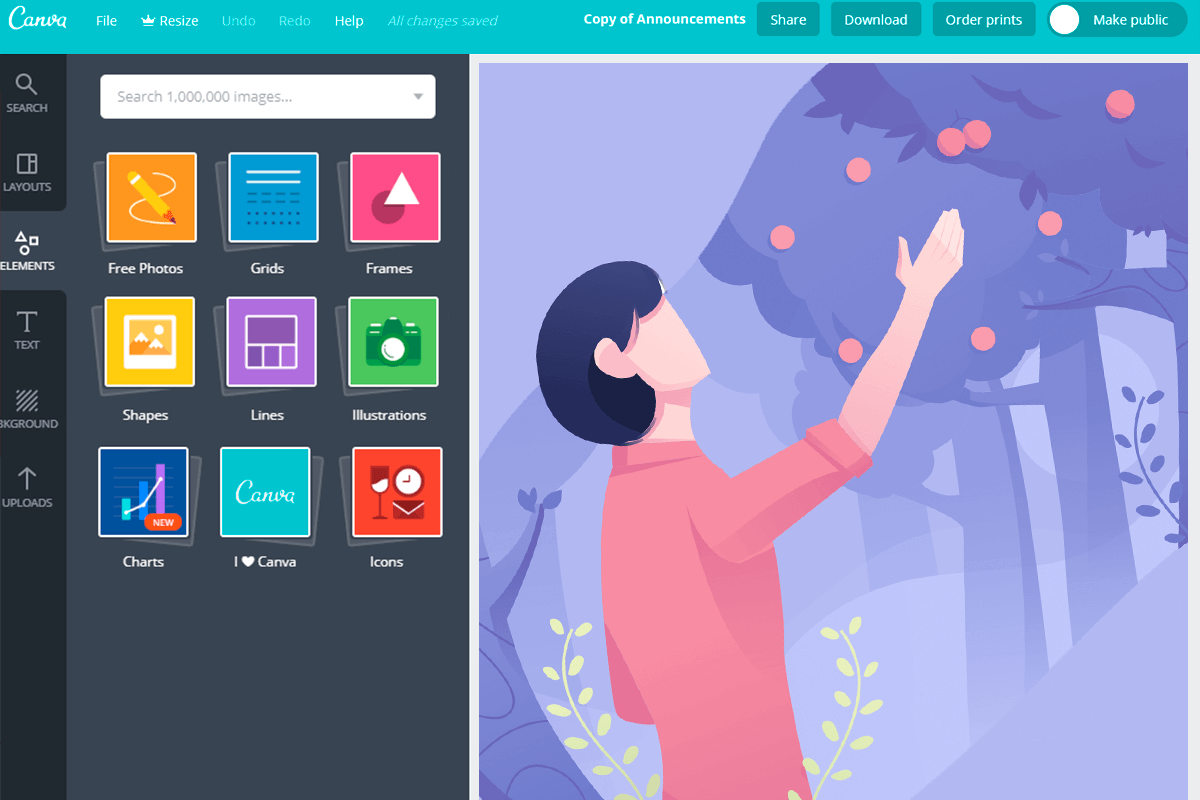
Way 1. Choose a Free Trial to Get Canva Pro for Free
Like other photo editing software for photographers, Canva Pro has a trial period. You can use Canva for free for 30 days. Take the following steps:
1. Visit the official website.
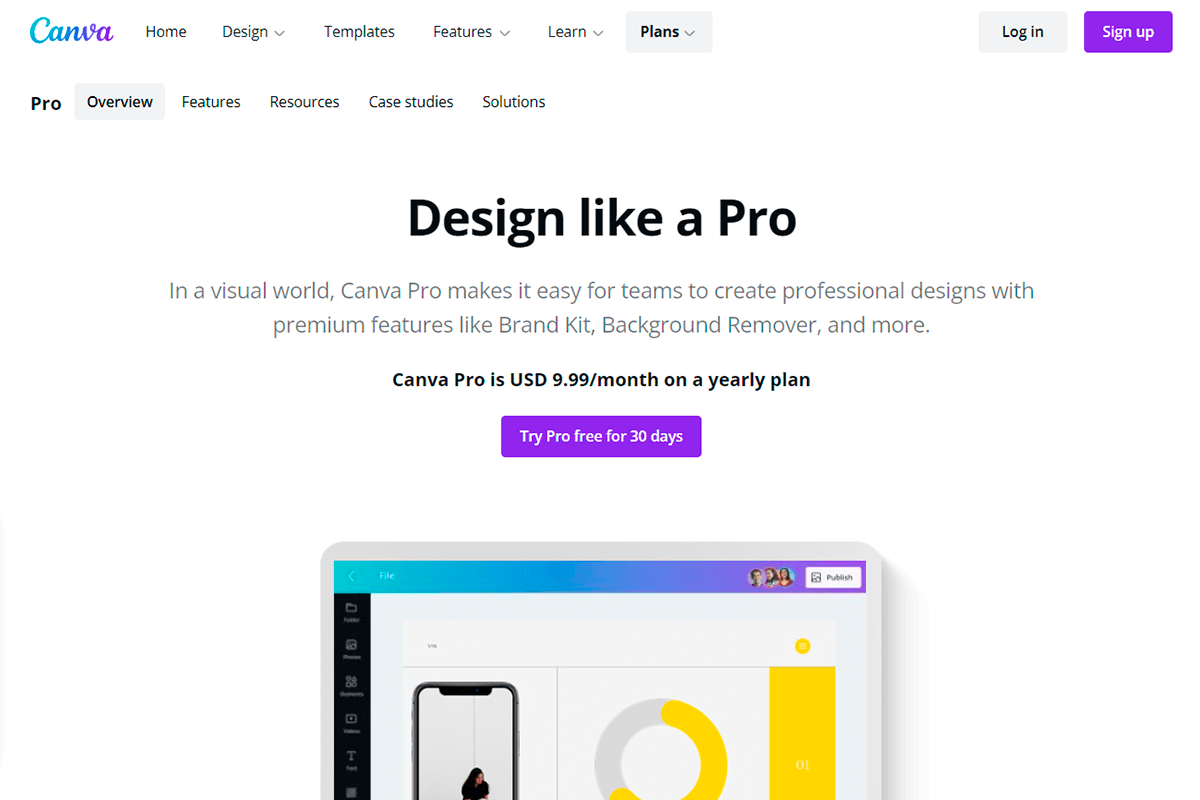
2. Sign up with Google, Facebook, or email. You have to authorize access for Google and Facebook or enter your name, email, and password for email sign-up.
3. When the process is over, go to the “Trail Account Link” and click “Try free for 30 days”.
4. You will be redirected to the Payment Page.
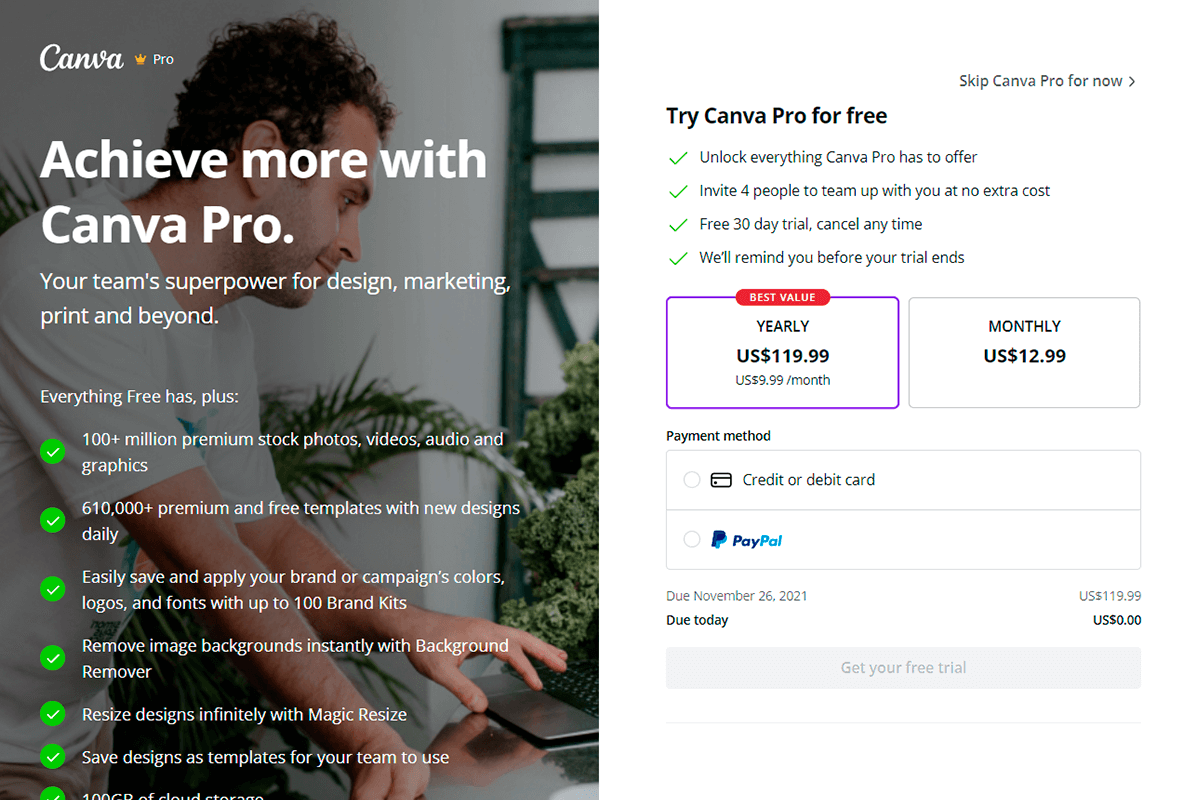
5. For payment card details, use the “Card – Generator” credit card or Debit card.
6. After submission, the account will be activated to Canva Pro.
When the free trial period expires, you have to buy a full Pro version or settle for the basic version. Canva Pro costs $12.99 a month for individuals.
Way 2. Canva Pro for Free with GitHub Student Pack
The company partnered with GitHub, so currently, students can use the program for a year without spending money.
1. Visit the Canva education page.
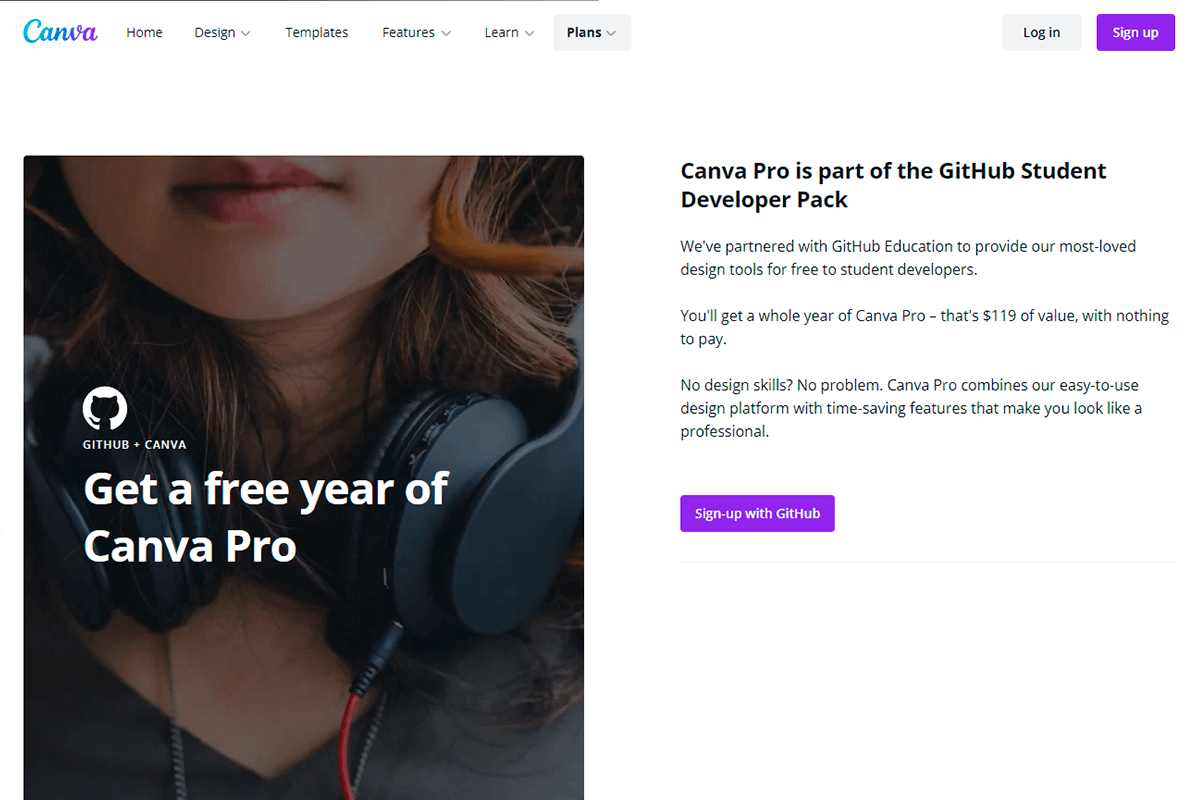
2. Sign up with Clever, Google, or your school email address. You should submit a form with teaching details to get access.
3. Sign up to GitHub.
There is a special offer for teachers. They have to apply for access and when the account is approved, teachers receive a confirmation email from Canva. After that, they may provide free access for 30 students at a time.
Way 3. Canva Pro for Free with Invitation Link
It’s possible to get Canva Pro for free using an invitation link. In case you have a Canva Pro account within a GitHub student pack, you can add users to your team by providing them with a Pro subscription.
You can still use this method if you don’t have a GitHub account by following the steps described below:
1. Go to the Canva menu, click on the option to build a team. This way you will add users.
2. Choose the “Get invite connect” item from the list. Copy the connection.
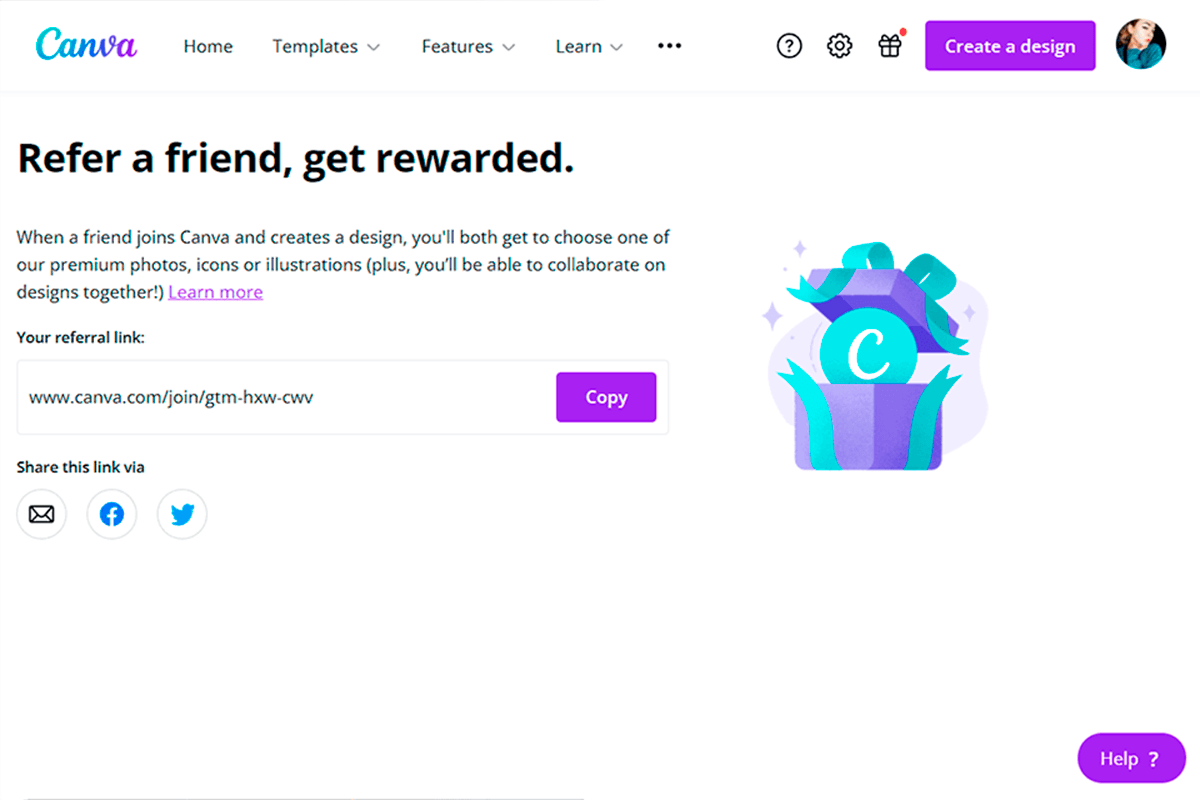
3. Now, send the connection to everyone who wants to get the Pro version for free.
4. Open the invitation link in a browser and check to create an account.
5. To sign up for Canva, enter your email address and password.
6. If everything is done correctly, you’ll see the “Congratulations, you received a free 365-day Canva pro trial” message.
Way 4. Get Free Canva Pro for Nonprofits
The last way to get a free Canva Pro version is meant for non-profit users. It was specifically invented for public health organizations starting in March 2020 in response to the COVID-19 pandemic. Such organizations get a free lifetime license.
1. Visit the Canva page for Nonprofits.
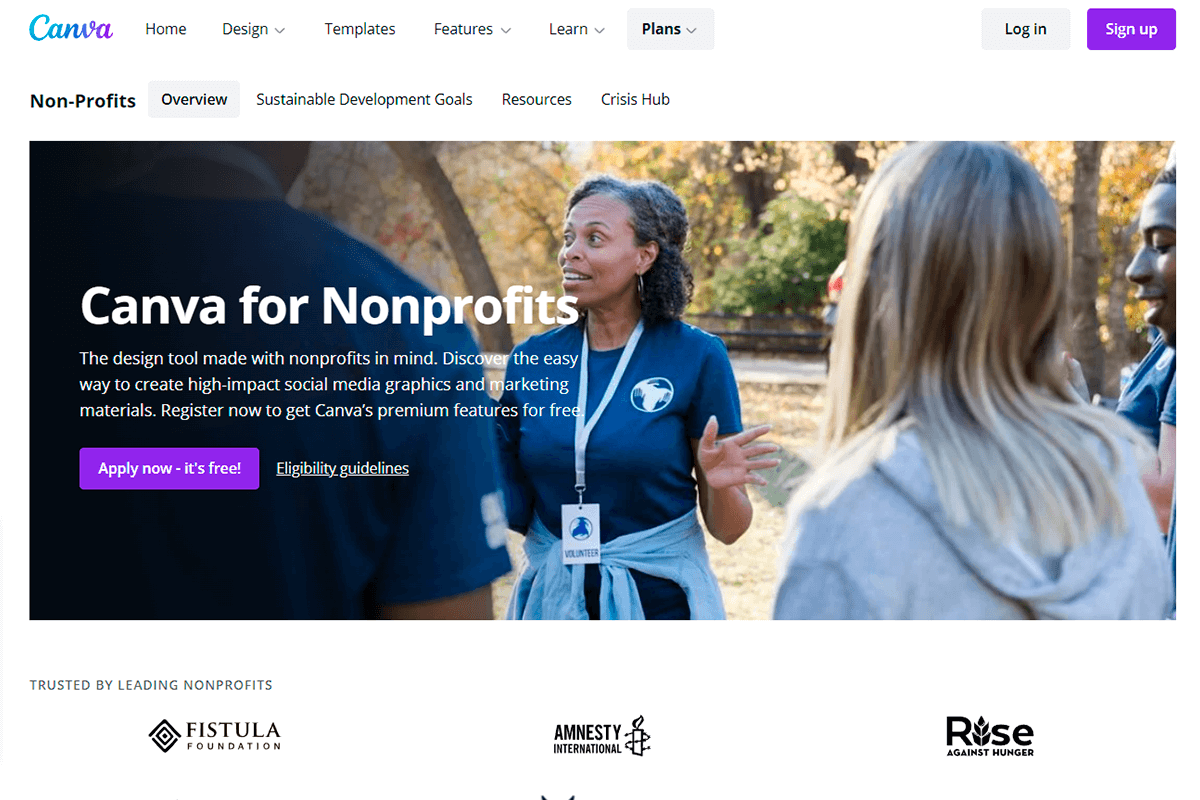
2. Click on the “Apply Now” button to create a new account. You can check whether you are eligible for Canva Pro non-profit platform on the next page.
3. Fill in the form and provide the required documents. Click “Submit”.
4. If your organization meets all necessary criteria, you will get an approval email, and free access to Canva Pro.
Besides, educational institutions can also get Canva Pro for free.
Free Similar Software
If Canva didn’t impress you with its features, check out a list of the best Canva alternatives. They offer great functions and fun templates to exercise your talent by creating impressive projects. Moreover, each program below is available for free.
1. Adobe Spark
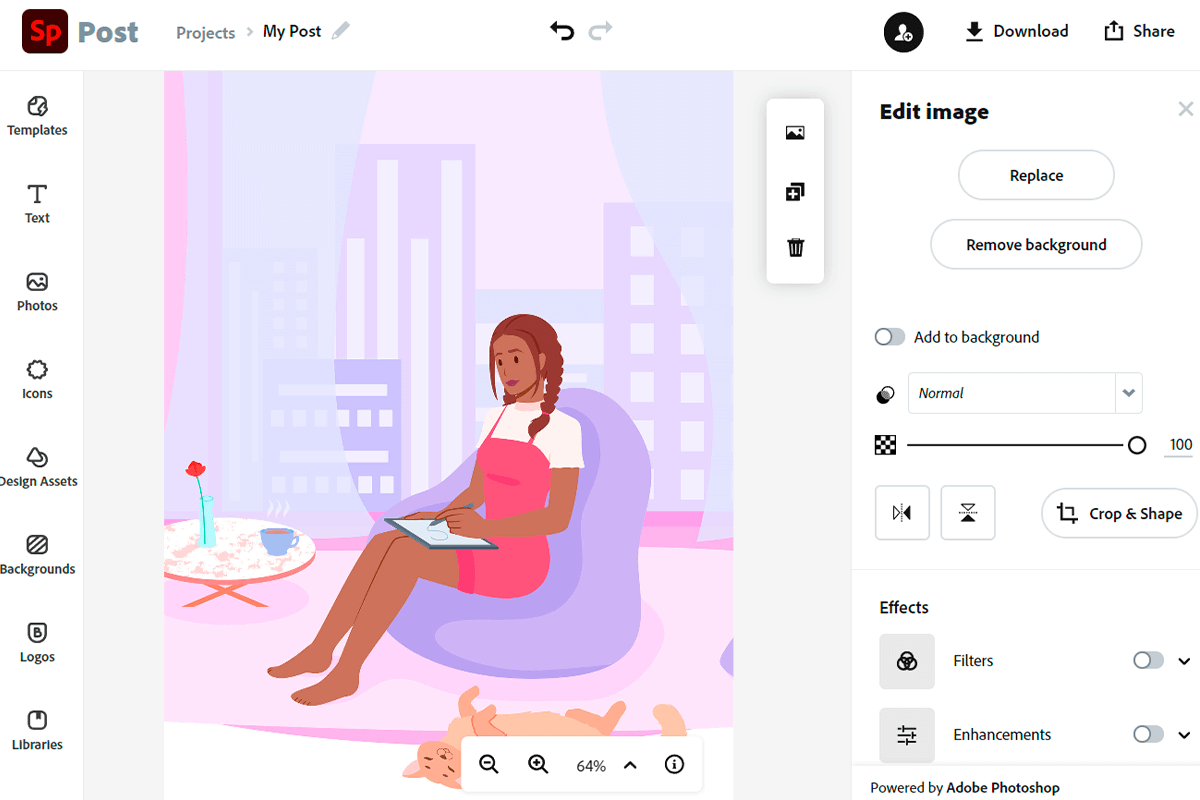
Adobe Spark offers thousands of free icons and pics. Also, it has an extensive collection of templates for original designs, like features for social media, photo collages, presentations, etc. This program is suitable if you want to make a professional photography watermark, add color scheme, and font as well as paste it in each Spark project.
Available for: Web, iOS, Android
2. Crello
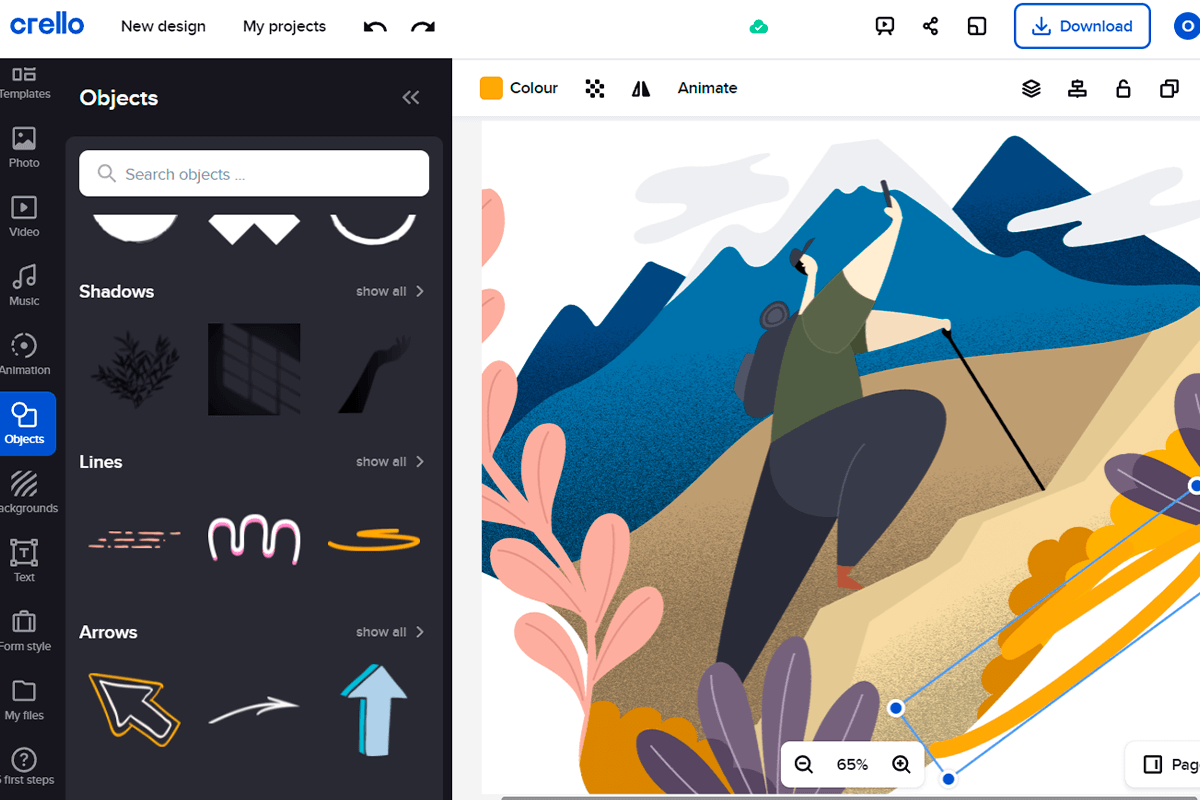
Comparing Crello vs Canva, you will see that they have similar interfaces. Crello appeals to users with a quick search bar with thousands of templates and preset dimensions. It also has a free plan but you can perform only five design downloads a month. Here, you can also add objects, set color palettes with the branding kit, and conveniently drag objects and text boxes in the design module.
Available for: Web, iOS, Android
3. Visme
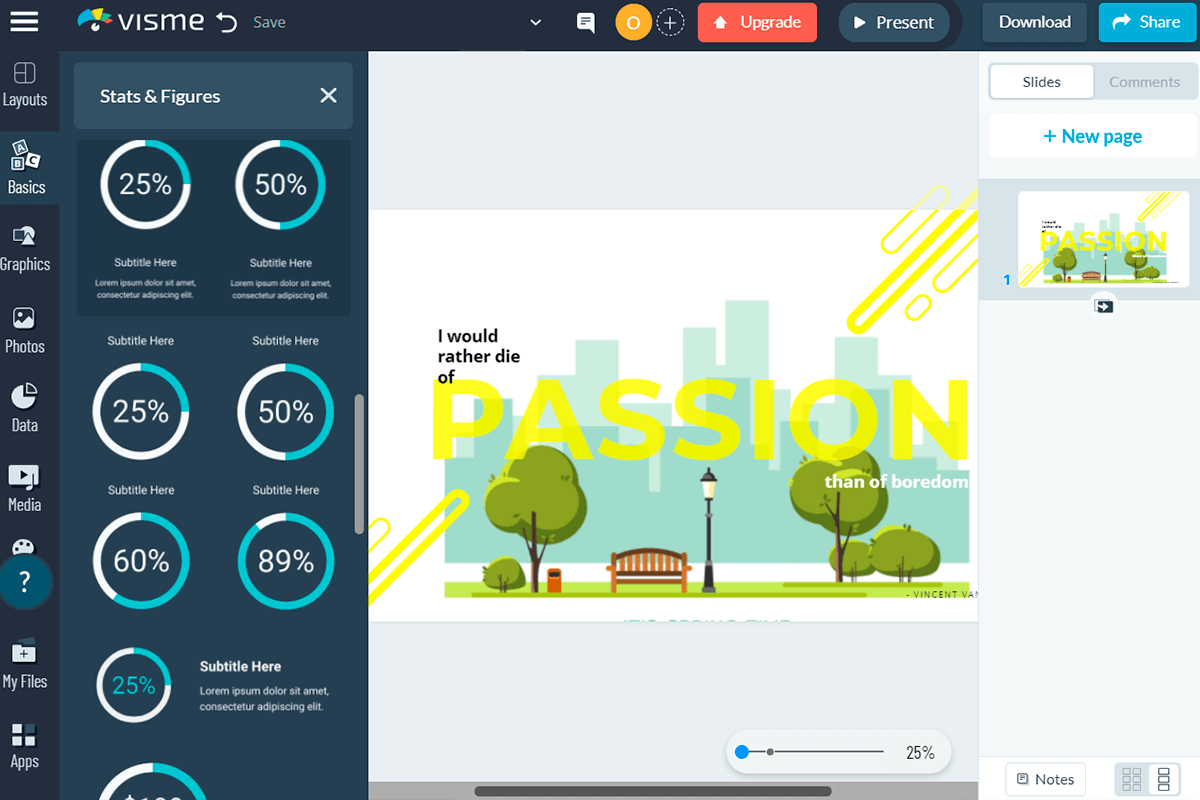
If you often create advanced designs like infographics and marketing docs, Visme is a cool option for you. It allows importing and exporting to PowerPoint, collaborating with colleagues by leaving comments and annotations. In the software, you can build charts and widgets as well as share them within your organization. In general, Visme provides convenient collaboration tools for teams.
Available for: Web, Mac, Windows
F.A.Q.
• How much does Canva Pro cost?
If you choose the Canva Pro year subscription, you need to pay $9.99 a month. In case you want to pay on a monthly basis, you have to spend $12.99 per month for up to 5 people.
• Should I buy Canva Pro?
To answer this question, think about what features you currently need. If you want to use premium 420,000+ templates, 75+ million high-res stock photos, videos, audios, and graphic elements, 25K+ audio tracks, 3000+ fonts, 100 GB storage, unlimited folders, convenient collaboration tools and advanced time-saving features, Canva Pro is definitely worth investing in.
• Is Canva Education the same as Canva Pro?
In general, Canva for Education has the same functionality as Canva Pro. The only difference is that Canva for Education is adapted for classroom use. It allows creating presentations, classroom decorations, infographics, worksheets, and lesson plans.
• Why should I keep away from Canva Pro pirate version?
First of all, we all know that pirated programs usually contain viruses that can seriously damage OS. Viruses can also use your PC to mine cryptocurrencies. Moreover, by downloading pirated software, you can get criminal liability and be fined. Finally, a pirate program comes without tech support.
• Can Canva Pro be shared?
Canva is great for cooperating with friends and team members on specific projects. With Canva Pro, you get better features than with a standard free plan. Plus, you can assign members to the Template Designer role.
• Is there an upload limit in Canva Pro?
With Canva Pro, Canva for Education, and Canva for Nonprofits, you can upload not more than 100GB.
- Weedit.Photos Blog
- Free Downloads: Software & Apps
- How to Get Canva Pro for Free (2026 Version)