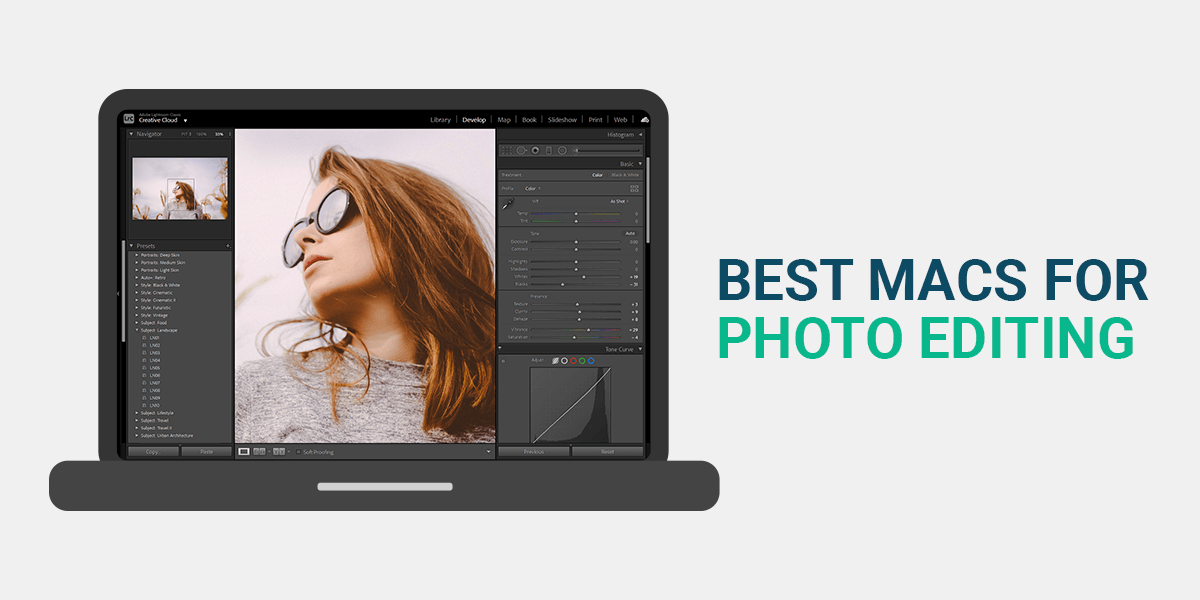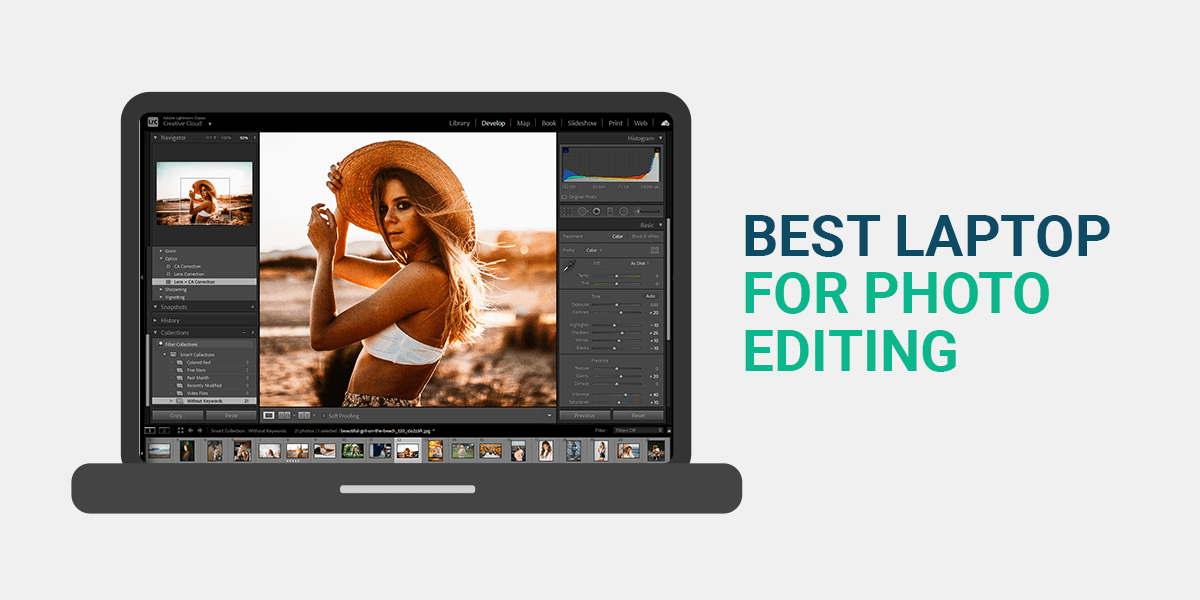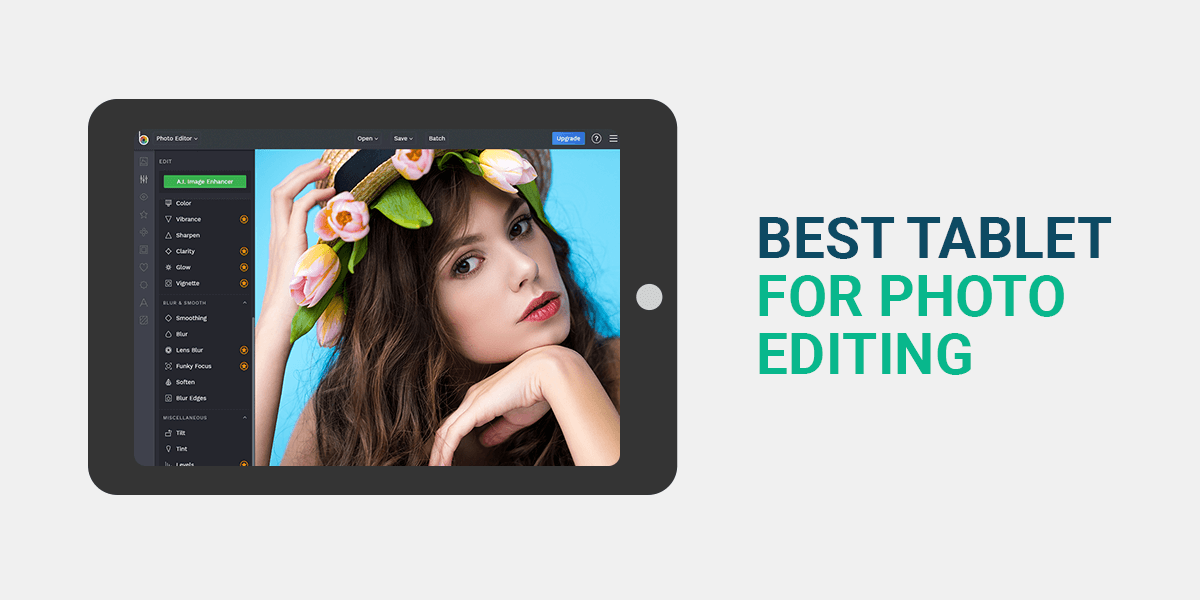- Home
- Services
- Portrait Retouching Services
- Wedding Photo Editing Services
- Color Correction Services
- Glamour Retouching Services
- Photo Retouching Services
- High End Photo Retouching Services
- Background Removal Services
- Photo Correction Services
- Photo Post Processing Services
- Photo Enhancement Services
- Photo Post Production Services
- Photo Culling Services
- Pricing
- Portfolio
- Shop
- Blog
- Login
9 Best Mice for Photo Editing: Buyer’s Guide
-
Juli Allen
-
December 9, 2021

A good mouse for photo editing with programmable buttons and several connectivity options is a must-have for any professional retoucher. The best models support high-precision tracking, have a convenient design and a variety of controls. When using a good mouse, you won’t experience any muscle strain even when editing your photos for long hours.
This list was compiled by experienced photo retouchers working for Weedit.Photos to facilitate a variety of photo editing tasks and optimize your workflow. Here you will find models that were used by our professionals for enhancing hundreds of images. Their prices range from $15 to $100, so you will easily find an option that suits your budget and needs.
When selecting the best mouse for photo editing, pay attention to such factors as ergonomic design, the number of buttons, connectivity options, and precision. A mouse should perfectly fit the palm of your hand. This way, you won’t experience muscle strain even after spending hours in front of your laptop. If a mouse has a lot of buttons, you can program them to your liking by assigning various shortcuts.
If you don’t want to clutter your workspace with cables, it might be a good idea to select a wireless model with precise pointer tracking. Nowadays, even affordable models have decent precision, which allows you to use them for photo editing.
1. Logitech MX Master 3

- Number of buttons: 7
- Ergonomic: Right-handed
- Connection: 2.4 GHz wireless technology
- Sensor: 4000 DPI
- Power: USB-C/70 days
+ Ergonomic design
+ The battery requires recharging once a month
+ Can be connected to 3 devices
+ Glass sensitive sensor
+ Perfect tracking with minimal lagging
– Only for right-handed users
This mouse for photo editing has an ergonomic design with a thumb rest, which makes it extremely convenient to use. You can use a variety of controls, including twin thumb buttons that can be found under a secondary thumb-operated scroll wheel.
The primary scroll wheel supports MagSpeed Electromagnetic scrolling, which allows you to edit your images with better precision by rotating the wheel slowly. Just like other Logitech devices, it supports fast scrolling as well.
You can use a variety of shortcuts to optimize your photo editing workflow in Photoshop and other similar software. In addition, this mouse supports gesture control. Its high-precision laser sensor has a sensitivity of 4000DPI. In wireless mode, you can use this mouse for 70 days without recharging it.
2. Microsoft Comfort Mouse 4500

- Number of buttons: 5
- Ergonomic: Shape for either hand
- Connection: USB
- Sensor: 1000 DPI
+ 5 programmable buttons
+ Affordable
+ BlueTrack Technology
+ Supports horizontal and vertical scrolling
– Too bulky
If you are looking for an affordable mouse compatible with your laptop for photo editing, take a closer look at this option. While it has only 5 programmable buttons, it’s more than enough to quickly access any option you need when enhancing your photos. You can assign various actions to the buttons and adjust the speed of the scroll wheel to your liking.
This mouse has an ambidextrous design, which makes it suitable for right- and left-handed people. It won’t slide out of your hand thanks to its rubberized sides. This model supports BlueTrack Technology, which allows you to make high-accuracy adjustments. You can use this mouse on various surfaces due to its advanced tracking capabilities.
3. Apple Magic Mouse

- Number of buttons: 1
- Ergonomic: Right or left-handed
- Connection: Wireless
- Sensor: 1300 DPI
- Power: Recyclable rechargeable Li-Po battery (1986 mAh)
+ Wireless, easy to recharge
+ Lightweight
+ Supports multi-touch gestures
+ Perfect for traveling
– Inconvenient to use
– Only one button
If you travel a lot, you can take this mouse with you to use it on the go. It has a smooth coating, easily recognizes multi-touch gestures, and has a variety of shortcuts. You can use it to scroll vertically and horizontally, which makes it the best mouse for editing images on MacBook.
This model doubles as a trackpad. Thanks to gesture support, this mouse is suitable for pixel-precise photo-retouching. It has a pretty basic design without any frills. The model supports a Bluetooth connection and comes with a Li-ion battery, which allows you to recharge it quickly.
If you have large or medium-sized hands, you might experience some discomfort when using this mouse since it won’t fit easily into your palm. You might experience muscle strain if you use it for long hours. Because of the rubber feet, it might be difficult to move it quickly. Despite these minor disadvantages, it’s a great portable mouse that will easily fit into your bag. Besides, it’s suitable for right- and left-handed people.
4. Logitech G604

- Number of buttons: 15
- Ergonomic: Right-handed
- Connection: Bluetooth and Lightspeed wireless technology
- Sensor: 16,000 DPI
- Power: 240 hours / Up to 5.5 months
+ A range of easy-to-program buttons
+ Convenient design
+ Stable wireless connection and tracking
+ HERO 25K with 25,600 max DPI
– Some features are hardly useful for non-gamers
While all the models from the G-series released by Logitech were created for gamers, the G604 has a slightly different design that makes it perfect for photo editing tasks as well. The key selling point of this mouse is that it has a durable body and an impressive choice of programmable buttons.
This model has 15 buttons, 6 of which are thumb-operated. It allows you to facilitate your photo editing workflow in Photoshop. You can assign a variety of shortcuts to solve basic tasks even more quickly.
The G604 has a powerful tracking sensor that supports 16,000 DPI. It makes it a perfect option for photo editors. The mouse supports a wireless connection with a 1ms response time. You can use it for 240 hours without plugging it in. This photo editing mouse also supports a Bluetooth connection, which makes it more energy-efficient. In this mode, you can use it for 5.5 months without recharging it.
5. Razer Naga Trinity

- Number of buttons: Up to 19
- Ergonomic: Right-handed
- Connection: Wired
- Sensor: 16,000 DPI
+ High speed and sensitivity
+ Can withstand up to 50 million clicks
+ 19 customizable buttons and 3 side panels
+ Chroma RGB lighting
– Doesn’t support a wireless connection
The Razer Naga Trinity allows for pixel-precise photo editing in Photoshop. With it, you can also create great drawings in Adobe Illustrator. This model has 3 side panels. If you often work in Photoshop, it’s better to use a two-button panel that has a convenient design. For other tasks, you can opt for 7-button and 12-button panels. You can program these buttons with the help of the Razer Synapse software.
Thanks to 16000 DPI, this mouse will quickly respond to your movements, regardless of how small they are. You won’t notice any signs of smoothing. The mouse has RGB Chroma lighting, which makes its design quite attention-grabbing.
6. Anker 2.4G Wireless Vertical Mouse

- Number of buttons: 6
- Ergonomic: Right-handed
- Connection: Wireless
- Sensor: Up to 1600 DPI
- Power: Standard batteries
+ Budget option
+ Doesn’t require installing extra drivers
+ Adjustable DPI
+ Compact, and doesn’t weigh much
– A bit slow to wake up from sleep mode
This basic ergonomic model supports a Bluetooth connection. It has a simple design without extra buttons. The mouse is easy to hold thanks to its anti-slip coating. You won’t get tired when using it for extended hours.
The mouse has an adjustable DPI, which enables you to select 800, 1200, or 1600 DPI depending on your needs. Due to this, you can set DPI to 1600 when editing your photos and then reduce it for performing regular tasks.
7. Logitech M185

- Number of buttons: 3
- Ergonomic: Ambidextrous
- Connection: Wireless
- Sensor: 1000 DPI
- Power: 1-year
+ Budget price
+ For Windows and Mac devices
+ Wireless with the great battery capacity
+ Reliable brand
– Only 3 buttons
While professional photo retouchers rarely select trackpad models, you can still use this mouse if you don’t have loads of money laying around. This basic model is easy to handle, however, it has only 3 buttons, which might make it less convenient to use. Thanks to its compact size (99 x 60 x 39mm), you can take it with you anywhere. It has an ergonomic design, so it will perfectly fit into the palm of your hand.
The M185 supports a 2.4GHz wireless connection with a 10-meter range. This photo editing mouse is energy-efficient since it’s fitted with an AA battery that can last for 12 months. Besides, it features a compact USB wireless receiver. The key disadvantage of this model is that it doesn’t have any thumb-operated buttons, which makes it hardly suitable for those who use shortcuts when working in photo editing software.
8. Microsoft Arc Mouse

- Number of buttons: 1
- Ergonomic: Ambidextrous
- Connection: Wireless
- Sensor: 1800 DPI
- Power: Up to 6 months
+ Thin and doesn’t weigh much
+ Stylish design
+ Unique full scroll plane
+ Suitable for extended working sessions
– A limited choice of options
What makes this mouse stand out is its unusual design. To power this mouse up, you just need to snap it into a curved position. You can also turn it off by flattening it again. The manufacturer released this device for those who often need to spend long hours in front of their laptops and computers. Thanks to its natural shape, your muscles won’t get strained.
This model is compatible with a range of devices, so you can easily connect it to your computer for photo editing in Photoshop without installing additional drivers. The Microsoft Arc Mouse supports horizontal and vertical scrolling, which enables you to navigate websites easily. It has advanced tracking capabilities. You can customize it by assigning different actions to its buttons.
9. Kensington Expert Wireless Trackball

- Number of buttons: 4
- Ergonomic: Ambidextrous
- Connection: Wireless (Bluetooth 4. 0LE or with the USB)
- Sensor: 400 DPI
- Power: 12 months
+ Convenient design
+ Bluetooth and 2.4GHz Wi-Fi
+ Easy-to-detach wrist rest
+ Allows customizing settings via its native software
– Impossible to recharge batteries
– Doesn’t have noiseless click panels
The Acer Predator Helios 300 is a great value for the money thanks to its 15.6-inch IPS display that covers 98% of the sRGB color gamut. While it is considered to be a budget retouching model, it comes with such advanced features as a top-tier CPU and dedicated GPU.
Thanks to it, this laptop is perfectly suitable for photo manipulation. You can configure and upgrade it to your liking. All in all, it delivers top-notch performance and comes at an affordable price.
- Weedit.Photos Blog
- Photo Equipment Reviews
- 9 Best Mice for Photo Editing: Buyer’s Guide