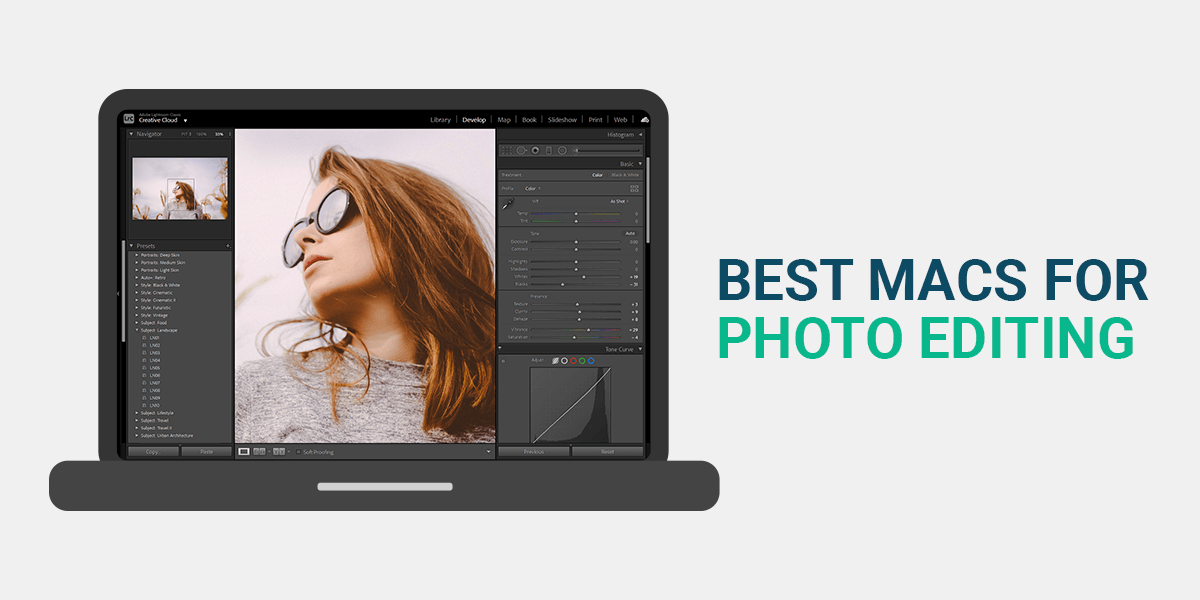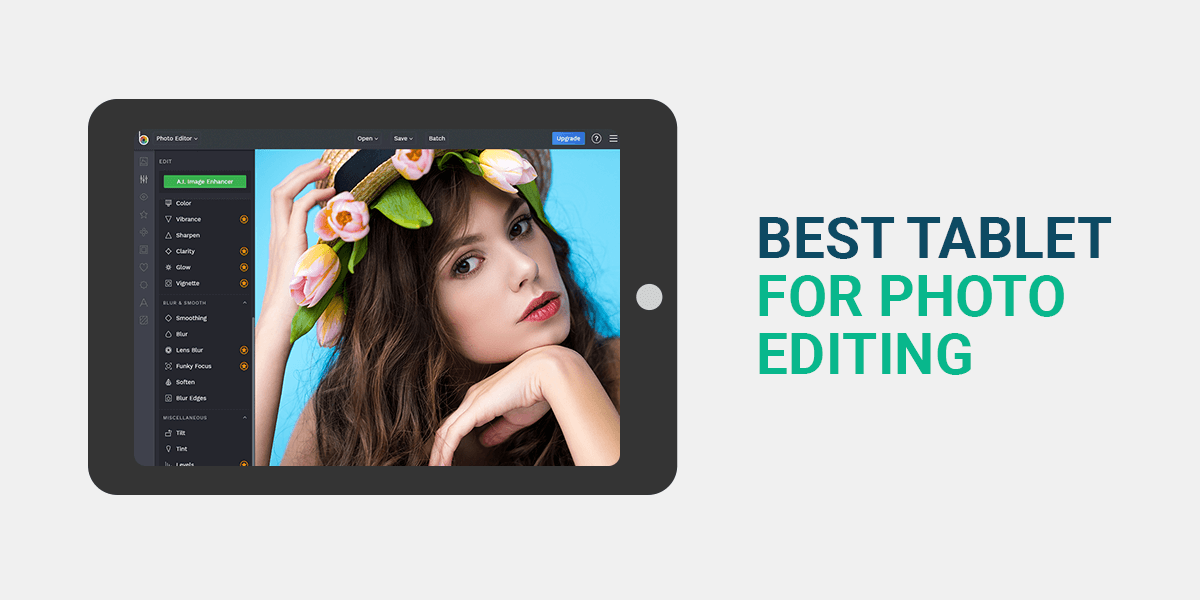- Home
- Services
- Portrait Retouching Services
- Wedding Photo Editing Services
- Color Correction Services
- Glamour Retouching Services
- Photo Retouching Services
- High End Photo Retouching Services
- Background Removal Services
- Photo Correction Services
- Photo Post Processing Services
- Photo Enhancement Services
- Photo Post Production Services
- Photo Culling Services
- Pricing
- Portfolio
- Shop
- Blog
- Login
10 Best Laptops for Photo Editing: Tested Models of 2025
-
Juli Allen
-
December 10, 2021

If you want to find an efficient laptop for photo editing, keep in mind that some budget options can’t run professional software, like Photoshop, Lightroom, and Luminar. Most photographers prefer using laptops fitted with speedy hard drives, have an assortment of ports, and come with a powerful hardware configuration that allows them to use advanced photo editing software. Below you will find both budget-friendly variants that cost $800, as well as premium options with a $2000+ price tag.
When selecting a photo manipulation laptop, you’ll have to also pay attention to the models that have plenty of storage to ensure that you won’t run out of space. I would recommend a minimum of 256 GB. The best laptops have high-quality screens with accurate colors and sufficient contrast. When using them, you won’t experience eye strain.
Our team has tested a variety of photo editing laptops available on the market. Based on this experience, I have created the list of the best photo editing laptops to help you choose a reliable option for solving a variety of retouching tasks.
1. Microsoft Surface Laptop Studio

- CPU: Intel Core i7-11370H
- Graphics: Nvidia RTX 3050 Ti (4GB of VRAM)
- RAM: 32GB
- Dimensions: 12.7 x 9 x 0.75 inches
- Storage: 1TB SSD
- Screen: 14.4 inches 120 Hz touchscreen
+ Great battery capacity
+ Powerful performance
+ Pull-forward touch screen
+ Impressive build quality
+ High-end keyboard
– A limited number of ports
The Surface Pro 8 can easily beat a desktop computer for photo editing thanks to its top-level specs. Thanks to a convenient hinge, you can flip the display and change its position, which makes it more convenient to use this laptop for a long time. You can quickly turn this laptop into a drawing board or use it in the standard mode.
This laptop will be useful for photographers, designers, and other creative professionals who are looking for a model with powerful performance and great battery capacity. It also has a convenient keyboard and touchpad for retouching. Its speakers produce high-quality sound, while its 1080p webcam will make your video-conferencing experience more enjoyable.
2. Dell XPS 15

- CPU: Intel Core i7 10th Gen
- Graphics: NVIDIA GTX 1650Ti
- RAM: 16 GB
- Dimensions: 20.5 x 19.8 x 14.8 inches
- Storage: 512 GB SSD
- Screen: 15.6-inch WLED FHD non-touch
+ Slim, high-quality chassis
+ Speedy performance
+ Large touchpad and keyboard
+ A decent choice of ports
– Unimpressive battery life
The XPS 15 is the best choice for those who don’t have enough funds to buy an Apple laptop. Dell has equipped this model with high-quality components for seamless photo manipulation workflow. Thanks to its powerful hardware configuration, you can quickly open, enhance, and save photos.
The laptop has a thin and elegant body. This laptop doesn’t weigh much, so you can easily carry it around with you. The 15.6-inch screen displays bright and rich colors. Since it’s pretty large, you won’t experience any eye strain even after long retouching sessions.
In addition, this photo editing model has a convenient keyboard and top-notch speakers that produce high-quality sound. It’s well put together, which makes it quite durable. If you face any issues, Dell will provide you with technical support.
3. Apple MacBook Pro M1

- CPU: 8-core Apple M1 Max
- Graphics: Apple 8-core GPU
- RAM: 16GB – 64GB
- Dimensions: 13.41 x 11.97 x 0.61 inche
- Storage: 256GB or 512GB SSD
- Screen: 13.3-inch LED-backlit display with IPS
+ Quick performance
+ Speedy SSD
+ Easy-to-use keyboard and trackpad
+ Powerful graphics card
+ Impressive screen
– A limited number of ports
MacBook Pro is a great laptop powered by the M1 chip. This model will come in handy for those who use professional photo editing software that might be taxing on the system’s resources. This model is fitted with a 3-inch display and has the best battery capacity among other MacBooks. Thanks to it, you can edit your photos for long hours without plugging the laptop in.
Just like any other MacBook, it comes with a stunning retina display. With it, you can enjoy accurate colors when editing your photos. The laptop has Apple’s signature design. Another thing that photographers like about this photo editing laptop is the Touch Bar. You will see this stylish touch display along the top of the keyboard.
Thanks to the handy shortcuts that can be customized to your liking, you can significantly optimize your workflow. Besides, you can assign different shortcuts for the different programs. They will make it easier to work in Photoshop as well.
4. ASUS ZenBook Pro Duo 15 UX582

- CPU: Intel Core i9-10980HK
- Graphics: Nvidia RTX 3070 8GB vRAM
- RAM: 32GB
- Dimensions: 14.7 x 9.8 x 0.85 inches
- Storage: 1TB SSD
- Screen: 15.6-inch, 4K UHD 14.1-inch, 4K
+ Durable build
+ Stunning performance
+ Realistic images
+ IR face recognition
+ Extensive connectivity
– Expensive
This laptop comes with a tilting screen and advanced ScreenXpert 2 software, which makes it perfect for solving many tasks at once. Besides the main tilting screen ScreenPad Plus, this model is fitted with a touchscreen that can be tilted by 9.5 degrees. Thanks to it, there will be a 144.5-degree angle between the two screens, which will make your photo editing experience more enjoyable.
Both screens support stunning image quality and make the ZenBook Pro Duo 15 OLED the best laptop for photographers who enjoy multitasking. Its 4K OLED HDR NanoEdge screen produces rich colors with deep blacks. Thanks to it, you won’t experience eye strain while retouching on this laptop. This model has 2 Thunderbolt 3 USB-C ports, which allows you to connect it to a range of peripheral devices.
5. Acer ConceptD 7

- CPU: 9th-generation Intel Core i7
- Graphics: NVIDIA GeForce RTX 2060 – 2080
- RAM: 16GB – 32GB
- Dimensions: 14.11 x 10.04 x 0.7 inches
- Storage: 1TB
- Screen: 15.6 inches 4K UHD 16:9 IPS
+ Quiet coolers
+ Noiseless performance
+ Amazing display quality
+ ISV certification
+ Top-notch design
– No card reader
This modern-looking laptop comes with a set of advanced specs, which enables photographers and graphic designers to install professional photo editing software. You will see your images clearly thanks to the stunning 4K IPS display. Being Pantone-validated, the screen produces accurate colors. There is no need to calibrate it since you will see your photos the way they are supposed to look.
The laptop has a compact body and a variety of ports, which allows you to connect it to a range of peripheral devices. It’s quite lightweight, so you can take it with you anywhere, and start retouching whenever you want. While this model might seem a tad too expensive, it has great value for the money thanks to its impressive performance.
6. Razer Blade 15

- CPU: 10th Gen Intel Core i7-10750H
- Graphics: NVIDIA GeForce GTX 1660 Ti
- RAM: 16 GB DDR4
- Dimensions: 13.98 x 0.78 x 9.25 inches
- Storage: 256GB SS
- Screen: 15.6-inch OLED, 4K 3840×2160, touchscreen
+ Pre-calibrated display
+ Speedy GPU
+ A range of ports
+ Great cooling system
+ Well put together
– Short battery life
The Blade 15 is a great laptop for photo editing that is fitted with a 15.6-inch 4K OLED panel for improved color rendering, which makes it a smart choice for those who spend long hours in front of their computers. It produces rich colors and high-contrast visuals.
The laptop delivers a powerful performance thanks to the Nvidia GeForce RTX 2080 Super GPU and the Intel Core i7-10875H CPU. Its advanced hardware configuration enables it to handle any photo manipulation task. Another key selling point of this laptop is that it comes with one of the most reliable touchpads available now.
It makes it a smart choice for people who don’t use a mouse for photo editing. Since this laptop has a speedy GeForce RTX 2080 Super GPU, you won’t notice any lags when editing your images. The case is made of durable and lightweight temper 6 aluminum.
7. Microsoft Surface Pro 8

- CPU: Intel Core i7-1185G7
- Graphics: Intel Iris Xe
- RAM: 8GB/16GB
- Dimensions: 9.06 x 12.22 x 1.97 inches
- Storage: 256GB SSD
- Screen: 13 inches touchscreen
+ Amazing display
+ Adaptive color sensor
+ Impressive performance
+ Long battery life
+ 2 Thunderbolt 4 ports
– You need to pay extra for a pen and keyboard
Surface Pro 8 combines the power of a laptop with the flexibility of a tablet for photo editing.
It has a large display with touchscreen capabilities, and features the Kickstand as well. This laptop can be used as a tablet, which makes it perfect for graphic designers. It is based on Intel Evo and works well with Windows 11.
Regardless of which photo editing software you prefer, the Surface Pro 8 will run it smoothly thanks to the 11th Gen Intel Core CPU. It has a range of connectivity options, including 2 USB-C and Thunderbolt 4 ports as well as Wi-Fi 6 support for speedy network connection. In addition, you can use its charging port to power up your peripheral devices.
8. Smart Buy ZBOOK Firefly 15 G8

- CPU: Intel Core i7-1165G7
- Graphics: Intel Iris Xe Graphics
- RAM: 16 GB
- Dimensions: 14.13 x 9.21 x 0.75 inches
- Storage: 512GB M.2 NVMe PCIe SSD
- Screen: 15.6 inches1920 x 1080 IPS Touch Screen
+ Speedy performance
+ Great battery capacity
+ Lightweight and durable chassis
+ Affordable price
+ A range or ports
– Doesn’t have an SD card slot
The ZBook Firefly G8 released by HP is an ultra-portable laptop with workstation-like performance. Before buying other laptops, you might need to learn how to calibrate computer monitor for photo editing, however, this model is fitted with a 14-inch factory-calibrated display. What makes it stand out among other retouching devices is that it has the HP DreamColor panel. Thanks to it, you can enjoy accurate color rendering.
This photo editing laptop will be especially useful for those who are looking for a compact model with a high-quality display. Its body is made of 40% recycled plastic while the speakers are made of 25% ocean-bound plastic.
9. Acer Predator Helios 300

- CPU: 9th Generation Intel Core i7 9750H 6 Core Processor
- Graphics: NVIDIA GeForce GTX 1660 Ti Graphics
- RAM: 16 GB DDR4
- Dimensions: 14.23 x 10.01 x 0.9 inches
- Storage: 256GB PCIe NVMe SSD
- Screen: 15.6 inches Full HD widescreen LED backlit IPS display
+ Great performance
+ Easy-to-customize keyboard
+ Budget price
+ 3 storage drive slots
+ Compact and lightweight
– Short battery life
The Acer Predator Helios 300 is a great value for the money thanks to its 15.6-inch IPS display that covers 98% of the sRGB color gamut. While it is considered to be a budget retouching model, it comes with such advanced features as a top-tier CPU and dedicated GPU.
Thanks to it, this laptop is perfectly suitable for photo manipulation. You can configure and upgrade it to your liking. All in all, it delivers top-notch performance and comes at an affordable price.
10. Lenovo ThinkPad X1 Carbon Gen 9

- CPU: 4.8 GHz core_i7_family
- Graphics: Intel® Iris® Xe Graphics
- RAM: 32GB
- Dimensions: 12.4 x 8.7 x 0.59 inches
- Storage: 512 GB PCIe SSD
- Screen: 14-inch IPS LCD, 3840 x 2400
+ Slim, doesn’t weigh much
+ Top-level keyboard
+ Modern design
+ Impressive battery capacity
+ Top-notch quad speakers
– Impossible to upgrade RAM
The Lenovo ThinkPad X1 Carbon is one of the best options for those who need to perform retouching on the go. This laptop has an elegant design and delivers an impressive performance. Thanks to its lightweight chassis, it’s pretty portable as well. You will be impressed by the choice of ports and its comfortable keyboard.
This high-quality model is fitted with a 16:10 display and has a powerful battery, which allows you to use it for more than 15 hours. The laptop has a large screen and delivers great performance, which makes it the best ultrabook for photo-editing on the go.
- Weedit.Photos Blog
- Photo Equipment Reviews
- 10 Best Laptops for Photo Editing: Tested Models of 2025