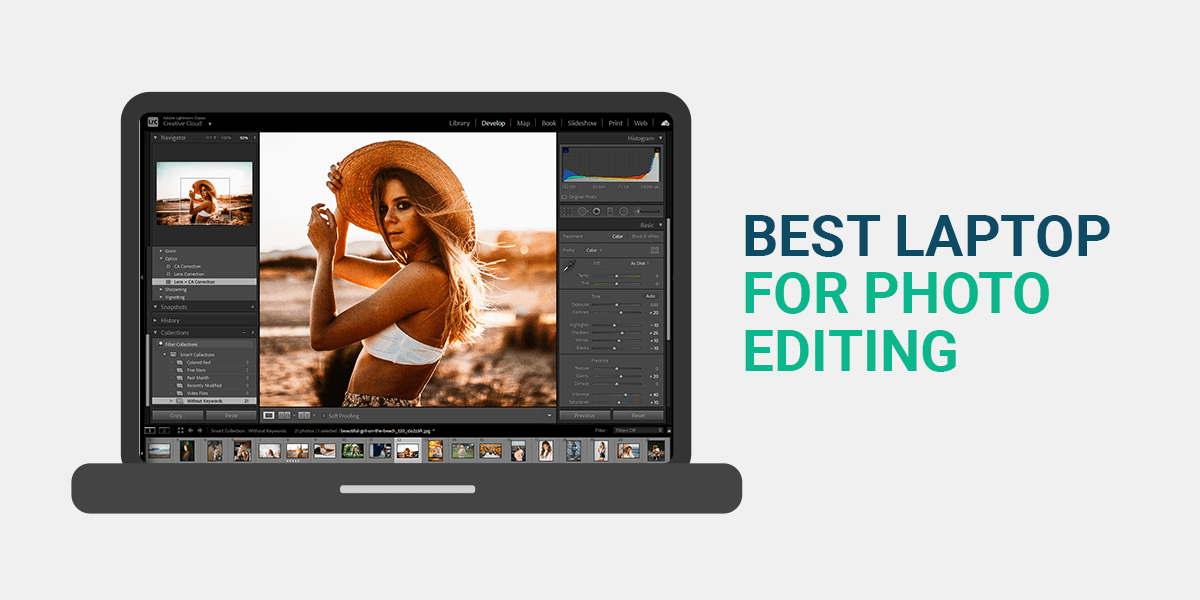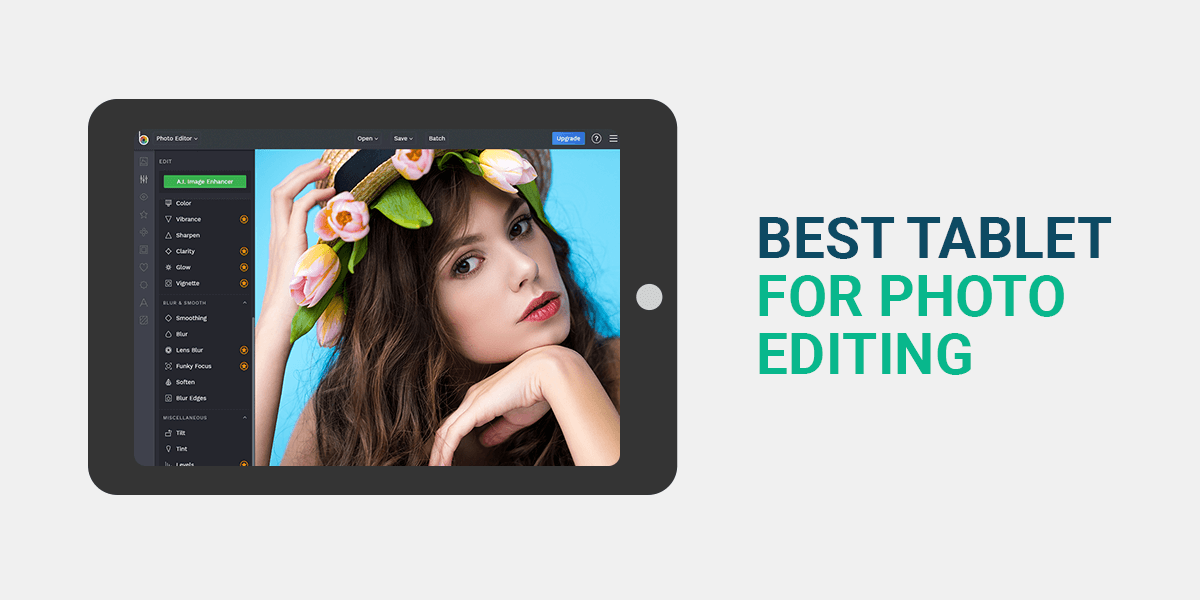- Home
- Services
- Portrait Retouching Services
- Wedding Photo Editing Services
- Color Correction Services
- Glamour Retouching Services
- Photo Retouching Services
- High End Photo Retouching Services
- Background Removal Services
- Photo Correction Services
- Photo Post Processing Services
- Photo Enhancement Services
- Photo Post Production Services
- Photo Culling Services
- Pricing
- Portfolio
- Shop
- Blog
- Login
Choosing the Best Mac for Photo Editing: Pros & Cons
-
Juli Allen
-
January 5, 2022

Recently, more and more people began to solve the problem of getting the best Mac for photo editing more drastically, upgrading from old CPUs to the new M1 and from desktop computers to compact, powerful laptops. In this post, I’ll explain the reasons why Mac devices are the superior option for image editing while also covering the best configurations you can get for this purpose.
You know perfectly well that modern photographers are quite helpless without a computer. Although their main tool is still a camera, without proper software and hardware it would not be possible to get beautiful pictures. So now, it’s time to determine the best MacBook for photo editing the market can offer.
First, let’s discuss why photographers need a computer. For instance, imagine you took a picture of a person. Without processing the photo, you’ll notice skin flaws, excessive shine, and maybe some unevenness – all of those imperfections need to be removed by making the skin perfectly smooth, adjusting the chiaroscuro and depth of field, etc.
All of that can be achieved with the help of Adobe Photoshop. With it, you can change the photo, as you need. You can add any effect you want or even completely replace the background of the photo. Such manipulations require a lot of computer resources and that’s the point when you start asking yourself: what is the best Mac for photo editing I can get?
1. 16.2” MacBook Pro M1 Pro

- Display: Liquid Retina XDR
- CPU: 10-core M1 Pro
- RAM size: 16 GB
- Graphics memory: 16-core neural engine
- Output: 3 × Thunderbolt 4.0, HDMI, SDXC card slot
+ Long battery life
+ Top-tier screen quality
+ Lots of ports
+ Different configuration options
– Not the most portable and affordable option out there
If you’re looking for the best MacBook Pro for photo editing the market has to offer, then look no further than the M1-based Pro edition. It combines an HDMI port with an SD-card reader along with a fantastic keyboard and terrific performance while allowing you to use external monitors and copy photos straight from the camera without using an adapter.
The new MacBook Pro 2021 has a large Liquid Retina XDR display that is suitable for long image editing sessions and has a peak brightness of 1600nit, breathing life into HDR content and offering fantastic coverage of the DCI-P3 color gamut, which is perfect for precise video editing. It’s the best screen you can get from a laptop, as it provides an impeccable level of detail and rich colors.
Despite the huge amount of provided power, the high efficiency of the M1 chip architecture along with the large-capacity battery means that the laptop can work for an astounding 21 hours without having to be recharged.
2. 24” iMac M1

- Display: 4.5K Retina
- CPU: 8-core M1
- RAM size: 16 GBy
- Graphics memory: 16-core neural engine
- Output: 3 × Thunderbolt 4.0, 2 × USB 3.0
+ Innovative design
+ 6-speaker audio system
+ Studio-grade 3-microphone array
+ Bundled with a magic keyboard and a mouse
– Adapters not included
If you need a Mac with a large screen, then the 24” iMac is a wise investment to make. Its M1 CPU shows a lot of promise while the Retina display is perfectly suited for image viewing and editing. Thanks to the brightness level of 500nit and a 4480×2520 resolution, your photos will look fantastic.
This model allows you to pick between different RAM and SSD capacities. Another benefit of this Mac is its connectivity options, as it’s supplied with 2 Thunderbolt ports, 2 USB-C ports, Ethernet, and an adapter system that is perfect for photographers.
3. 13.3” Apple MacBook Air M1

- Display: 4.5K Retina
- CPU: 8-core M1
- RAM size: 16 GB
- Graphics memory: 16-core neural engine
- Output: 2 × Thunderbolt 4.0, Bluetooth 5.0
+ Material quality
+ Silent fanless design
+ Terrific Retina display
+ Multiple configuration options
– Only two ports
MacBook Air M1 is impressive across all the main three parameters: price-to-quality ratio, performance (especially given its lightweight nature), and design, finishing, and ergonomics. It has the Retina effect that ensures you never notice any pixels, which allows you to view, edit, and evaluate digital images with maximum precision and convenience.
The brightness of 400 nit and True Tone technology are other notable advantages of this model. If you need more screen space, you can connect an external display with a resolution of up to 6K at 60Hz. The new MacBook Air is supplied with an M1 CPU and a 7- or 8-core built-in graphics processor. The M1 chips have an integrated unified memory and you can immediately choose between 8GB- and 16GB-capacity configurations.
Why Does a Photographer and Retoucher Need a Mac?

It’s no secret that modern photography consists of two parts – shooting and image processing, and post-processing takes no less, and often much more time than the actual process of taking photos. That said, if you read the “The secret of beautiful photos – what’s left behind the scenes photography” article and spend the time necessary to prepare for a photoshoot properly, you’ll see that this stage can take a lot of time as well. Back to post-processing, modern image editing requires modern methods, which are typically represented by software that needs appropriate hardware if you want to enjoy optimal performance.
For example, most studios that offer photo editing services along with various additional services mainly work on Windows while using either Lightroom or Photoshop. But progress forges ahead and retouchers, designers and photographers more and more often choose Mac devices instead, as they are the best option for photo editing that come with their own programs for retouching photos.
Regardless of whether you’re planning a studio or outdoor photoshoot, I recommend going with the iMac laptop family. To choose the best Mac for photo editing, you have to think about your needs first. Some other advantages of getting a Mac computer include:
- They allow you to process images on the go and can be taken with you on trips.
- They increase your speed and efficiency during the actual photo shoot. You can check how the taken photos look on the spot, quickly send photos to the client via the Internet, and much more.
- They are perfect for showing the results of the shoot to the model, client, or your business partners.
There are plenty of configurations to choose from so as long as you gauge your current and future needs properly, you shouldn’t have any trouble finding an appropriate model for your budget.
10 Things to Go Back from Windows in Favor of Mac Machines

The fact is that Mac, unlike most computers from other brands, doesn’t use the traditional Windows OS from Microsoft, but rather its own operating system macOS.
1. One Global Creator
Instead of having developers license an OS for their projects, Steve Jobs decided that his company is going to produce both hardware and software, which allowed Apple to become the giant it is today. When it comes to user convenience, Apple is the best choice better for everyone since it allows users to not worry about software compatibility and they also don’t need to deal with the hassle of contacting both the hardware manufacturer’s service center and the OS developer’s support if something isn’t working.
Apple is the sole company responsible for all its products, both on the software and hardware side. Such a system is also convenient for the developers since they don’t have to worry about supporting unknown third-party hardware, don’t need to puzzle over what inconceivable combinations a tech-savvy user might come up with to connect expansion cards, and do not have to release a million patches fixing a compatibility problem with some rare application.
2. Autonomy of MacBooks

While it may sound surprising to the uninitiated user, macOS is much more power-efficient than Windows, as devices that run on this OS consume less electricity and can work for far longer without being charged. For instance, MacBook Air can work for more than 15 hours while being supported only by its battery.
3. Versatility
It’s quite common to find yourself in a situation when you need to use multiple operating systems on the same computer. While you can use Windows on a Mac device rather easily, doing the opposite is usually quite problematic.
When it comes to using virtual machines for emulating different operating systems, there’s no tool better for the job than Parallels Desktop. However, even though this tool is incredibly efficient and reliable, it’s only available on Mac and serves to allow you to work with any Windows-based application as if it was written for Mac. Sadly, that’s not the case on Windows, which once again goes to prove which OS is more versatile.
By the way, the myth about the severe limitations of the macOS is just a myth, which was created by the fact that most regular users confuse it with a different Apple operating system – iOS.
4. This is Unix

The macOS general processing unit is called XNU, and XNU is essentially a modified FreeBSD – a Unix-like OS that is similar to GNU and Linux. Unix-like operating systems are known for their increased stability and high performance secured by the optimal usage of all available computer resources.
5. Cheap and High-Quality Software

When you install Windows (or buy a computer with Windows), the only software you have at your disposal other than the OS itself is Notepad, Clock, Calculator, and other basic tools. There is also a set of programs that belong to the Windows family and the Microsoft 365 plan that can expand the functionality of the computer, but not many of them are actually useful to the average person and they need to be installed separately, which requires an additional time investment on your part.
In general, Apple as a company believes that the user should not waste their time tuning their PC or laptop and we fully agree with such an approach. The user needs to write texts, read and analyze data, retouch photos, draw, and edit videos instead of wasting time installing software and patches while tweaking various configuration files.
To get more from a Windows computer – you need to get additional software, some of which costs a lot of money. Office applications are also not cheap. All this makes one think if it’s better to just get a MacBook for photo editing instead of going through all that trouble.
Once you purchase a MacBook, you’ll instantly notice how different everything is. Once you’ve launched the computer, you can use the provided fully-fledged office suite from Apple. There is also an iMovie video editor, which is far more advanced than the barebones Windows Video Editor. All of those tools and more are already installed on your computer and ready to go.

Any self-respecting photo processing company has different photo editing prices depending on the type of editing they perform, but almost no one shares information about which program they use for working on images. If your needs are modest enough, and you do not need a full-fledged version of Photoshop, we suggest that you turn your attention to Pixelmator, which is robust enough for most “masters” of Photoshop. This is one of the most convenient graphical editors for Mac. It supports a lot of image formats, allows you to work with layers, apply various filters, and has other useful tools.
Pixelmator offers a complete set of photo editing features, from different tools for selecting objects and brushes to shadow overlays and artistic effects. You can get its free trial version on the official website and evaluate whether this software is the right choice for you. That said, if you’re still hell-bent on using Photoshop, you might be interested in reading this post on the “Best Photoshop manipulation ideas to try” to turn your photos into magazine-worthy images.
6. Own Processor
Back in June 2020, Apple announced that they’ll transition from Intel processors to their own AMR-based M1 CPUs, which offer performance on par with the best Intel products. That said, M1 also offers a significant benefit for photography – out of all included cores, half is used for performance and the other half for efficiency.
This means that if your Mac is indexing your photo library in the background, you can continue to freely edit RAW images without any performance drops or stutters, as both tasks are allocated to different cores in the most efficient way possible.
7. Exceptional Display

One of the reasons why Mac PCs are a great choice for contemporary photographers is the terrific color reproduction accuracy and picture quality. For instance, iMac offers either a 5K and 4.5K displays while the mini-LED technology provided in the latest MacBook computers elevates the image quality even higher, rivaling OLED screens in terms of contrast and brightness.
Mac’s displays have a brightness value of at least 500nit or even higher in some models while the produced colors cover the entire P3 gamut, which is significantly broader than the standard sRGB. However, if you need to cover the entire Adobe gamut to prepare images for printing, then you can always reach out to a professional color correction service.
One of the reasons why Mac PCs are a great choice for contemporary photographers is the terrific color reproduction accuracy and picture quality. For instance, iMac offers either a 5K and 4.5K displays while the mini-LED technology provided in the latest MacBook computers elevates the image quality even higher, rivaling OLED screens in terms of contrast and brightness.
Mac’s displays have a brightness value of at least 500nit or even higher in some models while the produced colors cover the entire P3 gamut, which is significantly broader than the standard sRGB. However, if you need to cover the entire Adobe gamut to prepare images for printing, then you can always reach out to a professional color correction service.
Additional contrast is also beneficial for image editing and when you open your MacBook for the first time, you’ll notice that it offers the deepest, darkest blacks possible. Additionally, you always have the opportunity to connect an external 5K or 6K screen to receive even more pixels and freedom when retouching your photos.
8. You Can Forget About Viruses
While companies that make money selling antivirus software will scare you by saying that you, the user, cannot feel safe anywhere! They claim that malicious viruses are a threat on all macOS and iOS devices and even your Casio digital clock is not protected from malicious infection!
Antivirus companies know that the PC market share is gradually decreasing, while the Mac market share is rapidly growing, which causes them to panic. As a result, official representatives of these companies often act immorally, calling any malicious program a virus, although they know perfectly that’s not the case. People are just afraid of hearing the word “virus”, so that’s why you see it used everywhere even when it’s not appropriate.
In reality, by getting any licensed MacBook Pro for photo editing, you can be certain that viruses will never be a threat. Simply install all the updates released by Apple as they come out and you’ll have nothing to worry about because unlike Microsoft, they don’t blame anyone else for the flaws in their system while ensuring all your data and sensitive information is as secure and protected as possible.
9. Expensive Mac? Cheap Mac

Another popular myth on the web is that Apple computers are expensive. People who believe this myth either did not study the market themselves, or think that a computer consists only of a processor, hard drive, motherboard, and memory slots while a laptop is just a battery, body, and a screen.
Well, some users might not care what size a laptop or a desktop PC is, how much it weighs, what quality the screen is and how it all looks. However, regardless of what priorities they have, everything costs money – this can’t be avoided. Two different computers with the same performance will have different price tags if one of them is more compact.
Compactness is worth the money because many computer parts take up a lot of space. Fitting them all into a compact case without overheating the hardware isn’t easy – it’s a serious task for engineers that requires large financial investments. Moreover, if a company isn’t satisfied with the first solution it came up with, like Apple, and is ready to reevaluate the concept over and over again until it reaches the optimal size that is close to ideal, it also costs money.
If you compare the best Mac for photo editing to similar laptops from other manufacturers, you’ll often find yourself having to pay either more money for the same compactness and functionality or having a significantly larger and heavier machine that isn’t as convenient to carry and travel with. Finally, the screen quality of Apple computers remains unrivaled to this day and makes Macs the superior choice for all photographers interested in quality image editing.
10. Ecosystem

This is the most obvious part of the article so we left it for dessert. Even if all other arguments in favor of the Mac didn’t convince you, there’s no way you can argue against this statement. All Apple devices have a similar design, operation principle, and most importantly – they perfectly interact with each other literally at the touch of a button without forcing you to use any wires at all.
For example, you can easily connect a MacBook desktop next to your iMac and transfer files from one desktop to another as if it were a single computer. Moreover, portable devices like the iPod, iPad, and iPhone can be synchronized with the computer by pressing a single button. Just place a checkmark next to what songs, photos, movies, and software you want to see on your device.
Sure, Windows has some similar ecosystems, but none of them are as comprehensive and complete as what Apple can offer you, often forcing you to press dozens of buttons before you can pair a couple of devices while listening to Google search results on every step of the way to ensure you don’t make any mistakes that can result in data loss.
- Weedit.Photos Blog
- Photo Equipment Reviews
- Choosing the Best Mac for Photo Editing: Pros & Cons