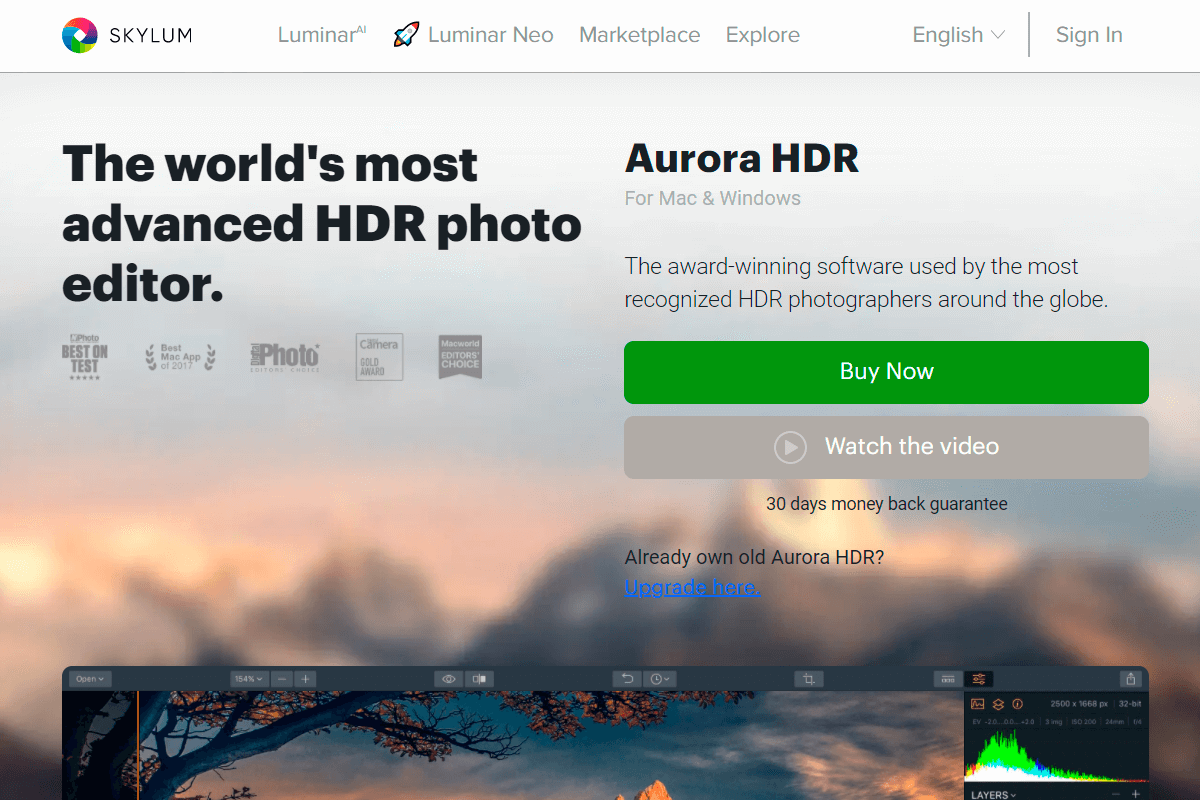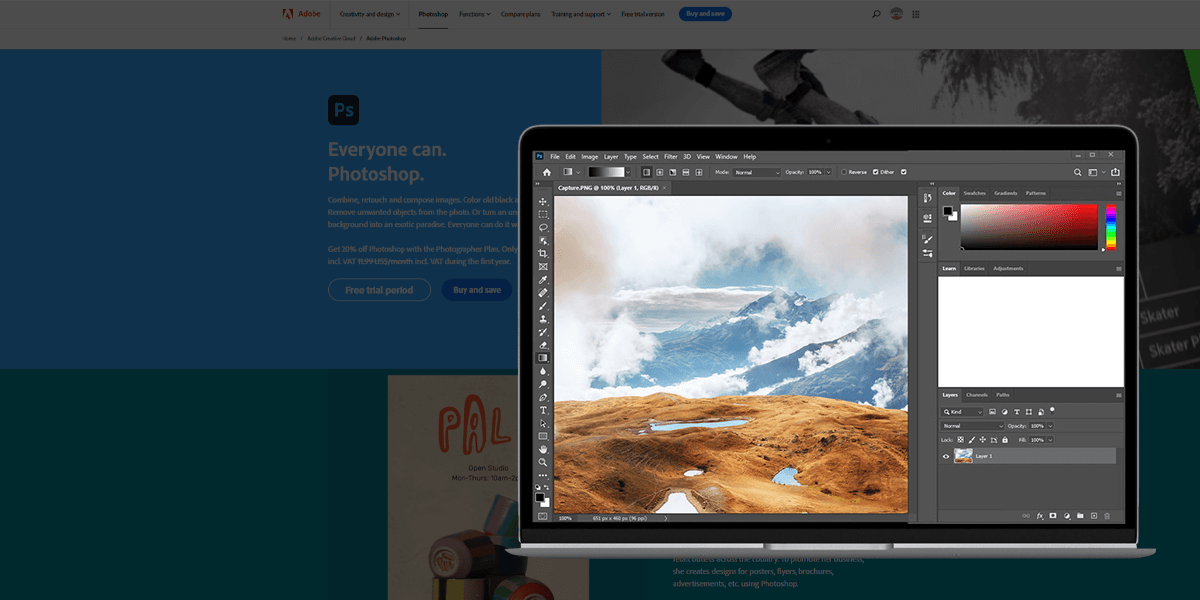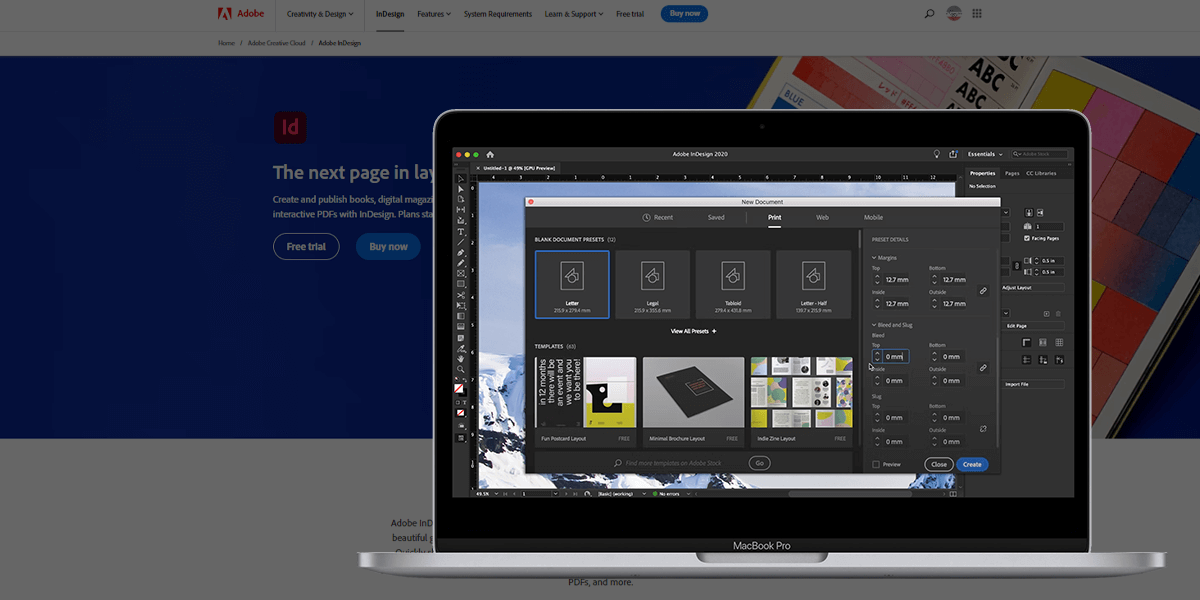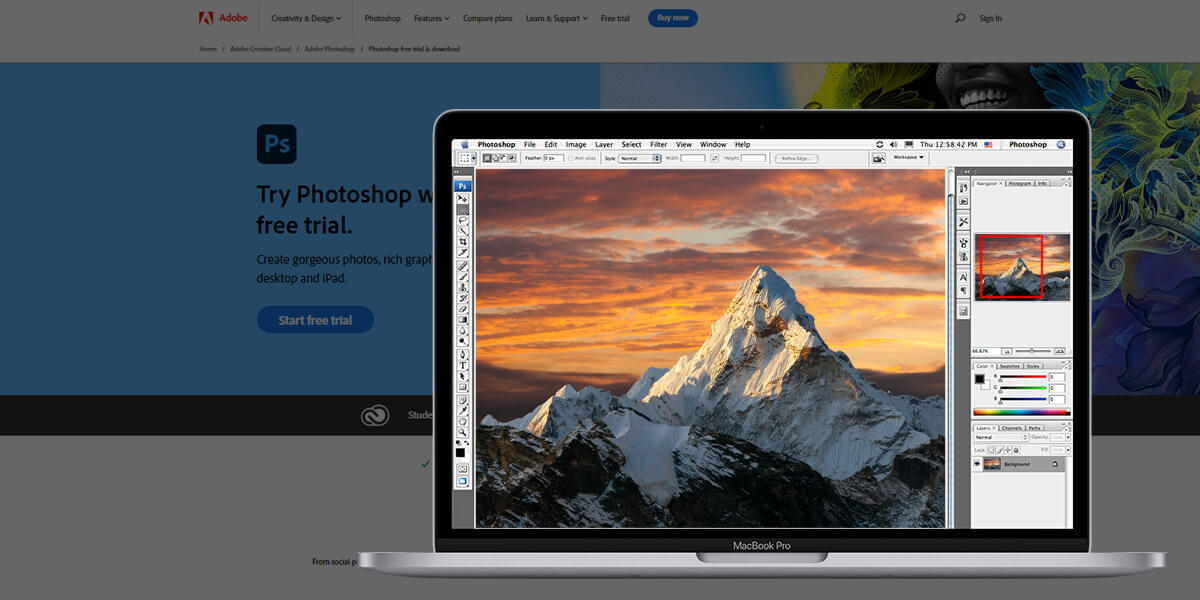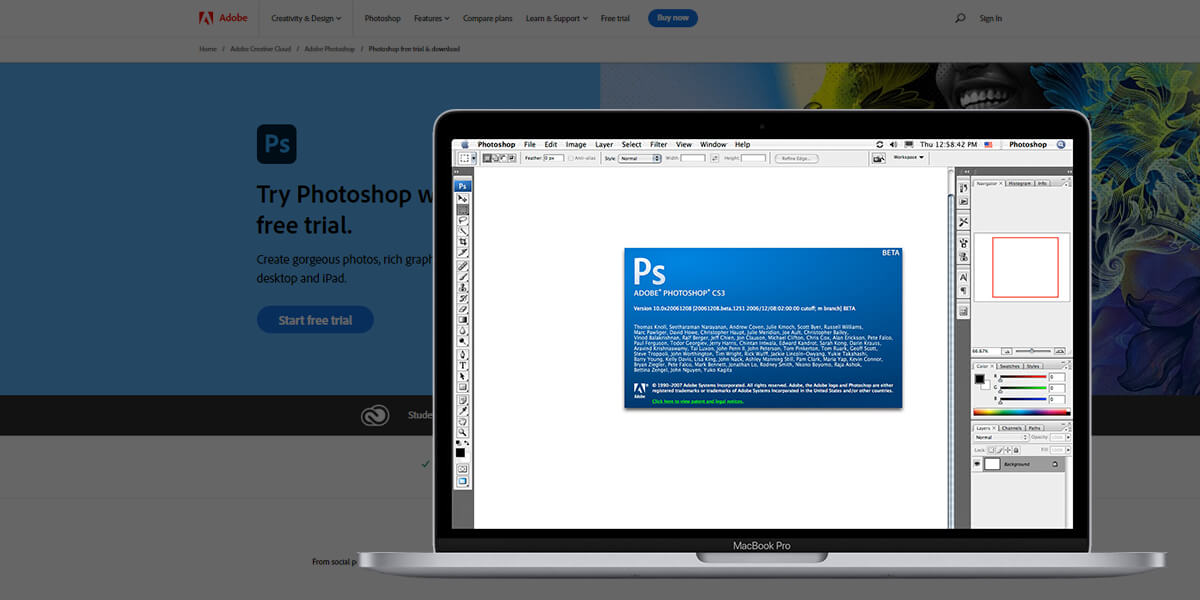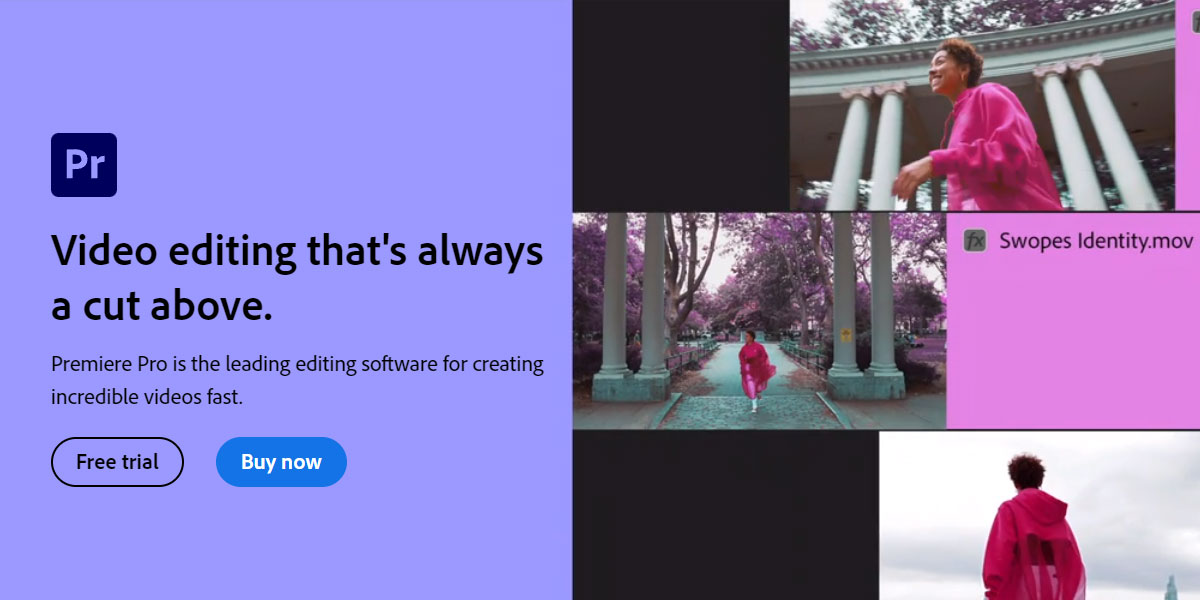- Home
- Services
- Portrait Retouching Services
- Wedding Photo Editing Services
- Color Correction Services
- Glamour Retouching Services
- Photo Retouching Services
- High End Photo Retouching Services
- Background Removal Services
- Photo Correction Services
- Photo Post Processing Services
- Photo Enhancement Services
- Photo Post Production Services
- Photo Culling Services
- Pricing
- Portfolio
- Shop
- Blog
- Login
How to Download Aurora HDR for Free (2025 Version)
-
Juli Allen
-
October 29, 2021
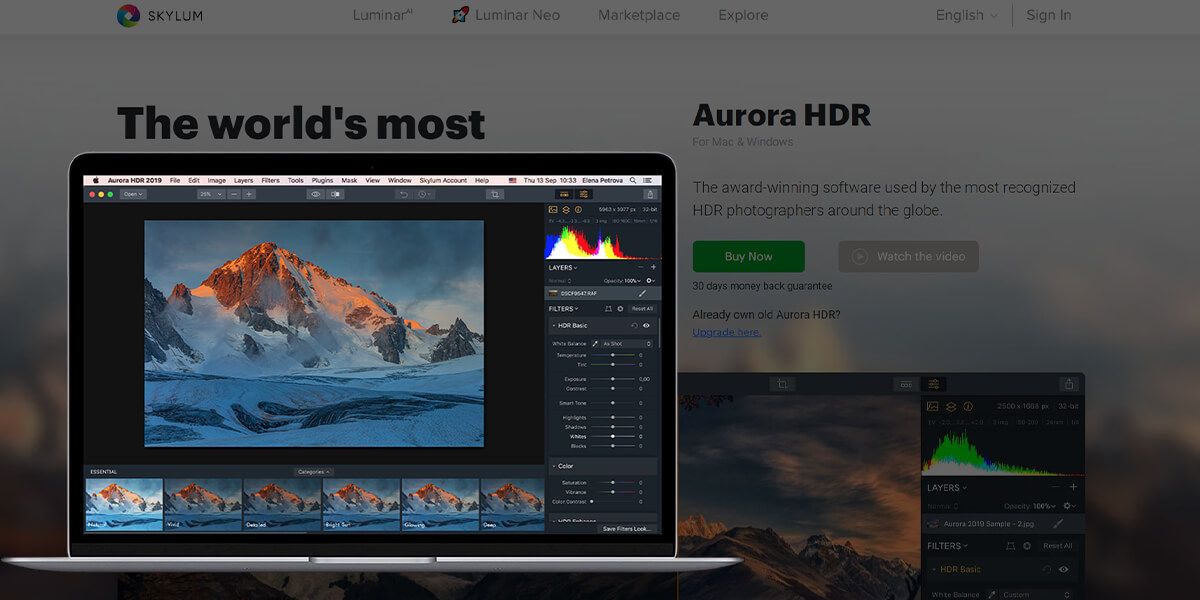
Aurora HDR is an efficient editing tool for those who need to enhance high-dynamic-range images. If you want to download Aurora HDR for free, keep in mind that it’s important to use only a legal version of this software. This program is widely used by well-established photo correction services for performing LUT mapping and color toning, applying polarizing filters, creating the Dodge & Burn effect, emphasizing details, minimizing noise, etc.
Read on if you want to learn how you can download Aurora HDR on your Windows-based PC or Mac. Here, I will also tell you about the best free editing software that can fully replace this program.
Aurora HDR Main Features:
-
• Advanced AI tools
-
• Allows adjusting gradients
-
• Integrated presets
-
• Batch processing
-
• Supports Tonal Mapping
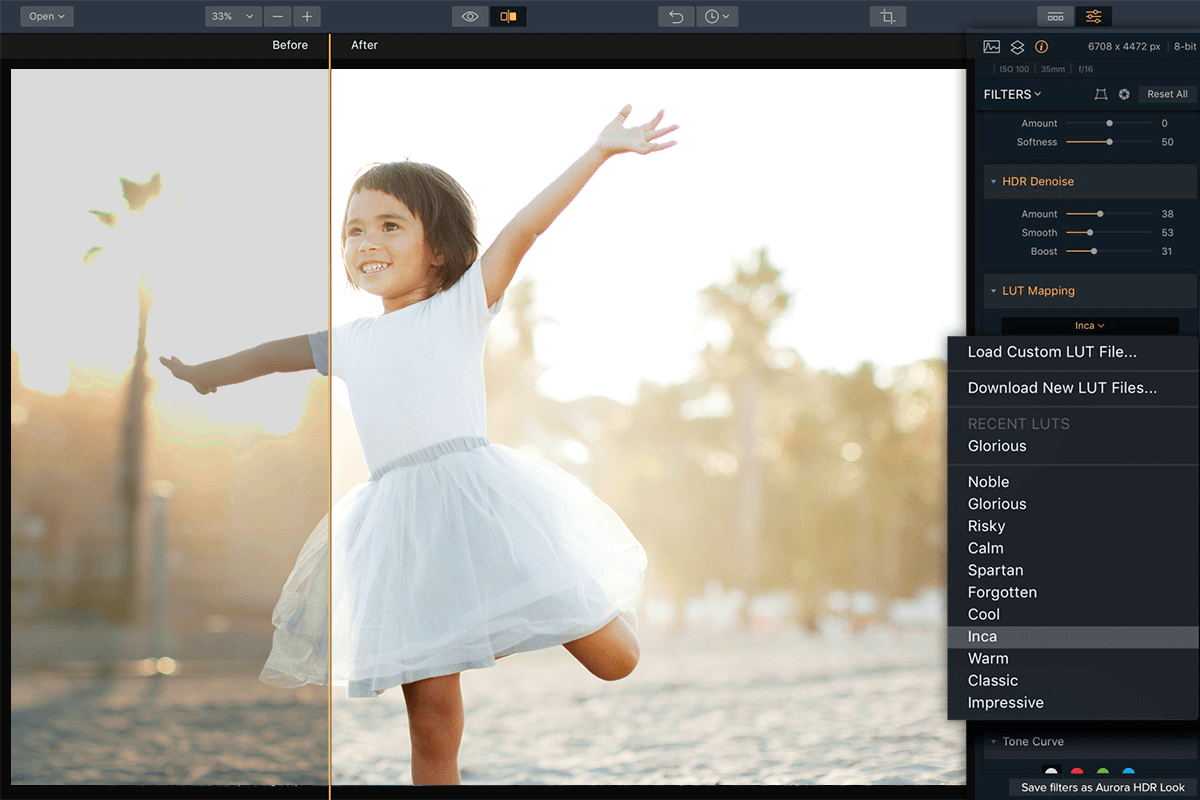
Download Aurora HDR for Free: Install a Trial Version
On the official website, you will find a download link to the licensed version of Aurora HDR. While there is no free trial, the developers offer a 30-day money-back guarantee. To learn the functionality of the software, you need to buy a license first. However, if you don’t like the available features, you can get a full refund within 30 days after making a purchase.
To download and install a licensed version of Aurora HDR, follow the steps below:
1. Visit the official website
2. Go to the Aurora HDR download page
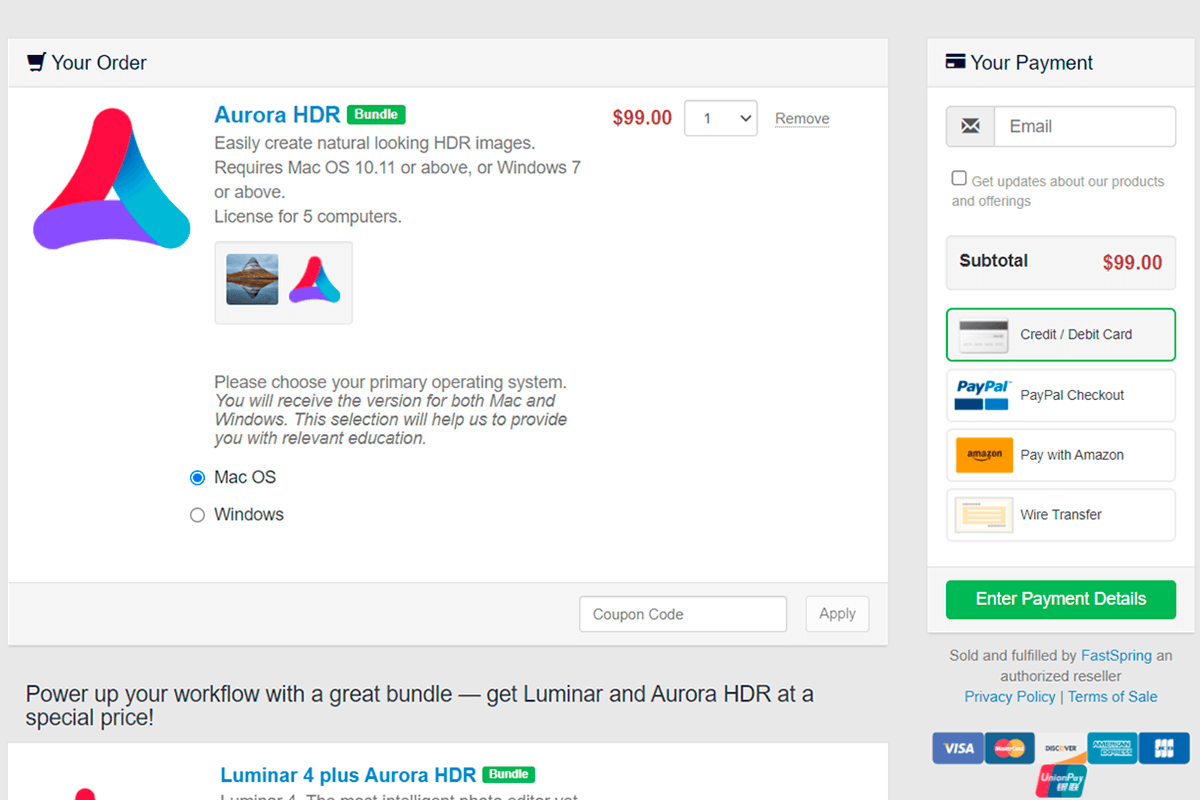
3. Select a version for your operating system (Windows or Mac)
4. Indicate your email address and payment details
5. Purchase the software
6. Click on the confirmation link in the email
7. Install Aurora HDR on your device and use it to process your images.
If you face any issues or if the features don’t meet your expectations, contact the support team. The professionals will help you fix your problem or get a refund.
Free and Efficient Alternatives
If you don’t like the functionality of Aurora HDR or don’t want to pay for its license, make sure to consider other photo editing software for photographers. Many alternative solutions are free and come with similar photo processing options.
1. Pixlr
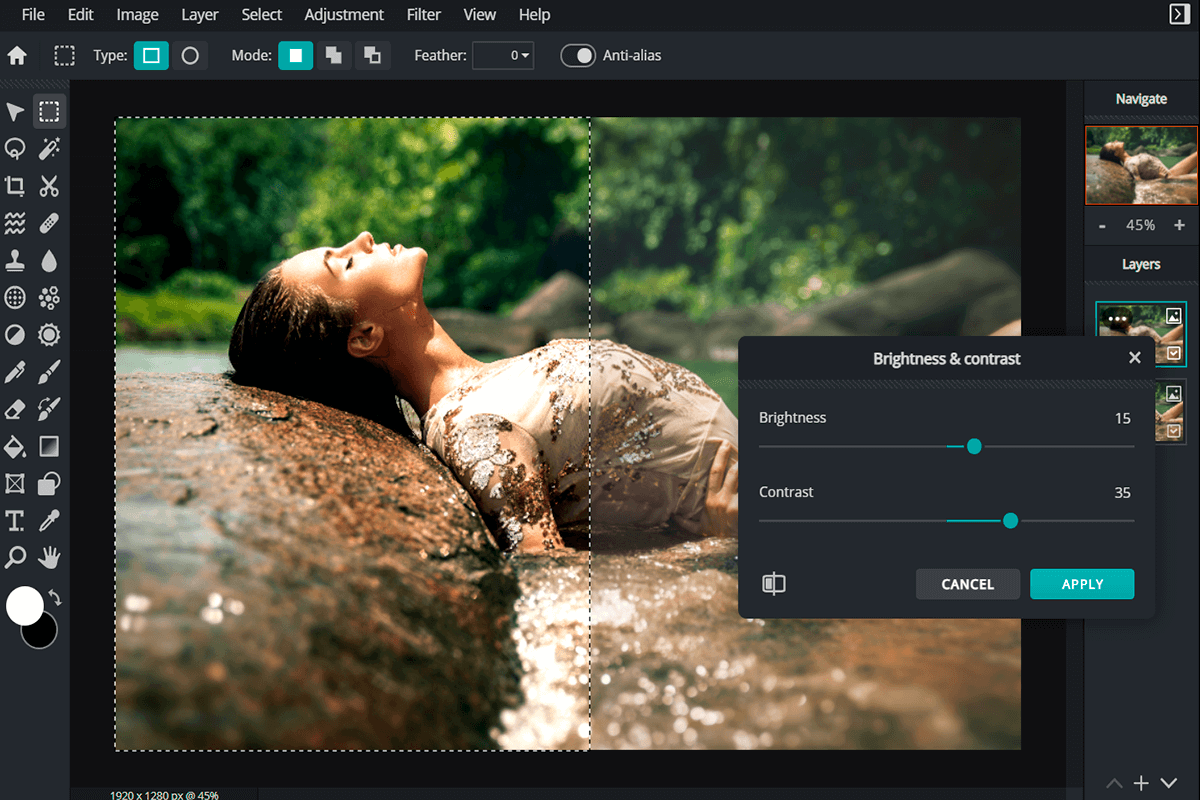
While it’s impossible to find an Aurora HDR free download, Pixlr can fully replace it thanks to its streamlined interface and an extensive set of features. It can be used free of charge. You can optimize your workflow by using automated features that allow you to process your photos more quickly. This service has a set of AI-driven tools that enable you to crop and resize photos, adjust colors, fix lighting issues, etc.
You can easily edit various objects in the frame as well as adjust the main parameters, like color, WB, contrast, texture. Besides, this software comes with a set of such advanced tools as Influence Masks, Double Exposure, Red Eye Remover, Brush Masking tool, etc. You can also apply in-built filters and overlays to your photos to achieve specific effects.
Available for: Windows, Mac
2. Luminance HDR
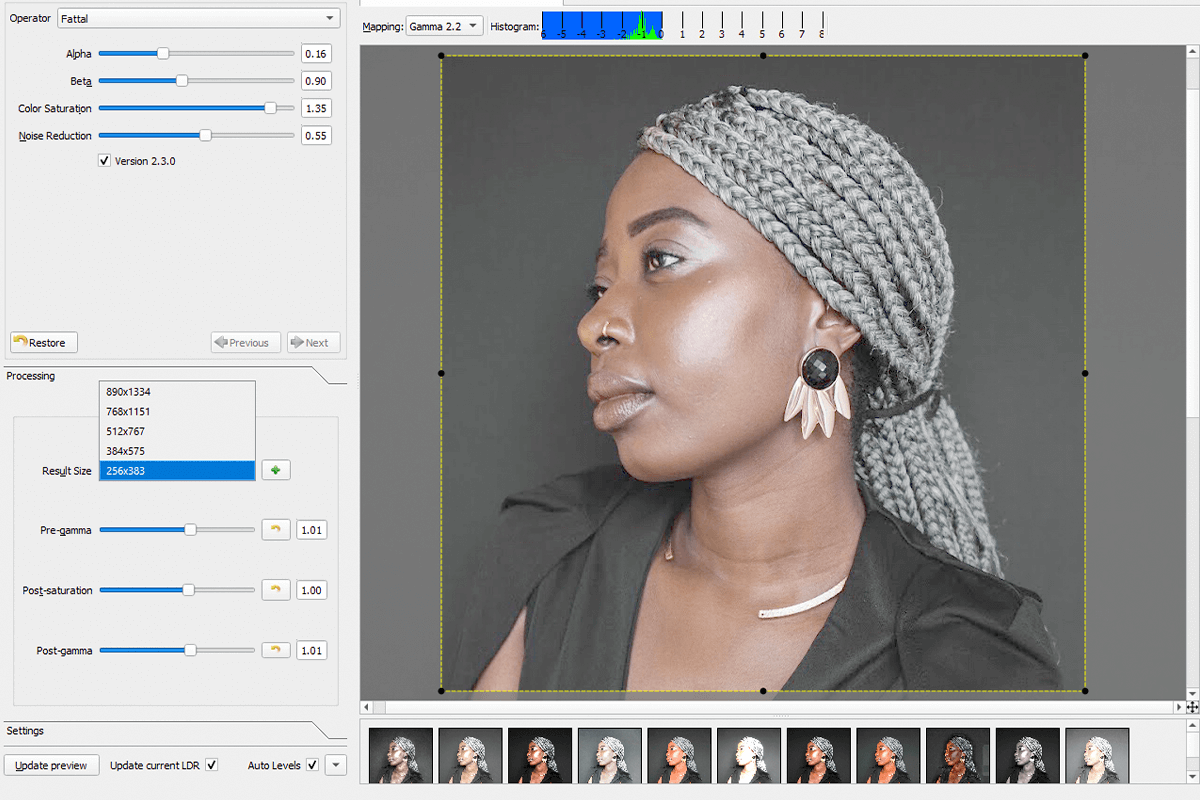
Luminance HDR is an open-source software with a set of basic HDR tools. With it, you can embellish your images by highlighting various details and tweaking colors. The key advantage of this program is that you can download and use it without paying a dime.
You can create images in such popular formats as JPEG, PNG, BMP, TIFF, PBM, PSD. The program has basic post-processing tools and allows you to adjust WB, levels, and size. Besides, you can crop and rotate your images as well as use projective transformation. Thanks to the in-built library of HDR presets, you can enhance your photos in a few clicks. However, if you need to work on more complex projects that require thorough editing, make sure to use software with advanced editing tools.
Available for: Windows, Mac, Linux
3. Dynamic Photo-HDR

Dynamic Photo-HDR allows you to achieve a high-dynamic-range effect by using the available alignment and deghosting features. You can also use tone mappers and adjust various settings. The program will help you fix any issues with focus, remove blur, and make images clearer.
You can change the intensity of HDR effects in adjustment layers. Besides, you can add textures, masks, create photo effects depending on your needs and edit your photos so that they meet your requirements. The program supports batch processing so you can apply effects to many images at once.
Available for: Windows, Mac, Linux
F.A.Q.
• Who was Aurora HDR designed for?
Aurora HDR was created for beginners and experienced HDR photographers alike. This software is suitable for anyone who creates HDR images and needs to process them.
• Is it possible to process RAW images in Aurora HDR?
If you download Aurora HDR, you will be able to edit RAW files. Besides, it will allow you to work with images in such formats as PNG, JPEG, TIFF, PSD.
• Does it support any plugins for HDR processing?
You can install Photoshop and Photolemur plugins to extend the program’s toolset.
• Do I need to pay for Aurora HDR?
The developers haven’t created a free version, so you will need to pay for a license first to test out all the features of the software.
• Is it possible to install Aurora HDR on Mac and PC?
Yes, when you purchase a license and get an activation code, you can install Aurora HDR on up to 5 devices. Keep in mind that you need to use the same email to register each version.
• Are there any Aurora HDR tutorials for newbies?
Yes, you just need to go to the Skylum website. There, you will find plenty of detailed tutorials describing how to use this program.
- Weedit.Photos Blog
- Free Downloads: Software & Apps
- How to Download Aurora HDR for Free (2025 Version)