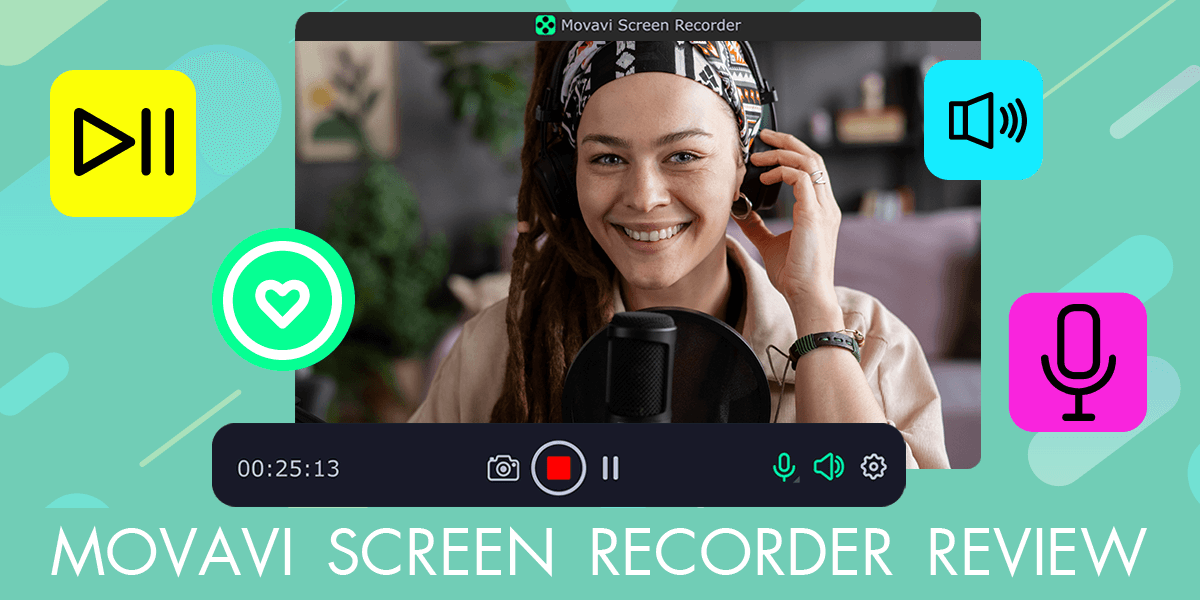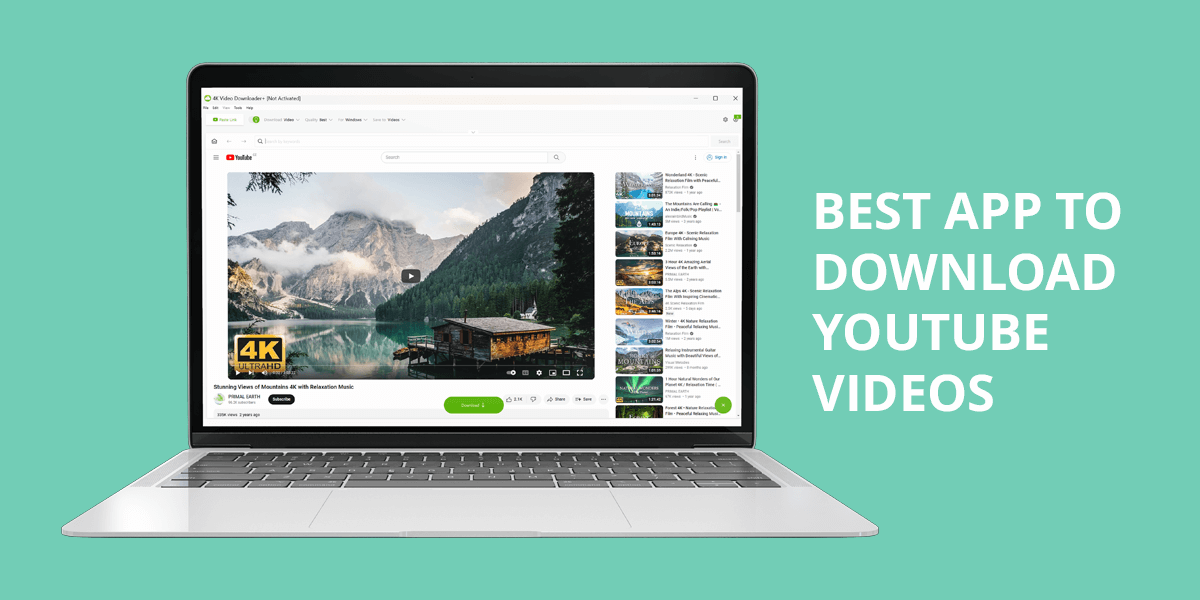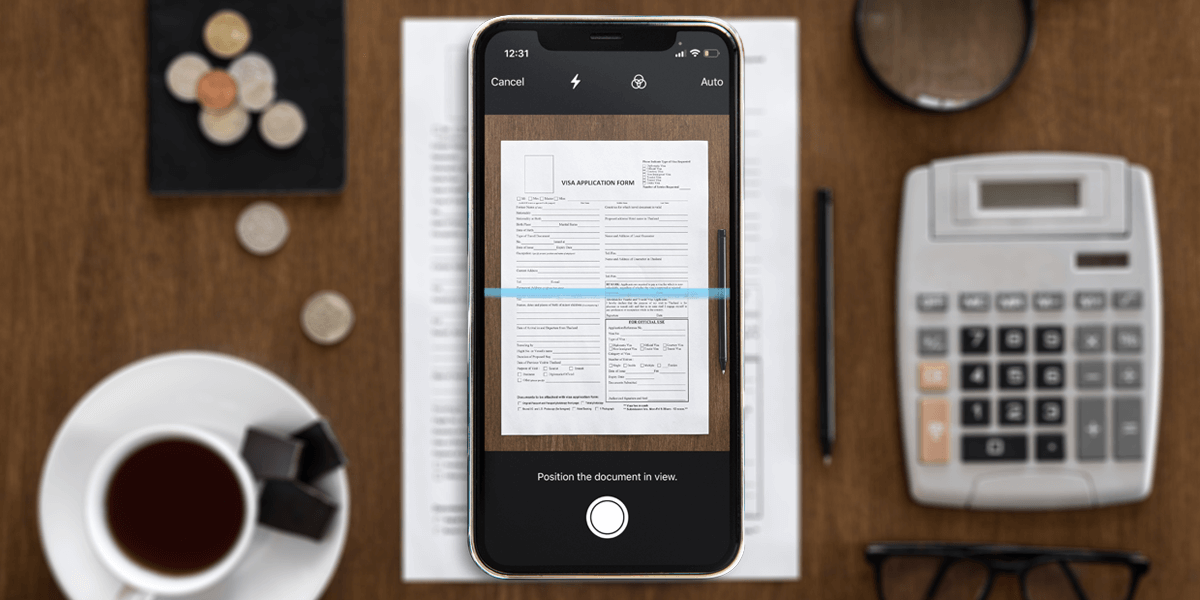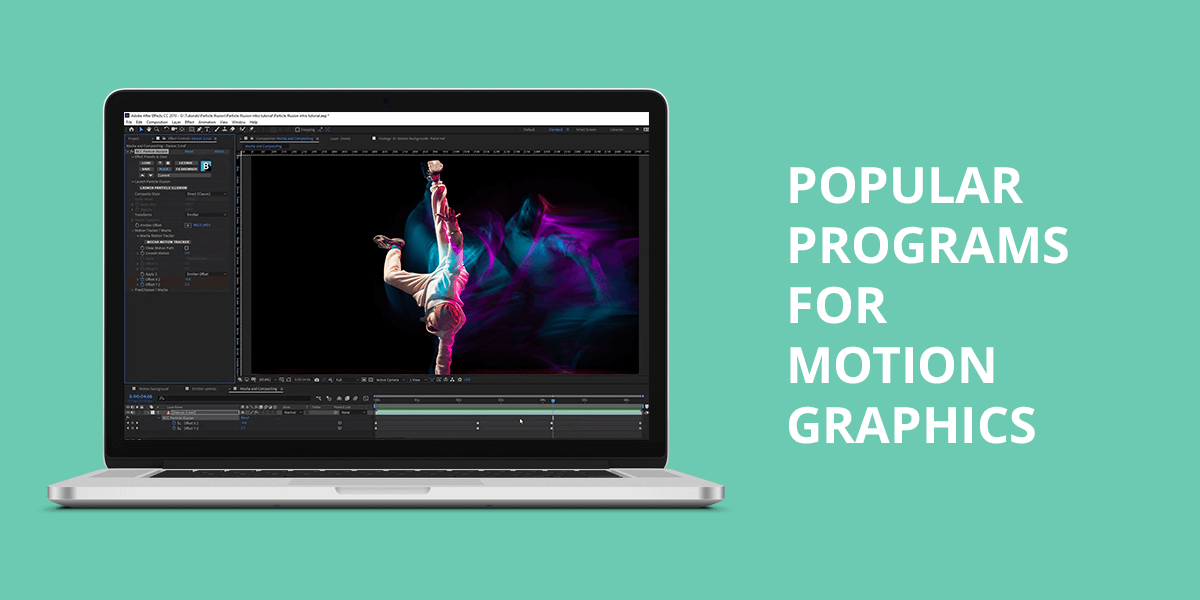- Home
- Services
- Portrait Retouching Services
- Wedding Photo Editing Services
- Color Correction Services
- Glamour Retouching Services
- Photo Retouching Services
- High End Photo Retouching Services
- Background Removal Services
- Photo Correction Services
- Photo Post Processing Services
- Photo Enhancement Services
- Photo Post Production Services
- Photo Culling Services
- Pricing
- Portfolio
- Shop
- Blog
- Login
Affinity Photo vs Photoshop: Complete Comparison 2025
-
Juli Allen
-
April 15, 2022

Many users compare Affinity Photo vs Photoshop trying to find the best software for their needs. Both programs are incredibly popular and have their pros and cons.
Photoshop is the flagship of the editing industry. Although Affinity is close to its rival, you may have some doubts about whether it can be an equal replacement for the Adobe product. The WeEditPhotos experts decided to help you and analyzed these programs taking into account various aspects.
About Affinity Photo
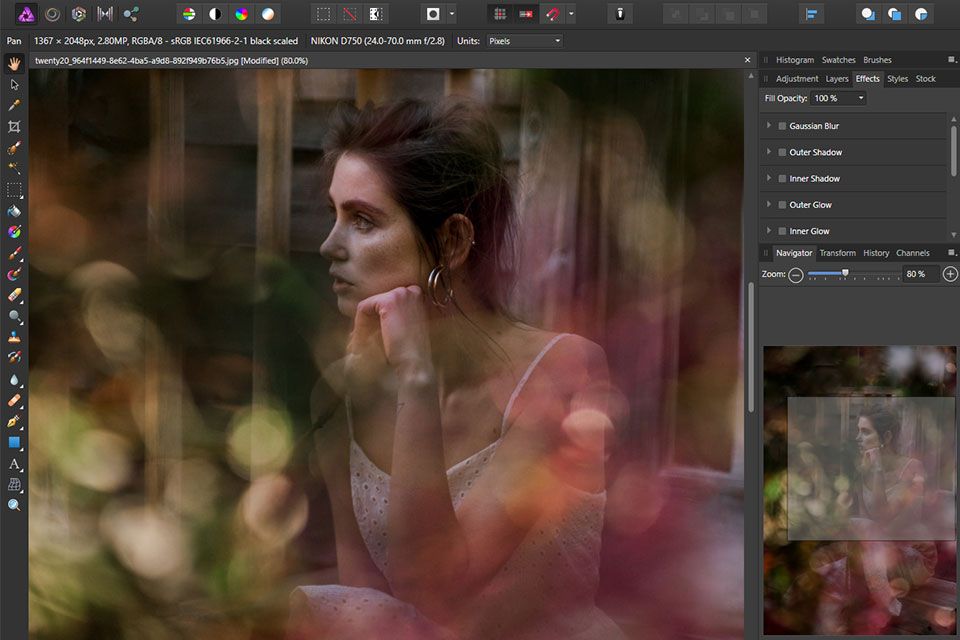
- Real-time image editing
- A stunning collection of filters
- Undo and redo options are available for up to 8,000 steps
- Unlimited layers
- You can track brush edits in real-time
- Custom workspaces aren’t supported
- Editing large files takes a lot of time
Affinity Photo has an outstanding set of image enhancement features. You can use color spaces and the available tools when editing RAW files. Moreover, the program contains amazing presets and supports real-time editing and live previews. These features can add more points to this program in this Affinity Photo vs Photoshop battle.
A lot of our digital retouchers (usually beginners) choose this software because of the ability to undo or redo up to 8000 edits. Plus, you can take advantage of HDR picture editing and advanced layers. This software also includes a full library of adjustments, live filters, and effects. You can mask, group, blend and clip them to create top-notch digital art pieces.
Editing takes quite a lot of time especially if you are new to this field. However, you can entrust the improvement of your pictures to a professional service and get more time for taking pictures. WeEdit.Photos will fix all imperfections and provide you with breathtaking images as quickly as possible.
About Photoshop

- Fantastic collection of plugins
- You can improve functionality by downloading add-ons and plugins
- New Neural filters
- Layers aren’t limited
- Solid Adobe integration
- Monthly subscription
- You need more time to handle the advanced tools
Photoshop has been a leader in the photo editing software market for over thirty years. It has a huge array of image enhancement tools for various professional needs. You can use this software to edit images, create graphics, and build your own custom text and composites.
You can perform any non-destructive manipulation thanks to the versatile layer and layer mask options. Plus, the program includes cutting-edge cloning adjustments and selection tools allowing you to tackle any challenge.
Interface
If compare the interfaces of these programs, you will see a lot of similarities. You will find the same features in the top menu. In case you’ve worked with Affinity Photo or Photoshop before, you won’t have any trouble understanding how to use the other one. You don’t have to study everything in-depth, and you can rely on your previous knowledge and experience.
Although both programs have similar interfaces, Photoshop stands out for a more stylish and attractive design. Plus, more convenient navigation and quick access to the tools make it a favorite in this battle.
Affinity Photo offers a longer path to the tools you need. Some features are less accessible since they are not in the top menu. This can be a bit annoying when you want to get things done quickly. All in all, it’s a pretty simple software, and it takes a little time to get used to it.
Another inconvenience is the large adjustment panel. As a result, you have less space for your images.
Who is better: Photoshop
Editing Tools
In this aspect, Photoshop has a significant advantage over its rival. Its powerful set of high-end tools and features allows you to perform ultra-complex picture editing tasks.

Masking options, AI-powered tools, 3D image creation, layer controls, video support, and other features are available to you. Many users consider this Adobe product as one of the best background removal tools because of its new AI-based features.

While Photoshop is the clear leader, Affinity Photo is suitable for most basic editing tasks. Moreover, it can outperform its rival in some areas. For example, if you compare them in terms of using different stacking-based techniques, the first option is more straightforward since you can do it through the main menu. This means that you should choose this software for noise stacking and similar tasks.
Who is better: Photoshop
Workflow
As I said earlier in this Affinity Photo vs Photoshop comparison, both programs work in a similar way. However, Photoshop offers more options for automating some tasks. By replacing manual processes with automatic ones, you can speed up your workflow and get more free time for other activities.
Affinity Photo is inferior to its opponent in terms of customization options. It is also less versatile and customizable. However, the program is well-organized. I recommend Photoshop to those who prefer software with many shortcuts.
Who is better: Photoshop
Price
The cost of software is one of the important factors to consider when deciding the winner in our Affinity Photo vs Photoshop battle. These programs have different pricing systems. Affinity Photo has a distinct advantage in that you pay for this program once. A lifetime license for Mac and Windows devices costs $54.99. If you want to buy the iPad edition, you’ll pay $21.99. After purchasing the program, you will receive updates as long as this version is valid.
Adobe typically sells its software through a subscription system. The same model applies to Photoshop. You can use the program by paying $119.88 for an annual subscription. You can also choose monthly payments for $9.99. The price includes extensive editing capabilities through the use of Photoshop, Lightroom and Lightroom Classic, Bridge, as well as 20GB of cloud storage. Plus, the developers offer regular updates as part of the subscription.
Who is better: Affinity Photo
RAW Editing
You will find excellent RAW editing tools in both programs. Plus, they allow you to work with multiple RAW file types. Affinity Photo contains a wide range of tools for editing pictures in this file format. You can adjust white balance, contrast, saturation, and other settings. Besides, you can use preset settings to edit images in the same style.

In Photoshop, you can edit RAW files in two ways. First, you can modify your shots via the toolbars on the right. Here you can change properties, colors, and adjustments. Such manipulations will allow you to adjust the basic parameters and quality of your RAW pics. This method gives you great detail and control over your photos.
Another way to edit RAW images involves using the Camera Raw plugin. In a special dialog box, you can make more detailed changes. Therefore, this method is more popular among photo manipulation artists.
Who is better: both
Longevity
Affinity Photo is behind Photoshop when it comes to longevity. The main reason is the huge demand for Adobe products and the tight connections between them. The company offers a wide range of software that can meet the needs of professionals from many fields around the world. Moreover, you can find Adobe courses in some universities.
Who is better: Photoshop
System Requirements
In this part of our Affinity Photo vs Photoshop comparison, we will analyze the system requirements of both programs. Keep in mind that Adobe Photoshop has higher requirements for your computer. You need to have at least 16GB of RAM for a smooth performance. Also, the program needs more storage and a more recent OS than its rival. In general, Photoshop won’t work well unless you have a decent-quality computer for photo editing.
On the other hand, you only need a good processor and 2GB of RAM to run Affinity Photo without problems.
Who is better: Affinity Photo
Compatibility
Adobe has long been a flagship in photography. The company offers a huge selection of software that works great with Photoshop as it has been specially optimized for solving complex tasks. You can use other Adobe software along with Photoshop.
With Affinity, you can save your edited pictures in its native format: .afphoto. This format allows you to save your work without data loss. Moreover, you don’t have to rasterize any of the layers. The disadvantage of this file format is that you may need to convert it to other formats when working with other programs. Unlike PSD, this file format is less compatible and used.
Who is better: Photoshop
Learning Curve
When comparing Affinity Photo vs Photoshop, you should pay attention to the learning curve because both programs are designed to solve complex editing tasks and have an impressive set of features and tools. In addition to the standard package, Photoshop contains tools for working with video and 3D files. This means that you will need more time to understand its functionality.
Fortunately, you can find a huge selection of educational materials for every taste. You can watch video tutorials, attend workshops as well as read online resources or paper books and magazines. Choose what suits you best.
Who is better: both
Final Verdict – Photoshop
Photoshop is a powerful software with incredible features that go beyond standard image editing. You can use it for digital painting, animation, and graphic design needs. Affinity Photo includes a decent set of features to handle editing tasks like a pro. However, Ps is the leader in this fight.
While the ability to purchase Affinity with a one-time payment makes it more affordable, Photoshop offers more powerful functionality and can be a good investment. If you’re choosing a program for professional use, then Ps is the obvious choice. However, if it’s too expensive, then Affinity Photo is a worthy alternative.
- Weedit.Photos Blog
- Software Reviews
- Affinity Photo vs Photoshop: Complete Comparison 2025