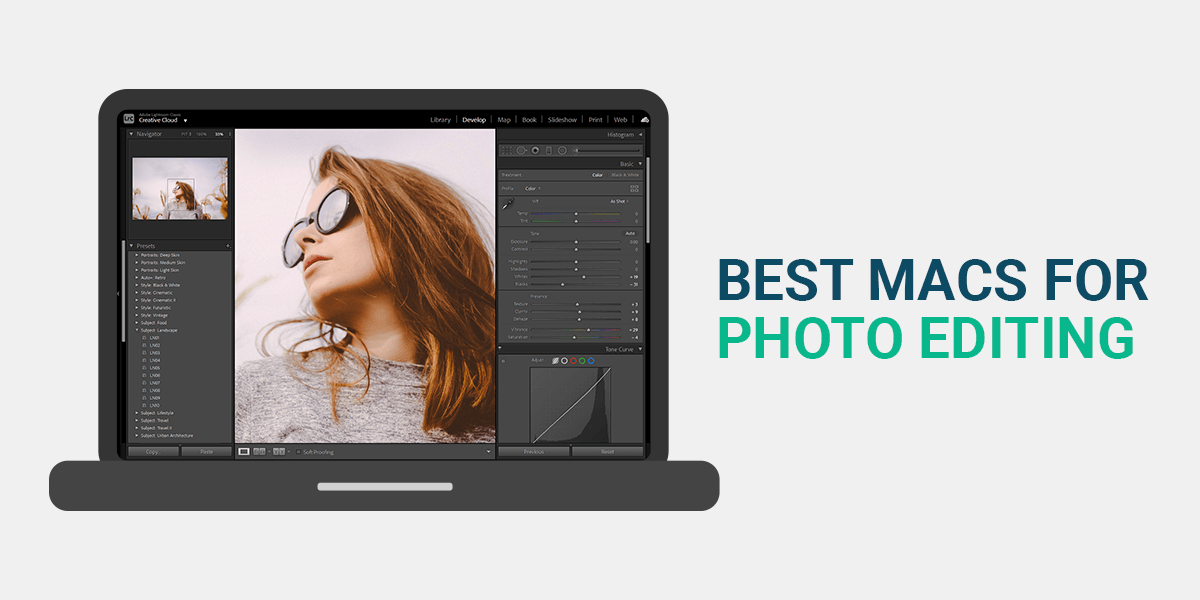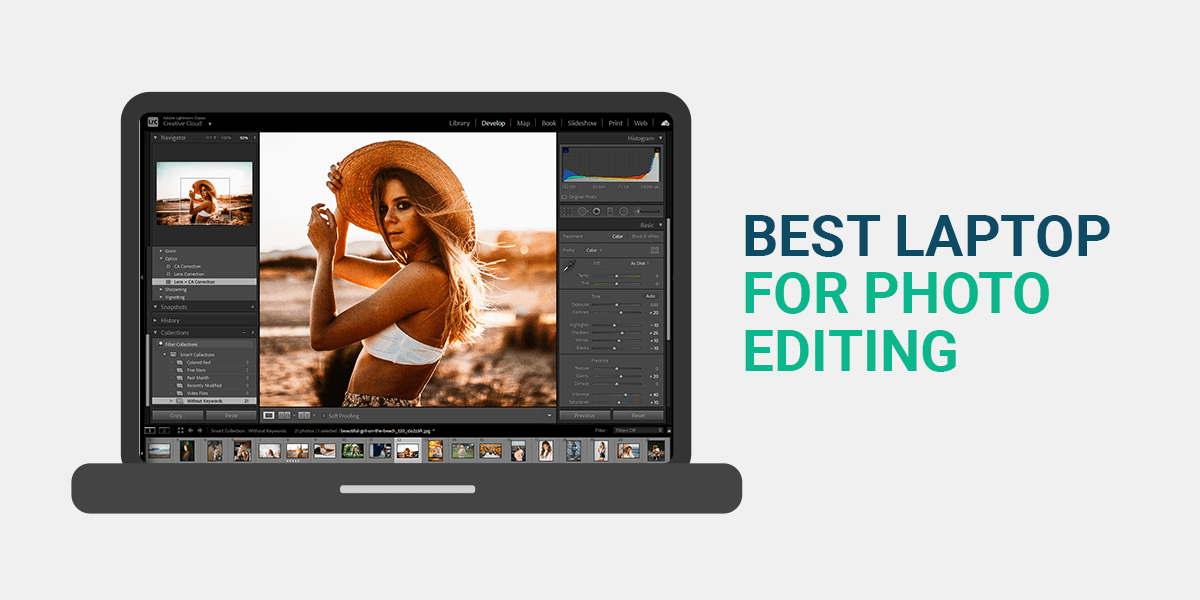- Home
- Services
- Portrait Retouching Services
- Wedding Photo Editing Services
- Color Correction Services
- Glamour Retouching Services
- Photo Retouching Services
- High End Photo Retouching Services
- Background Removal Services
- Photo Correction Services
- Photo Post Processing Services
- Photo Enhancement Services
- Photo Post Production Services
- Photo Culling Services
- Pricing
- Portfolio
- Shop
- Blog
- Login
10 Best Computers for Photo Editing in Photoshop Without Lags
-
Juli Allen
-
December 2, 2021

If you want to find the best desktop computer for photo editing, you need to consider several things to make the right choice. When selecting the best computers for photographers, I took into account their CPU, RAM, and GPU.
On this list, you will find powerful models that meet all the requirements of professional photo editing software. Besides, I analyzed their sizes, prices, connectivity options, and cooling capabilities. In this article you will discover both budget-friendly options for $900, as well as high-end devices for up to $3000. Here, you will find models that will allow you to edit photos like a pro.
If you have an old computer, you might notice some lags when editing images in Photoshop. To avoid it, you need to upgrade your setup or replace it with a new model to speed up your workflow.
Our photo editors prefer using powerful desktop computers when processing photos. In this article, I will describe the best models available on the market and tell you about the key selling points of the most popular setups. I will review the most reliable options available on the market that will come in handy for beginners and professionals alike.
1. 2021 Apple iMac

- CPU: Apple M1 chip with 8‑core CPU
- Graphics: Integrated 7-core – 8-core GPU
- RAM: 8GB – 16GB unified memory
- Storage: up to 2TB
- Dimensions: 21.5 x 5.8 x 18.1 inches
+ Impressive design
+ Accessories of matching colors
+ Powerful CPU
+ Compact size
+ High-quality audio
– Poor connectivity options
This model stands out among other computers and laptops for photo editing. Thanks to the new Apple M1 chip, you won’t notice any delays when working in Photoshop and other similar programs. While it’s pretty thin, it has a powerful hardware configuration. Besides, this computer comes with pro-level speakers that produce high-quality sound.
You can use the available accessories to optimize your workflow. The computer comes with a mouse for photo editing, keyboard, power cable, and lightning cable. All the accessories match the color of the model. This 24-inch iMac is a perfect option for photographers who want to find a reliable setup and minimize clutter.
2. HP 27 Pavilion

- CPU: 10th Gen Intel Core i7
- Graphics: Intel UHD Graphics 630
- RAM: Up to 32GB DDR4 SDRAM
- Storage: 512GB SSD + 1TB HDD
- Dimensions: 24.12 x 8.19 x 18.73 inches
+ Plenty of RAM for RAW editing
+ Visually-appealing design
+ Touch screen
+ Dual storage options
– Impossible to swivel or change height
The HP Pavilion 27” Desktop is a perfect option for professionals who need to find a PC for photo editing that has similar specifications to Mac computers. It has a high-quality monitor with full HD resolution. This touchscreen display allows you to view your images in 4K, which makes it easier to edit them. Its case is made of aluminum, which makes it quite durable.
To make your photo editing experience more comfortable, you can tilt the monitor from -5 to 25 degrees. You can also find out more about how to calibrate computer monitor for photo editing to facilitate your post-processing workflow.
The HP Pavilion is fitted with two storage options: a 1 TB SATA HDD and a 512 GB PCIe SSD. You will have plenty of space to store your images and various programs that you need to use for retouching your photos.
3. Microsoft Surface Studio 2

- CPU: Intel Core i7
- Graphics: Nvidia GeForce GTX 1060 – GTX 1070
- RAM: 16GB
- Storage: 1TB – 2TB SSD
- Dimensions: 21.61 x 25.09 x 8.59 inches
+ Stylish industrial design
+ High-quality display
+ A flexible hinge
+ Touchscreen display
+ Surface Pen and Dial support
– Expensive
If you want to find a computer with powerful specs and a modern design, take a closer look at the Surface Studio 2 released by Microsoft. Just like Apple devices, it is quite expensive, but the price is fully justified by its powerful configuration. It is well put together and delivers impressive performance, which makes it a great choice for anyone using photo editing software.
This model was designed specifically for people who create visual content. It will come in handy for photographers and video editors who are looking for a unit with a stand design. Thanks to the hinge, you can lower the display on the desk and use this model as a replacement for a tablet for photo editing.
The Surface Studio 2 is fitted with a 28-inch display with multi-touch capabilities, which makes it a great value for the money. It supports the Surface Pen, which allows you to edit photos with high precision. Thanks to gesture support, it makes it easier for you to zoom in and out as well as perform other retouching tasks.
4. Lenovo Yoga A940

- CPU: 8th-generation Intel Core i7-8700
- Graphics: AMD Radeon RX 560 4 GB
- RAM: 32 GB DDR4 2666 MHz
- Storage: 1 TB 5400 RPM + 256 GB PCIe SSD
- Dimensions: 25 x 9.6 x 18.3 inches
+ 4K display
+ Comes with a stylus
+ An assortment of ports
+ Powerful hardware
+ Perfect for creative professionals
– Bulky plastic case
This model is fitted with an Intel Core i7-8700k processor with a turbo boost that supports a speed of 4.7GHz. This CPU can handle even complex retouching tasks. It’s fitted with a 27-inch ultra HD 4K display that provides clear visuals. You can tilt the touchscreen the way you like.
It is fitted with a pen, content creation dial, and innovative options that will help you speed up your photo editing workflow. This powerful PC for photo editing runs advanced software. You can use it as a workstation to solve a variety of tasks.
5. Apple iMac Pro

- CPU: Intel Xeon W
- Graphics: AMD Vega 56, Vega 64
- RAM: 32GB, 64GB
- Storage: 1TB SSD
- Dimensions: 8 x 25.6 x 20.3 inches
+ Amazing design
+ High-quality 5K display
+ Speedy SSD
+ Almost noiseless fans
+ Enormous amounts of memory
– Impossible to upgrade
Whether you are an experienced photographer or video editor, the iMac Pro is the computer for photo editing and Photoshop for those who don’t have much money to spend. This all-in-one model comes with a powerful set of specs, including the Intel Xeon W CPU, plenty of RAM, and high-end GPU. It has a signature Apple design.
Thanks to its 5K display, you will see all the details clearly. This computer allows you to solve a variety of retouching tasks that might be taxing on your system resources. It delivers speedy performance even when you work with large files.
6. Intel NUC 9

- CPU: 9th Generation Intel Core i7-9750H
- Graphics: Intel UHD 350 MHz – 1 15 GHz
- RAM: 32GB
- Storage: SSD memory
- Dimensions: 9.37 x 8.5 x 3.78 inches
+ Compact case
+ Plenty of ports
+ Great performance
+ In-built power supply
+ Quiet operation
– Changing the parts can be a little tricky
If you are on a tight budget and want to edit high-quality media files, take a closer look at the Intel NUC 9 Extreme Kit. This computer comes with a 9th Gen Intel i7-9750H CPU, which accounts for speedy performance under load, when you are editing in Photoshop.
The Intel HD Graphics 350Mhz card supports a speed of up to 1.15GHz, has fast response times and produces high-quality graphics. This retouching computer has a variety of connectivity options thanks to a choice of ports.
Another key selling point of this photo editing computer is that you can use it as a part of a three-monitor setup. It supports 4K quality, which makes it a great option for photo editors who prefer working with multiple displays. This model has a compact case, which makes it a perfect choice for those who don’t have much free space.
7. 2020 Apple iMac

- CPU: 3.1GHz 6-core 10th-generation Intel Core i5
- Graphics: Radeon Pro 5500 XT
- RAM: 8GB – 128GB 2666MHz DDR4
- Storage: 256GB or 512GB SSD
- Dimensions: 7.99 x 25.59 x 20.31 inches
+ Fitted with a 5K display
+ Quiet under load
+ Speedy CPU
+ Powerful graphics card
+ Plenty of storage
– Only 2 Thunderbolt ports
The 2020 Apple’s iMac allows you to create eye-catching visuals and solve retouching tasks more quickly thanks to its powerful performance. This unit is fitted with a 10th Gen Intel Core i5 CPU with a speed of up to 3.1GHz.
Thanks to this processor, you can easily cope even with advanced photo editing without encountering any lags. Even if you work with large files, they will load pretty quickly and your edits will be applied without any delays.
You will see all your photos clearly on the 27-inch retina display. This 5K monitor supports accurate color rendering and has high resolution. You won’t run out of space for photo editing since this computer has 256GB of SSD storage. Besides, you will have access to iCloud storage, which makes it easier to share files with other people.
8. Skytech Archangel Gaming Computer

- CPU: Ryzen 3rd Generation
- Graphics: GeForce GTX Series
- RAM: 8 GB DDR4
- Storage: DDR4 Gaming Memory with Heat Spreaders
- Dimensions: 23 x 21.75 x 12.5 inches
+ RGB lighting
+ Noiseless performance
+ Advanced cooling system
+ Affordable price
+ Convenient cable management
– No front USB-C ports or flash-card reader
9. Apple Mac Mini M1

- CPU: Apple M1 8-core
- Graphics: 8-core integrated GPU
- RAM: 8-16GB
- Storage: 256GB-2TB SSD
- Dimensions: 10 x 9.6 x 4.7 inches
+ Speedy performance
+ Supports photo editing software
+ Quiet and cool performance
+ A budget model
+ Compact size
– 16GB of memory
While the Mac Mini will hardly suit experienced professionals who prefer large computers, it is a great option for those who are looking for a compact model for photo manipulation. This 197 x 197 x 36mm unit won’t take up much space on your desk. Keep in mind that you will also need to buy your own monitor.
What makes it different from other retouching models is that it’s fitted with Apple CPU that is similar to processors used on iPads and iPhones. The M1 CPU can easily beat its Intel Core-series counterparts in terms of performance.
The computer has 16GB RAM, which will suffice for most photo editing tasks. While some users might prefer to have more RAM, this model will be a perfect choice for anyone looking for an affordable computer with a speedy CPU and GPU.
10. Dell G5 Gaming Desktop

- CPU: 4.7 GHz core_i7_9700k
- Graphics: Nvidia GeForce GTX 1660 6GB GDDR5
- RAM: 8GB
- Storage: 512GB M.2 PCIe NVMe Solid State Drive
- Dimensions: 14.96 x 10.15 x 0.89 inches
+ Impressive performance
+ Easy to upgrade
+ Durable chassis
+ Speedy performance
+ Affordable price
– Limited cooling capabilities
This model was created specifically for gamers. However, thanks to its advanced specs, it can be used for video and photo editing as well. The Dell G5 is fitted with an Intel Core i7 10th Gen CPU, so you won’t notice any delays when editing large files. Besides, you won’t face any difficulties with upgrading this computer in the future.
You can remove its side panel and quickly replace various components without special tools. It makes it the best computer for photo editing Photoshop files in this price range. Thanks to its advanced cooling system that includes 360 PSU fans, it doesn’t overheat even when you work on complex tasks that are taxing on system resources.
- Weedit.Photos Blog
- Photo Equipment Reviews
- 10 Best Computers for Photo Editing in Photoshop Without Lags