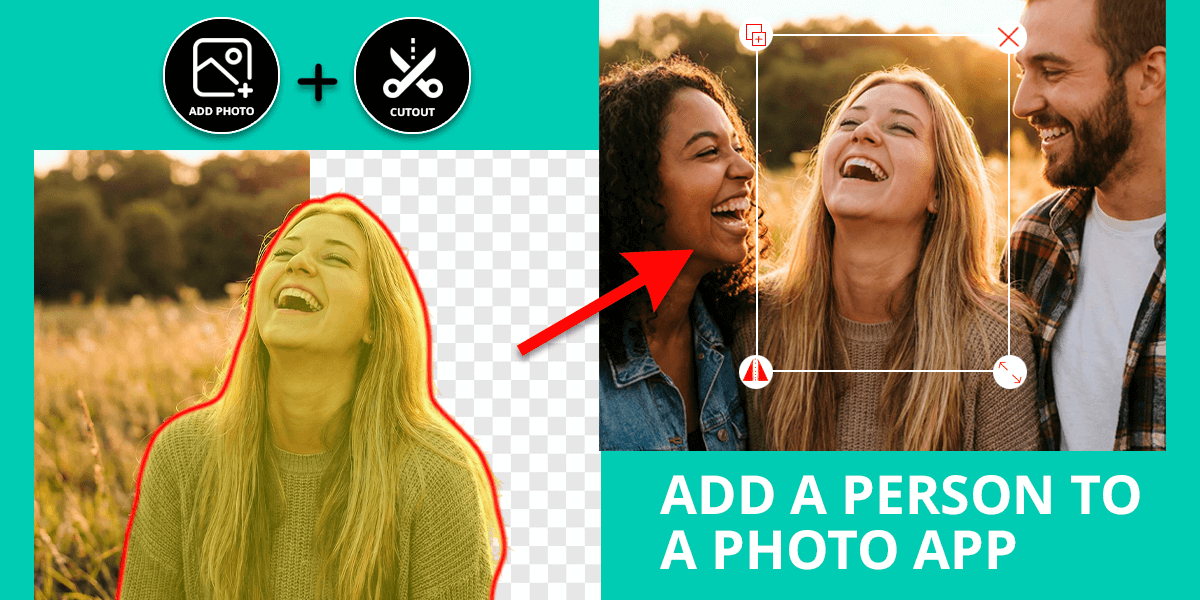- Home
- Services
- Portrait Retouching Services
- Wedding Photo Editing Services
- Color Correction Services
- Glamour Retouching Services
- Photo Retouching Services
- High End Photo Retouching Services
- Background Removal Services
- Photo Correction Services
- Photo Post Processing Services
- Photo Enhancement Services
- Photo Post Production Services
- Photo Culling Services
- Pricing
- Portfolio
- Shop
- Blog
- Login
Google Photo Editing Guide: The Future Is Here
-
Juli Allen
-
September 11, 2023

With recently released features, Google photo editing possibilities become limitless. Using this application, you can enhance every picture within several seconds and, what is more important, without human engagement.
Google, along with experts from the Massachusetts Institute of Technology, is on the tedious way of developing a system that allows real-time automatic retouching for photos taken on smartphones and other mobile devices.
Please Note! To use most Google photo editing tools, you need to install an iOS or Android app. Unfortunately, these features are unavailable in desktop or browser-based versions of this service.
Google Photos: Main Features & Tools
Google Photos is a well-known photo editing software for photographers, that will be especially useful for novices and Insta influencers.
However, experienced retouchers use this auto photo enhancer as well. They know about the special features of some tools, which allows them to make changes in a few seconds on the go.
Suggestions
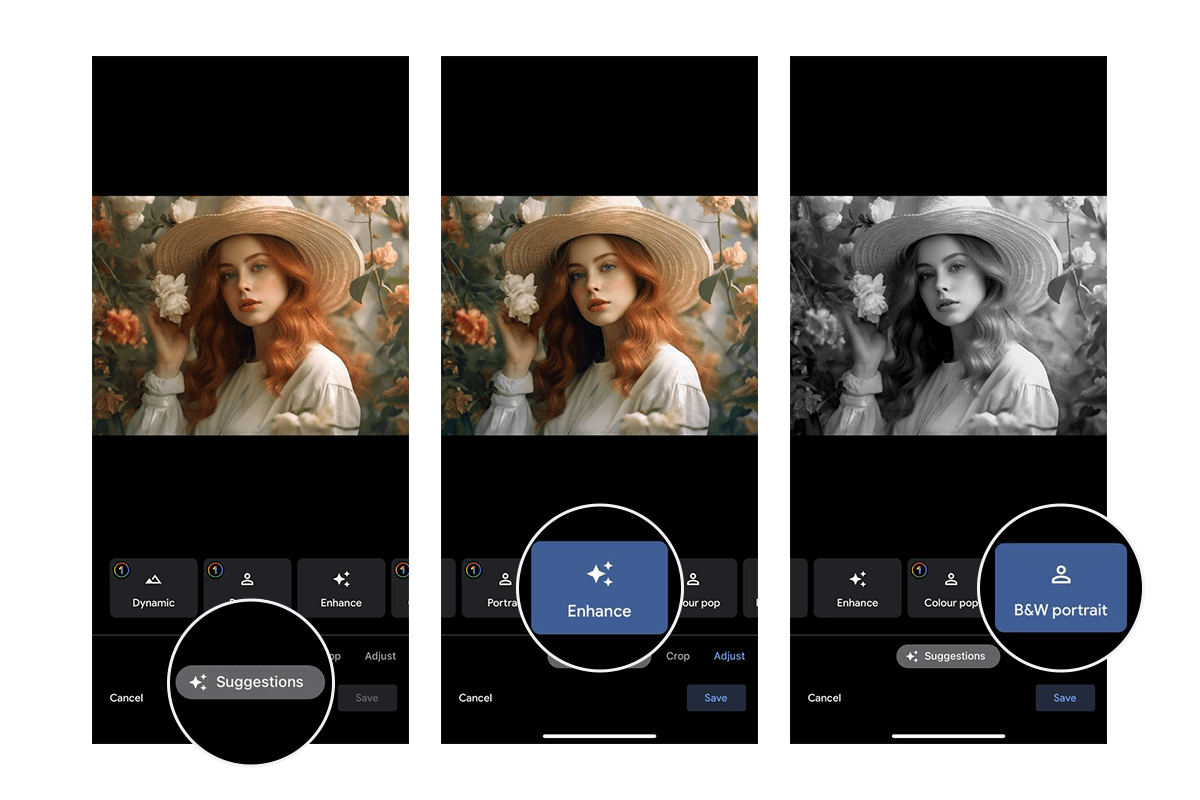
Using this handy feature, you can quickly access the tools that are best suited for enhancing your photo. Thanks to Suggestions, you can use such options as Luminous, Radiant, Stormy, B&W Portrait, and Color Pop to edit your photos without wasting a lot of time.
If you don’t know which Google photo editing tool suits you best, use the Enhance option and improve your picture automatically.
Automatic Editing Tools
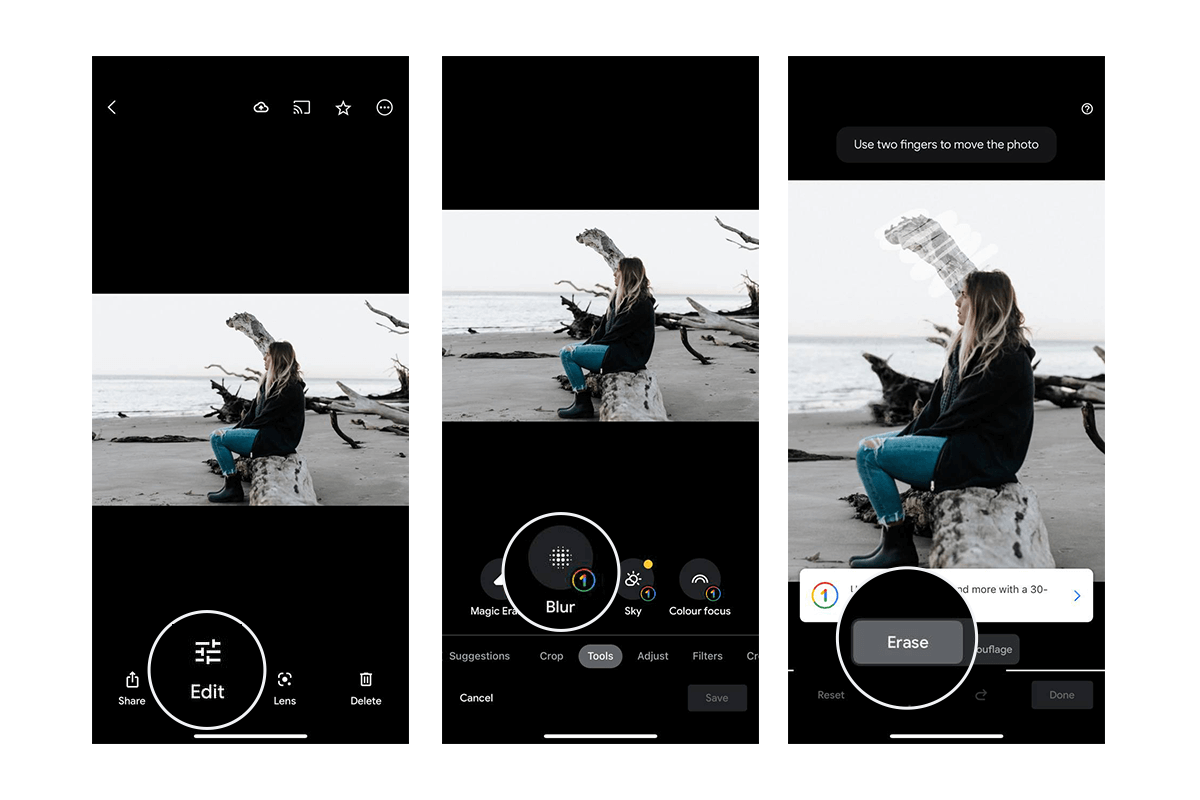
What makes Google Photos stand out among other similar services is that a user can edit specific areas of a photo. Thanks to it, you can apply filters and edit separate parts of your images like experienced digital retouchers who edit photos manually. You can quickly access such tools:
Blur: Using it, you can make the background blurry. You can also adjust the depth and intensity of the effect.
Magic eraser: It enables you to quickly delete unwanted details from your photos. This option is not supported by all devices.
Color focus: With this Google Photo edit tool, you can desaturate the background and make the colors of the foreground richer.
Sky: You can choose any suitable palette for changing the color and contrast of the sky. Besides, this set includes a background removal tool. Now Google mainly uses the HDR+ system, which makes several shots with different exposures and combines them with the aim of removing overexposed or underexposed photo areas. While most users are still waiting for the moment when new editing technologies will be implemented, Google Photos already allows them to improve their smartphone pics with high precision.
Portrait light: It allows you to change the angle of the light source or adjust its brightness when editing portrait photos.

As new technologies require improvement, many photographers who need to perform complex retouching tasks entrust them to the professional team like WeEdit.Photos. These experts work with different types of photos and perform a variety of manipulations.
HDR
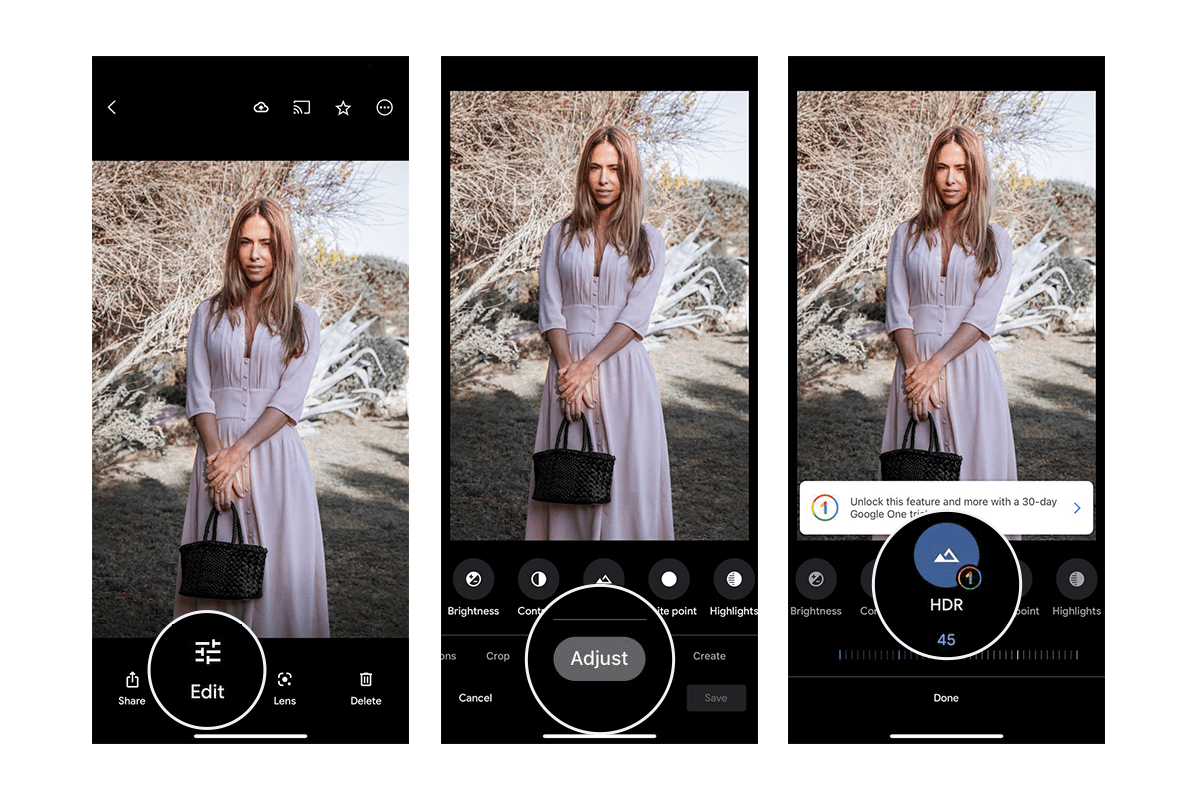
High Dynamic Range is a perfect option for those who want to make overexposed and underexposed areas of an image more balanced. It allows you to emphasize dark areas while maintaining high quality. A user can get a top-level HDR photo in a shorter time than it would take them to create it with the help of a professional camera.
White & Black Point

You can consider this tool as a great option for improving contrast. Thanks to it, you can adjust blacks and whites simultaneously. Google Photos has two sliders to perform this task, but this tool allows you to save time.
In most cases, you need to bring up the white slider until you can’t see the details clearly. Then, you can move the black slider lower until the moment when the shadows become fully black.
Highlights and Shadows
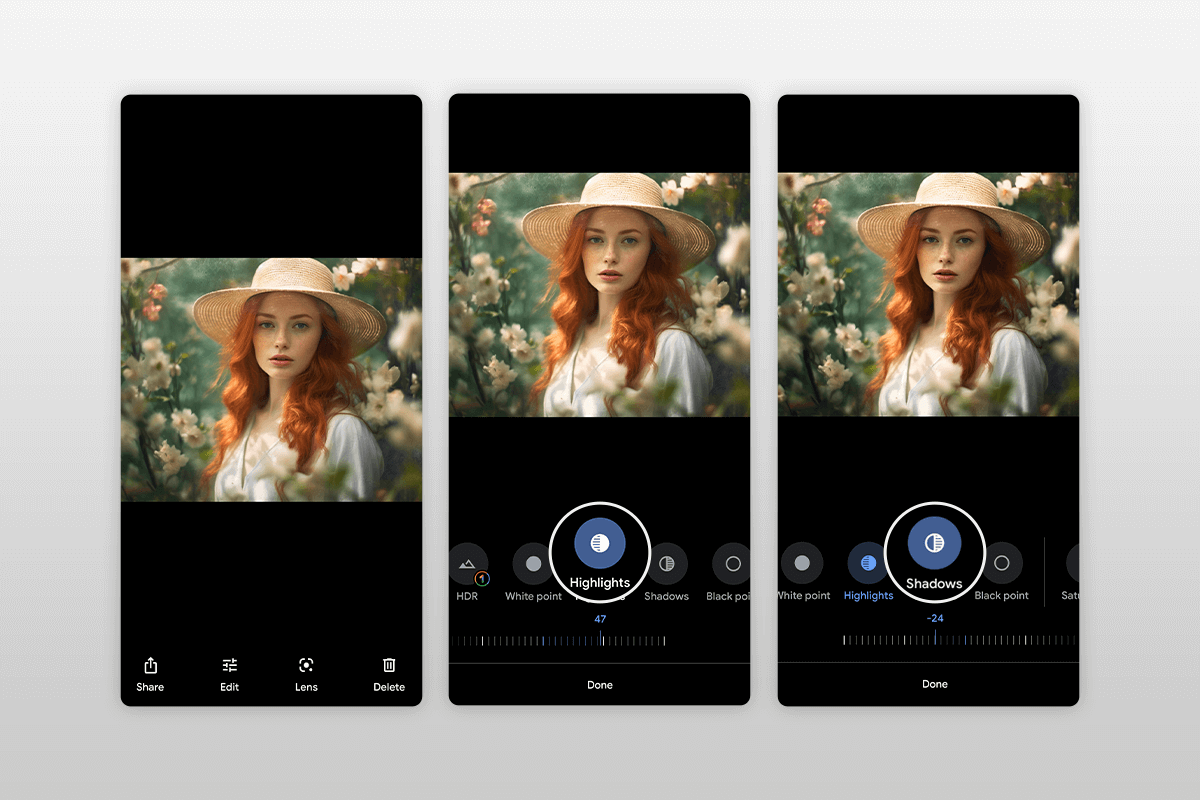
Using these sliders, you can further enhance the effect that can be achieved with the help of the WB tool. While they don’t allow you to achieve the same striking effect, they are still useful for enhancing your photos.
After adjusting whites and blacks, pay attention to highlights and shadows. It will enable you to give your image a professional feel and achieve the most realistic effect.
Warmth

The Warmth slider allows you to adjust the color temperature. If you move it up, it will make the colors in your photo warmer. By moving it down, you can make them bluer.
By experimenting with this slider, you can fully transform your image. In case you have a modern smartphone, it’s highly likely that it takes pics with accurate colors, but you can still use this tool to further enhance your pictures.
Skin Tone
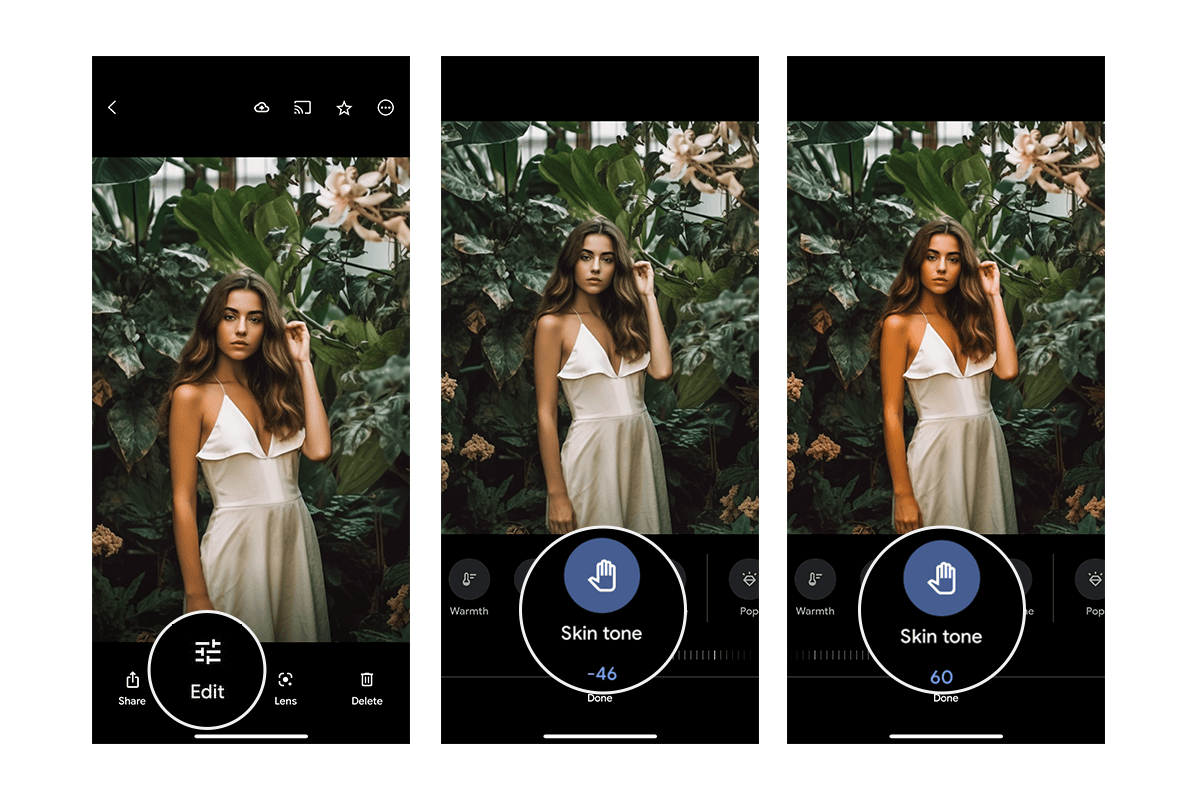
Finally, this option will be useful for portrait photographers who want to make the skin texture realistic. If you want to make more advanced edits, you can also find other useful tools available in Google Photos. In the Adjust section, you will see the following options:
- Blue tone
- Pop
- Sharpen
- Denoise
- Vignette
Some phones fail to achieve the desired result. Whether you use the Google Photo editor online version or an app, this tool allows you to make the models in your photos look like they look in real life.
It is somewhat similar to a saturation slider, but it was created specifically for enhancing skin color. With it, Google managed to create a tool that makes the skin tone in pictures more realistic.
Unblur Photos
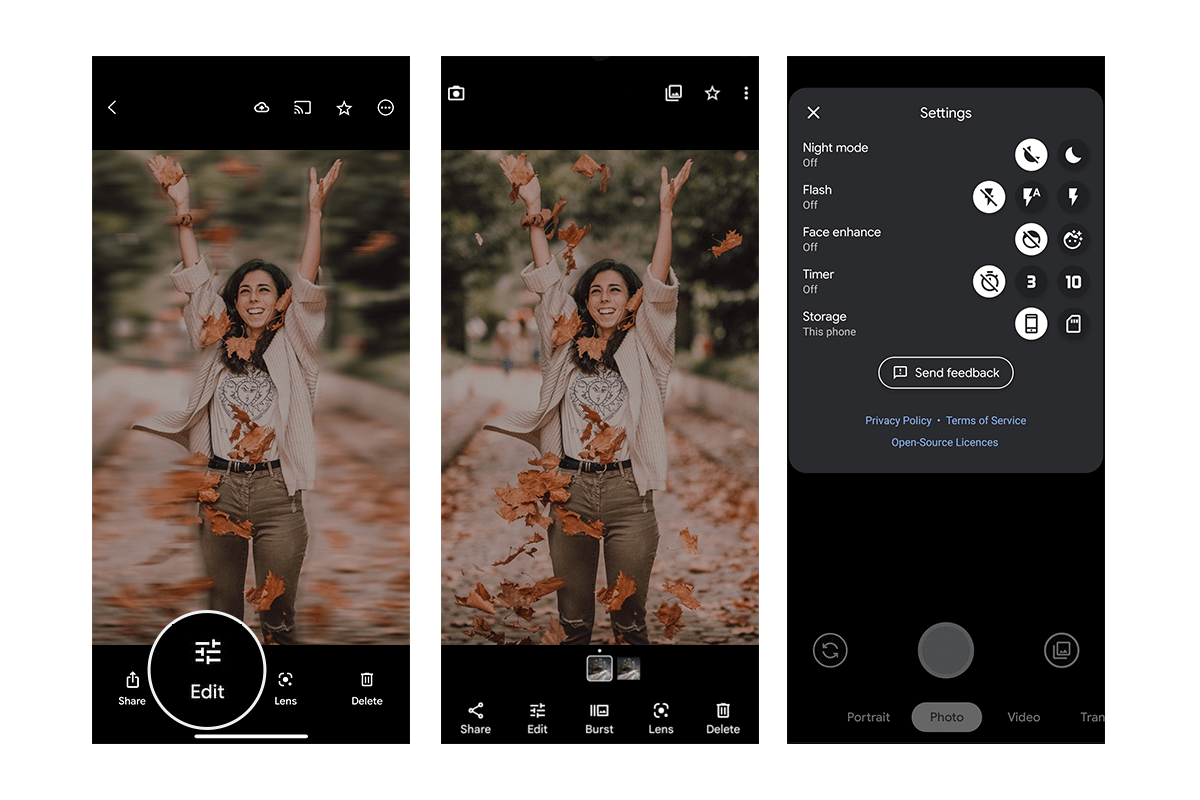
Even if you have a modern Samsung phone, it might be difficult for you to capture moving subjects. In case the pictures of your pets often look blurry, you can use the Motion Mode available in Google Photos. It will allow you to improve your photos without downloading a third-party app to unblur pictures.
Video Editing Options
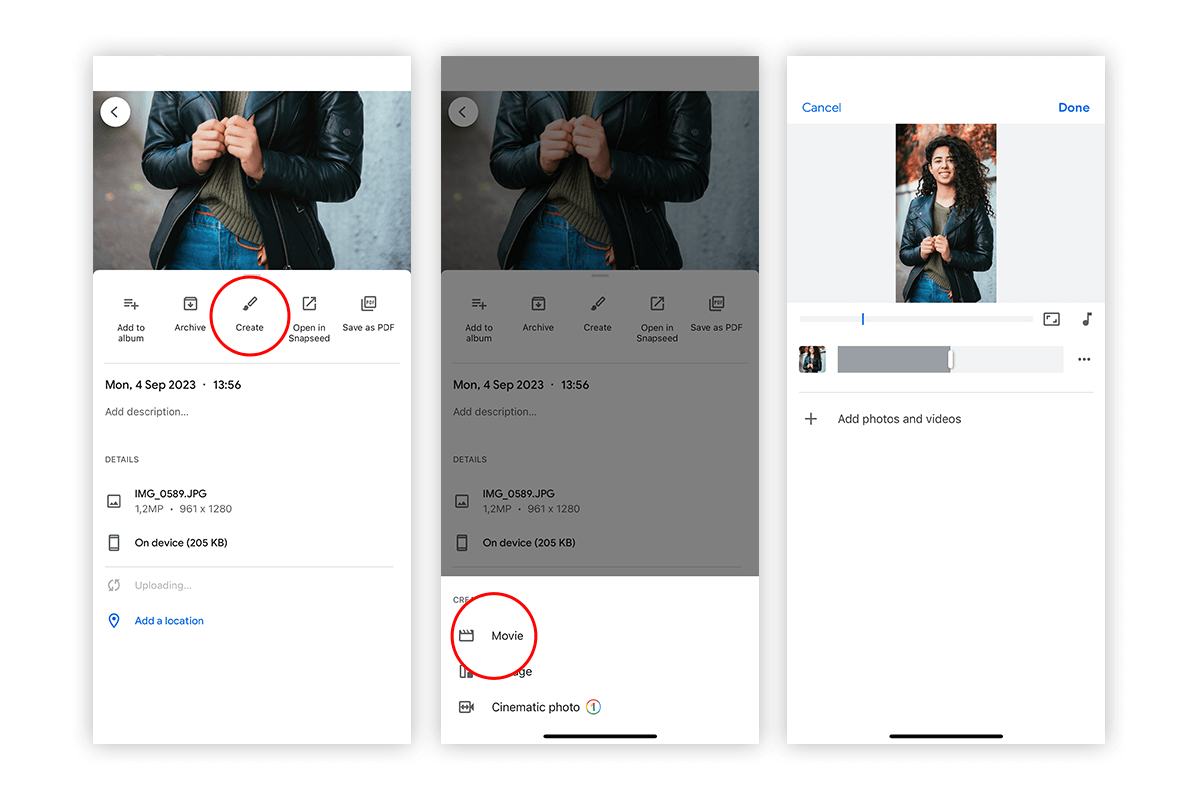
As the developers of Google Photos didn’t aim to create a dedicated video editor, it comes with a limited set of features for enhancing videos. Thanks to the export frame option, you can capture videos without pressing the shutter button. The Google Photo edit app will make suggestions about the best shots in a video so that you can export them quickly.
If your phone comes without in-built image stabilization, your video might turn out to be blurry. It might happen when you shoot videos in poor light without OIS or gimbal stabilization. Besides, your hands might get shaky too. Thanks to the add-on created by Google, you can easily stabilize your videos.
Google Photos also has tools for creating movies. You can choose up to 50 pictures and videos to create a professional-level movie with a soundtrack. It will enable you to achieve the same effect that can be achieved with the help of bulk image editors. In addition, you can animate up to 50 pictures and save them in GIF format.
Upcoming Updates
The team of developers working on Google Photos has been testing future updates aimed at improving the functionality of this service. Some of them will become available by the end of this year.
Please Note! To use the newest features of the Google Photo edit app, you should have a new device. Your smartphone should also have at least 3GB of RAM and run Android 8.0 or higher.
Magic Editor

Most people are waiting for this update. Google promises that it will be based on edgy AI technology. The company has already used it when working on its Magic Eraser and Photo Unblur tools.
However, in a new update, users can get access to more advanced tasks.
Magic Editor will allow you to edit your photos at a more advanced level. It will enable you to use the power of generative AI to the fullest. With these Google Photo edit tools, you will be able to edit and transform your photos more quickly.
The Magic Editor will enable users to edit selected parts of a picture, including the foreground or background. You will be able to fill out the missing areas or even change the position of your subject or experiment with different framing techniques.
Besides, when the team presented a demo version of this tool, users noticed that it allows finding a new position for the subject and performing other tasks automatically by leveraging the power of AI.
Google is yet to announce how much this tool will cost. It might become an exclusive feature for Google Pixel. Some users suggest that it will become a part of the Google One subscription. At first, only some Google Pixel users will be able to access this tool, however, the company hasn’t announced yet, which phones will get access to it first.
Quick ‘Chip’ Toolbar for Text-Based Images
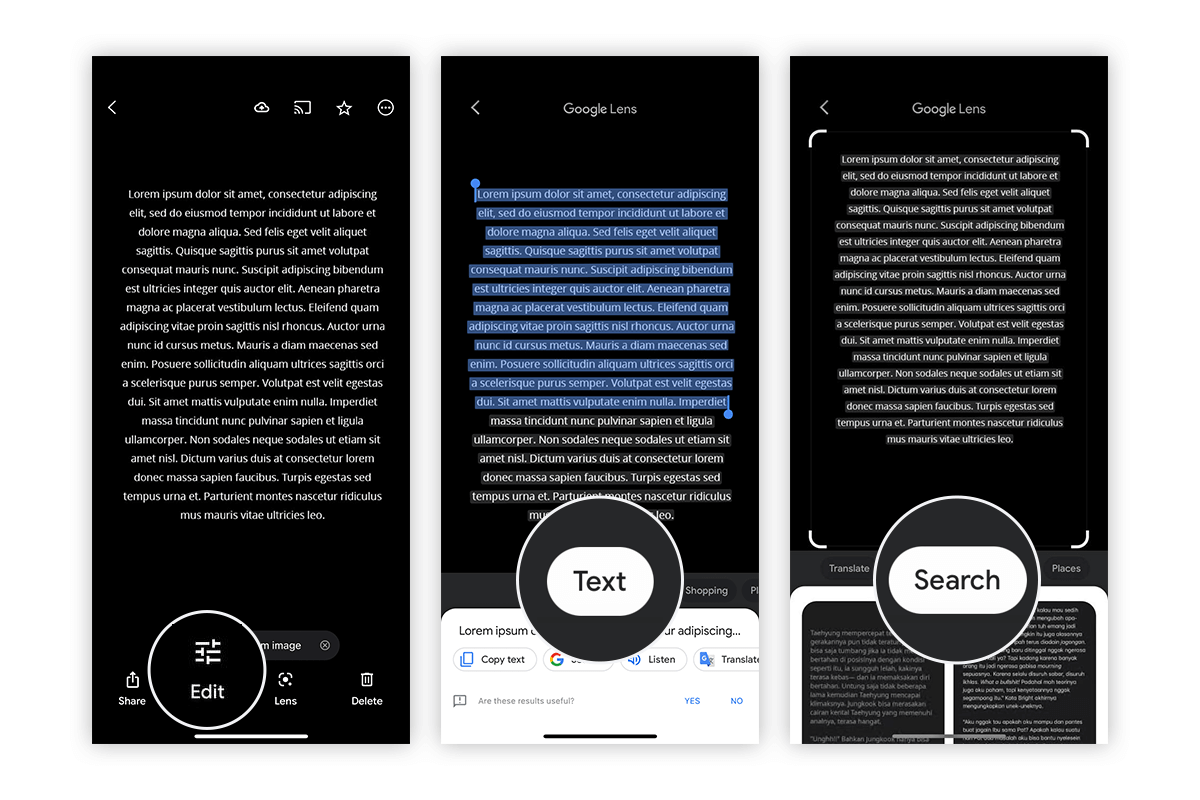
According to some rumors, Google Photos has been testing a new chip toolbar UI. It aims to make it easier to utilize the Lens and other tools for enhancing images. The company focuses on improving its tools for editing text-based pictures.
While its main purpose is to make it easier to access tools that a user utilizes often, the chip toolbar is also useful for viewing screenshots with text.
You will see the “Search inside screenshot” suggestion when looking at the screenshots with text.
There is no need to go to the “Edit” section, as you will be able to see the floating toolbar with Google Lens right away. It will allow you to access such tools as “Copy text,” “Listen,” “Crop,” and “Markup.” Due to this, it will be easier for you to find the tools you need.
Expanded Portrait Blur Effects
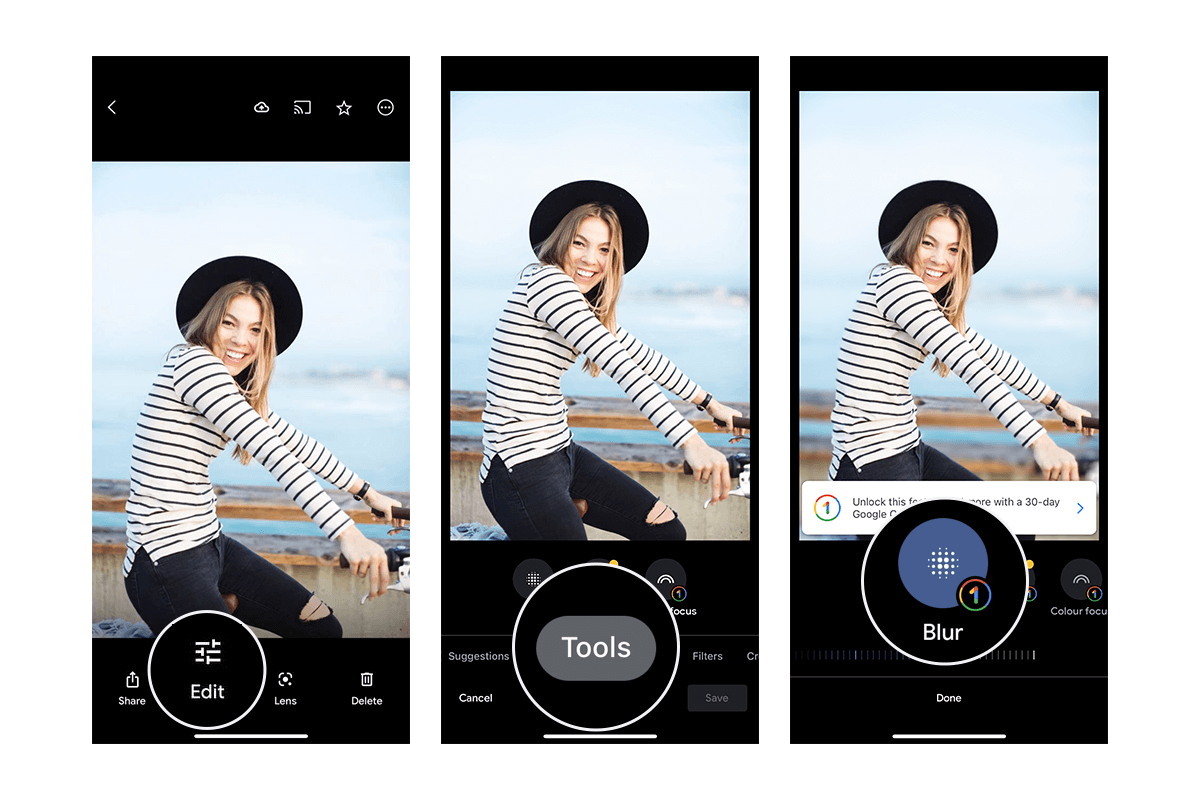
As the developers constantly improve the Google Photos app for Android, they are going to update it with a wider choice of Portrait Blur effects. It will allow users to improve old pictures and edit photos with different subjects.
If you have a Google One or Pixel phone, you can already use the Portrait Blur presets. However, to make the most out of them, you should use images that contain information about depth. Once the app gets updates, you will be able to apply the bokeh effect to images with such subjects as pets, food, and plants.
The company promises that this effect will also allow users to improve old pictures even if they took them without using the Portrait mode. Thanks to it, you will be able to use this tool to enhance different types of pictures.
This option is popular among the owners of Pixel phones, as it allows them to automatically detect edges and adjust the blur effects when editing photos. Unfortunately, the new version of the Portrait Blur effect will be available only for those who use a Google One plan for Google Photos for Android or own a Pixel phone.
- Weedit.Photos Blog
- Software Reviews
- Google Photo Editing Guide: The Future Is Here