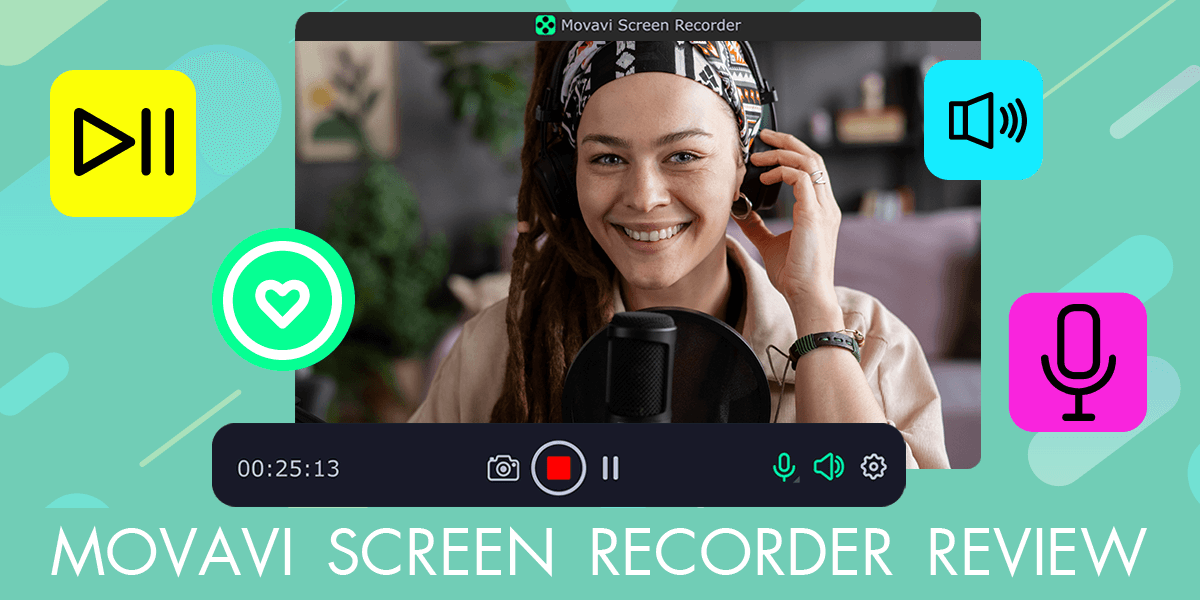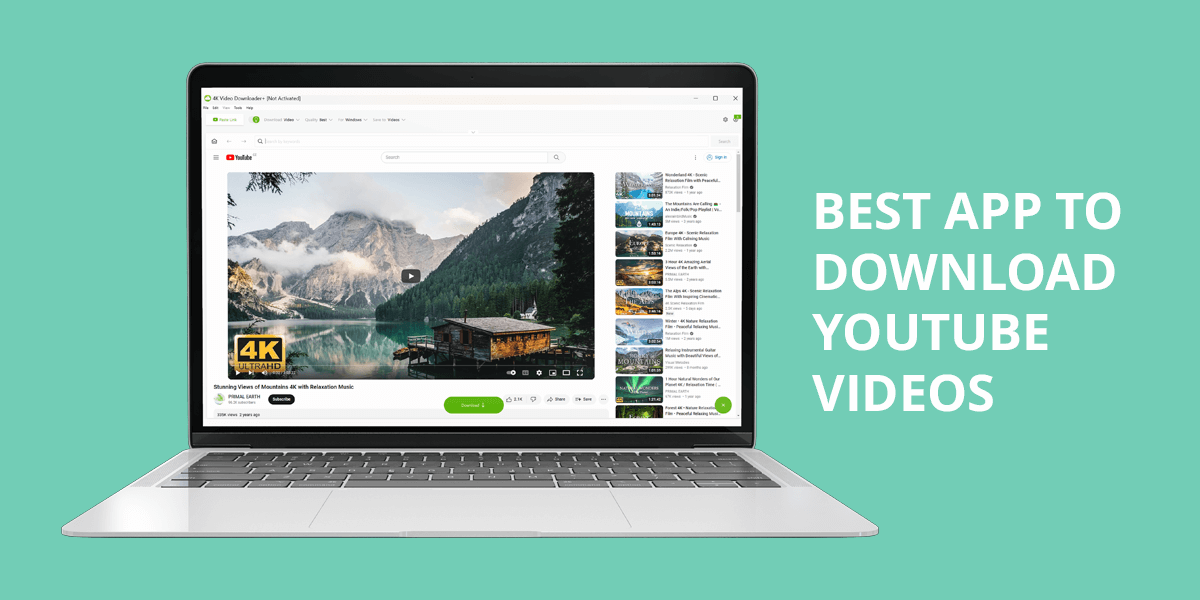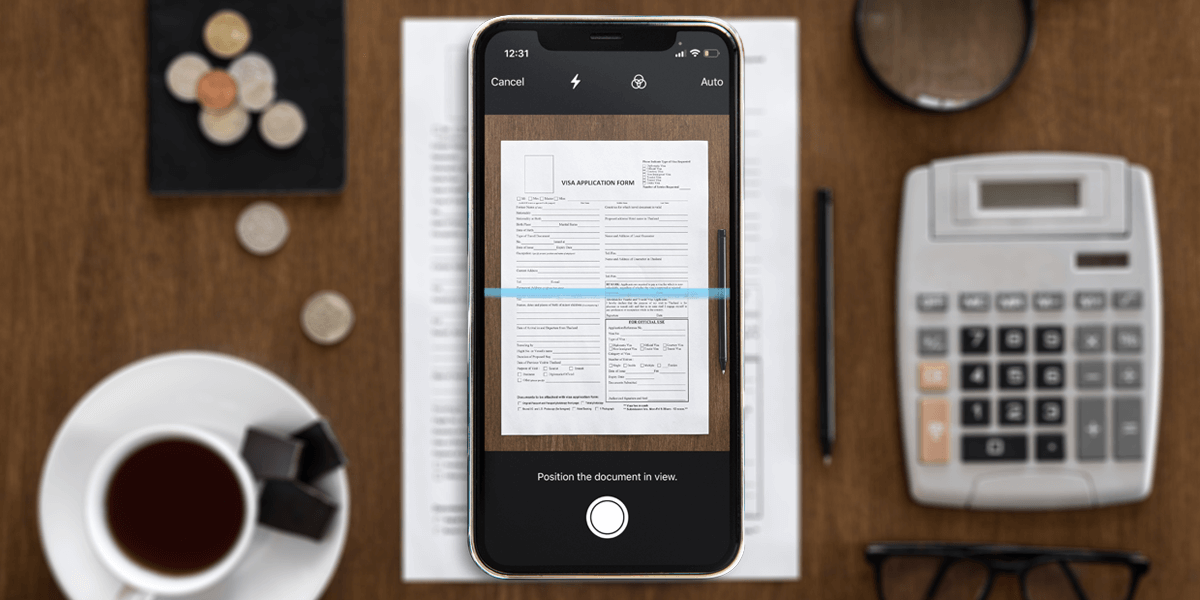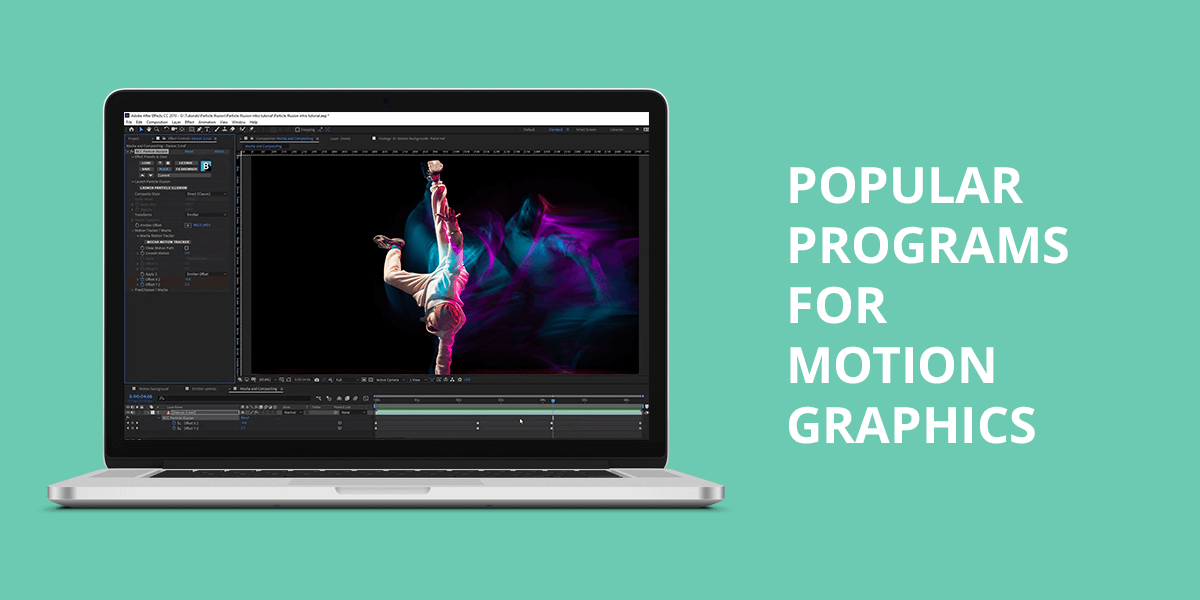- Home
- Services
- Portrait Retouching Services
- Wedding Photo Editing Services
- Color Correction Services
- Glamour Retouching Services
- Photo Retouching Services
- High End Photo Retouching Services
- Background Removal Services
- Photo Correction Services
- Photo Post Processing Services
- Photo Enhancement Services
- Photo Post Production Services
- Photo Culling Services
- Pricing
- Portfolio
- Shop
- Blog
- Login
Loupedeck Review: Luxury or a Useful Tool for Photographers
-
Juli Allen
-
April 28, 2023

Using Loupedeck consoles, photographers can boost their efficiency and simplify the photo editing process. A unique console design reduces the load on hands and wrists. Each console comes with a different set of features and additional customizable buttons with different form factors and layouts.
- Provide a more efficient editing process
- Users can assign specific functions and shortcuts to each button
- High-quality build
- Extensive support for third-party software
- Modern connection via USB C
- Rather high price for beginner retouchers
- Loupedeck consoles may be difficult to master
- Console compatibility with different software may vary, so you may need to configure them separately

Some console models have modern, touch-sensitive controls and compact dimensions. However, retouchers who mainly work in offices, usually prefer a full-sized Loupedeck + panel with physical buttons. It has 13 adjustment dials, 17 programmable preset buttons, 8 color wheels for color grading, and 24 mechanical keys for basic commands.
In addition, all updated Loupedeck versions can easily synchronize and dynamically change settings profiles when paired with popular programs, including Lightroom and Photoshop. Thus, the entire workflow becomes easier and quicker.
4 Types of Loupedeck Consoles
Currently, you can choose from four different types of Loupedeck consoles for photographers to facilitate photo editing or the creation of educational content. All types are compatible with professional photo editing software, including Adobe Lr, Ps and Premiere Pro, as well as Capture One and Final Cut Pro.
1. Loupedeck CT for Editing on the Go

Loupedeck CT is a modern portable console with a small form factor, mechanical buttons, and dials for photo editing.
Along with dials and buttons familiar to those who have used Loupedeck+, Loupedeck CT has a virtual button touch interface system that you can fully customize to meet your image editing needs.
| Feature | Description |
|---|---|
Dimensions | 220mm x 150mm x 29mm |
Weight | 770g |
Connectivity | USB-C |
Buttons | 36 customizable buttons, 6 encoders, 12 dials, jog wheel, crossfader |
Display | 4-inch touchscreen display |
Price | $499 |
2. Loupedeck+ for Professional Retouchers

Loupedeck+ is the original full-size console with physical buttons. It has a compact form factor with a layout optimized for Lightroom’s editing tools.
The controls here are a combination of keys, dials, and buttons. Most of them are labeled for a specific function, but you can use the Loupedeck software to reassign many of their functions.
Loupedeck+ has a total of 56 customizable buttons and dials, plus a jog wheel and crossfader. However, it is rather difficult to master the console. Besides, if this is your first time using this console, you’d better order basic color correction services from experts and then make final tweaks yourself.
| Feature | Description |
|---|---|
Dimensions | 410mm x 151mm x 35mm |
Weight | 900g |
Connectivity | USB-A |
Buttons | 56 customizable buttons and dials, jog wheel, crossfader |
Display | N/A |
Price | $249 |
3. Loupedeck Live S for Creating Educational Content

Loupedeck Live S is the latest addition to the Loupedeck lineup, released at the end of 2021. It is a compact console designed for on-the-go photo editing. It has a smaller form factor than other Loupedeck consoles. The Live S is equipped with a touch screen, so users can easily switch between different profiles and features.
This highlight of the console I want to highlight in my Loupedeck review is the possibility to stream on Twitch. For example, you can use this console as a tool for creating tutorial content on photo editing in Lightroom.
| Feature | Description |
|---|---|
Dimensions | 155mm x 103mm x 22mm |
Weight | 280g |
Connectivity | USB-C |
Buttons | 4 customizable buttons, 2 dials, touch buttons |
Display | 4-inch touchscreen display |
Price | $199 |
4. Loupedeck Live for Streaming

Loupedeck Live is a forerunner of the Live S, rolled out in 2020. It is a large console, which resembles the Live S in terms of the layout but it has more buttons and dials. The Live is equipped with a 2.8-inch touchscreen display, meaning users can quickly switch from one profile/function to the other. You can also use this console for recording video tutorials, taking advantage of physical buttons for various binds.
| Feature | Description |
|---|---|
Dimensions | 160mm x 150mm x 30mm |
Weight | 500g |
Connectivity | USB-C |
Buttons | 58 customizable buttons, 6 dials, 3 touch buttons |
Display | 2.8-inch touchscreen display |
Price | $269 |
How Loupedeck+ Works?
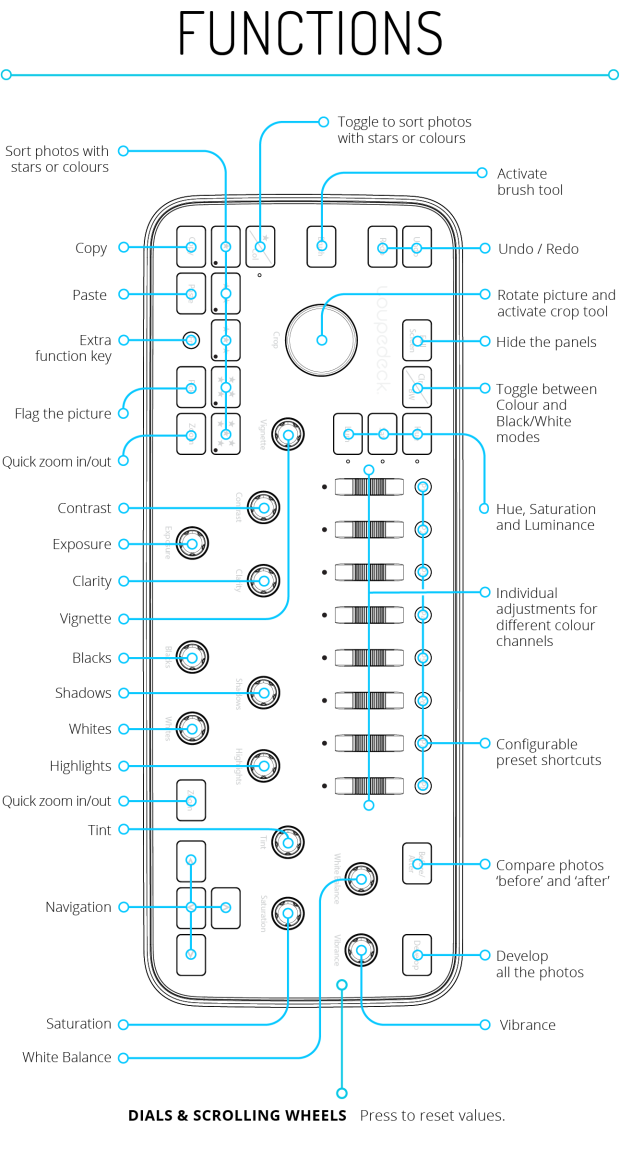
The full Loupedeck+ version has 56 buttons, dials, and sliders that are absolutely customizable. If you are pondering about purchasing other types of consoles, you should first learn their basic features and working mechanisms.
Besides, keep in mind that Loupedeck+ is the only console that connects to a PC using the outdated UCB-A. If you use MacBook for photo editing, you need to buy an adapter.
The set of functions and buttons is the following:
Customizable dials: There are 8 of them on the console. You can assign different photo editing functions in Lightroom to them. Usually, they are used for exposure, contrast, and saturation.
Customizable buttons: There are 12 customizable buttons to use for streamlined photo editing. For instance, you can adjust white balance, crop pictures, and apply presets to photos in a jiffy with the help of these buttons.
Loupedeck button: It is aimed at immediate switching between different modes on the Loupedeck+, such as Lightroom mode, custom mode, etc.
C1-C7 buttons: These are 7 customizable buttons typically used as a replacement for basic Lr functions. Retouchers usually assign zoom, undo, and redo functions to them.
Rotate dial: It works best for adjusting the orientation of the selected image in Lightroom.
Loupedeck button: By clicking this button, you can instantly access major Loupedeck+ functions, such as a menu, user manual, and more.
Function keys: There are 8 functional keys. As the name implies, they are used for different photo editing processes in Lr. This can be exposure adjustment, color temperature correction, etc.
Info button: To see the metadata and histogram pertaining to the selected photo in Lightroom, you should click this button.
Copy button: Use this button to copy settings from one image and apply them to another.
Paste button: Press this button for pasting copied settings onto a selected picture.
Loupedeck logo: This button will come in handy if you want to access various settings, namely firmware updates, on the console in the quickest way possible.
Customizable sliders: Loupedeck+ has 6 customizable sliders. You can assign the most popular photo editing options to them. For instance, you can customize the brightness, contrast, and other parameters of a photo in several seconds by using these sliders.
In general, Loupedeck+ comes with lots of handy buttons and dials that you can customize for fast and efficient image editing. Keep in mind that most combinations are created for Lightroom Classic.
Plugin for Configuring Binds
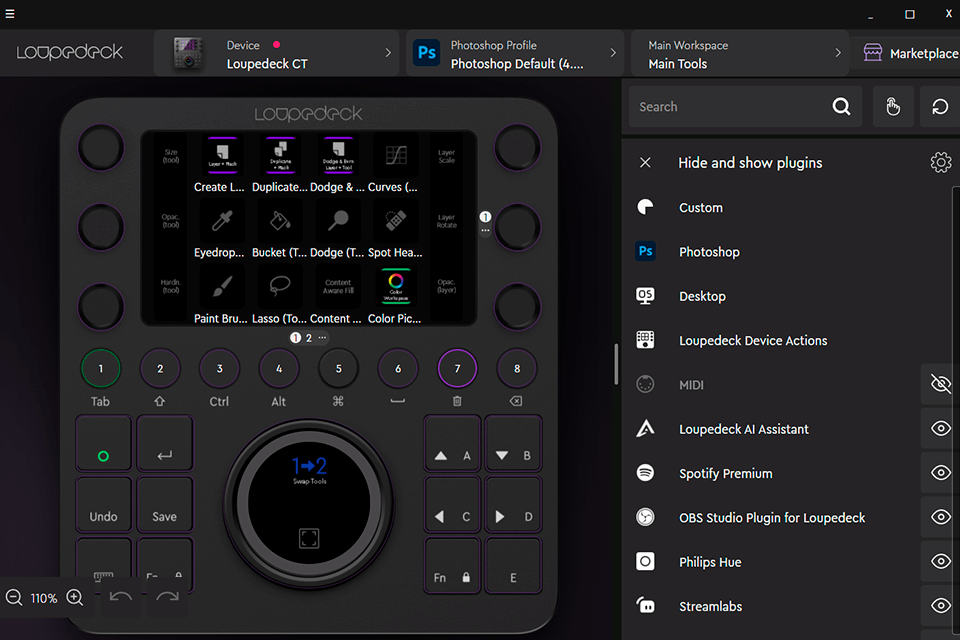
While some consoles, such as Loupedeck CT, can be used for photo editing right out of the box, you’d better take advantage of the software plug-in for customizing your own profiles. Therefore, you can expedite picture processing even more.
There are dozens of combinations, from special crop ratios and custom presets to tools for fine-tuning embedded HSL sliders. There’s practically nothing you can’t tweak in the Loupedeck plugin for Lightroom.
You can also set up binds for Photoshop with Camera Raw, Premiere Pro, Capture One, After Effects, Final Cut Pro X, Audition, and Skylum: Aurora HDR.
Conclusion
All in all, Loupedeck consoles are great tools for photographers and videographers looking to increase their editing efficiency and streamline their workflow.
Loupedeck Live S and Live are more compact consoles designed for recording educational content, while Loupedeck CT and Loupedeck+ offer a complete set of editing tools and have a larger form factor. All consoles are customizable and compatible with various software.

However, you may need to spend rather much time mastering Loupedeck consoles. While doing that, you can delegate editing tasks to skilled retouchers.
Another thing to keep in mind is that the cost of consoles can be staggeringly high for beginner photographers.
- Weedit.Photos Blog
- Software Reviews
- Loupedeck Review: Luxury or a Useful Tool for Photographers