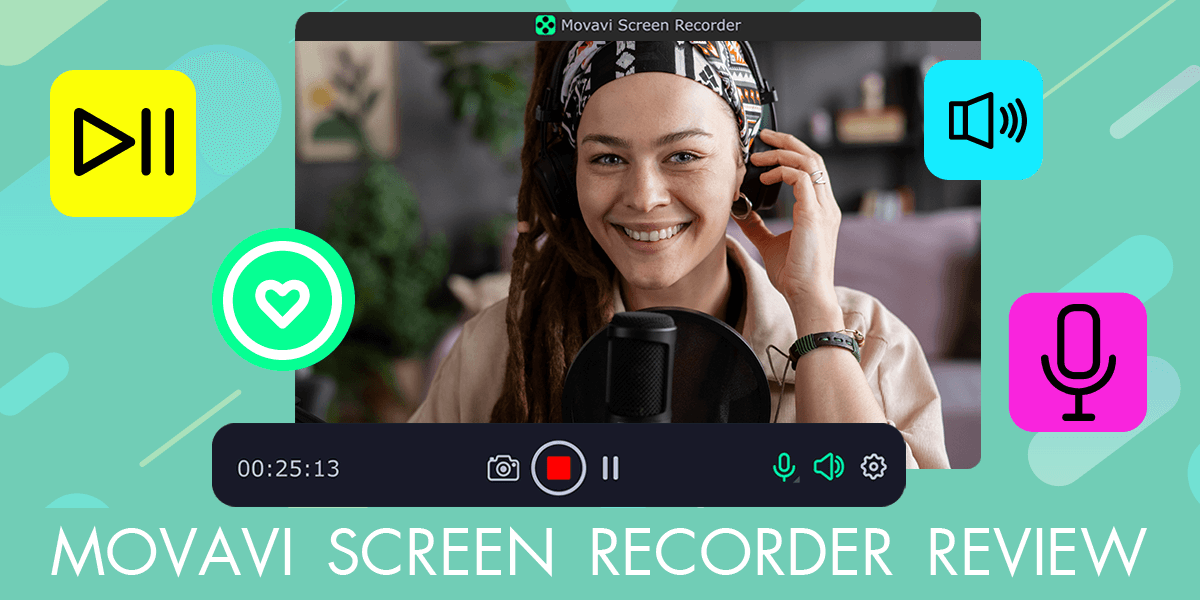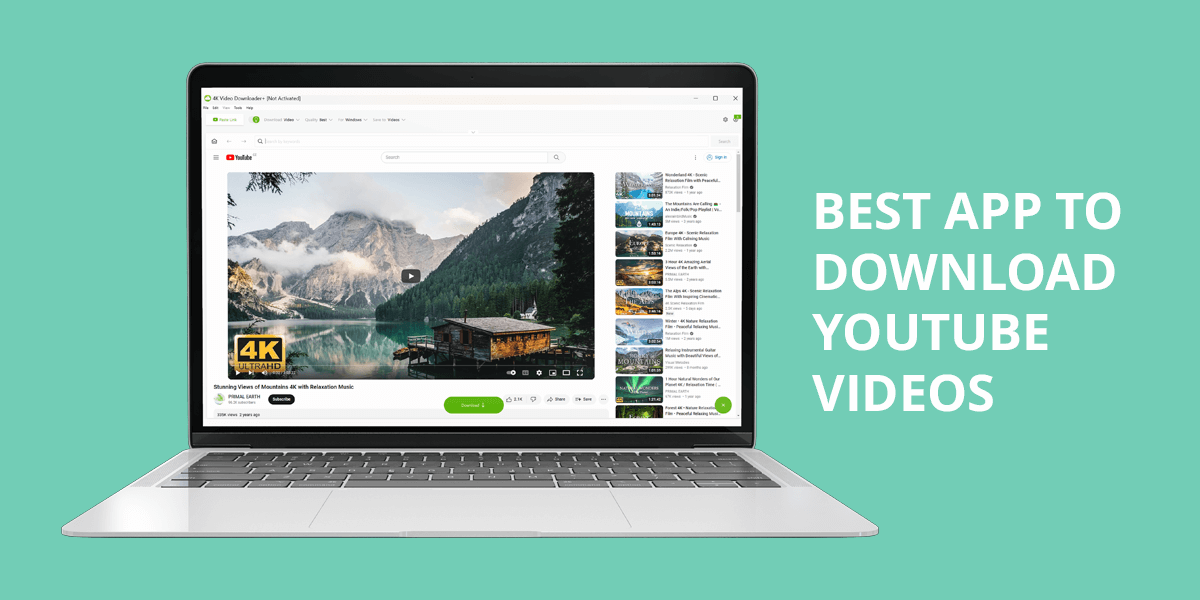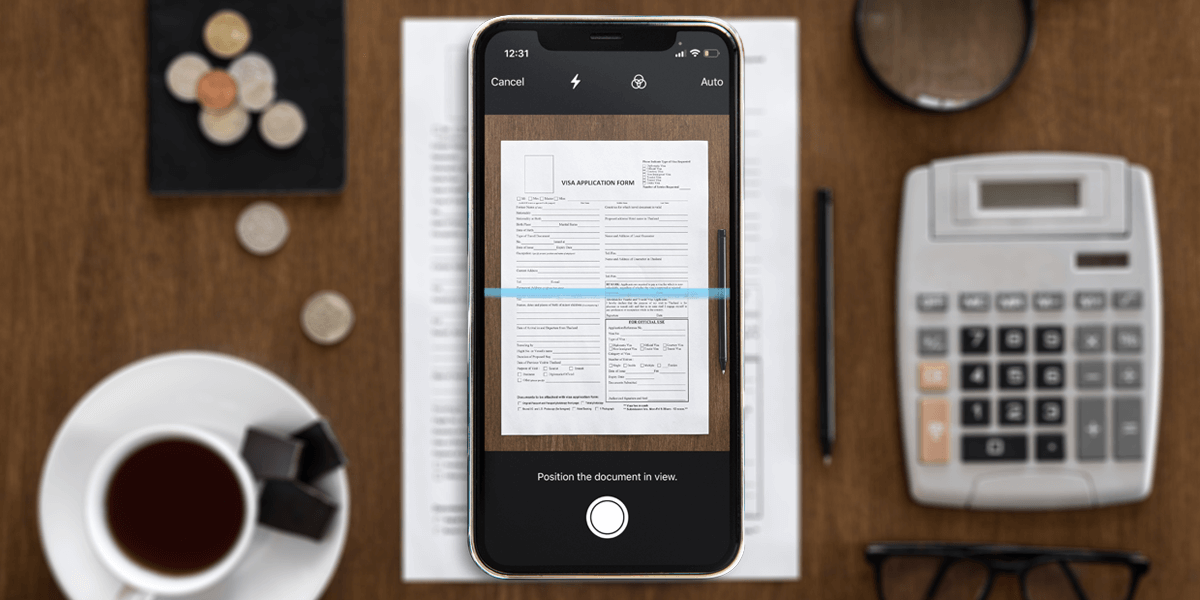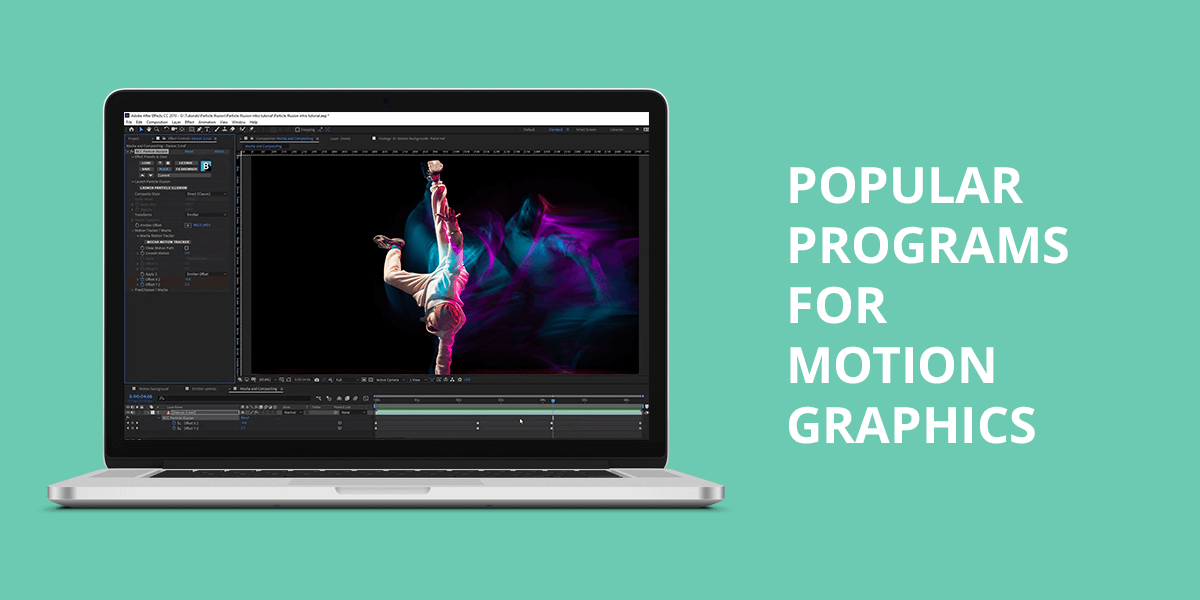- Home
- Services
- Portrait Retouching Services
- Wedding Photo Editing Services
- Color Correction Services
- Glamour Retouching Services
- Photo Retouching Services
- High End Photo Retouching Services
- Background Removal Services
- Photo Correction Services
- Photo Post Processing Services
- Photo Enhancement Services
- Photo Post Production Services
- Photo Culling Services
- Pricing
- Portfolio
- Shop
- Blog
- Login
Clip Studio Paint vs Photoshop: Which is Better
-
Juli Allen
-
February 17, 2023

If you want to create high-quality digital drawings and illustrations, you may be particularly interested in the Clip Studio Paint vs Photoshop comparison.
Adobe software is an industry standard for many users but not all of them are ready to pay a tidy subscription price. Besides, it takes some time to master the program. Clip Studio Paint is a more user-friendly variant but it may lack some features that are important specifically for you.
WeEdit.Photos experts have compared these 2 programs, paying special attention to their capabilities, to name the best software for drawing. Read the article till the end to figure out whether universal Photoshop or Clip Studio Paint are good animation software for anime, manga, and cartoons.
About Clip Studio Paint

- Flexible drawing process
- AI technology
- Frame-by-frame animation
- Dark theme
- Lots of brushes
- Lack of text options
- Cluttered interface
Clip Studio Paint (CSP) is a product of Celsys company. The team wanted to create a drawing program with some animation features and they really hit the target. CSP contains lots of brushes for virtually any painting style, so realizing your ideas will be easy. Besides, there is an innovative brush engine that perfectly mimics pen strokes.
With CSP you can create both 2D and 3D animations, which is the point where it surpasses its rival in the Clip Studio Paint vs Photoshop battle as the Adobe product has little to offer for animation projects. Besides, this software has more adjustments for drawing tools mainly because it was developed with drawing in mind.
If you are pressed for time to edit all your images yourself, don’t hesitate to request photo retouching assistance from WeEditPhotos experts.
About Photoshop
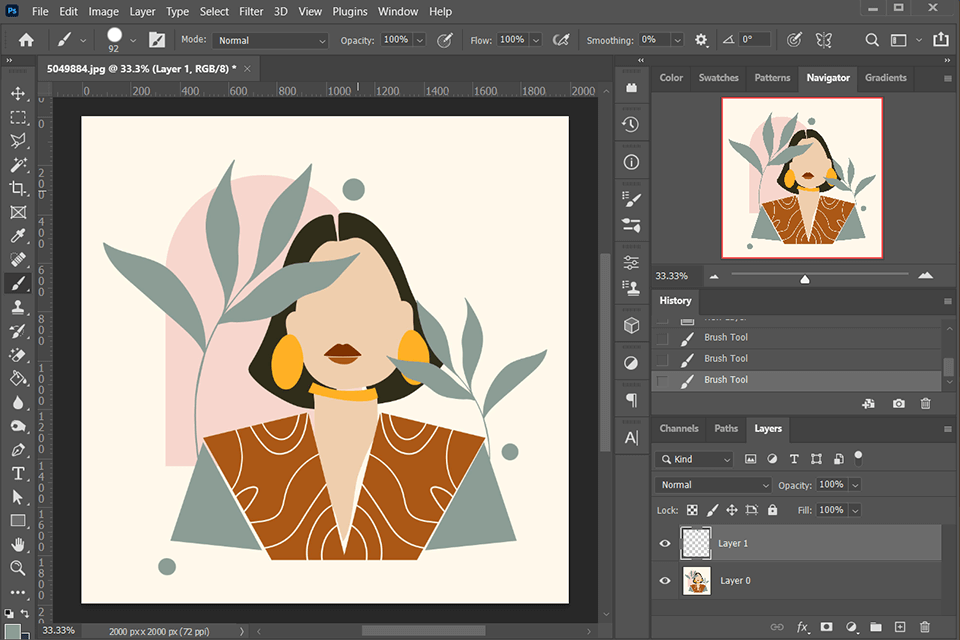
- Professional color grading
- Layer support
- Plugins and integrations
- Smooth compatibility with drawing tablets
- Cloud storage
- Poor selection of built-in drawing tools
- Difficult to master
Adobe Photoshop is powerful photo editing software for photographers with painting and drawing tools. It also has an integrated library of customizable brushes and instruments for creating digital art projects.
An important thing to consider in the Clip Studio Paint vs Photoshop comparison is that the latter program allows users to upload third-party brushes, which is impossible in CSP.
Moreover, Ps integrates with many other Adobe programs, including Illustrator, so you can start working in one software and then switch to another environment with the needed features.
Interface
Clip Studio Paint has a very cluttered interface, so it takes some time to figure out the layout of tools and get used to it.
Fortunately, it is possible to personalize the working space by hiding some instruments and preserving only those that you currently need. If you have previously used Adobe software to draw cartoons and now plan to switch to CSP, you are likely to spend several hours in a row trying to learn the UI and understand how different functions work. The biggest challenge is related to shortcuts because they are absolutely different in Ps.
As for the interface in Photoshop, beginner users may also feel confused at first. However, tool organization is several steps ahead in this program. You can group instruments into sections based on the tasks they tackle, and keep some options separately.
You can locate tabs in different parts of the workflow area, as well as make groups of instruments visible or concealed. This is a great feature, especially if you want to concentrate on a specific task without getting distracted by needless windows.
Who is better: Photoshop
Brushes
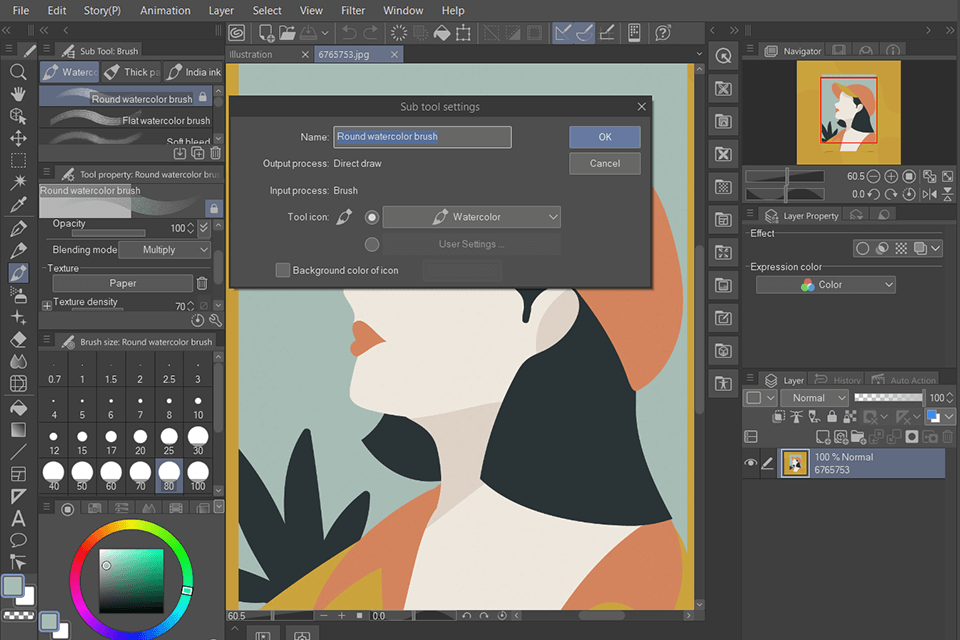
Clip Studio has multiple brushes and this is an undeniable advantage. However, default settings may be unsuitable for your current needs, so you’ll have to customize them. Though it is a no-brainer task for experts, novices may face problems in the process.
You need to click Window > Sub Tool Detail to get to the ‘secret menu’. Alternatively, you can open it by clicking a small wrench in the Tool Property window. Some settings are located in the Tool Property menu while any item with an eye on the left side will be displayed in the Tool Property window. This system is less convenient that the arrangement in Ps. Keep this in mind when comparing Clip Studio Paint vs Photoshop.
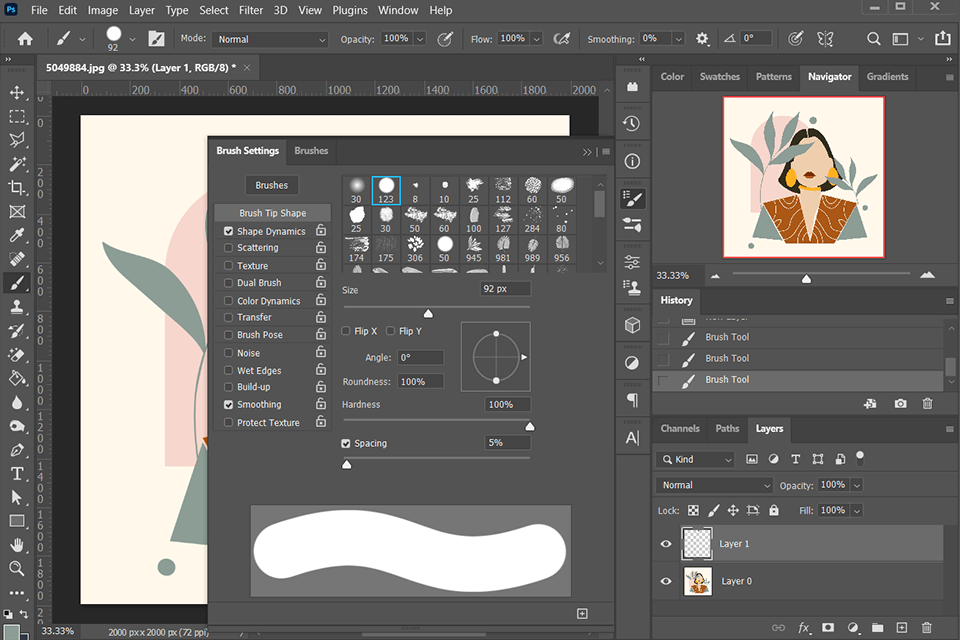
Photoshop stands out with a variety of brushes that can be adjusted for your specific needs. For instance, you can alter the size, opacity, and edges, which is missing in CSP.
Though the total number of brushes is smaller than what Clip Studio offers, the range is sufficient for all major tasks. Another highlight of Ps is that users can make unique brushes and save them as presets. Unfortunately, Clip Studio doesn’t allow doing the same.
Besides, Photoshop is replete with numerous effects that mimic different brush strokes. Thus, drawing eye-catching images will be a breeze. If you want to extend the collection of default brushes, you can import new tools from paid and free resources.
Who is better: Photoshop
Drawing & Painting Tools
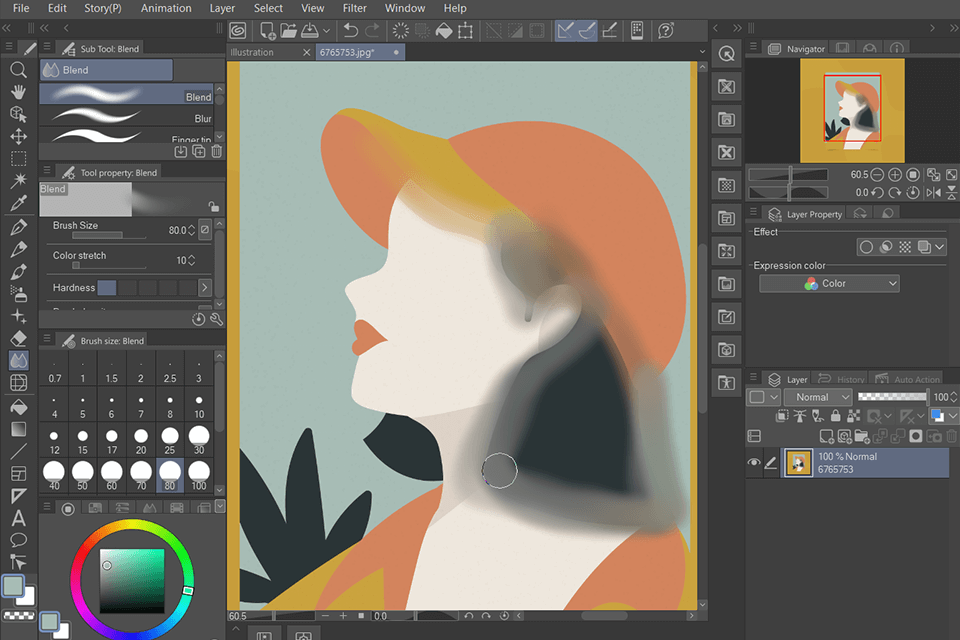
Since Clip Studio Paint was created for drawing, its tools are very precise and you can achieve more realistic and accurate results than in Photoshop. The most impressive trait is blending options. Colors are mixed smoothly, so the resulting tone is absolutely lifelike.
Another instrument worth mentioning is the Pick screen color. With it, you can select a color from any area on the screen, be it a picture, an icon, or a logo, and learn its name. It is very helpful, especially if you have to manipulate manifold colors.
Photoshop has only the Color picker that can analyze an image currently displayed in the program.

However, Photoshop transcends its competitor in terms of individual color adjustments. Since it has the Selective Color feature, users can alter colors separately and see how slight changes affect the general color palette.
Other Ps tools that have no analogs in CSP are Text, Halftones, and Gradients. Using them, you can create more artwork variations, including graphic designs, effects, etc.
Who is better: Clip Studio Paint
Relevance
No wonder, Adobe products are known all over the world and never lose their popularity due to regular updates. The company rolls out cutting-edge tools to cater to virtually all creative needs. Besides, some universities have special Adobe courses in the curriculum, which adds to the high demand for Adobe software.
Who is better: Photoshop
System Requirements
Concerning computer resources these programs consume during operation, Photoshop is more demanding than CSP.
Clip Studio Paint can run on a computer with a minimum of 2 GB of RAM (recommended amount is 8 GB).
To enjoy smooth Photoshop performance, you need at least 16 GB of RAM. Frankly speaking, you can’t do without a good computer for photo editing if you want to get the most out of the software.
Who is better: Clip Studio Paint
Price
You can use Clip Studio Paint for free during a trial period. Once it expires, you need to choose one of the paid versions – Clip Studio Paint Pro ($49.99) and Clip Studio Paint Ex ($219).
The Pro version will fit the bill if you want to create character & concept art, as well as illustrations The Ex version is mainly aimed at skilled users, who make manga, comics, webtoons, and other animation-inspired art pieces.
Photoshop is distributed on a subscription basis similar to other Adobe products. There is also a free trial version that is valid for 7 days. This period is sufficient to learn the functionality. The CSP trial period is longer, but it is logical considering how cluttered its UI is.
You can pay $19.99/month for Photoshop and Lightroom. Or, you can buy over 20 programs, by choosing the Creative Cloud package. it includes Photoshop, Adobe Express, Acrobat Pro, Illustrator, and many other handy tools. The price is $54.99/month. If you can afford to purchase a whole pack of programs, you will get fantastic tools at hand.
Who is better: Photoshop
Final Verdict – Photoshop
Photoshop is feature-rich software highly feted by experts from different fields, including drawing and painting. In addition to the abundance of cool functions, it allows customizing them to meet your specific needs.
Thanks to tight integration with other Adobe programs, you will get access to a plethora of cutting-edge instruments. Clip Studio Paint can’t brag about the same possibilities. Another advantage of Ps is the support for third-party presets, overlays, and effects.
- Weedit.Photos Blog
- Software Reviews
- Clip Studio Paint vs Photoshop: Which is Better