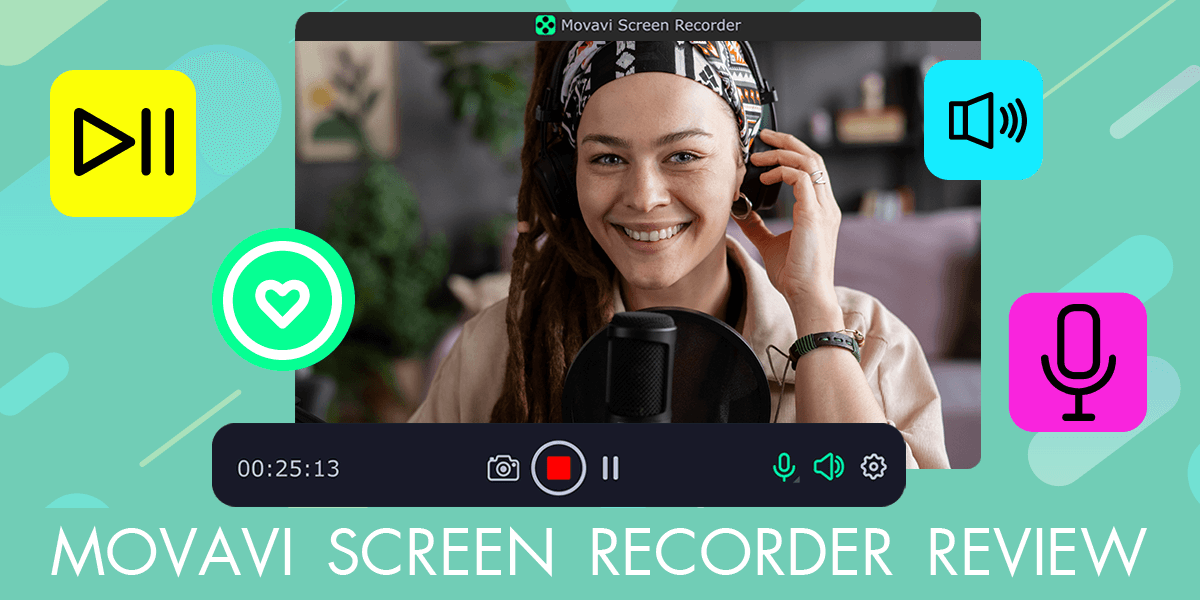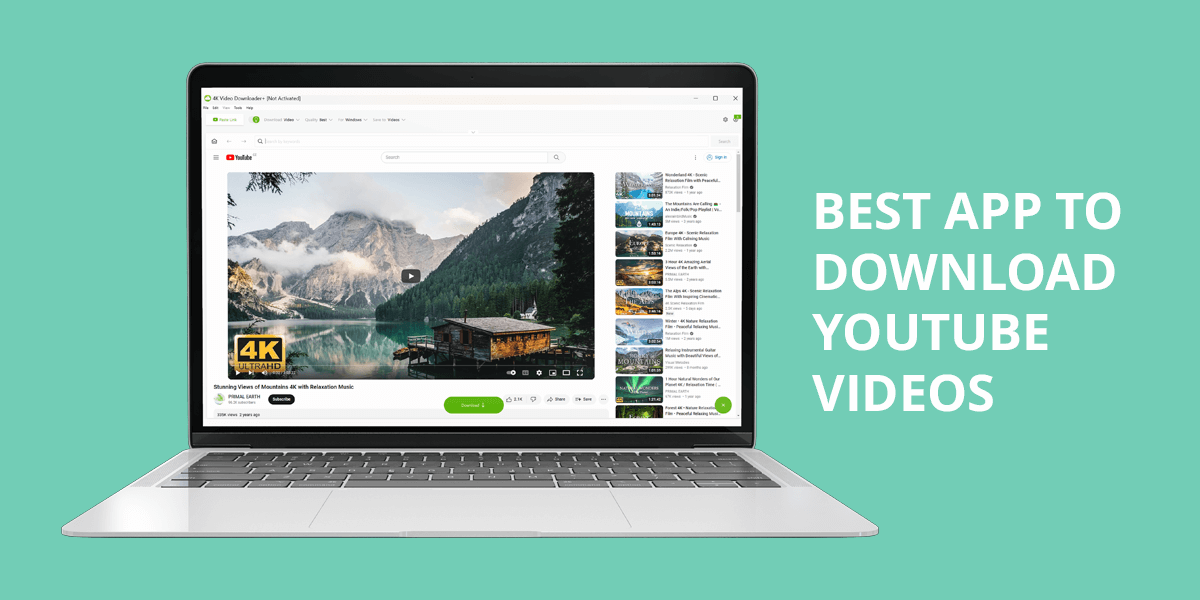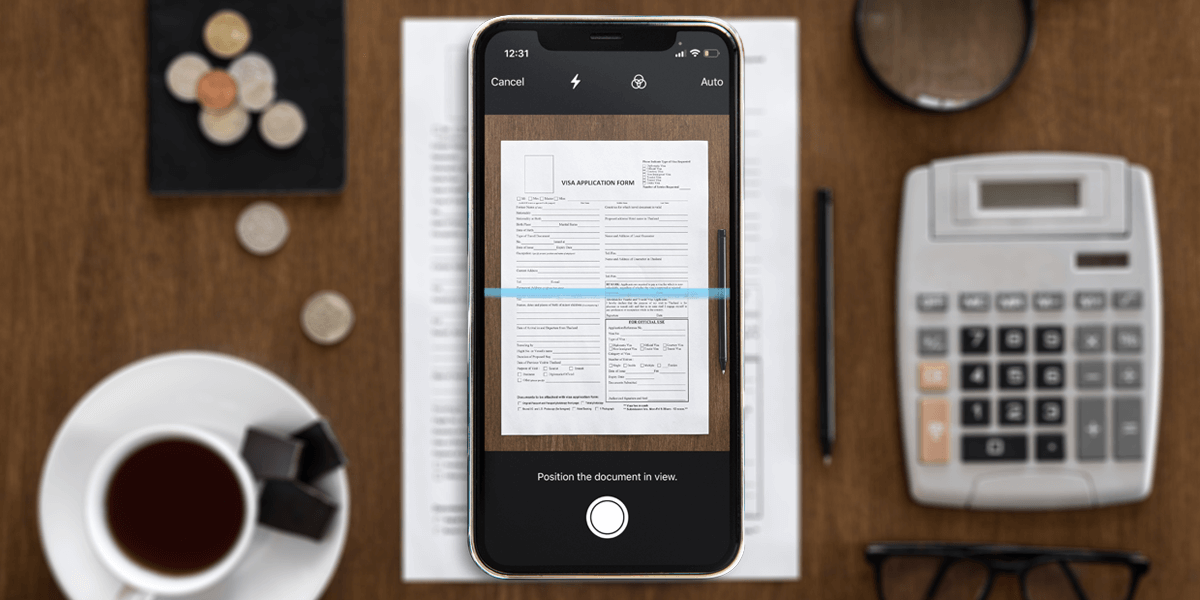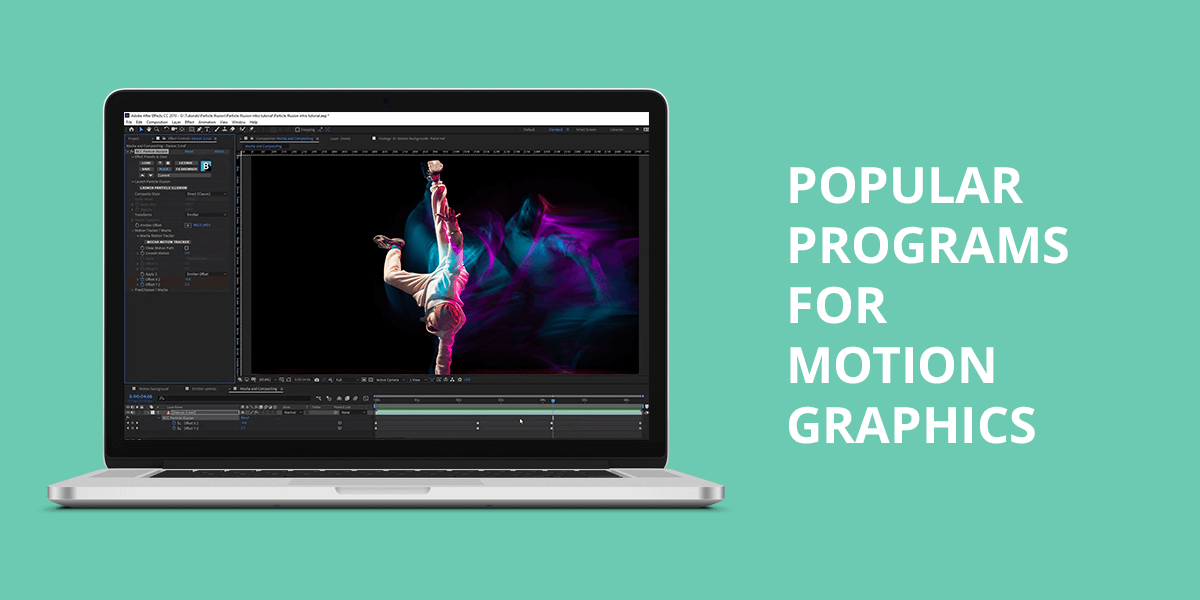- Home
- Services
- Portrait Retouching Services
- Wedding Photo Editing Services
- Color Correction Services
- Glamour Retouching Services
- Photo Retouching Services
- High End Photo Retouching Services
- Background Removal Services
- Photo Correction Services
- Photo Post Processing Services
- Photo Enhancement Services
- Photo Post Production Services
- Photo Culling Services
- Pricing
- Portfolio
- Shop
- Blog
- Login
10 Best Animation Software for Anime to Use in 2024
-
Juli Allen
-
December 22, 2022

When choosing the best animation software, you need to consider tools for facial expressions, emotions, synchronization of mouth and voice movements, color tones and effects, etc.
Those involved in animation creation know that the process is divided into stages: storyboarding, layout creation, scanning/auto tracking, coloring, applying effects and compositing, 3D animation and 3D modeling, editing, and everything in between.
Some of the anime software programs presented in this list may be better suited for different stages of the process. However, they are worth mentioning because they show how many software options you can get.
1. Adobe Animate – Editor’s Choice
Industry standard
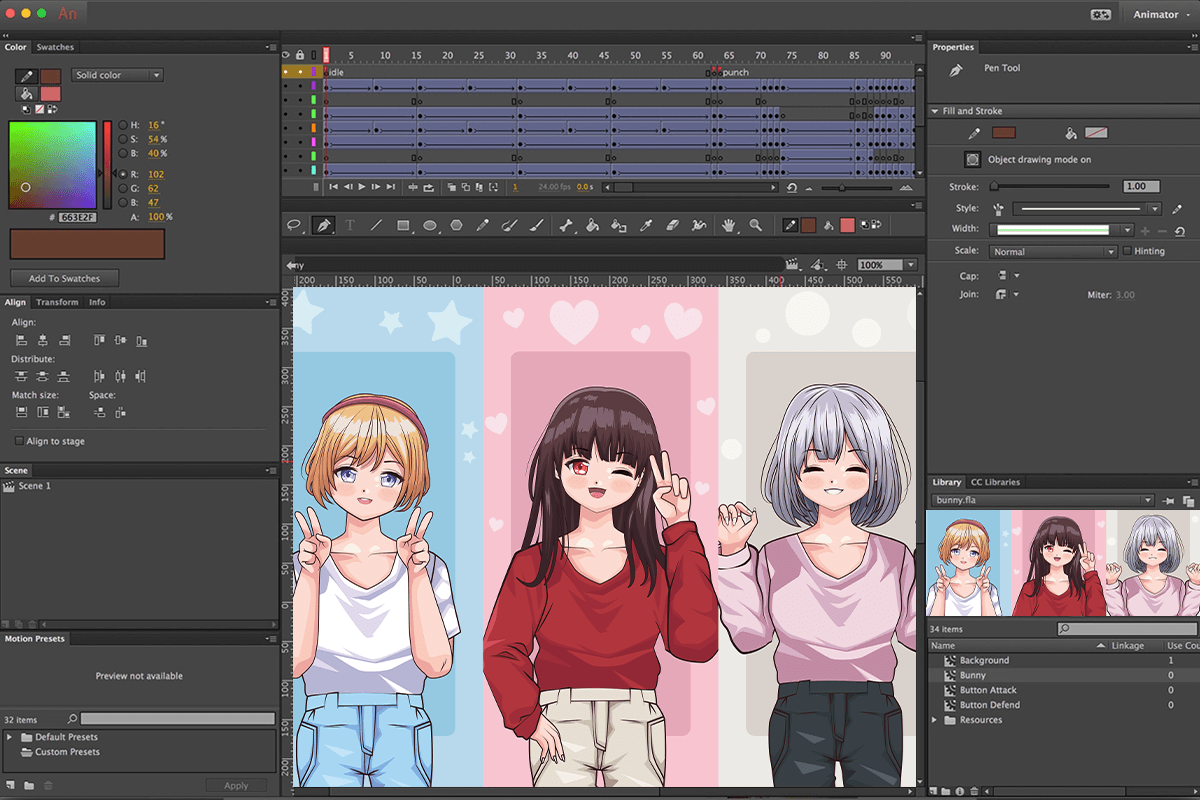
- Well suited for interface animations
- Powerful illustration tools
- Adobe Fresco live brushes
- Tutorials
-
Complex UI for beginners
Adobe Animate is known as the best animation software for anime and one of the favorite tools among professionals in the industry. Integration with other Adobe apps and software greatly expands functionality, such as Adobe Illustrator’s powerful illustration options, Photoshop’s effects, Adobe Fresco’s live brushes, and more. The price is $20.99/month.
With Animate, you can make your characters blink, talk, and walk with simple frame-by-frame animations. It also lets you create interactive web banners that respond to user interactions such as mouse movements, touches, and clicks. With it, you can reach your audience on desktop, mobile, and TV by exporting your animations to various platforms, including HTML5 Canvas, WebGL, Flash/Adobe AIR, and custom platforms like SVG.
2. Cinema 4D
Powerful and intuitive
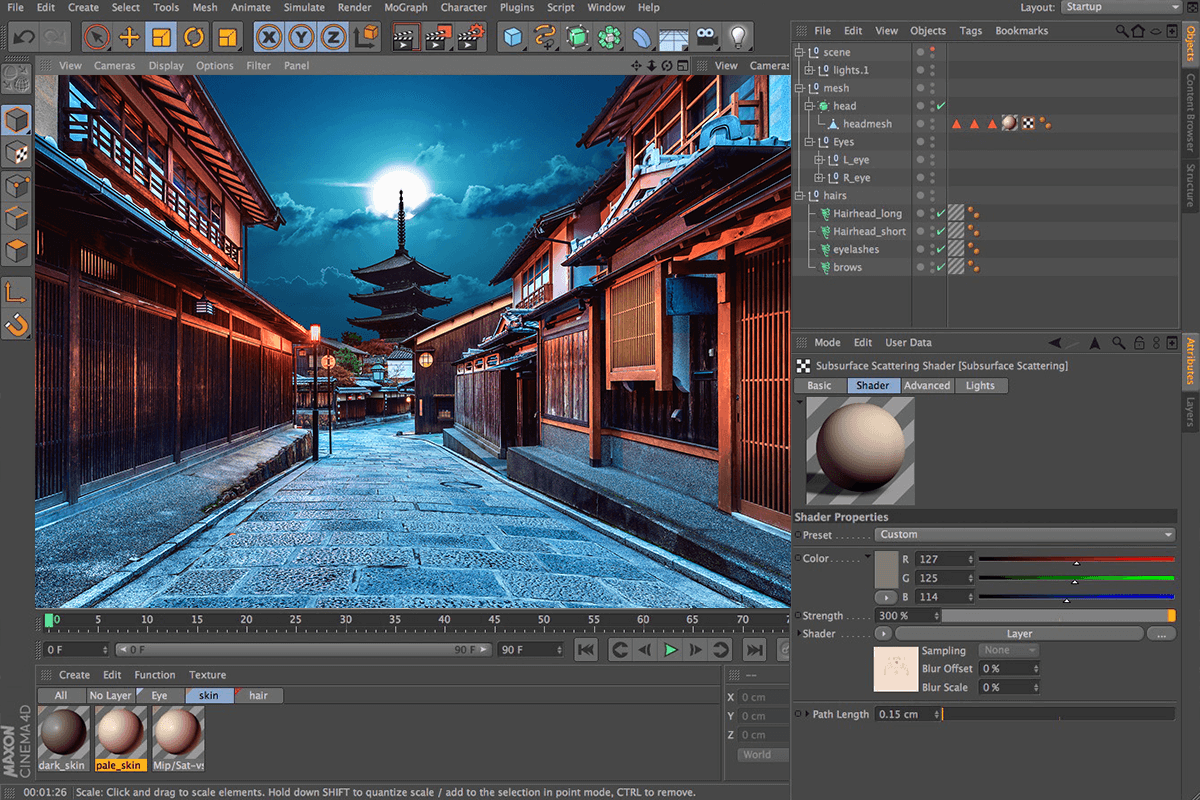
- Good for interface animations
- Realistic simulation
- OCIO color management
- Polygonal modeling
- High hardware requirements
- Weak UV mapping interface
Cinema 4D is a professional anime creation software for 3D modeling, animation, simulation, and rendering. It comes with a fast, powerful, flexible, and reliable toolset that makes 3D workflows more accessible and efficient for tasks in design, motion graphics, VFX, AR/MR/VR, game development, and all types of visualization professionals. The price is $65/month.
The main focus here seems to be on reliable and realistic 3D movement, so if that’s something you’re looking for, this should work well. It uses Walk Cycles technology that provides seamless and reliable motions with its built-in CMotion feature. Transitions are smooth and simple thanks to the easy-to-use sliders. Although the program offers professional animation tools, it is intuitive, which is to say, converting several images into a 3D model goes fast.
3. Autodesk Maya
For realistic details
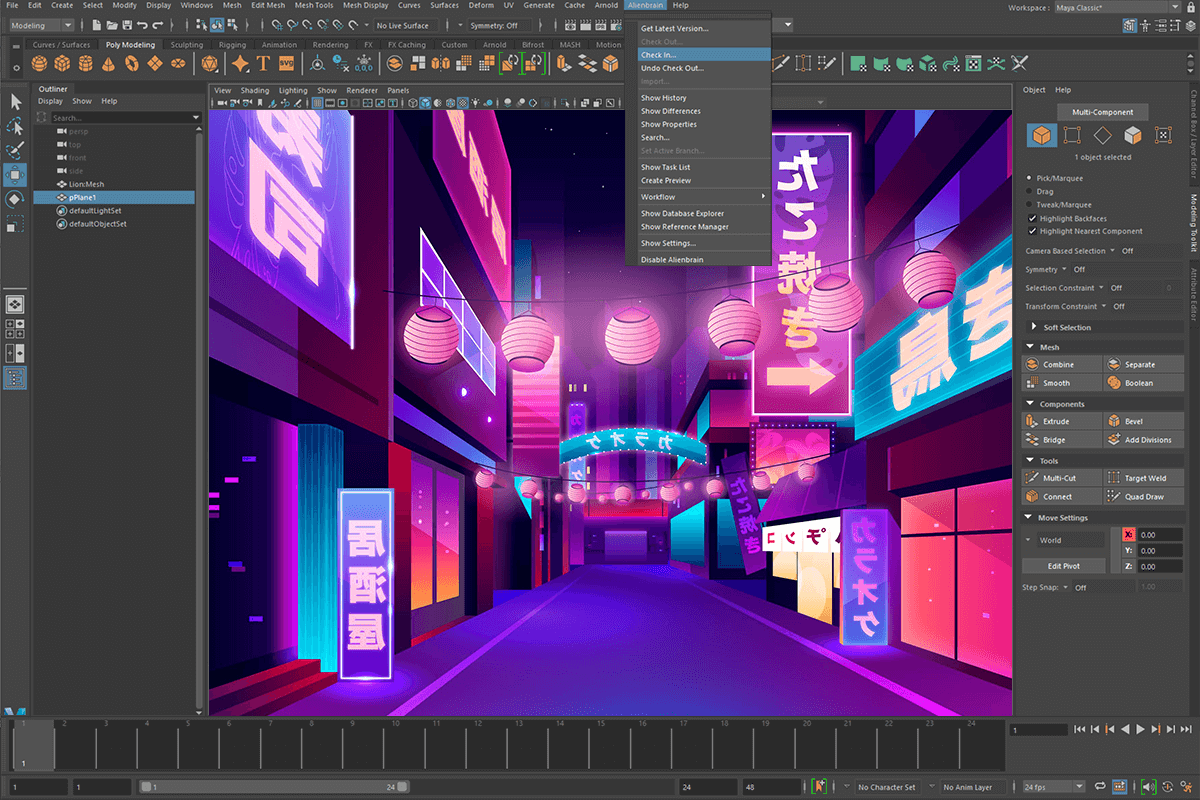
- Physics engine and rendering
- Realistic creative effects
- Graph editor
- Arnold Renderer for a real-time viewing
- High annual cost
- Resource intensive
If you are a professional animator looking for a compelling 3D animation tool, you should turn your attention to Maya, which is undoubtedly one of the best anime creator software on the current market. With Maya, you’ll be able to do everything: modeling, animation, and visual effects.
It offers two types of modeling – polygon modeling and NURBS modeling. The first option lets you create 3D models with geometry based on vertices, edges, and faces. The second one will help you to create 3D models from geometric primitives and drawn curves.
Maya also comes with a unique feature known as XGen interactive grooming. XGen interactive grooming includes tools such as sculpting brushes, modifiers, and sculpting layers that you can use to create different types of hair and fur. With them, you can make every little detail look realistic, which is crucial for anime. However, the price is really high – $1,700/year.
4. Moho Pro
For 2D anime creation
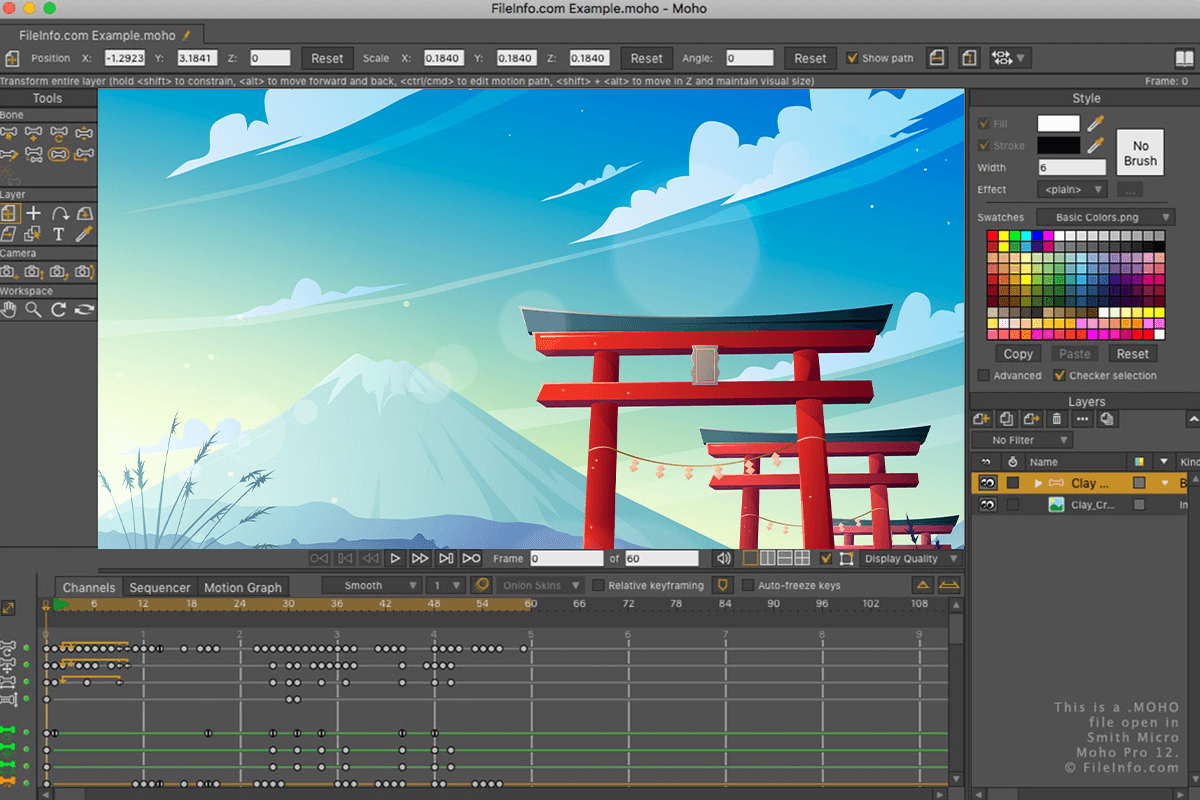
- Powerful 2D rigging system
- Drawing animation tools
- Import of PSD files
- Automated animation creation
- Limited FBX file support
- Vector-integrated functions are not usable
Moho Pro is an award-winning anime creation software for Mac that provides everything you need to create professional 2D anime. The powerful rigging system makes your creations pop off the screen, and the Smart Bones feature enhances your character’s facial expressions (a basic requirement for professionally produced anime) and body rotation. The program has a one-time cost of $399.99.
Moho is a user-friendly animation software thanks to its automated options like Dynamics. It lets you create your illustrations in your preferred software: Photoshop, Clip Studio Paint, Procreate, or any other application you favor, then save your image as a PSD and import it into Moho. All the layers are then already there and can be edited and animated.
5. Blender
Full-range anime creator

- All-in-one adjustable tools
- Video editing options
- Extensive Python API
- Free and open source
- Steep learning curve
- Confusing UI
Blender lets users create 3D animations for free/donation. It’s open-source, so you don’t need to install anything that simplifies and accelerates your work. Both beginners and advanced users will appreciate the possibility of fully customizing their layout. From simple viewport layouts to full customization with Python scripts, Blender will work for you.
This anime creator software can be used at any stage – from initial concept to completion. It has powerful rendering, modeling, sculpting, rigging, and many other customizable tools that let you create animations of varying complexity degrees, from simple to complex. With it, you can even use the Grease Pencil feature to work on 2D creations and the helpful Python API for scripting and customization through app extensions.
6. Toonz
With stunning visual effects
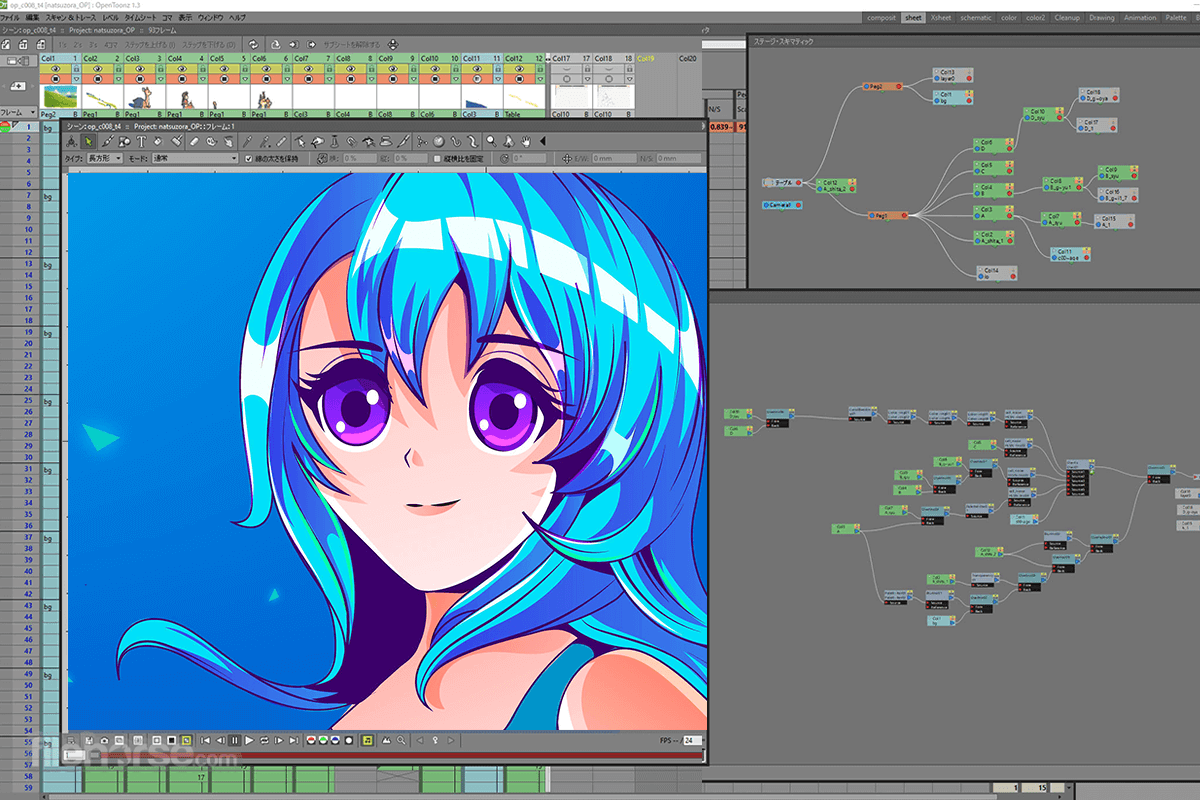
- Professional-level output
- Extensive features
- Seamless and smooth 3D animation
- Storyboarding options
- Sometimes it sucks
- Not suitable for beginners
Toonz is a fine program for creating 2D and 3D anime of any complexity level, with a wide range of specific and additional options. This program offers a wealth of features for producing high-quality anime, including blur, glow, and color correction, among many others. This makes it a good choice for professionals and hobbyists.
In addition to its extensive features, this anime creation software offers a wide range of visual effects for anime and other types of animation. The software has an open-source version of Open Toonz equipped with all the basics. If you want the complete professional feature set, contact the company’s technical support for pricing, which varies depending on your needs.
7. Synfig Studio
Layer-based anime creation
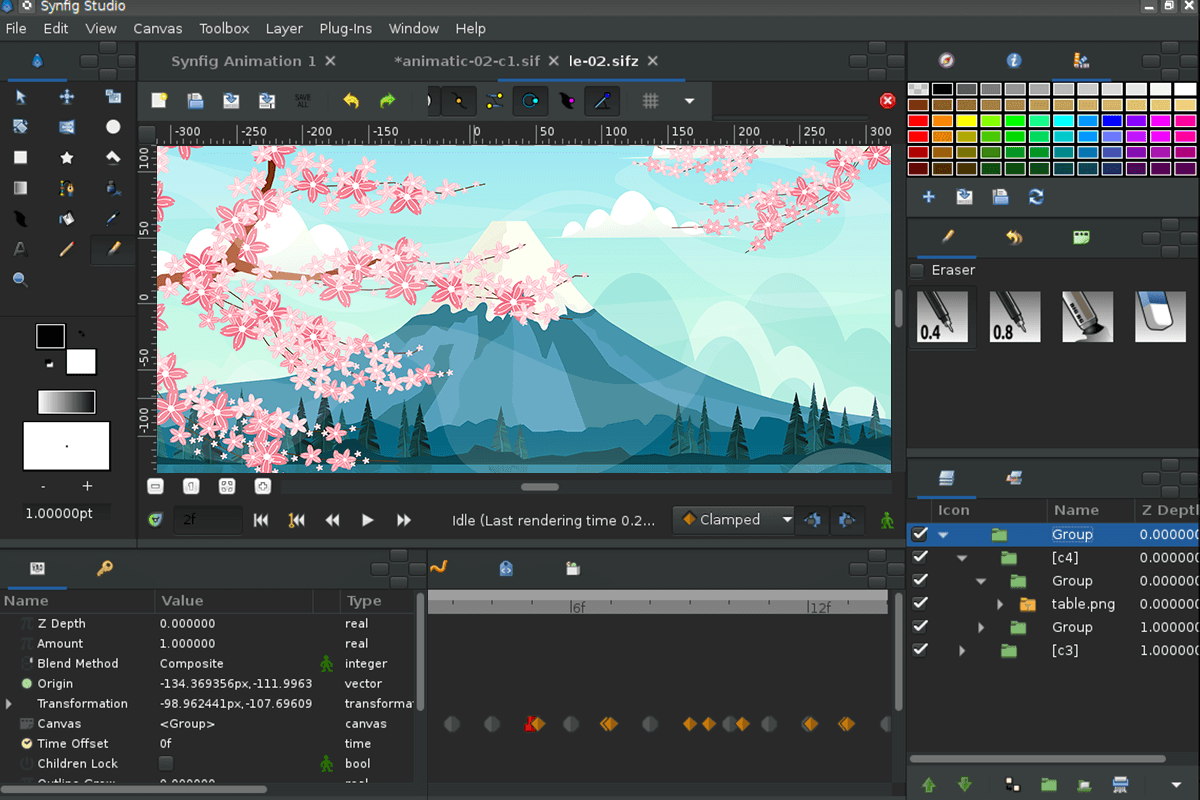
- Digital tweening
- Vector support
- Non-destructive anime creation process
- Speech plugin
- Steep learning curve
- Crashing
Synfig Studio is more robust than other free and open-source animation tools. It offers advanced controls that let you link the parameters of different layers together to create advanced character puppets and other dynamic structures. Although this software for anime provides you with just a few simple features, it can deliver beautiful results if the user learns how to use them. It has freehand tools and shapes, and everything is changeable in terms of size, scale, and shape, making it quite versatile.
Speaking of layers. Synfig Studio lets you use over 50 layers and choose from various layer types, such as geometric layers, gradients, filters, distortions, transformations, and fractals, but that’s not all. Synfig Studio also includes a fully functional bone system that lets you rig your vector graphics or create cutout animations with bitmap images.
8. Pencil2D Animation
Basic tools for anime drawing

- Hand-drawn effects
- Lightweight
- Supports raster and vector formats
- Clean and simple UI
- No 3Dsupport
- Very limited range of functions
If you are looking for lightweight anime creator software that should be open-source, cost-free, and easy to learn, you better opt for Pencil2D Animation to get off. Thanks to its minimal UI design, you can concentrate on what’s important, that is, your animations. Though its feature set is not that extensive, it includes all the elementary functions to start drawing anime.
This cross-platform tool is available for Windows, macOS, Linux, and FreeBSD. With support for raster and vector graphics, this beginner-friendly software is free and open-source, which makes it an excellent option for hobbyists and beginners. You can seamlessly switch between raster and vector workflows so that you can sketch, ink & paint on the go.
9. CACANi
With auto generation options
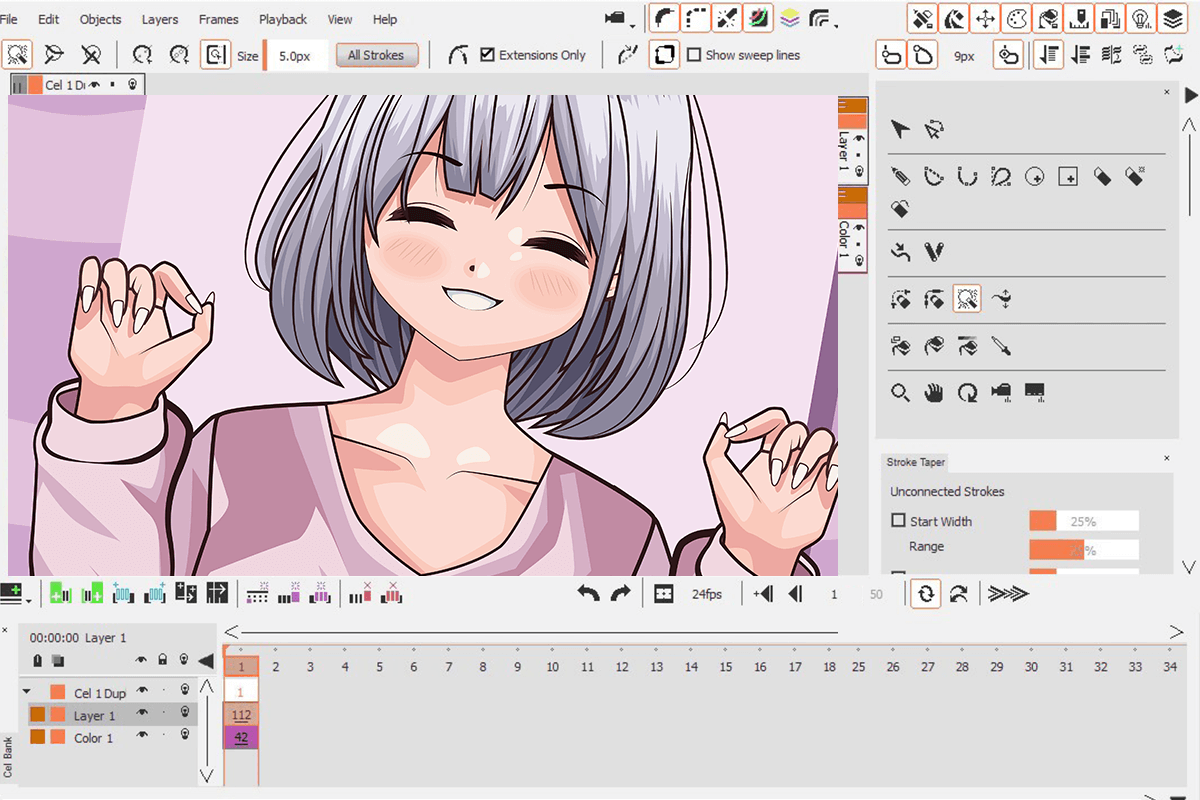
- Automatically generated animations
- Drawing tools
- Customizable keyboard shortcuts
- Virtual animator desk
- Lack of effects
- Requires time to get into the settings
The CACANi software for anime is quite unique compared to other products since it focuses more on the cleanup and the intermediate animations to make them as neat as possible. You don’t have to draw them manually because they are created automatically. However, they are fully customizable, as if you were drawing the in-between animations by hand. The software costs $180.
The process of creating animation drawings is a general focus of CACANi. You’ll be surprised how easy the Accurate Smoothing feature makes freehand vector drawing, giving you a smooth, pressure-sensitive stroke on the first try. For even more control and precise line drawing, you can use the Curve tools to create subpixel-accurate strokes.
10. Cartoon Animator 5
Allows to reuse animation elements
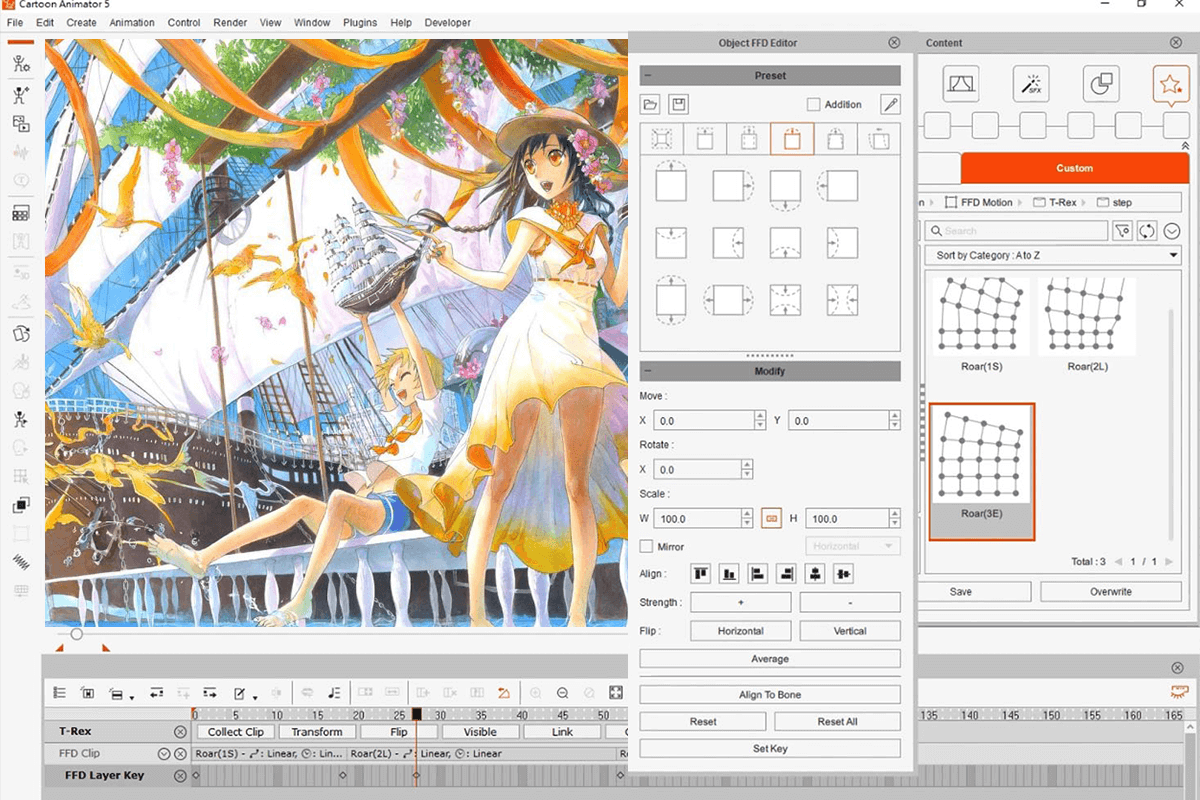
- 3D motion to 2D animation
- Works with PSD tools and Wacom
- Support for SVG vector format
- Video compositing options
- No drawing tools
- Not enough instructions and tutorials
Cartoon Animator 5 is 2D anime creation software designed for easy startup and high productivity. With it, you can turn images into animated characters, control facial animations with your facial expressions, create lip-synced animations from audio, create 3D parallax scenes and produce 2D visual effects. All these features are a must for anime, as is perfect coloring.
It lets you access content resources and a complete Photoshop/vector pipeline to quickly customize characters and create engaging content. It is possible to import and repurpose 3D animations for 2D anime characters, which is very practical if you plan to produce more anime animations onward and upward. The price is $129.
- Weedit.Photos Blog
- Software Reviews
- 10 Best Animation Software for Anime to Use in 2024