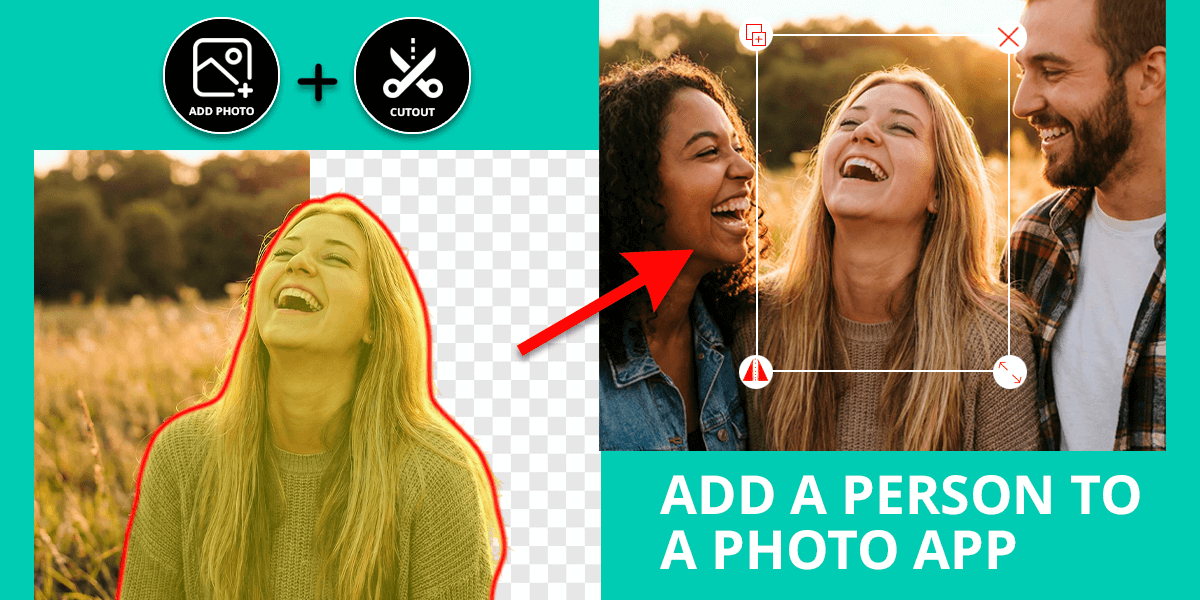- Home
- Services
- Portrait Retouching Services
- Wedding Photo Editing Services
- Color Correction Services
- Glamour Retouching Services
- Photo Retouching Services
- High End Photo Retouching Services
- Background Removal Services
- Photo Correction Services
- Photo Post Processing Services
- Photo Enhancement Services
- Photo Post Production Services
- Photo Culling Services
- Pricing
- Portfolio
- Shop
- Blog
- Login
10 Best Software to Draw Cartoons in 2026
-
Juli Allen
-
December 12, 2022
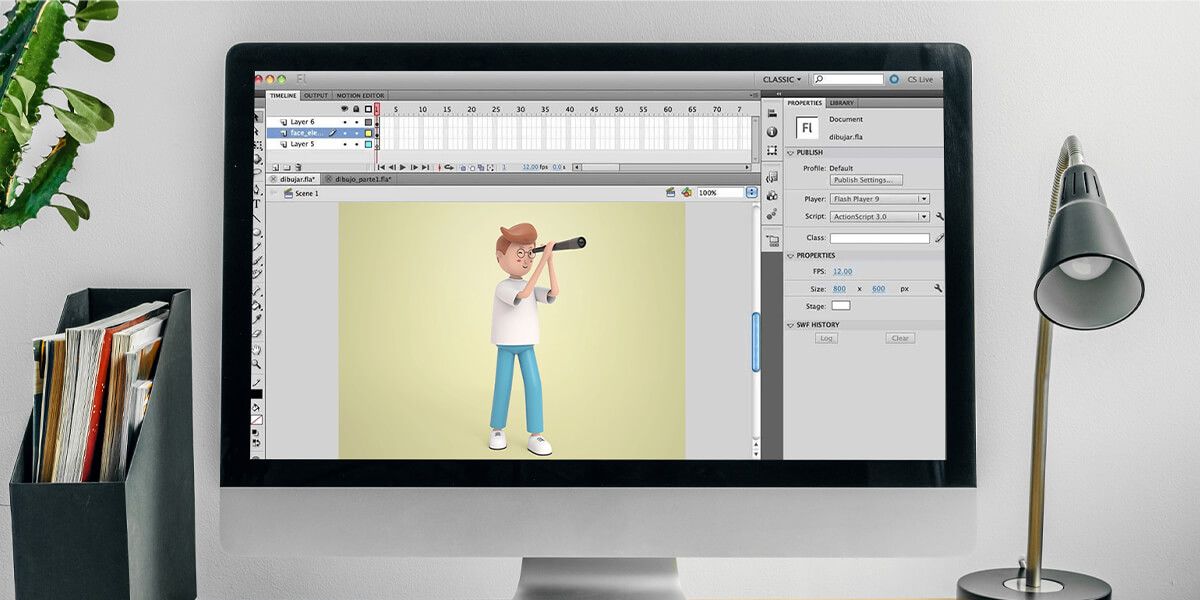
Regardless of your level of experience in creating animated characters, you can benefit from using software to draw cartoons. They allow you to employ traditional and innovative techniques, experiment with different animation styles, create 2D and 3D animations as well as improve your frame-by-frame animation skills.
After testing nearly 50 programs and apps, the WeEditPhotos experts concluded that Adobe Character Animator is the best software for professional use as it has extensive functionality. Pencil2D is a free software that will be perfect for budget-conscious users. Animator Desk is a great option for beginners who don’t have any prior experience.
1. Adobe Character Animator
Integration with other Adobe programs
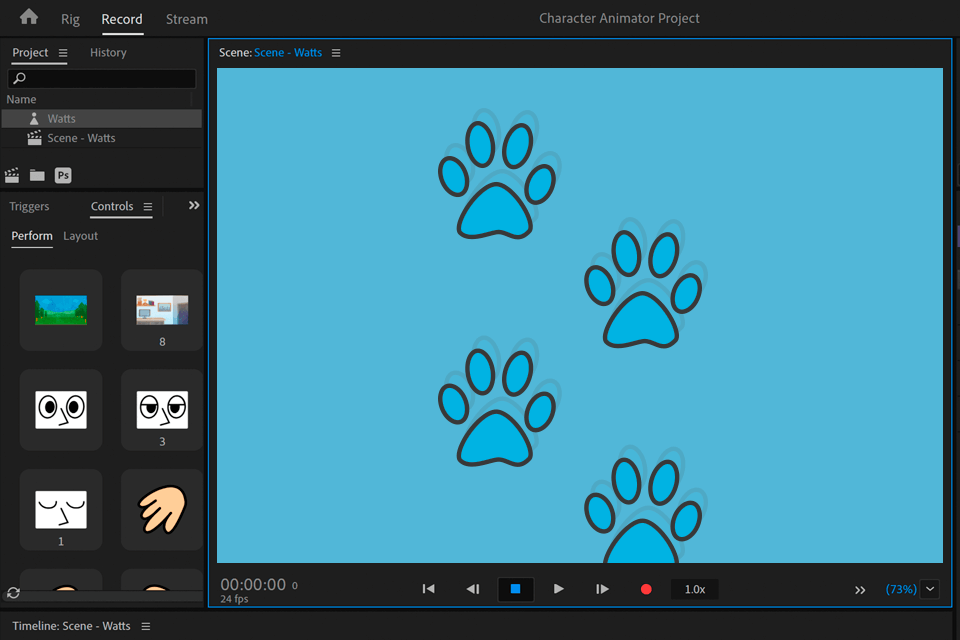
- Well-thought-out interface
- Multi-faceted
- High accuracy when reproducing facial expressions
- Speedy performance
- Flash player requires much RAM and battery
This cartoon making software was created by one of the largest development companies and it fully delivers on its promises. You can use its facial and gesture recognition tools to animate characters and make them as realistic as possible. The program allows you to see your edits in real-time. By using full-body motion capture tools and features for capturing hand movements, you can animate characters naturally.
The program delivers a seamless and powerful performance. When working, you can live stream the process to show your colleagues and subscribers what you are doing. Connect an external mic, use a web camera for capturing motions, and animate your characters with little to no effort!
You can design a character based on your graphic design with the help of the Adobe Sensei tool. Keep in mind that you need to buy a powerful computer for photo editing that supports animation software.
2. Pencil 2D
Completely free
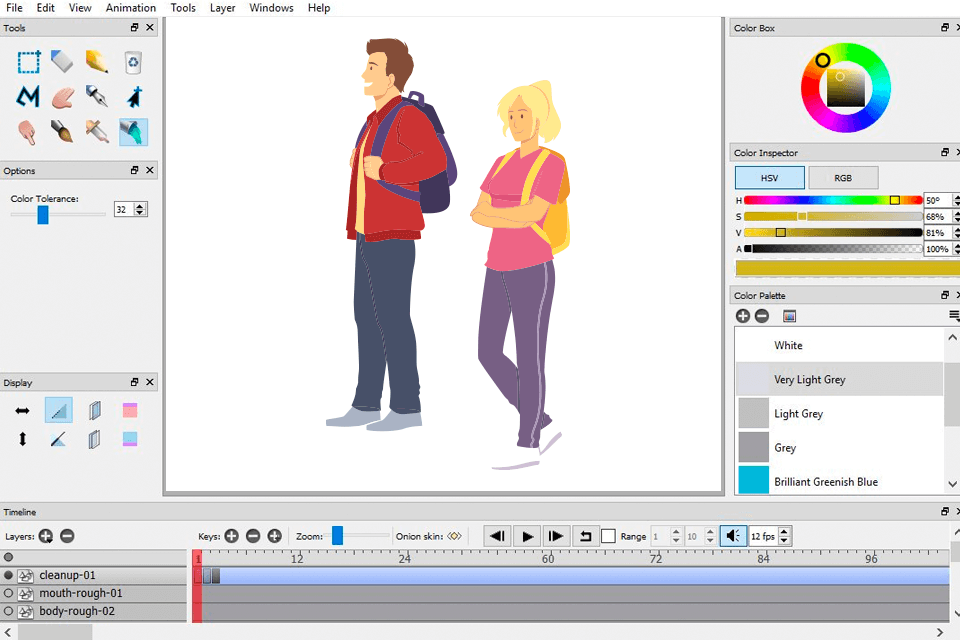
- Versions for different platforms
- Open-source solution
- Basic UI
- Isn’t taxing on the system’s resources
- No 3D support
- A poor choice of tools
The main advantage of this animation software is that you can use it free of charge. It is suitable for creating hand-drawn animations. Using this program, you can edit raster and vector files. The stripped-down UI is convenient to use, which allows you to enjoy a seamless experience.
There is no need to pay for extra purchases, as this program is completely open source. You can download a version for one of 3 major OS. While it has a lot of pro-level tools, this software is most suitable for beginners. It allows you to work with multiple layers, export your files in a variety of formats and create FLV animation.
3. Adobe Animate
Wide range of animation options
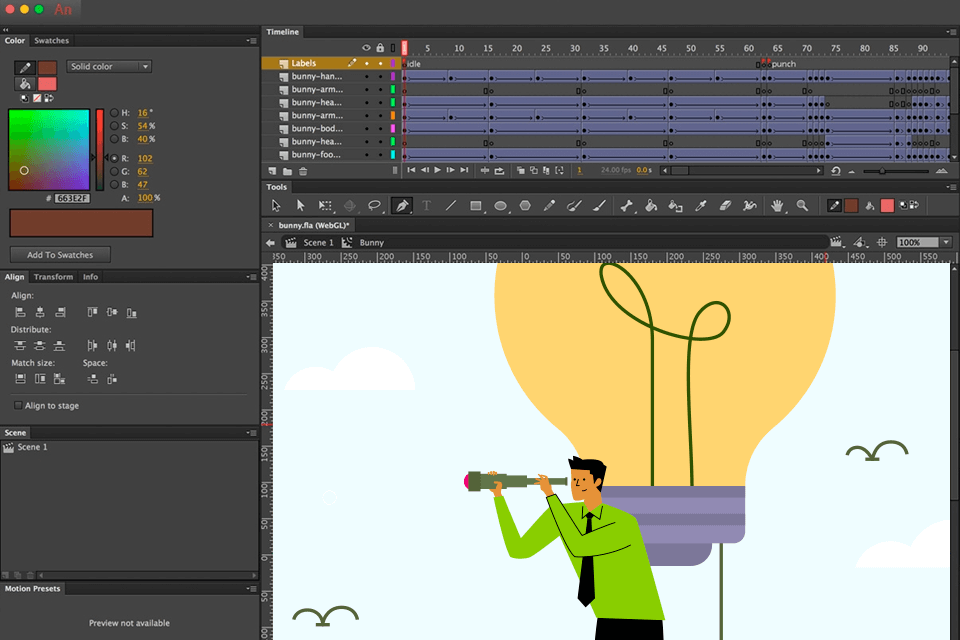
- A choice of canvas types
- Many tutorials
- Intuitive interface
- Supports vector and bitmap files
- Difficult to master
- Only paid version
Animate has a convoluted UI with a wide choice of tools that might be impossible to master without any prior experience. Using this cartoon drawings software, you can create animated movies, games, cartoons, GIFs, and other types of animations. Its extensive functionality makes it perfect for professional use. Besides, this program will come in handy to students, creative professionals of all kinds, and those who already use Adobe Suite.
The main disadvantage is that it is hardly suitable for beginners. You will need to spend days watching tutorials. However, if you already have some experience, you will appreciate its advanced rigging options, Creative Cloud integrations, and a choice of export options.
It’s a great choice for working on complex projects and animating objects of all kinds. To test out its features, you can download Adobe Animate CC for free.
4. Moho
Easy rigged animation
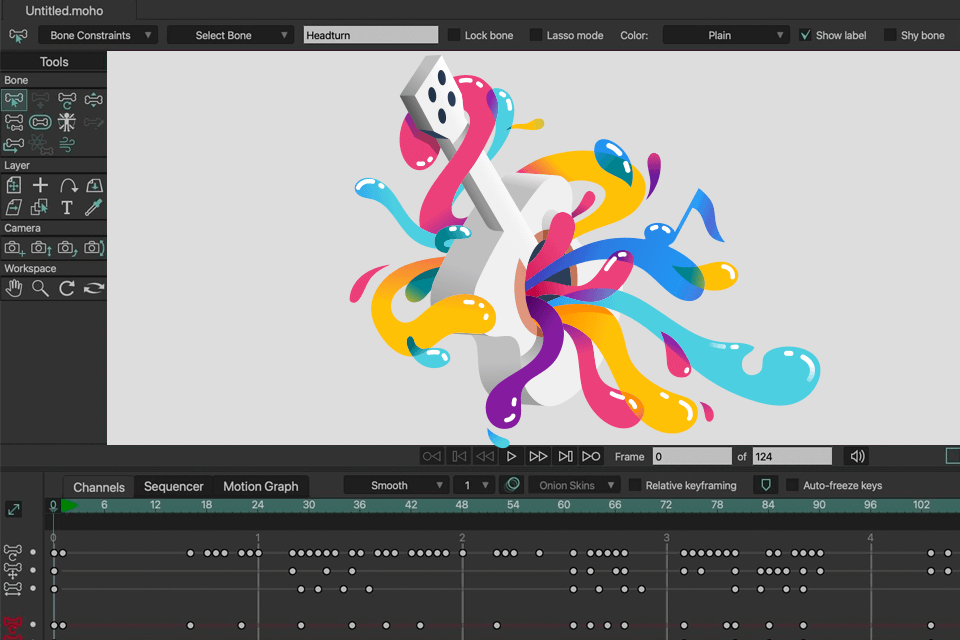
- PSD format support
- Intuitive timeline
- Exports files in Full HD
- Beginner and standard versions
- No automatic lip synchronization
Moho is a top-level 2D animation software with a wide choice of pro-level tools suitable for creating complex animations. It utilizes recent animation technologies and enables you to draw, rig, and animate graphics with little to no effort. Using its tools for working with vector graphics, you can create characters from scratch.
Alternatively, you can import graphics. If you work in such photo editing software for photographers as Photoshop, you can preserve the layers in your files when importing them. Moho has a well-thought-out vector system for animating graphics and performing rigging.
It ensures that the proportions and shapes will stay the same when a character is moving. Using the in-built tools, you can create drawings without switching to third-party software. With the help of brushes and effects, you can make your animations look more natural.
The program has tools for animating paths, linewidth, gradients, opacity, and more. Its rigging system delivers a powerful performance, which enables you to rig your characters without wasting a lot of time. You can use this program to create skeletons for human and animal characters.
5. After Effects
For advanced animation and visual effects creation
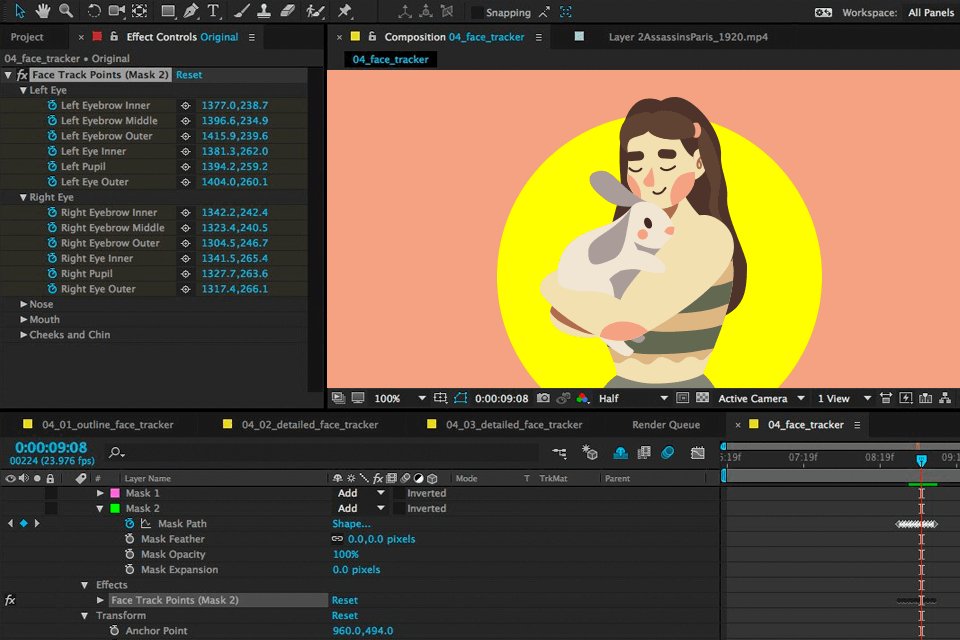
- Intuitive rigging tools
- Streamlined frame-by-frame workflow
- Analyzes facial expressions for animating characters
- Integrates with Creative Cloud apps
- For advanced users
After Effects is a widely-used draw cartoons software for creating animations. With it, you can create special effects and beautiful graphics like a pro. While it’s hardly suitable for complex projects, you can use it for producing basic cartoons. It has tools for capturing your facial expressions via your webcam and using them to animate your characters.
This animation software has many benefits, which explains its popularity among professional animation creators. It enables you to generate animated personas, apply a variety of effects to your animations as well as use 2D animation and 3D modeling tools thanks to Cinema 4D Lite.
To save time, you can use motion graphics templates. They are suitable for enhancing videos in a few clicks and editing animated characters while previewing changes in real time.
6. Cartoon Animator 5
1700+ free content assets
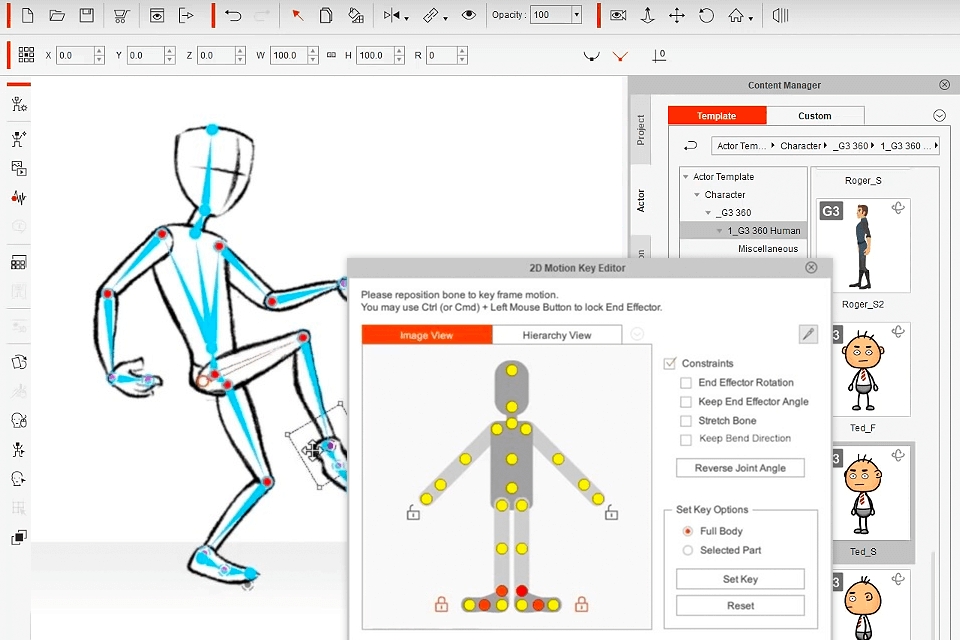
- Support vector and bitmap formats
- Streamlined creation of secondary actions
- Fast rigging & animation
- Quick performance
- No drawing tools
Cartoon Animator is suitable for creating 2D animations. You can use it to optimize your workflow and quickly convert graphic files into animated characters, create animations based on your facial expressions, produce lip-sync animations based on audio files, generate 3D parallax scenes, and design 2D visual effects.
What I like about this program is that it allows you to access content resources and use the available tools to make your characters more unique. It makes it easier to create engaging content. You can export vector and bitmap files to rig and animate them using Cartoon Animator.
The program enables you to streamline your workflow using a variety of 3D animation resources and devices supporting motion tracking. It integrates with other popular programs for creating animations and lets you create high-quality animations.
7. Synfig Studio
Vector tweening feature
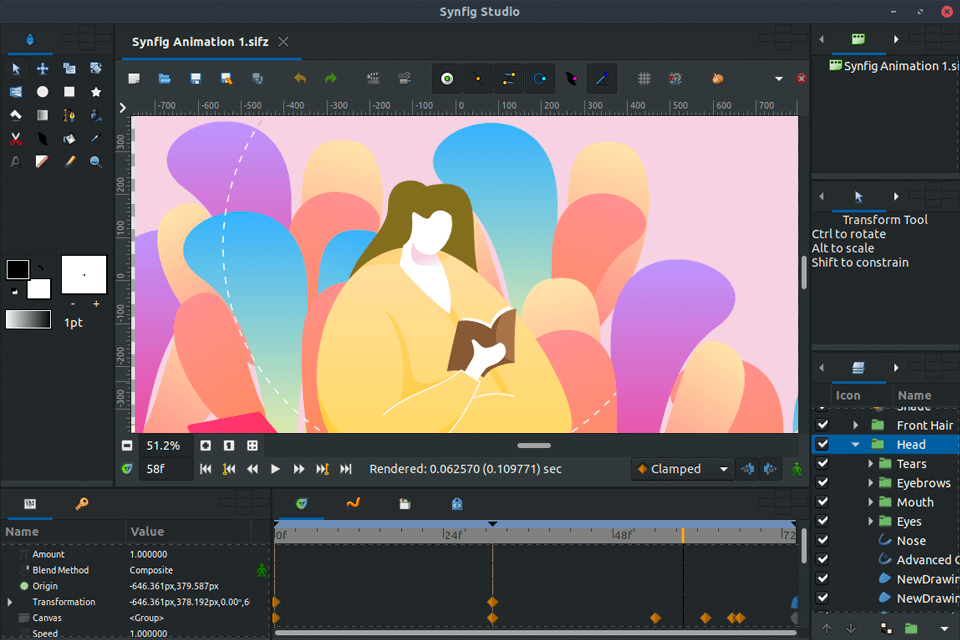
- Allows creating 50+ layers
- Well-thought-out bone system
- Advanced controls
- Streamlined interface
- Difficult to master without any prior experience
You can use this open-source cartoons maker software for creating 2D animations without paying a dime. It’s a perfect option for those who haven’t mastered frame-to-frame animation yet. The key advantage of Synfig Studio is that it supports tweening. It allows you to convert vector graphics with little to no effort. In addition, it has other advanced tools as well.
You can create more than 50 layers, which makes it easier to create complex animations. There are different types of layers, such as gradients, filters, transformations, and distortions. The program allows you to create a complex bone system and use a skeleton distortion layer. It lets you connect different layers to create characters and advanced dynamic structures.
8. Animation Desk
Variety of brushes for painting and drawing
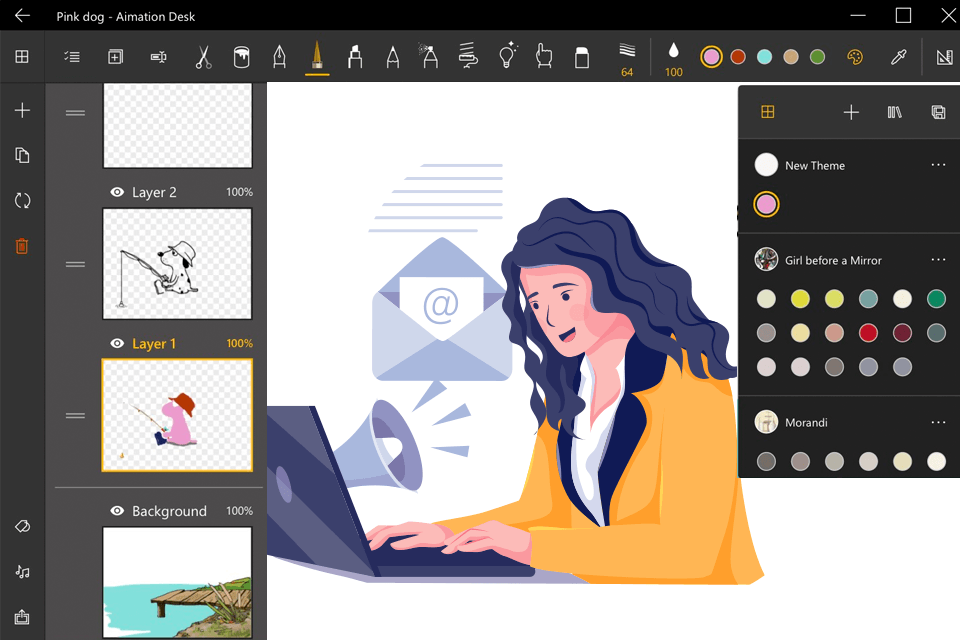
- Onion skin tools
- Customizable brushes
- HSV and a color wheel
- A range of export options
- Only for beginners
Animation Desk is beginner-friendly software that allows novice users to create frame-to-frame animations. You can either use it to create a new project or add animated elements to your photos and videos.
This program is popular among teachers and students, as it makes it easy for them to implement a variety of ideas. Using it, you can build sequences and a storyboard to optimize your workflow.
Animation Desk is perfectly suitable for creating pencil animations and sketches. You can choose between different export options. For instance, it allows you to save your animation with layers to continue working on it in Photoshop. Besides, you can save your projects in PDF and GIF formats to keep editing them on iOS, Android, and Windows 10 devices.
9. Toon Boom Harmony
Intuitive learning process
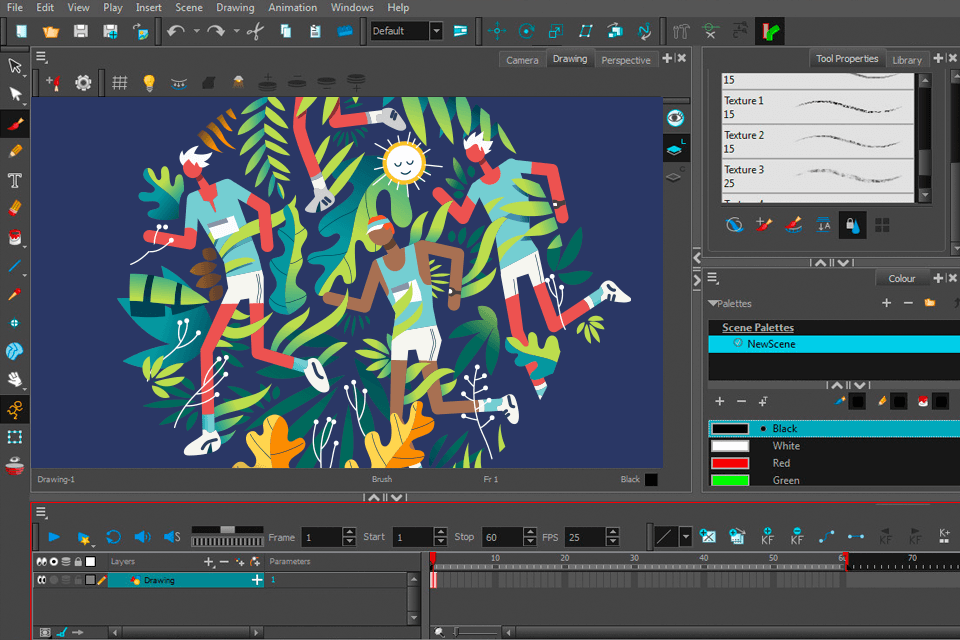
- A range of import/export options
- A standard and beginner version
- Advanced bone-rigging tools
- Access to educational resources
- No tools for recording or editing audio
- Difficult to master
Toon Boom by Harmony is a pro-level software for creating cartoons. It can be used by beginners and specialists alike. This program has an extensive choice of tools for creating animations. While it might take a while to get used to this software, it’s suitable even for beginners due to its well-thought-out interface.
This program is also used by such top-level companies as Universal Studios, Fox Studios, Cartoon Network, Ubisoft, and Lucas Film. The most recent release includes a range of updates, such as a line stabilizer and tools for adjusting the responsiveness of stylus pressure, tilt, and angle. I was also impressed by the updated brush engine and tools for creating paperless and cut-out animation.
What makes it the best software to draw cartoons in its niche is that you can use it to create 2D and 3D animations and export them to game engines. This program integrates with Adobe Illustrator and supports files in a range of formats, including PSD, PSB, PDF, and Bitmaps.
10. Blender
Strong set of modeling tools
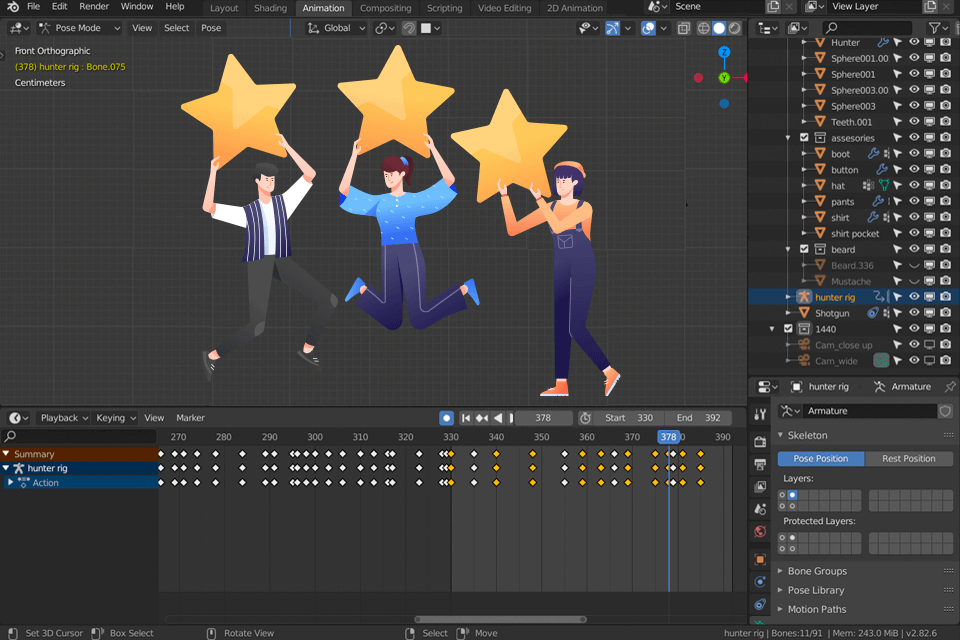
- Customizable input
- Digital sculpting tools
- Open-source free software
- Detailed printed tutorials
- Might be challenging for novices
- Some tools cost extra
Blender is an advanced software for creating 3D graphics. What I like about this open-source solution is that it can be accessed by anyone. There is a strong community of developers behind it, which ensures that it gets updated regularly. There is no need to wait until any third-party company will fix bugs and issues, as all the problems are handled by the members of the community in the most efficient manner.
It makes it different from other software products as the developers know how to improve the usability of the software quickly. Blender is suitable for complete novices and professionals alike. You can use its intuitive tools to create top-quality 3D content. Whether you want to create an animated movie or a basic model for 3D printing, it has all the tools that you may need.
It can also be used for creating VR content, motion graphics, special effects, interactive 3D apps, and video games. Using Blender, you can work on every stage of your 3D project. It has 3D modeling, rigging, rendering, compositing, and motion tracking tools, among many others.
- Weedit.Photos Blog
- Software Reviews
- 10 Best Software to Draw Cartoons in 2026