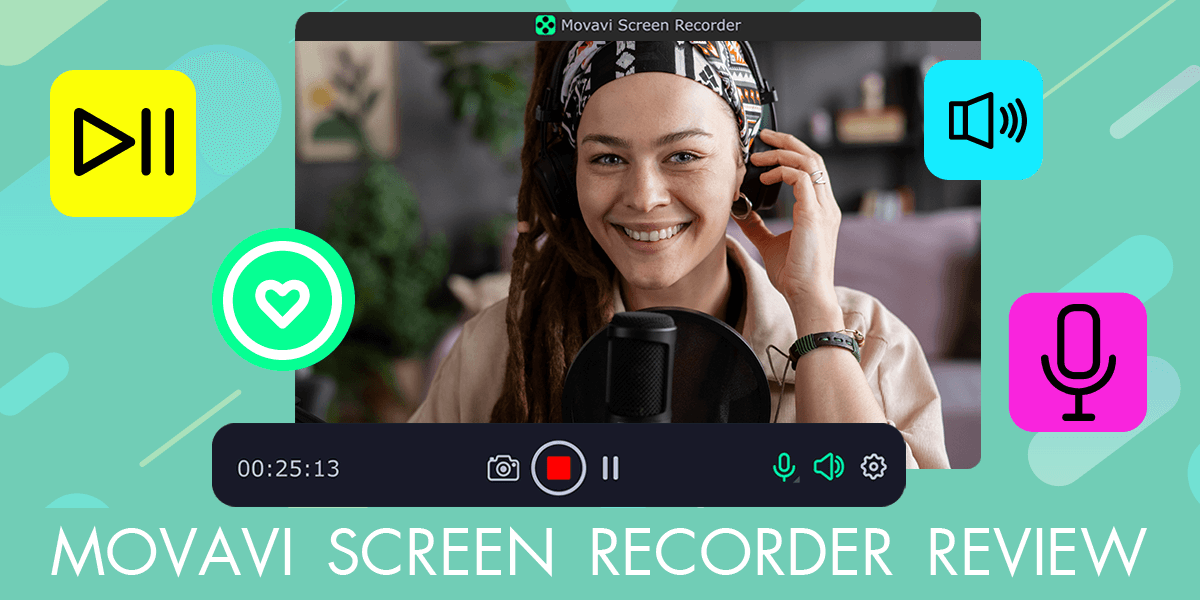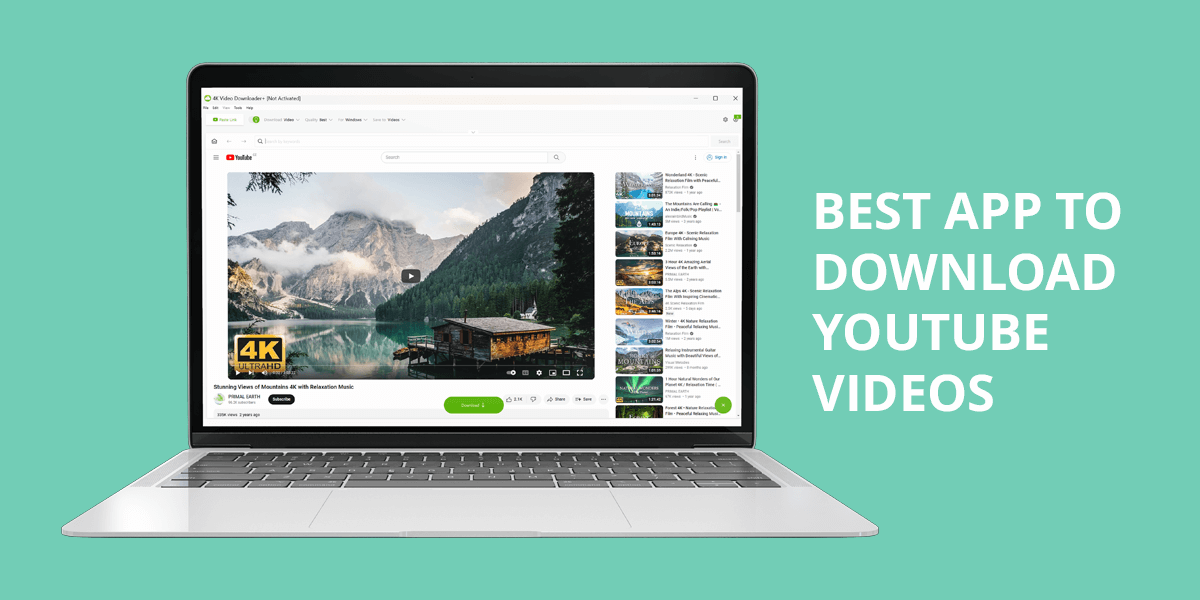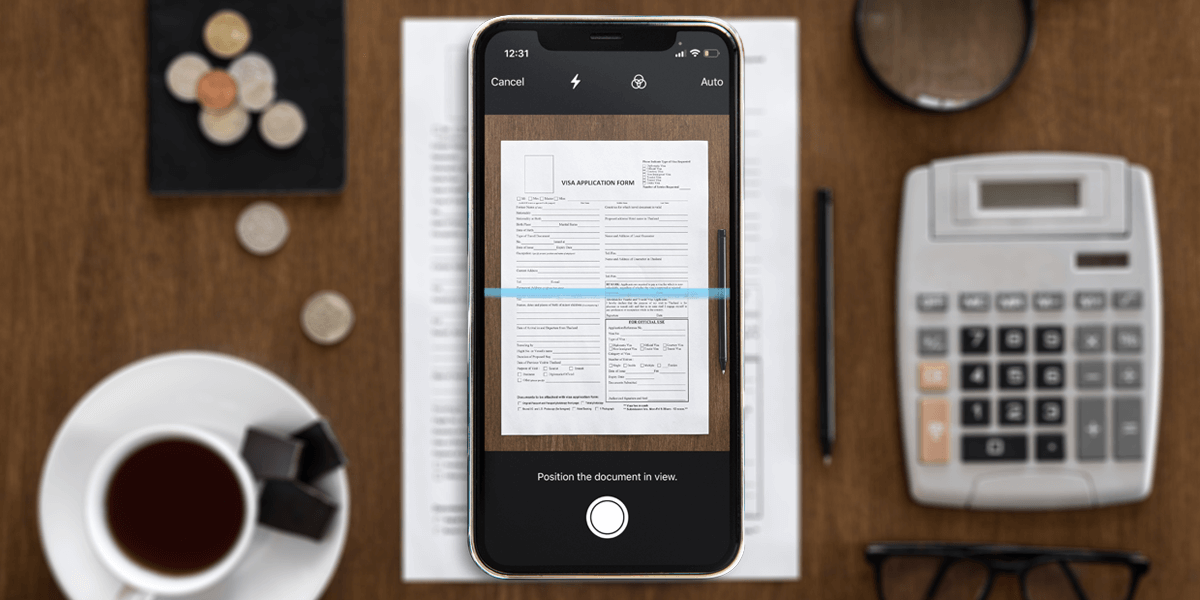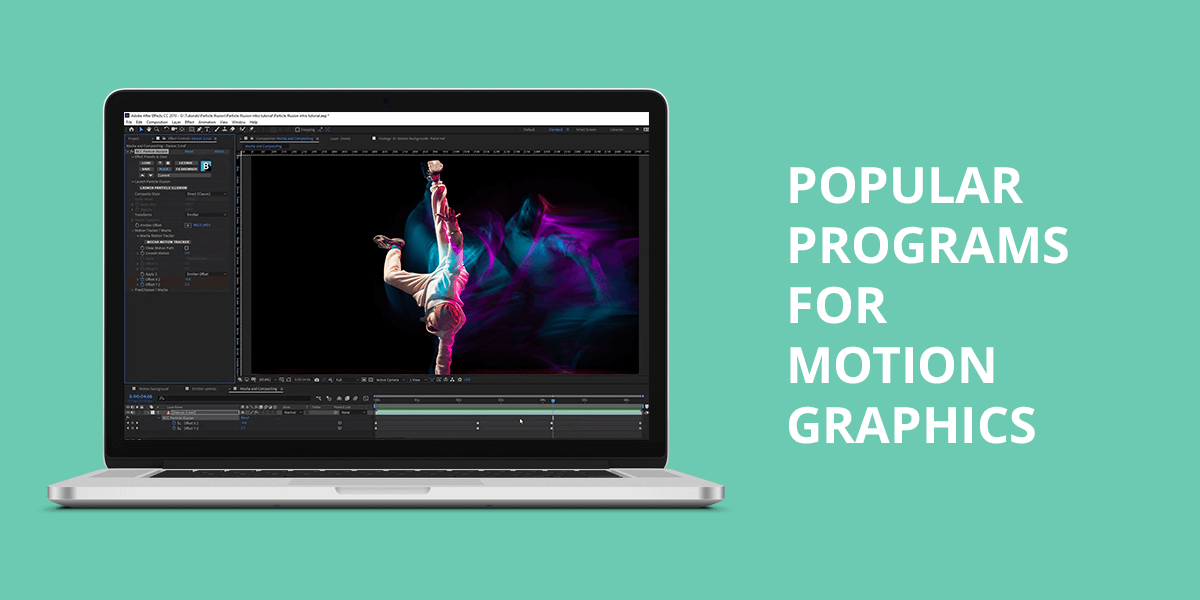- Home
- Services
- Portrait Retouching Services
- Wedding Photo Editing Services
- Color Correction Services
- Glamour Retouching Services
- Photo Retouching Services
- High End Photo Retouching Services
- Background Removal Services
- Photo Correction Services
- Photo Post Processing Services
- Photo Enhancement Services
- Photo Post Production Services
- Photo Culling Services
- Pricing
- Portfolio
- Shop
- Blog
- Login
9 Best Free Video Editing Apps For iPhone in 2024
-
Juli Allen
-
July 21, 2023

iPhone has a limited number of in-built video editing features, such as its crop and rotate tools. This is why you will have to use a third-party app to create engaging videos with text, audio, and effects.
However, as there are too many options available, you might need to spend a lot of time testing out each of the available tools and paying for the subscription.
In this article, you will find free video editing apps for iPhone that will come in handy for marketing specialists and beginners who want to create engaging content for TikTok. You can use all the apps listed below free of charge. They allow you to access basic crop and merge tools. Some of them support multi-track editing and allow you to overlay videos or images.
1. Adobe Premiere Rush
Professional effects
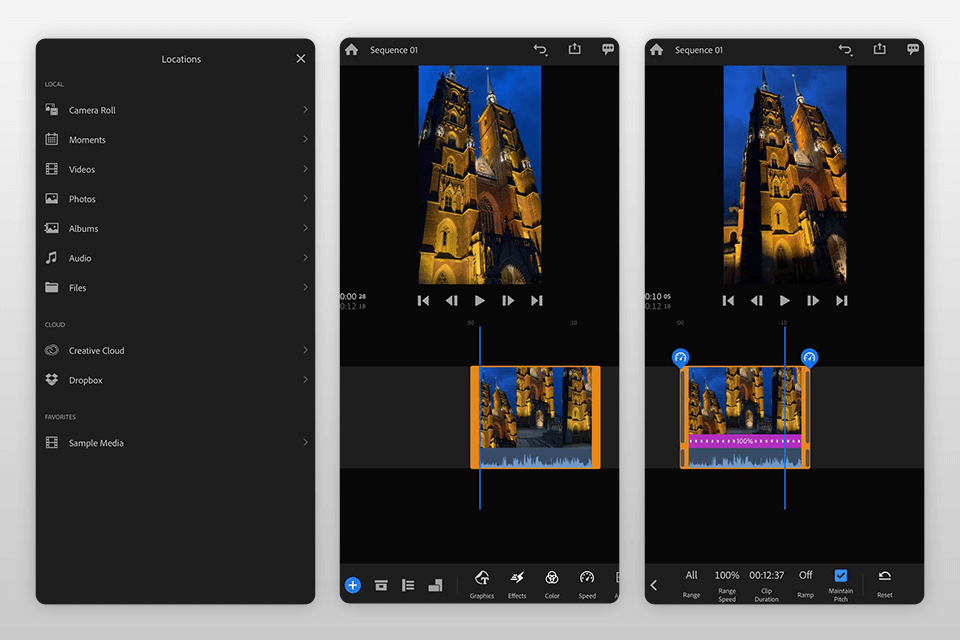
- Cross-platform app
- Professional filters and templates
- Doesn’t overload your iPhone
- Unlimited number of exports
- 2 GB of cloud storage from Adobe
- Might be too complex for beginners
Adobe Premiere Rush allows creating unique videos using a variety of editing tools, in-built audio files, and animations. If you want to use several video tracks, you can utilize the timeline. It will allow you to create a split view and PiP effects.
Make sure to use professional tools for working with audio and voiceovers. With them, you can create studio-quality content.
What makes it the best free video editing app in its niche is that you can easily export your finished videos to TikTok or Instagram with the right aspect ratio. The free version supports unlimited exports.
If you want to get access to pro-level features and a collection of soundtracks, audio effects, overlays, animated titles, and looks, you will have to pay $9.99/mo. After paying $54.99 per month, you will get access to all Adobe products and will be able to download Photoshop for free.
2. iMovie
Optimized export for social media
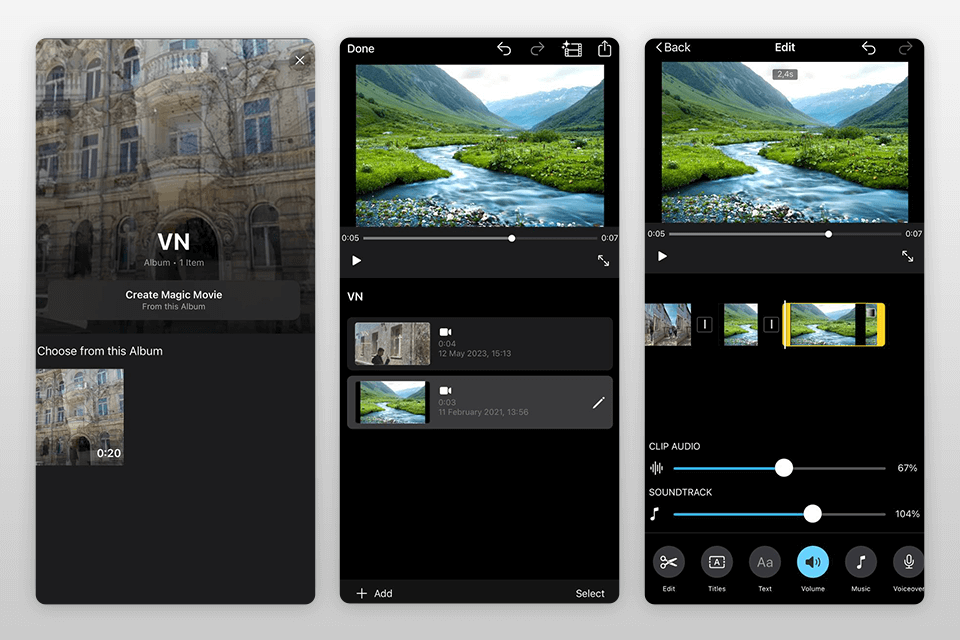
- Free for Apple device owners
- Export videos optimized for social media
- In-app shooting tools
- Green-screen controls
- Insufficiently powerful for complex tasks
- Occasional lags when working with many frames at once
iMovie is included in Apple’s suite of iOS apps. It’s a powerful video editor for a variety of tasks. You can easily copy all the projects you create from your iPhone to iPad thanks to the integration with AirDrop or iCloud Drive.
For instance, you may start working on your video on your iPhone, and continue editing it on your Mac. Besides, you can continue editing your project in Final Cut Pro to further enhance it with the help of professional tools.
You can use 8 in-built themes from Filmstock with titles, transition effects, and audio. They will allow you to speed up the process of creating videos. You can create audio tracks using the files from your music library or over 130 available soundtracks that will be automatically adjusted depending on the duration of a video.
3. Movavi Clips
A lot of branding options
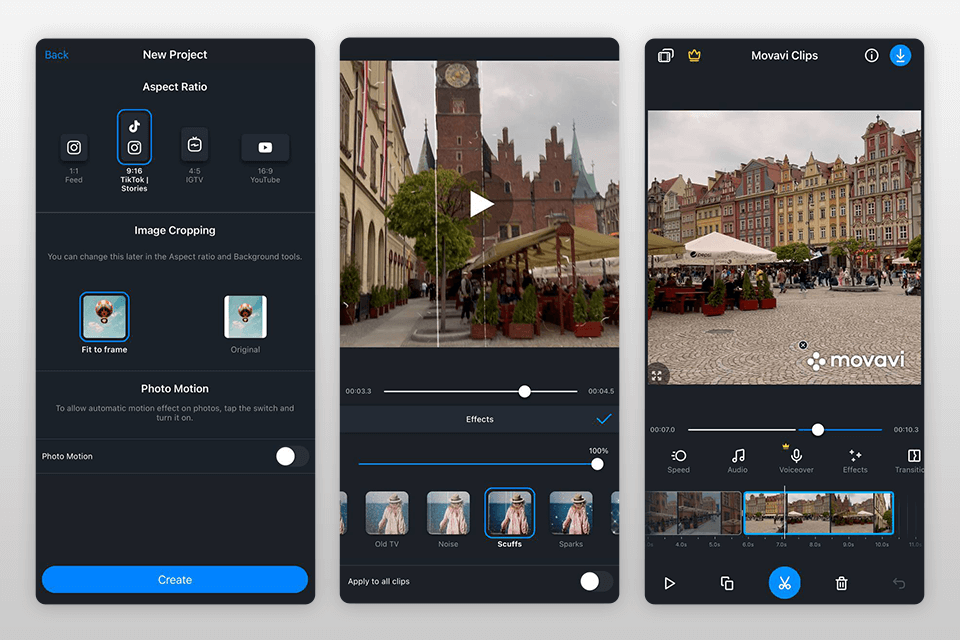
- Allows adding a logo to a video voiceovers and volume adjustment tools
- Royalty-free audio
- Screen recording with audio
- A free version includes watermarks
- Limited functionality in the free version
Movavi Clips is a streamlined version of Movavi Video Editor. This basic version was created to speed up the processing of short videos. Here, you will find a variety of templates for creating trailers, ads, family videos, and other types of content. Its set of tools includes options for adding text, filters, and subtitles in the SRT format.
You can apply a variety of effects to your videos, such as split-screen, stop motion, reverse, and others. In addition, it lets you add transitions and adjust the speed of your videos. You may also access a free audio library of free files.
Besides, this iPhone video editing app allows you to create cool slideshows using the images from the in-built library. You can add pictures in JPEG, PNG, and GIF formats as well as make your videos more engaging by adding stickers.
4. Videoshop
Numerous color filters
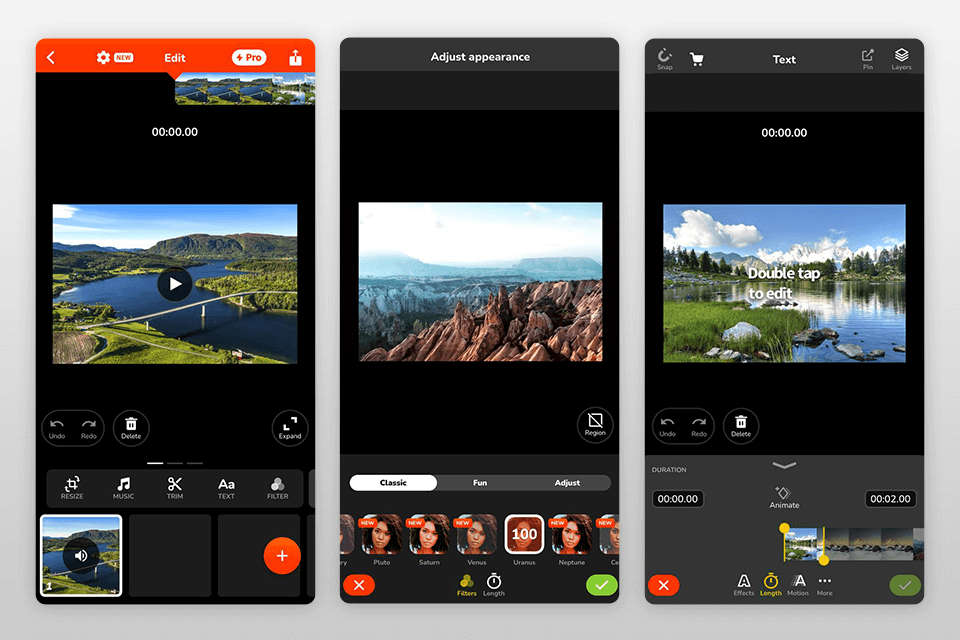
- Tilt-shift, voiceovers, and other features
- Allows recording videos from within the app
- Customizable dashboard
- Extensive sound library
- A lot of ads
- Limited fuctionality
This powerful video editing for iPhone allows you to create videos for personal and professional use. Unlike some similar apps, it doesn’t have an extensive choice of features. However, it allows you to shoot videos without using third-party software.
You can further enhance them by adding text and voiceovers as well as merge video segments and perform other tasks. In addition, you may add the tilt-shift effect and transitions.
Besides music and audio tracks, you can add a variety of sound effects from the in-built library or upload your own. You may also use this app to record voiceovers. To make it more convenient to use, you can customize the dashboard to your liking.
It allows you to create attention-grabbing slideshows and edit photos in a consistent style using the iPhone photo editor.
5. InShot
Best for social networks
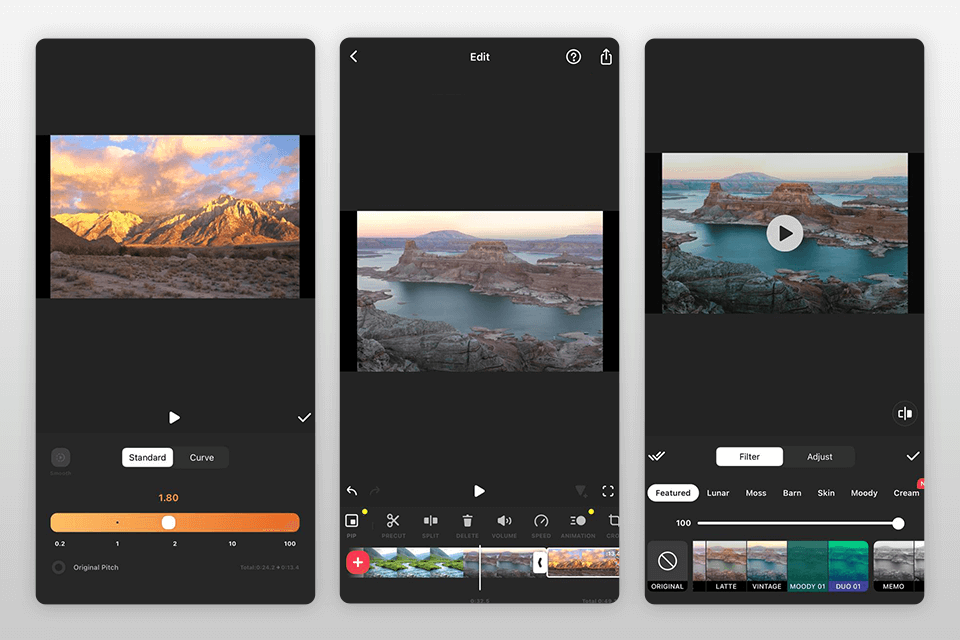
- The green screen feature
- Many tracks on the timeline
- Regular updates
- Easy to work on a screen of any size
- A free version has a watermark
- Occasional lags
InShot will come in handy for those who need to create top-quality social media content. It has special templates for Facebook, Instagram, and other social networks. You can adjust the speed of your videos using patterns and the screen freezing effects. Its streamlined, intuitive interface makes it easier to import files as well as edit and personalize videos, which makes it suitable for beginners.
It’s the best free video editing app for exporting audio from other videos. You may also record new audio without using third-party apps. You can enhance your video by adding text, emojis, and stickers to it. The app includes a collection of filters and effects.
A free version allows you to export your videos without watermarks once per day. Another advantage of this app is that it allows you to edit 500Mb videos and export them without quality loss.
6. KineMaster
Easy for beginners
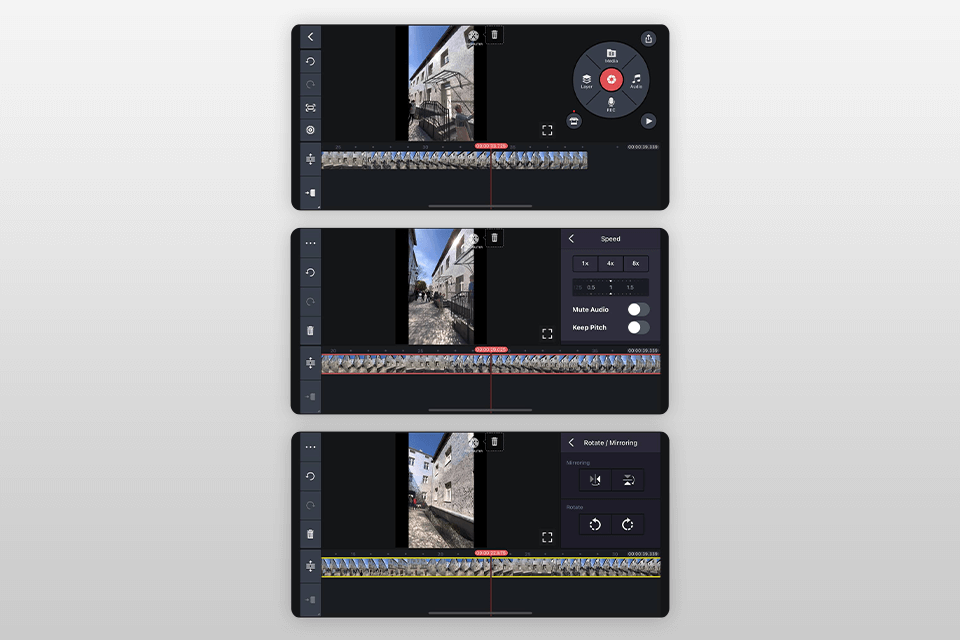
- Allows recording videos
- Multiple layers
- Basic features
- Tools for fixing lighting
- Free version has watermarks
- Outdated interface
The app includes professional-level editing tools, including the background removal tool. At the same time, it’s suitable for beginners. Using it, you can trim and cut your videos as well as make frame-by-frame adjustments.
You can use it to improve your audio files as well. Besides, it allows you to add transitions, use different blending modes, add a chroma key effect, and improve lighting.
KineMaster doesn’t have a timeline. This is why your videos will overlap instead of being put on separate tracks. It makes it slightly less convenient to use than other software. You will have to pay for a subscription to remove a watermark from your videos and access additional presets. Besides, it will allow you to access other assets, including backgrounds.
7. Quik
Native GoPro app
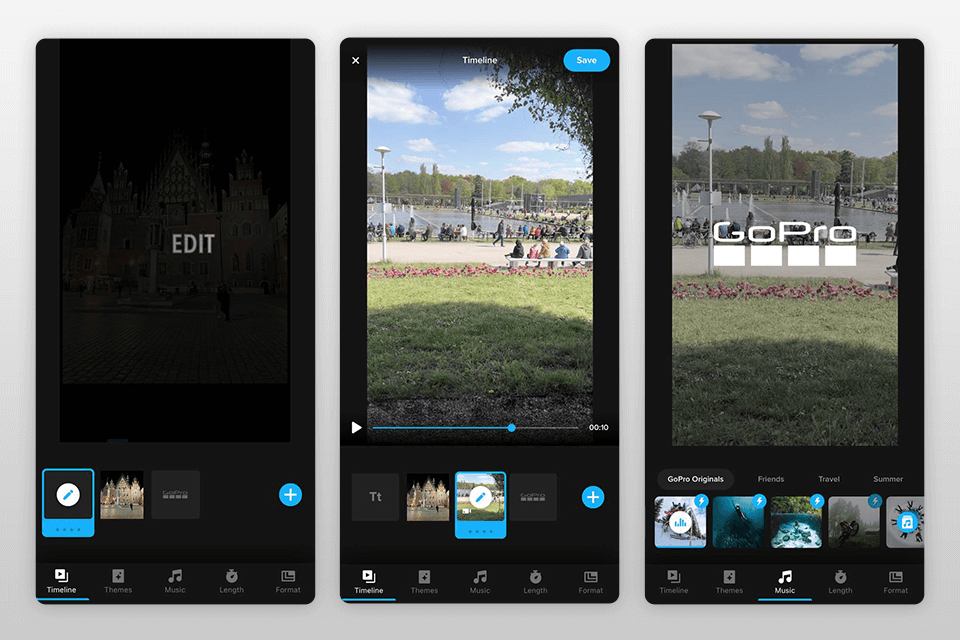
- Supports different orientations
- In-built themes
- Automated editing settings
- Supports photo editing
- Customer support requires improvement
- No 4K editing
This native GoPro app formerly known as Replay was created for quick video editing. With it, you can control GoPro settings right from your phone. The app allows you to import images and videos from your photo library, Facebook, or Instagram. After selecting files that you want to enhance, you can add highlights to your videos.
Besides, this free video editing app allows you to select a suitable format out of 28 options available. You may also use a dedicated tool for mixing your clips, adding themes, or changing audio tracks. The app has over 50 in-built filters, headlines, and fonts.
8. Splice
For trimming and cropping

- Quick export to social media
- Covers all the basics of video editing
- Convenient interface
- Synchronization tools
- Basic free fonts
- Some issues with copyright
Splice is especially suitable for beginner users as it offers a convenient introduction to the process of creating high-quality videos. It won’t take you long to upload and edit your video clips. You can add an audio track in a few clicks, synchronize it with a video, and crop the result. It will allow you to get clear shots with nice transitions.
After editing your video, you can share it using links or upload it to widely-used platforms, including YouTube and Facebook. The app includes a huge library of music files and audio effects. You may use them to improve your video clips.
The key advantage of this solution is that it allows you to use the in-built features or synchronize them with the iTunes library.
9. Promeo
Story and reels maker
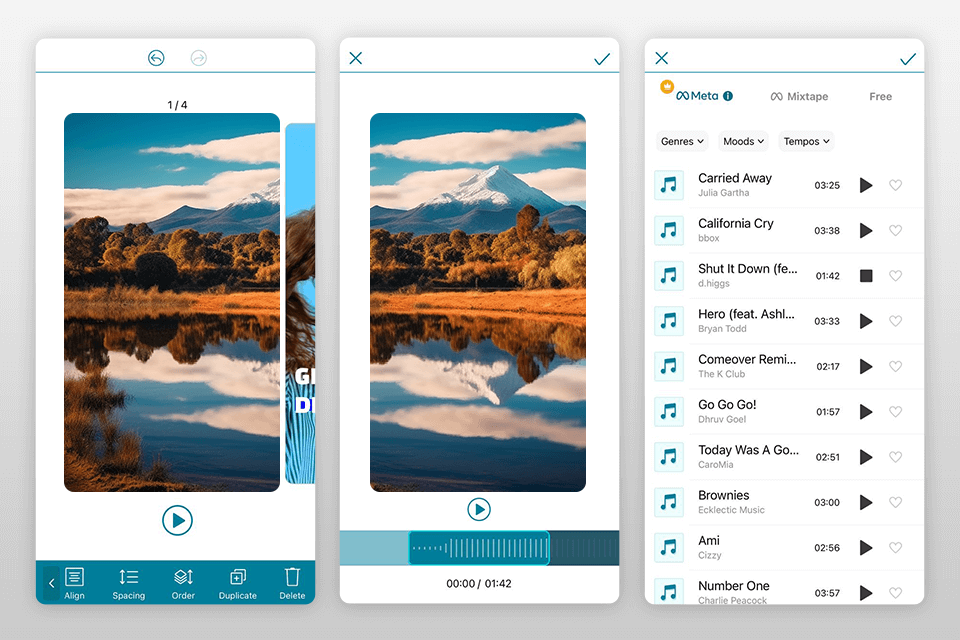
- Easy-to-customize templates
- Royalty-free audio
- A variety of stock photos and videos
- Convenient interface
- A limited choice of free tools
- No pro-level features
Promeo is the best free video editing app for iPhone used for creating short social media ads and engaging Reels. Using over 10000 ready-made templates, you can create video ads in a few steps. You just need to select a template that suits your needs. Besides, you may create content using your own files or use stock videos, photos, and music from such stock platforms as iStock and Unsplash.
You can easily find a suitable video template as they are conveniently sorted into categories. Besides, the collection gets regularly updated with seasonal and special templates with new designs. It allows you to follow the trends and create videos on different topics.
- Weedit.Photos Blog
- Software Reviews
- 9 Best Free Video Editing Apps For iPhone in 2024