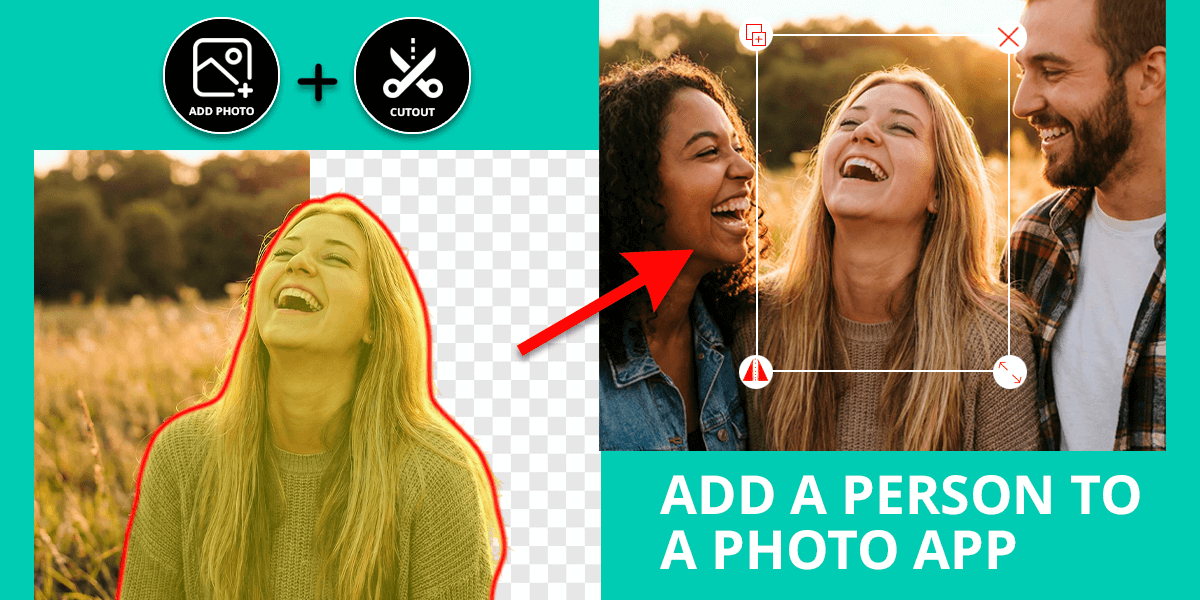- Home
- Services
- Portrait Retouching Services
- Wedding Photo Editing Services
- Color Correction Services
- Glamour Retouching Services
- Photo Retouching Services
- High End Photo Retouching Services
- Background Removal Services
- Photo Correction Services
- Photo Post Processing Services
- Photo Enhancement Services
- Photo Post Production Services
- Photo Culling Services
- Pricing
- Portfolio
- Shop
- Blog
- Login
10 Best Bulk Image Editors of 2026: Revolutionizing Efficiency & Speed
-
Juli Allen
-
June 27, 2023

It does not matter whether you are willing to trim the photo, improve colors, remove noise or insert a watermark for further protection, these bulk image editors will help you correct the flaws and improve a lot of your photos in 1 click.
Some batch image editors let convert entire photo albums into another format, for instance, to prepare them for printing, color improving without quality loss, remove and replace the background or prescribe the metadata.
Among editors featuring the intuitive process of editing and are suitable for the beginners, I will recommend PhotoWorks, yet if you deal with RAW photography and want to employ the most recent tools, pay attention to Lightroom or ACDSee Photo Studio Ultimate.
1. Adobe Lightroom – Editor’s Choice
For bulk editing without quality loss

- Bulk editing
- Thousands of presets
- Compatible with RAW
- Best colors adjustments
- Low-powered PC can slow down the workflow
Lightroom offers powerful instruments for conversion and photo albums management. Apart from the advanced color adjustments settings, flaws correction, etc., you will find thousands of professional and free Lightroom presets, which will make your bulk editing possible in one click.
Its non-disruptive editing workflow will let you experiment with various settings without losing the original quality of the image. Moreover, its compatibility with standard and modern files formats and comprehensible module interface will let the beginners adapt in the editor far easier.
2. PhotoWorks
For advanced auto-correction

- Real-time review of edits
- Expanded AI-powered autocorrection function
- Applying filters in batch mode
- Applying in-house watermarks
- Bounded layer editing options
PhotoWorks is a facilitated Lightroom version, which features the possibility of batch editing and applying watermarks. In addition, by using a batch editor you will be able to set the colors and shades of your images with preliminary real-time preview.
A key feature that differentiates PhotoWorks from other editors, is expanded functions of photo correction, including the content. In comparison with traditional editing instruments, which apply equal amendments to various photos, PhotoWorks utilizes AI-powered technology for removing certain problem areas on each separate image.
3. BatchPhoto
For very fast batch editing

- Supports 170 formats of files
- Batch color editing
- Minimalistic interface
- Removes noise in one click
- Applies a watermark in a free version
- Out-of-date interface
BatchPhoto is a powerful batch image editor supporting more than 170 image formats, and its minimalistic interface allows to change the size, trim, rotate and convert the images.
Among expanded editing options you will find the filters, effects and watermarks. You are also able to regulate the contrast, saturation and brightness, reducing the noise or increasing the sharpness of the photos.
If you have not found the needed instruments, and are not willing to overpay for the professional software and plugins, you may order photo retouching services at professional retouchers.
4. ACDSee Photo Studio Ultimate
For bulk color adjustment

- Light equalizer
- Bulk conversion
- Hundreds of presets
- Unique art effects
- Expensive subscription
- Is not suitable for beginner photographers
ACDSee Photo Studio Ultimate features a function of batch editing, which you will find in control mode. You are able to change the size, trim, employ rotations, apply watermarks, set exposition, correct the color or apply various art effects.
Among the unique functions is light equalizer, with which you may highlight light and dark areas and adjust them. In addition, for an accelerated photo editing, you may create presets and use them in other photos.
5. ImBatch
For a rapid noise removal from all the photos

- Noise removal in a batch mode
- Scenario functions
- 50+ filters
- Exclusively for Windows users
- No advanced editing tools
With the help of ImBatch you will get access to a wide range of editing parameters, including size correction, trimming, rotation, color and exposition adjustments, noise removal and sharpness augmentation All these basic amendments can be performed in bulk (up to 100 photos).
If you are a more experienced photographer, you may access an option of scenarios (like Photoshop) to automate complicated working editing processes. You may use ready-made scenarios, for instance, highlighting the objects and cutting, or creating your own ones.
6. FastStone Image Viewer
For batch conversion

- One-click conversion
- Basic color adjustment
- Supports all modern formats
- Does not go with professional editing
- Over 50 conversions may crush the editor
FastStone Image Viewer is first of all an image reviewer, but it also includes massive editing functions. It supports diverse editing formats, and offers various editing parameters, such as resizing, rotation and color setting.
The bulk editor, FastStone, lets rename, convert and resize several images simultaneously. However, it lacks extended editing options compared to specialized editors of three-dimensional pictures.
7. XnConvert
For batch metadata editing

- Supports over 500 formats
- Bulk renaming
- Plenty of unique filters
- Metadata editing
- Small screen for preliminary review
- Out-of-date interface
XnConvert is a cross-platform editor, supporting over 500 images formats. It features a full set of editing functions, including resizing, trimming, color settings, filters application and text insertion.
Among its additional settings you will come across batch renaming, metadata editing and creating scenarios for automating working processes. Nevertheless, the interface can seem a bit confusing for beginners, not acquainted with complicated editing techniques.
8. Picsart
For batch removal and background replacement

- Full cross-platform feature
- Instant background removal
- Advanced tools for making collages
- Watermarks in a free version
- Up to 50 photos available for editing
Picsart is an initial level editor for performing basic amendments, which allows to edit up to 50 images simultaneously. You can delete and replace the background, scale, resize, create collages and signatures, which improves it among other background removal tool. It is also equipped with various classic filters for color improvement.
Among other benefits it is a cross-platform approach (including mobile version), and a developed community in social network, which enables you to quickly interchange the edited photos. Yet, it is worth mentioning that the free version of the editor will apply a watermark to your photos.
9. PhotoScape
For a batch filter application

- Totally free functionality
- Massive frame and signature setting
- You can create your own pre-settings
- The outcoming image quality is lost while editing
- Confusing tools emplacement
PhotoScape is a totally free software enabling you to put slight amendments and apply filters to several photos simultaneously. Besides, this bulk editor enables you to use your own brightness, contrast, shadows pre-settings for post-editing. You may also regulate the size of the photos and even add frames.
Among the disadvantages there is an uncomfortable and out-of-date interface model. Furthermore, a lot of users complain that while editing RAW pictures their quality gets worse.
10. IrfanView
For managing photo albums

- Batch size regulating and trimming
- In-built scanner of face detection
- GIF, PSD and other file formats compatibility
- Only for basic edits
- Out-of-date interface
IrfanView is a fast and simple program for images review, which also performs basic functions of editing in batch mode. It supports a wide range of formats and makes it possible to perform the main editing tasks, such as resizing, rotation and basic color setting.
IrfanView features plenty of plugins, filters and allows to scan photos in the program for further albums management. Nevertheless, it lacks advanced options and will not be suitable for professional color correction or flaws removal.
- Weedit.Photos Blog
- Software Reviews
- 10 Best Bulk Image Editors of 2026: Revolutionizing Efficiency & Speed