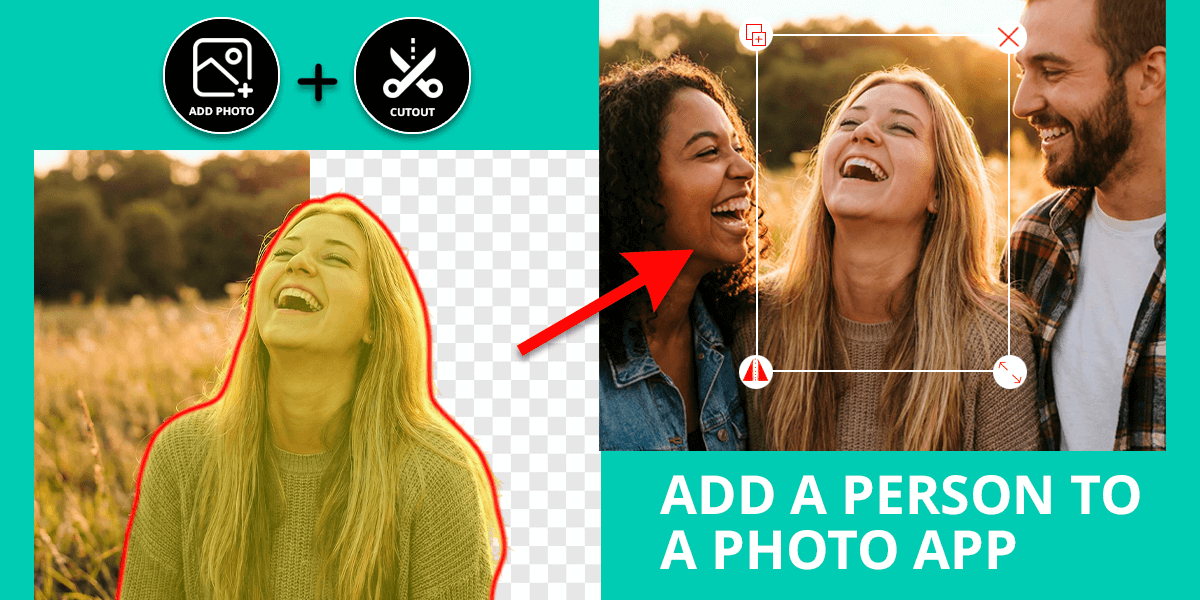- Home
- Services
- Portrait Retouching Services
- Wedding Photo Editing Services
- Color Correction Services
- Glamour Retouching Services
- Photo Retouching Services
- High End Photo Retouching Services
- Background Removal Services
- Photo Correction Services
- Photo Post Processing Services
- Photo Enhancement Services
- Photo Post Production Services
- Photo Culling Services
- Pricing
- Portfolio
- Shop
- Blog
- Login
8 Best Apps to Unblur Pictures on Your Phone in 2026
-
Juli Allen
-
March 11, 2022

Many users fail to keep their hands motionless while taking images and the only way to get sharp photos in this case is to rely on OIS. However, not all smartphones have OIS, which means you may end up with blurred shots. Another reason for getting blurry photos is the lack of a focusing mechanism in the lens. No matter what challenges you’ll face while photographing, there are lots of high-quality apps to unblur pictures that guarantee amazing results.
When I took up the task of defining the best apps for this purpose, I focused on the most popular options that appeal to users with a rich array of tools for basic and complex editing tasks. After studying their functionality, I concluded that Adobe Lightroom is the most powerful app among those reviewed. VSCO can fully satisfy the needs of novices, rewarding them with access to numerous preset filters for quick photo transformations.
If you lack time or skills to perform unblurring on your own, don’t hesitate and delegate the task to experts from our company. WeEdit.Photos retouchers will analyze your images, define weak points, and make all the needed corrections for fantastic results.
1. Adobe Lightroom

- Several filters for photo unblurring
- Supports RAW editing
- A collection of presets
- Selective adjustment
- Requires registration
Lightroom tops our list of the most functional apps to unblur pictures. It is also regarded by many users as the best photo editing software for beginners and experts alike, providing both categories of users with all the needed tools. You can make good use of different filters and adjustments to give pictures a clearer look, adjust light exposition, alter overall crispness, and apply a grain effect if you are after creative edits. Besides, you can easily raise sharpness of all types of shots.
Those pressed for time, should have a closer look at bundles of free Lightroom presets that allow transforming photos in an instant. Besides, the program is integrated with Creative Cloud, so you can access your files from any spot with an Internet connection.
2. VSCO
Advanced, technical edits
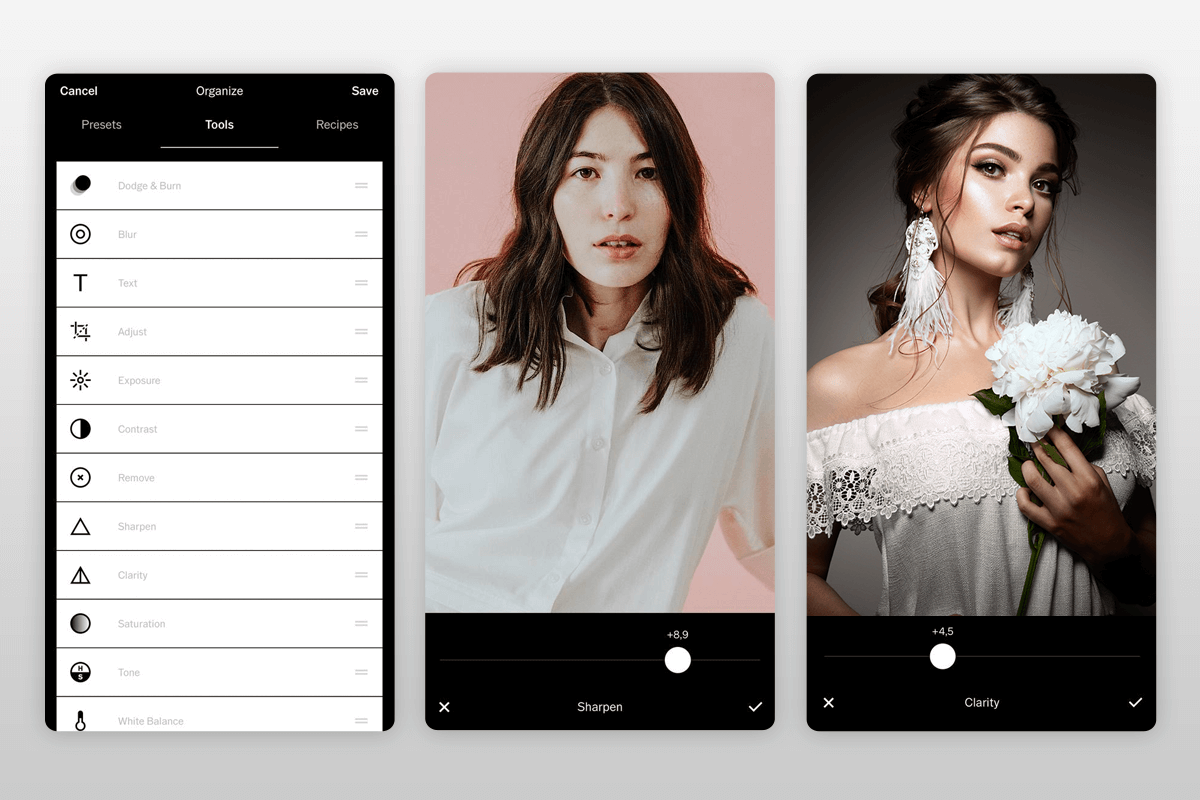
- VSCO App to Unblur Pictures
- Integrated camera
- Adjustable filters
- Quick, macro changes
- No selective editing tools
This is a wonderful app that unblurs photos and can come in handy for a variety of related tasks. It is absolutely beginner-friendly allowing newbies to use pre-customized filters for instant image transformations.
However, the program is no less efficient when it comes to satisfying the needs of more experienced users. It allows editing images at a micro level, which involves changing contrast, saturation, white balance, making photos clearer, adding different filters, and more. In case you don’t feel like delving into the depth of picture post-processing and want to get polished images as quickly as possible, you can order photo correction services.
3. Snapseed
Provides advanced editing tools
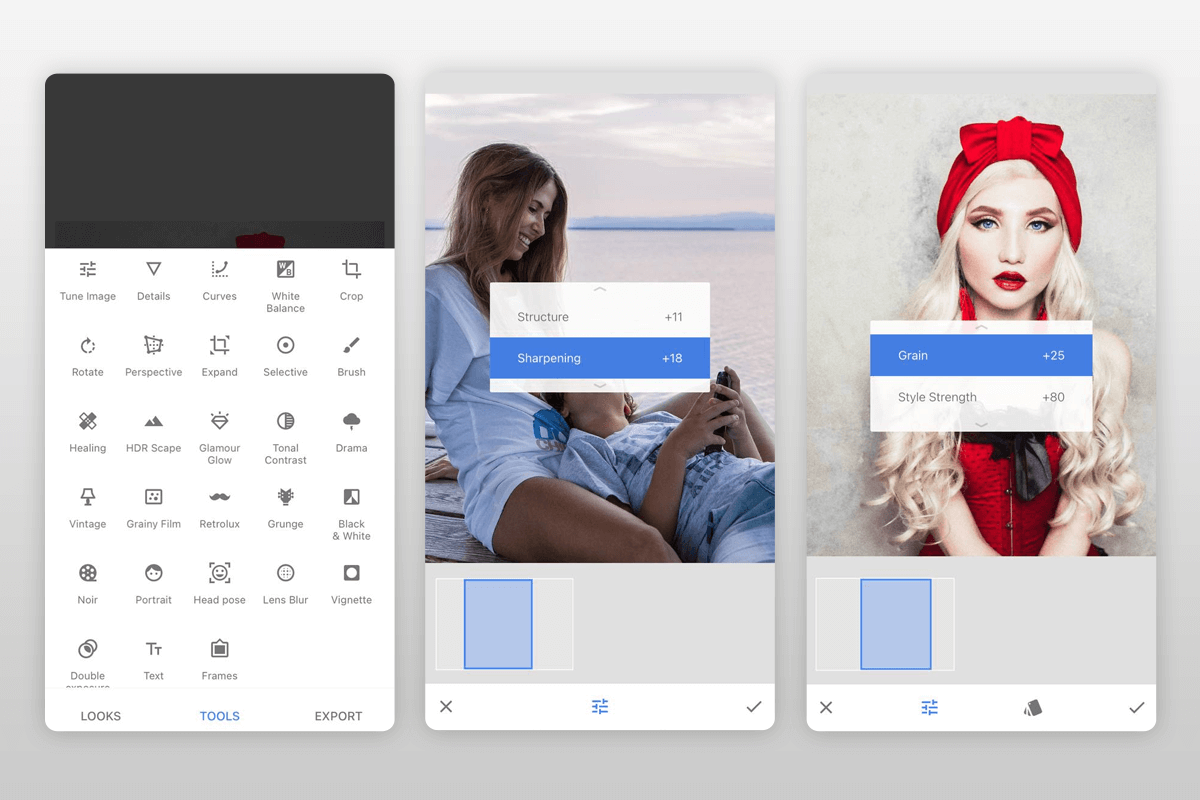
- RAW editing support
- Non-destructive photo processing
- Free
- Excels at unblurring images
- No cloud storage integration
Snapseed is one of the best apps to unblur pictures by Google. It is popular among users because of its terrific exposure adjustments and color correction options that make it possible to fine-tune shots like a pro. Besides, it supports layer editing and allows users to apple effects, keeping the original file intact. If needed, you can mix effects for ravishing results. The biggest advantage of the app is its free-of-charge nature.
Snapseed is designed to cater to the needs of both Android and iOS users. There is a special Details Options tool, which is unmatched when it comes to fixing blurred photos. So, if you are looking for a professional application to improve your unfocused images, this one deserves special attention.
4. Afterlight 2
Feature-packed solution
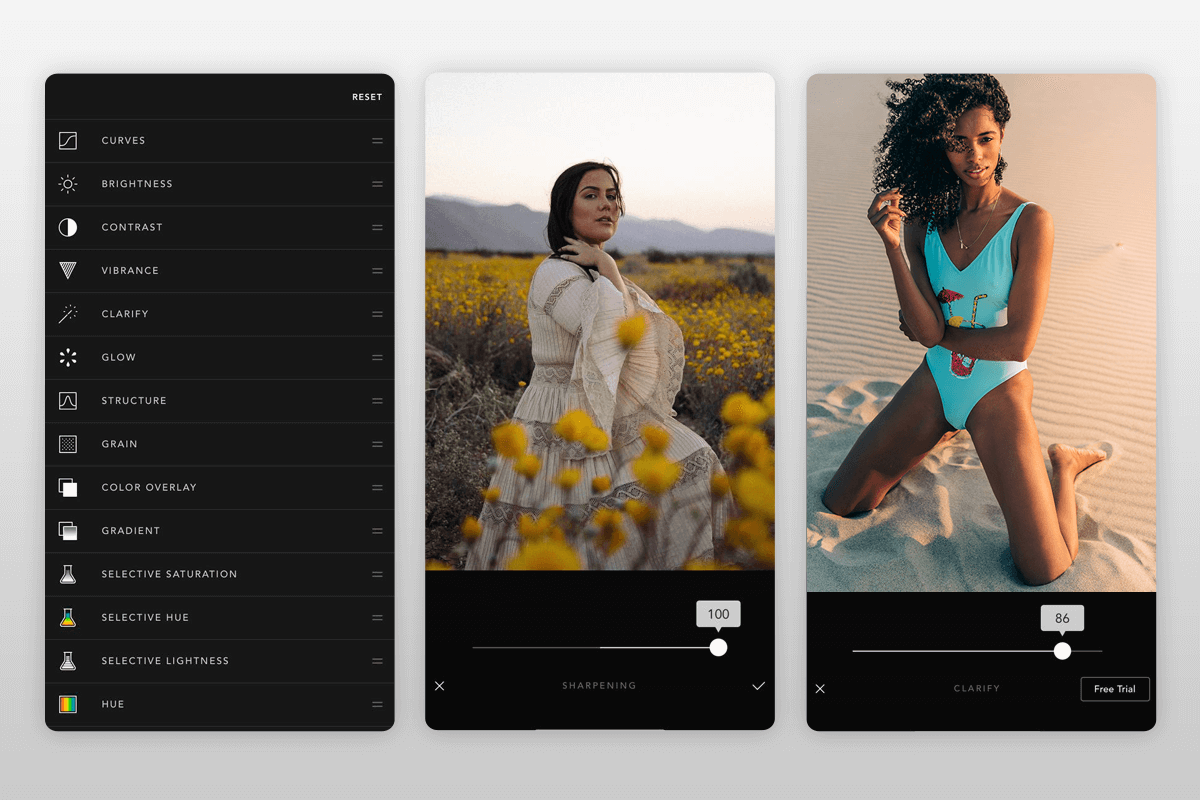
- Selective hue adjustment
- User-friendly interface
- Two options for photo unblurring
- Lots of filters
- No selective adjustment brush
- Free version with limitations
This photo editor with definitely interest those people, who want to have a pro-level program with a straightforward interface at their disposal. There are 2 features to enhance blurry shots – Sharpen and Clarify. You can use any option separately or combine their potential for a more polished outcome.
The possibility to undo several edits lets Afterlight 2 acquire a special place among other apps that unblur photos. Using the History feature, you can return to a specific stage of photo processing and get a definite version of your picture. Moreover, the program is praised for its layer support and a collection of non-destructive editing instruments. By selecting a layer, you can delete applied changes without affecting a source photo.
Afterlight 2 has a great mixture of basic tools for adjusting exposure, contrast, and saturation, as well as advanced features. Moreover, you can jazz up your images with matching captions.
5. Photo Un.blur
Purpose-built app

- Easy-to-master interface
- Undo and redo functions
- You can share photos on social networks
- Works fast
- Only for iOS users
This is a great unblur image app for iOS users. It copes with blurriness in a very quick way without involving complicated processes. You just need to launch Photo Blur Background Editor and set the Sharpness intensity.
What’s more, the app allows not only deblur images but also make them blurry for creative projects. This is a highly appreciated feature among users. Thus, you can easily embellish your shots with blurry touches to give them an eye-catching look.
Besides, the app has the undo and redo options, so correcting errors is a no-brainer task. After the image processing is over, you can output your photos to Facebook, Instagram, and Twitter.
6. Fotogenic
Retouch tools for unblurring images

- Multi-purpose app
- Straightforward editing tools with descriptions
- A plethora of handy photo editing features
- Understandable interface
- It has to include a specific unblur function
Developed to satisfy both Android and iOS users, Fotogenic does a wonderful job at making images crisper and clearer. It is super easy to use, so you can effortlessly improve your photos even if you have no prior experience of doing such tweaks. The app brags about multiple editing functions and allows turning a blurry portrait photo into a real masterpiece in a matter of seconds. Almost all processes are performed automatically. You just need to choose the “Details” function, swipe your finger over blurry areas, and let the application do the rest.
However, if you want to access other image editing functions, you need to shell out some money. Though this is standard practice for such apps, you should need to keep this in mind while selecting a tool.
7. Focos
Simple and straightforward interface

- Clear interface
- Works well for deblurring images
- Similar settings to a DSLR camera
- Suitable for beginners
- iOS-compatible only
- Some features are a little clunky
Focos is an iPhone photo editor that is built around the experience of taking images on a manual camera. So, this unblur picture app can become a perfect option for those familiar with such camera settings as exposure and aperture.
Though Focos contains instruments for additional photo editing tasks similar to Lightroom and VSCO, they work a bit clumsy. So, we recommend using the app solely for deblurring images. The best results are possible if you edit pictures with a screwed focus.
8. PhotoSuite
Created by professionals

- Possible manual corrections
- Convenient to use
- An abundance of filters and features
- Multi-purpose app
- Only for Android
If you aren’t searching for a general photo editor for Android, but need an application specifically designed for unblurring images, you should definitely try PhotoSuite. Thanks to Exposure, Contrast, Highlights, and Shadows settings, you can give your blurred pictures a totally new life.
The image editing process in the app involves manual intervention, which is advantageous on the hand, as you can fine-tune the tiniest details. On the other hand, such an approach poses some difficulties for less experienced users, who tend to opt for apps with solely automatic workflow.
- Weedit.Photos Blog
- Software Reviews
- 8 Best Apps to Unblur Pictures on Your Phone in 2026