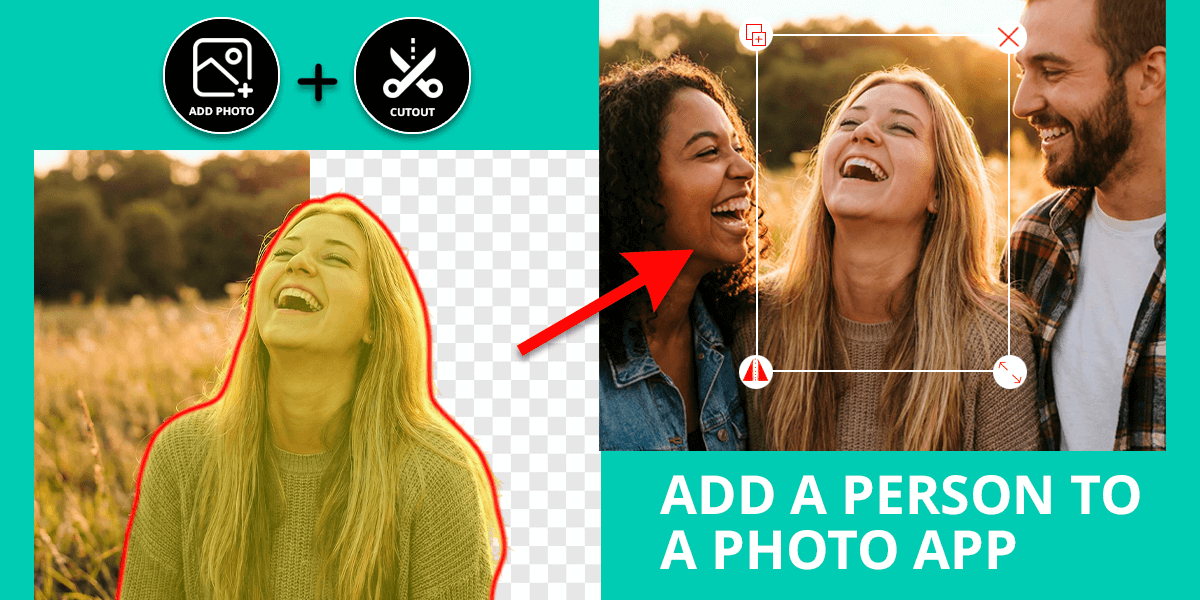- Home
- Services
- Portrait Retouching Services
- Wedding Photo Editing Services
- Color Correction Services
- Glamour Retouching Services
- Photo Retouching Services
- High End Photo Retouching Services
- Background Removal Services
- Photo Correction Services
- Photo Post Processing Services
- Photo Enhancement Services
- Photo Post Production Services
- Photo Culling Services
- Pricing
- Portfolio
- Shop
- Blog
- Login
Movavi Video Editor Review 2026: Best Choice for Beginners
-
Juli Allen
-
July 12, 2023

Movavi Video Editor is a convenient software for editing videos that stands out for its streamlined functionality. It makes it suitable for regular users who want to create videos and share them online.
We used this software to create a short clip. The Weedit.Photos team concluded that it has an easy learning curve, even though its interface requires some updates. This software integrates with YouTube and other similar platforms, which makes it perfect for sharing videos online.
- Streamlined UI
- Transitions with sound
- Supports motion tracking and PiP effects
- Chroma-key support
- Speedy video creation
- No pro-level trim modes and pre-trimming
- Rendering is a bit slow
- Incompatible with Apple Silicon M1
Plans and Pricing
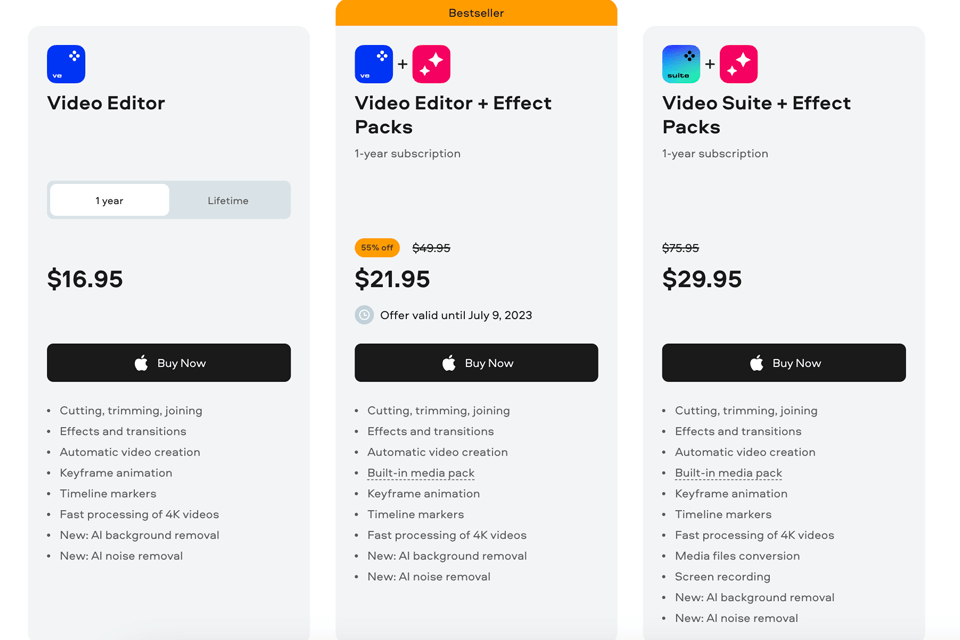
At the moment, you can use free and paid versions of Movavi Editor. You may get Movavi for free, as it has a trial version with a limited set of features. It includes basic enhancement tools. However, your output videos will have watermarks. Besides, you will be able to save videos in a limited choice of formats.
The paid version has more advanced features. You can choose between 3 paid versions of this software. For instance, you can pay $16.95 for a one-year subscription or buy lifetime access for $21.95. Besides, you may buy Movavi Video Editor + Effect Packs for $21.95. To get Video Editor by Movavi + Effect Pack, you have to pay $29.95.
Interface

The UI is neat and intuitive. You will easily figure out how to use its layout, as it is similar to the one that you can find in other video editing programs that allow you to import your files and add them to a timeline.
The in-built timeline is also easy to use if you have any prior experience with other video editing software. For instance, you may download Adobe Premiere Pro free and see that it has similar functionality. You can use a 7-day trial version of this software to decide whether you need to pay for it or not.
After editing your video, you can preview the output file in the dedicated window at the top on the right. You can further improve your video by adding pictures, audio, and other files to it.
Editing Videos

Movavi comes with a variety of features that will help you speed up the editing process. For instance, you may add transitions, titles, and stickers to your clips.
Transitions: You can create the transition effect by adding zooming animations between different segments of your video or apply other effects.
Titles: Add regular text to your videos to make them more informative. To make it more attention-grabbing, you can experiment with a variety of fonts.
Stickers: You may further improve your videos by adding graphics in the clip-art style to them. Then, you can move the sticker, change its size, and choose the duration when it will be visible.
Additional Editing Tools
Use some extra tools for tweaking colors, applying the slow motion effect, as well as performing image stabilization and adding the chroma key effect.
Finally, you can use a variety of features that will help you edit audio. For instance, you may use such tools as equalizer, normalization, beat detection, and noise cancellation, as well as apply a range of distortion effects.

The program enables you to record voiceovers. This option will come in handy for those who need to create tutorials and videos that require commentary.
Unique Feature – Slideshow Wizard
Another advantage of Movavi Editor is that it comes with a Slideshow wizard, which allows users to create animated slideshows. You can perform this task in the ‘Full Feature Mode.’ However, if you need to create slideshows often, you can speed up this process by saving the settings that you prefer to use.
You can quickly import a variety of photos, select suitable transitions, and add music to make your videos more impactful. The wizard will open your project. You can preview it on the main timeline and decide whether you want to export it.
Movavi Export and Performance
You can save your files in a variety of supported formats, including MP4 and MOV. Besides, it allows you to save your videos in MKV, WebM, and GIF formats. In addition, you may save your audio files in AAC, FLAC, MP3, OGG, WAV, and WMA formats. When exporting your files, you may also select a type of your target device, such as Apple, Android, PlayStation, or Xbox.
What we like the most about this program is that it integrates with Google Drive, YouTube, and Vimeo, which allows you to upload your files directly to these platforms. You will be able to select some settings when exporting your files, such as bitrate, frame rate, resolution, and two-pass encoding.
If you use an Intel, Nvidia, or AMD GPU, you will be pleased to learn that the Movavi video suite allows you to speed it up. You may also utilize proxies to speed up the process of editing high-resolution files.
After performing a rendering test, I added this software to the list of the top three options that I would prefer to use.
Product Support
You may watch a variety of tutorials, how-to videos and detailed manuals to master the basics of creating and editing videos. The collection of tutorials gets updated weekly. They will allow you to master this software in no time.
Final Words
After analyzing the main features of Movavi Video Editor, we can conclude that it is an intuitive platform with extensive functionality. It can be used by editors of different levels of experience. Due to its well-thought-out interface and a huge choice of tools, you can create pro-level videos without wasting a lot of time.
However, Movavi Editor doesn’t have advanced visual effects. Besides, you won’t be able to perform detailed color grading or make precise adjustments using the timeline.
Despite some minor shortcomings, it’s a convenient tool for those who want to create videos for small projects.
- Weedit.Photos Blog
- Software Reviews
- Movavi Video Editor Review 2026: Best Choice for Beginners