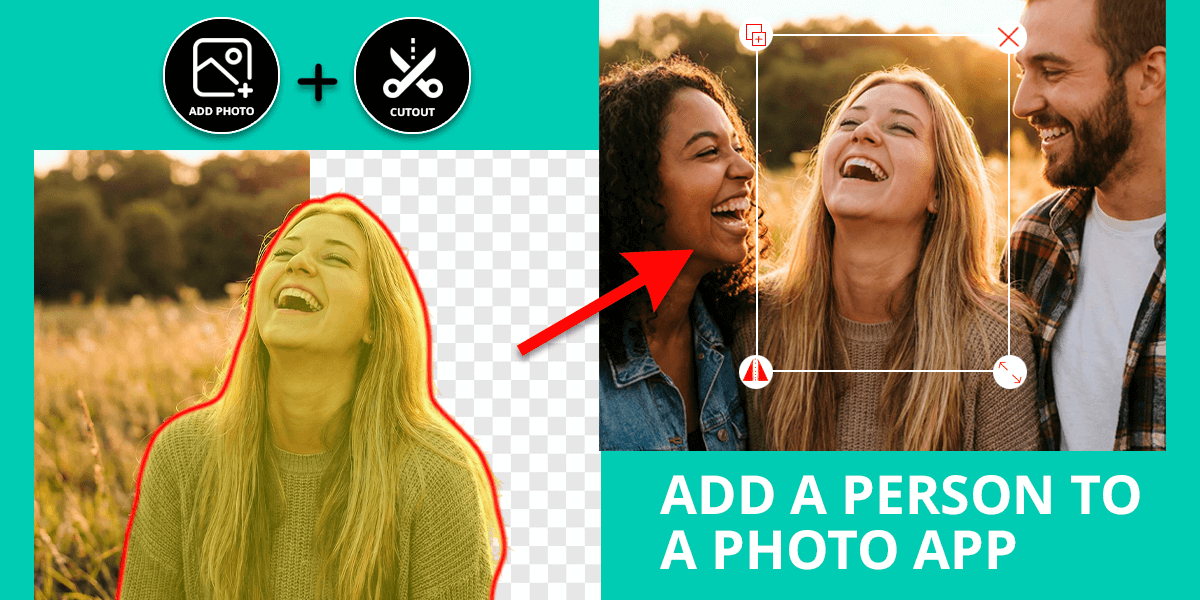- Home
- Services
- Portrait Retouching Services
- Wedding Photo Editing Services
- Color Correction Services
- Glamour Retouching Services
- Photo Retouching Services
- High End Photo Retouching Services
- Background Removal Services
- Photo Correction Services
- Photo Post Processing Services
- Photo Enhancement Services
- Photo Post Production Services
- Photo Culling Services
- Pricing
- Portfolio
- Shop
- Blog
- Login
7 Absolutely Free Adobe Apps Without Subscription
-
Juli Allen
-
October 31, 2023
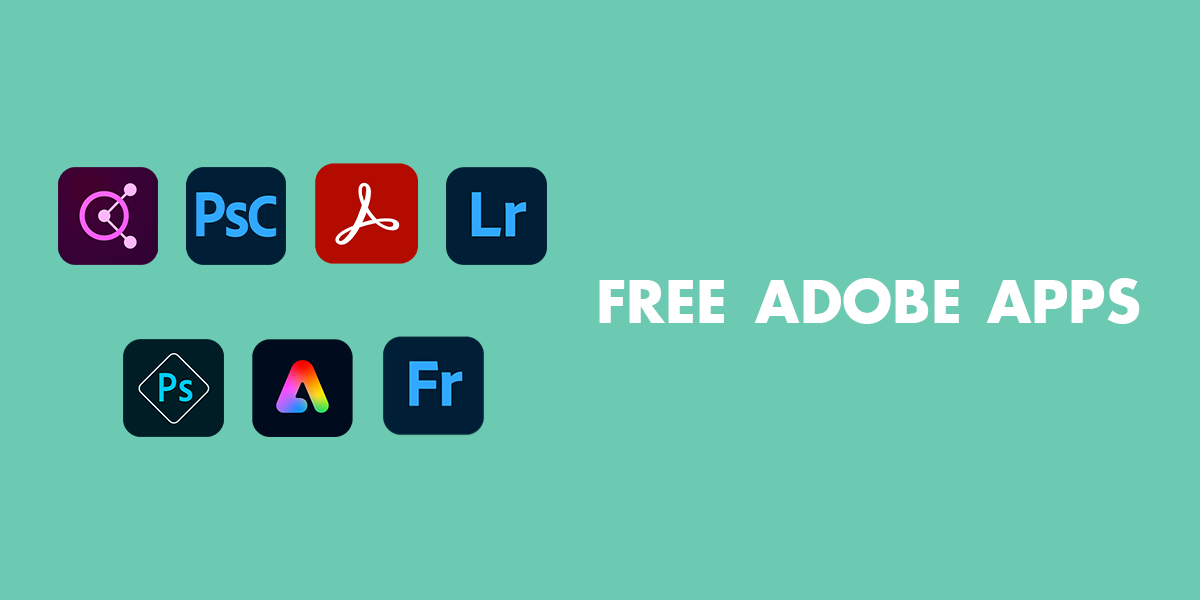
Finding free Adobe apps isn’t as hard as you might think. There are multiple ways you can use them free without violating any laws. Explore this overview of the leading Adobe software that you can obtain free of charge.
1. Photoshop Express – For basic color correction
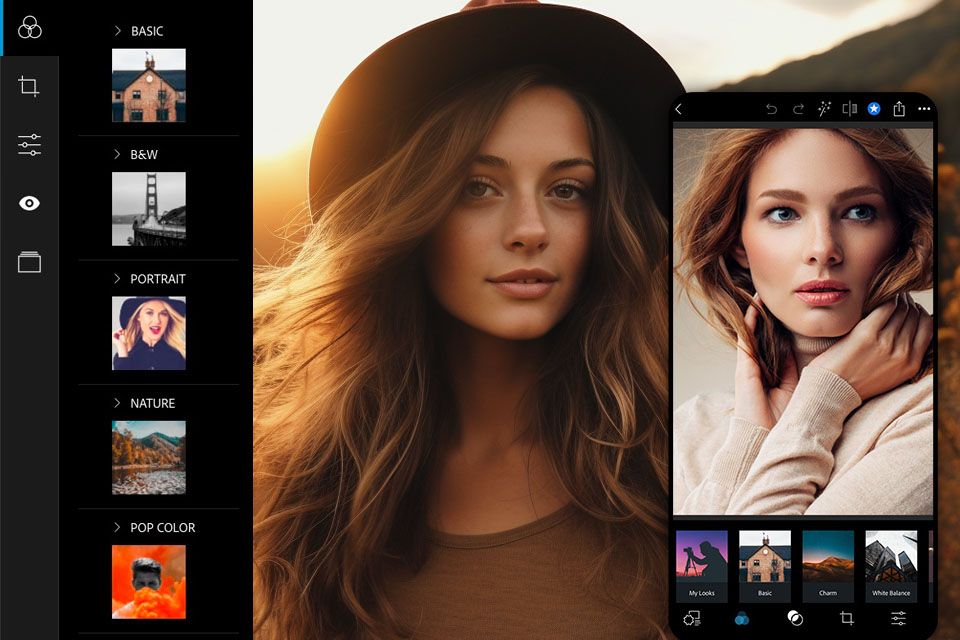
- Intuitive UI
- RAW, JPEG, and PNG format support
- Broad sharing functionality
- Small number of available tools
- Unstable performance on Android devices
Photoshop Express is one of the best free Adobe products you can get your hands on, as you can employ it as either a standalone solution or a plugin for your camera. Express is the go-to option for anyone who wants to get Photoshop for free. Moreover, it provides support for RAW and PNG formats, meaning it’s a more versatile option than most cheap Photoshop replacements.
The offered free functionality allows you to crop, rotate, and view images, fix perspective distortions, tweak the exposure, contrast, highlights, and shadows, adjust the individual tones and saturation, and much more. Ps Express even comes with a fully functional Dehaze Tool.
Another noteworthy inclusion in this software is the Text Tool. It lets you pick from more than 50 distinct fonts as well as adjust the color, size, style, and opacity of written text. This tool can be used to both create captions for your images and apply watermarks.
2. Photoshop Camera – Filters and AI recommendations
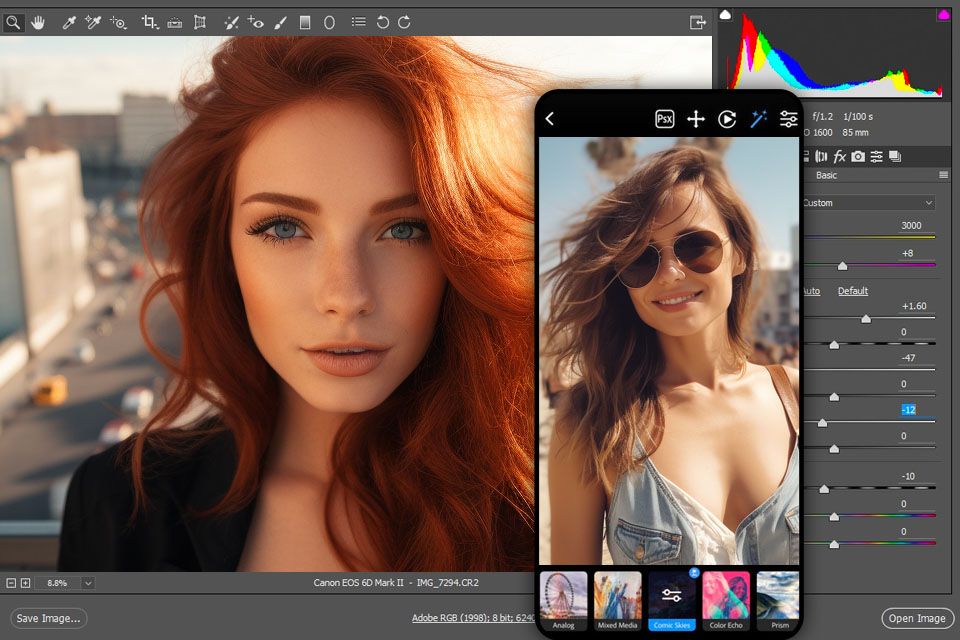
- Offers Adobe Creative Cloud integration
- Content-aware suggestions
- More than 80 filters for you to choose from
- Impressive portrait adjustments
- Doesn’t support video recording
- Images can look over-edited
Adobe Photoshop Camera will acquaint you with an entirely new method for snapping pictures. Usually, you’d take a photo and then enhance it with a filter. However, with this Adobe free software, your pictures will already have the filters applied to them in the live preview window before you even release the shutter, meaning it’s a terrific auto enhancer.
Such functionality is powered by Adobe Sensei, the developer’s advanced artificial intelligence system. The AI recognizes the scene included in the shot and instantly applies the recommended settings to enhance it. Keep in mind that this feature only works if you’re connected to the web.
Sense and Photoshop Camera are also both employed to facilitate AI-powered image editing. The artificial intelligence algorithm is capable of swapping image backgrounds, adding new elements, creating mirrors of subjects, and a variety of other impressive manipulations.
3. Lightroom Mobile – Broad selection of well-made tutorials

- Advanced RAW profiles and filters
- Useful community functionality
- Light, color, and detail editing
- Allows synchronizing your images with your cloud storage
- Large amount of content is locked behind a paywall
- Doesn’t support batch image editing
What’s the trick to making your images look as good as the ones posted by various celebrities and social media influencers? The answer is usually Adobe Lightroom. This photo editing software offers a handy free version that allows you to adjust the highlights, shadows, and colors to ensure your photo looks professional and eye-catching.
Even though the desktop edition is only accessible for money, Lightroom Mobile is one of the free Adobe apps that can be used by everyone. Additionally, this application is supplied with a variety of free tutorials that will help you enhance the look of your images. The “Learn” menu provides step-by-step instructions for beginner, experienced, and advanced users.
Such tutorials are essential for mastering the basics of image retouching and reaching a higher expertise level that will do wonders for making your content more visually appealing in the future. Moreover, each tutorial is interactive, as it lets you enhance the image as you follow the provided steps. Complete these tutorials and expand your photo editing skillset.
4. Adobe Express – Graphic design functionality for beginners
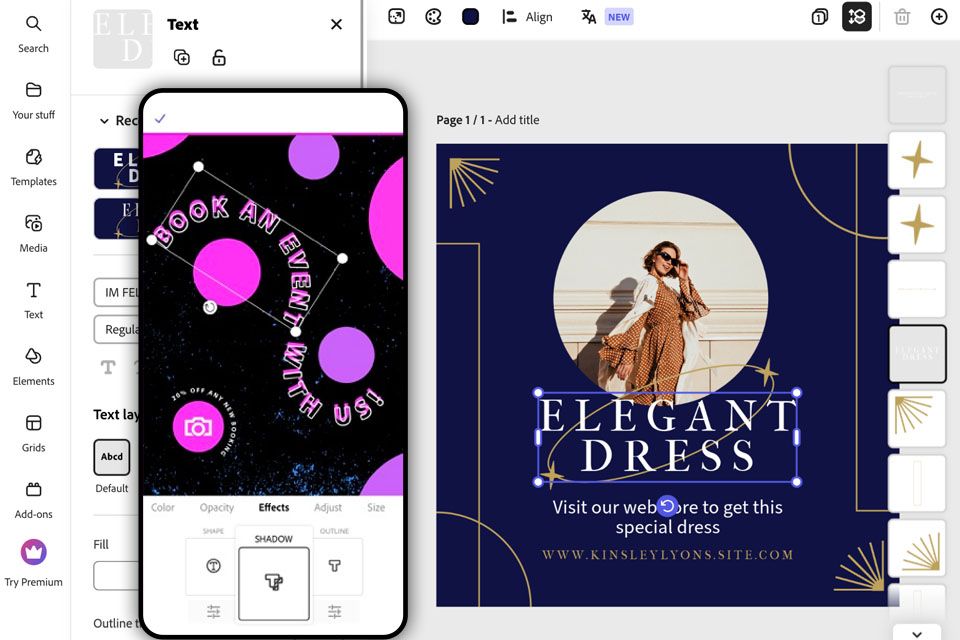
- Fluid templates and a large selection of stock assets
- Cutting-edge photo and video editing tools
- Can be used for converting files to other formats
- Provides 2GB of free cloud space
- Doesn’t provide any advanced editing tools
- Small number of free features
Adobe Express is a graphic design solution with a user-friendly feature set. It provides a broad range of automated tools as well as basic image editing functionality that enables you to produce stunning designs even if you don’t have a lot of experience.
This application provides premade templates for banners, social media posts, branding elements, and so on. It lets you pick the desired option and adjust it according to your needs. For instance, Express lets you add relevant infographics, captions, colors, and other elements. You can even employ this solution as a logo design software. If you’d like to create a more unique design, you can begin working on your project from scratch.
You can leverage the offered Adobe free tools to delete the backdrop, animate captions, adjust text sections, try out different fonts, etc. The resizing feature is particularly useful, as it allows you to resize your creations for social media platforms as well as apply Photoshop-like effects in just a few taps.
5. Adobe Fresco – Realistic brush, pen, and pencil physics
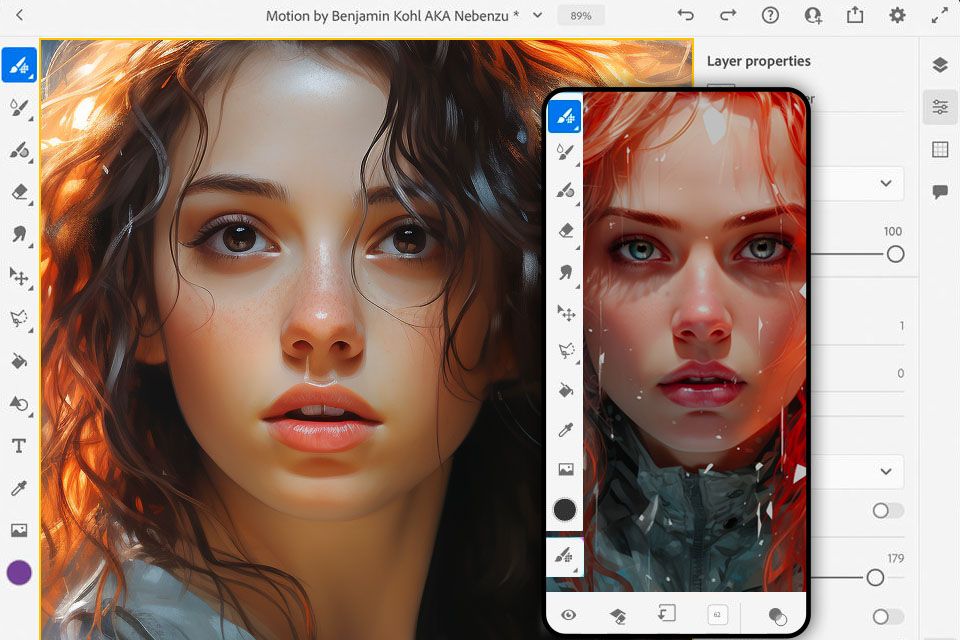
- Compatible with iPad, iPhone, and Windows tablets
- Raster, vector, and live brushes
- Intuitive, pro-grade animation tools
- Large number of handy tutorials and reliable support
- Can’t import or create new brushes
- Not compatible with Chrome OS
Fresco is among the most impressive free Adobe programs out there if you’re looking for a drawing tool, as it can be employed by digital artists and users more interested in classical art. The provided feature set and wide range of options ensure you can use it as a solution for creating illustrations or software to draw cartoons.
You gain access to an impressive collection of raster and vector brushes along with more than 1,000 other tools, among which you’ll find a set created by Kyle T. Webster.
Adobe Fresco enables you to employ watercolor and oil paints while experimenting with all kinds of color combinations until you’re happy with the result. The provided AI functionality helps recreate the feeling of handling an actual canvas and physical brushes.
6. Adobe Color – Instantly match color palettes
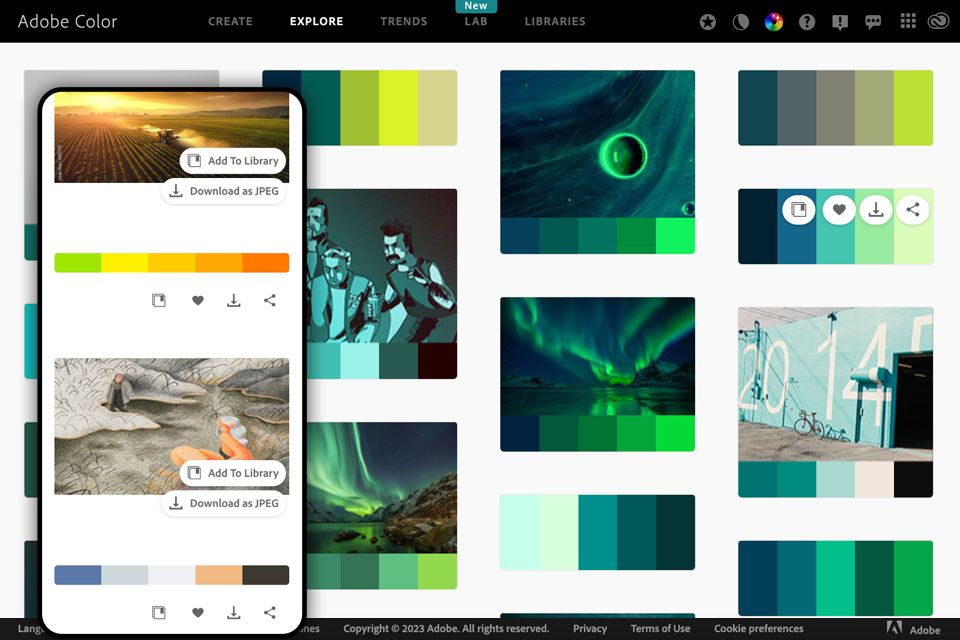
- Convenient color scheme creation
- User-friendly site navigation
- Broad range of extra features
- Great performance
- Demands stable internet
- Figuring out its functionality takes a bit of practice
This is the optimal option from all the featured free Adobe apps if you need a tool for coloring your images. Choosing the ideal color scheme for a photo or illustration can be rather difficult since you need to understand and pick between a myriad of tones, triads, and shades.
If you don’t have a lot of retouching or graphic design experience or are interested in cutting down the time spent on adjusting colors, simply employ this solution. It allows you to navigate the color wheel to achieve the desired tone, browse color palettes created by other users, extract color schemes from downloaded photos, etc.
Due to the diverse nature of color schemes, this web app is a particularly useful find for designers. It provides hundreds of distinct schemes that vary in color, mood, atmosphere, and other parameters. Once you find an option that catches your fancy, hover over it and pick “Information” to find out more about it.
7. Adobe Acrobat Reader – Sign and highlight PDF files
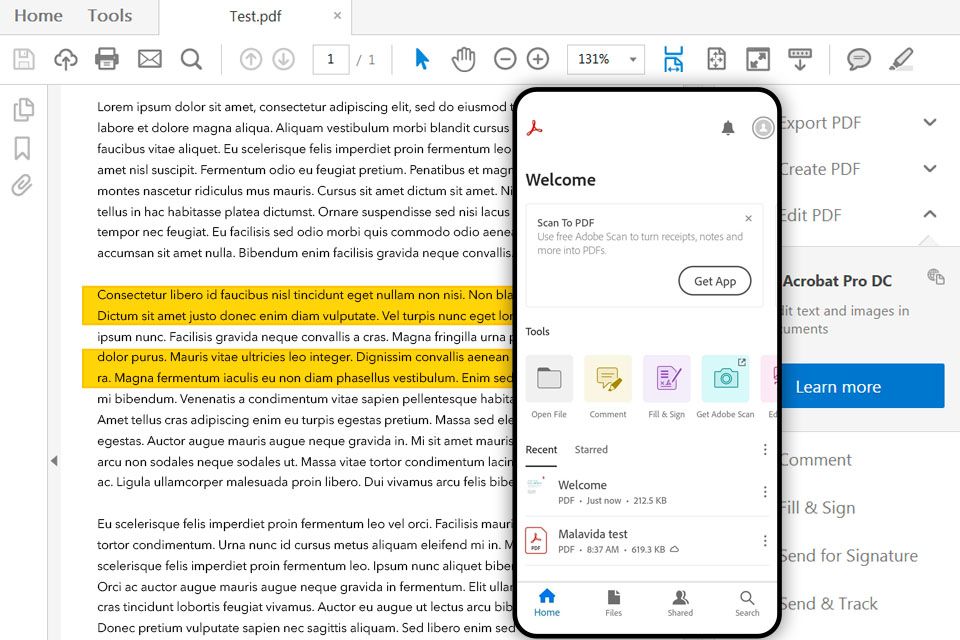
- Drag-and-drop controls
- Supports smart documents
- E-signature and access management
- Comprehensive printing preparation
- Can be difficult to learn
- Free version doesn’t support document editing
Adobe Acrobat Reader is the giant that other PDF readers stand on. Some might associate this free Adobe software with needless features and constant subscription notifications, but that is an outdated outlook. Currently, Acrobat Reader is a convenient desktop and mobile solution that you can use without spending a dime.
Nowadays, you can frequently encounter the need to digitally sign a PDF document. Rather than having to find a specialized solution for this purpose, you can simply employ Acrobat Reader and do so for free. It allows you to import an image of your signature, draw it with your cursor or finger, or just type it in.
The feature set provided by this software on mobile is particularly impressive. The application allows you to highlight important sections, annotate your documents, and turn on Liquid Mode to make it easier to read your file. This software has come so far over the years, that it’s hard to recommend any other free PDF smartphone app over it.
- Weedit.Photos Blog
- Software Reviews
- 7 Absolutely Free Adobe Apps Without Subscription