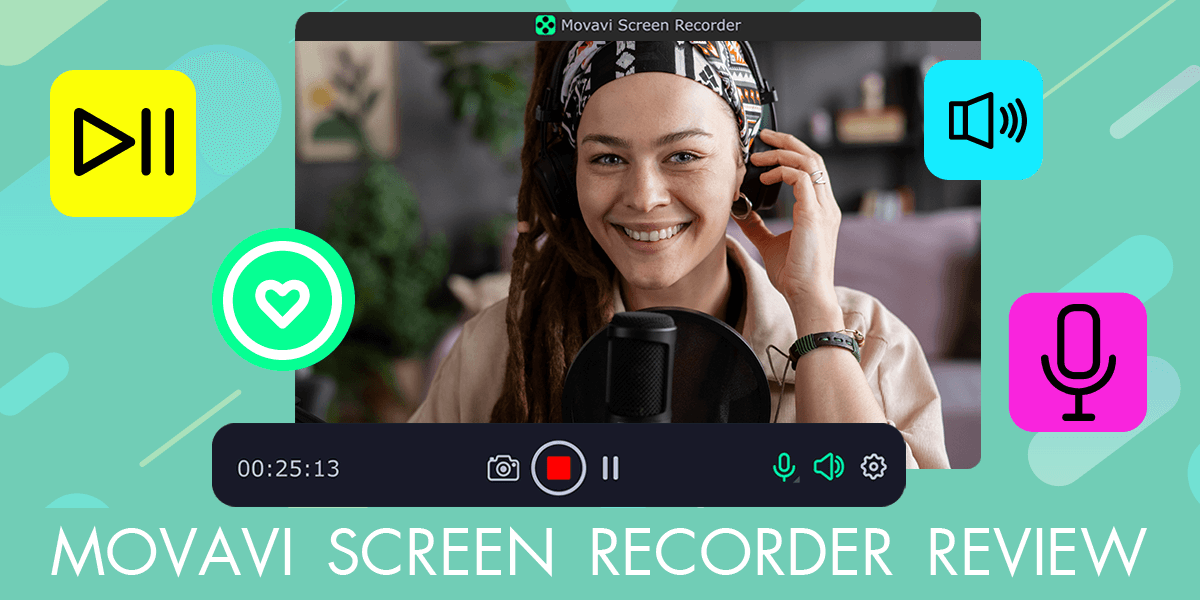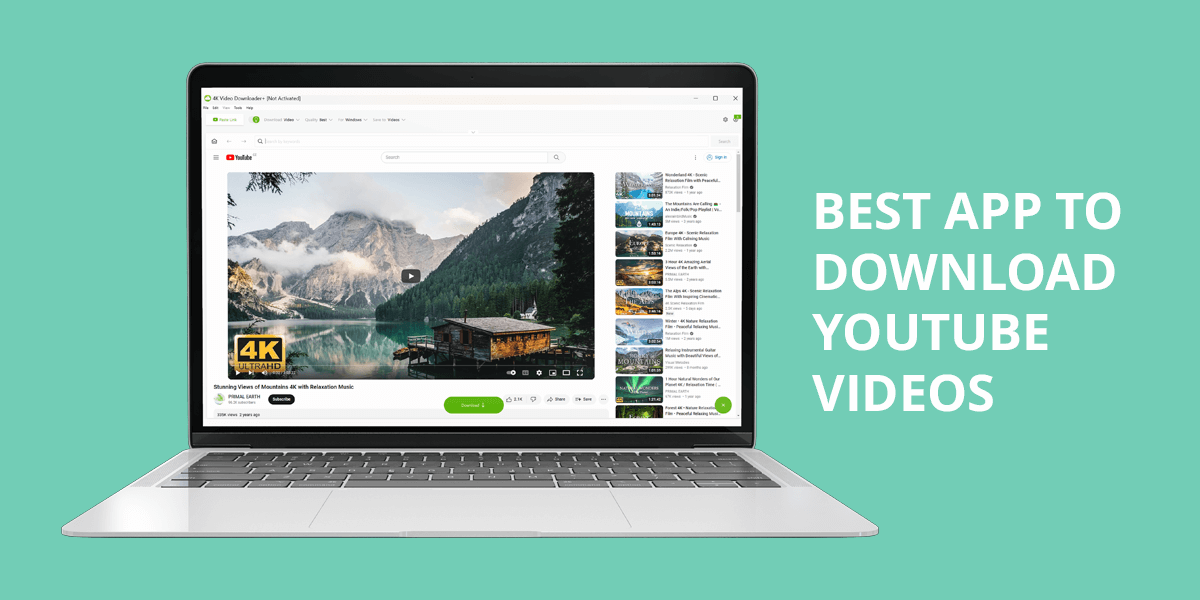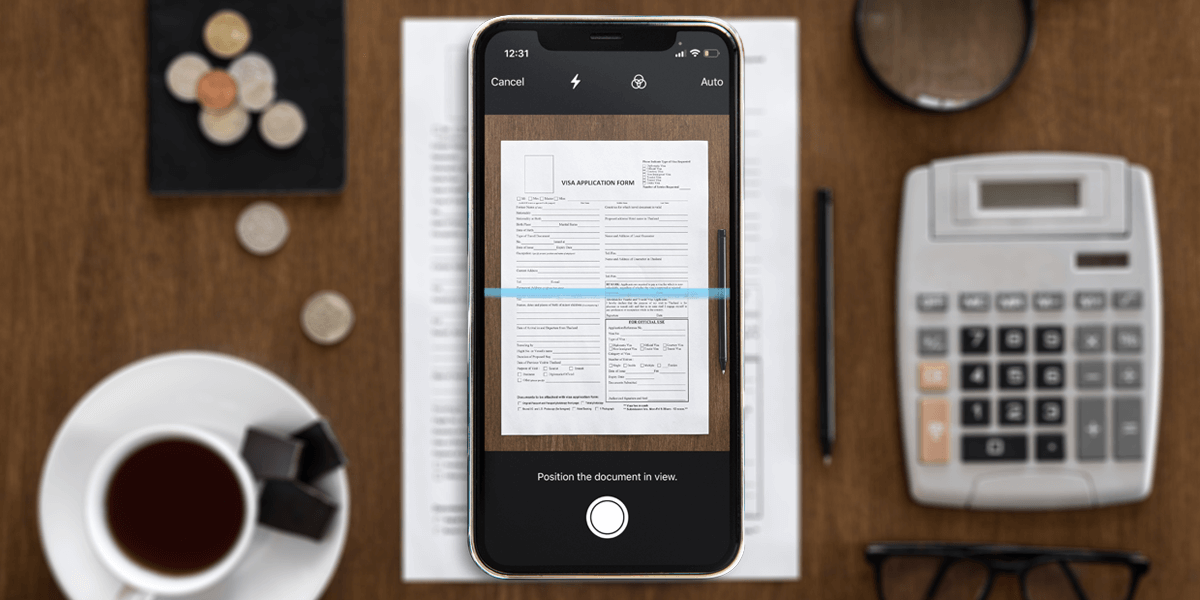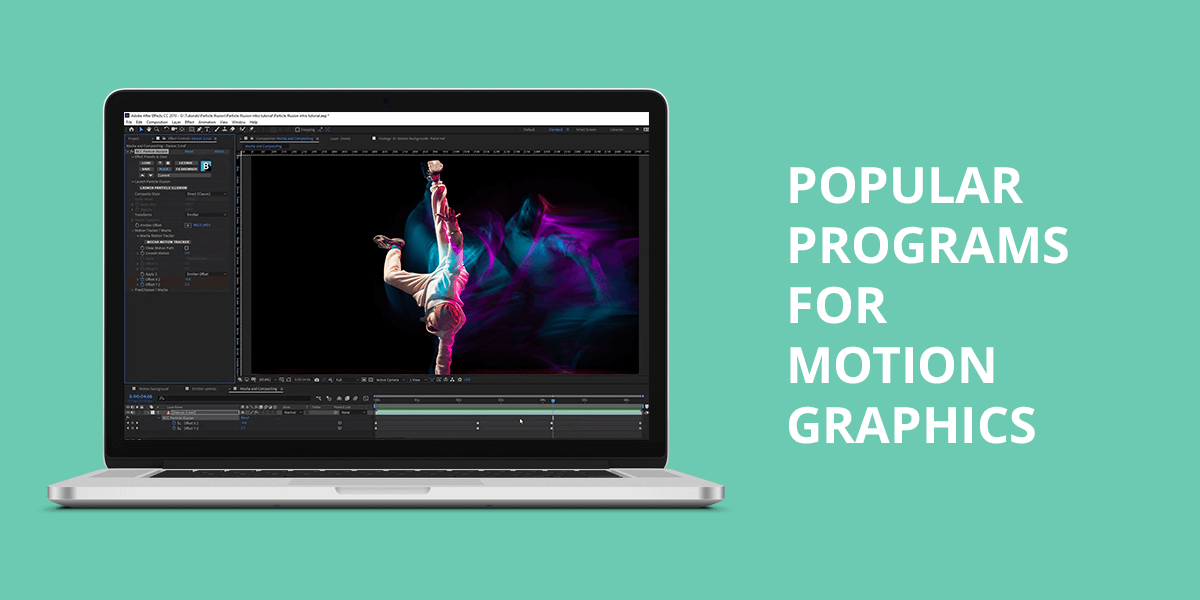- Home
- Services
- Portrait Retouching Services
- Wedding Photo Editing Services
- Color Correction Services
- Glamour Retouching Services
- Photo Retouching Services
- High End Photo Retouching Services
- Background Removal Services
- Photo Correction Services
- Photo Post Processing Services
- Photo Enhancement Services
- Photo Post Production Services
- Photo Culling Services
- Pricing
- Portfolio
- Shop
- Blog
- Login
10 Best Free Logo Design Software to Use in 2025
-
Juli Allen
-
January 19, 2023
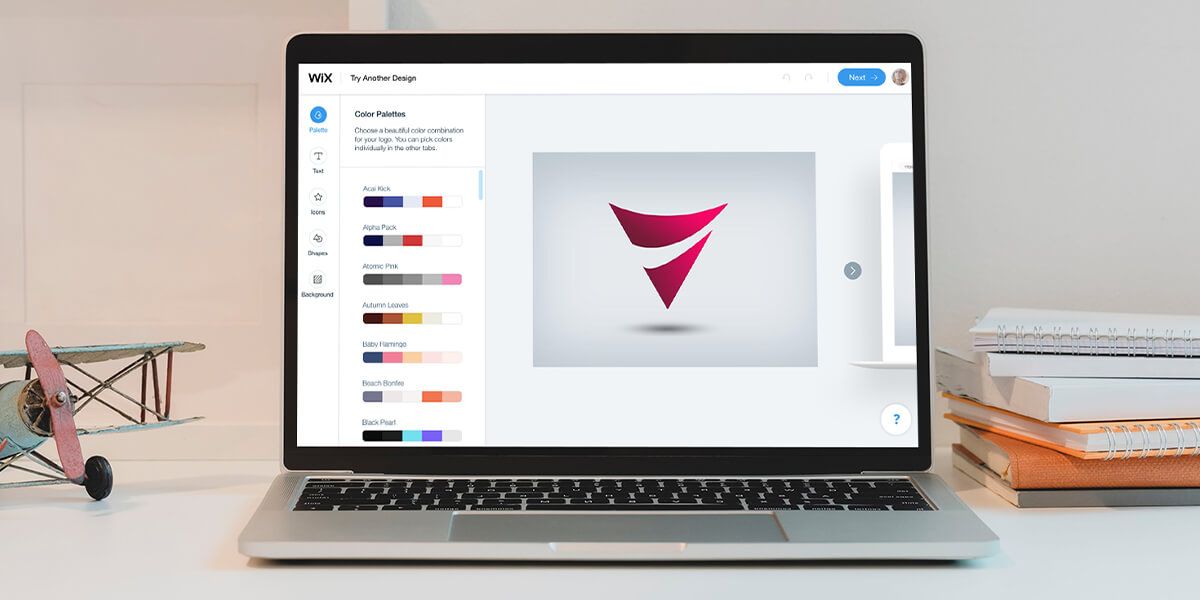
If you are looking for the best free logo design software for making amazing logos and premium marketing assets, all the options listed here offer a myriad of templates, fonts, and graphic design features as well as many functions of photo editing software.
Additionally, most programs described by the WeEdit.Photos team in this guide provide both freehand drawing tools and AI logo generators, with which starting your branding projects is 1 click.
Adobe Express is the most universal choice. Its array of templates, preset colors, and effect styles allows users with any design experience to produce impressive logos with sophisticated looks.
1. Adobe Express
The most optimal choice for everyone
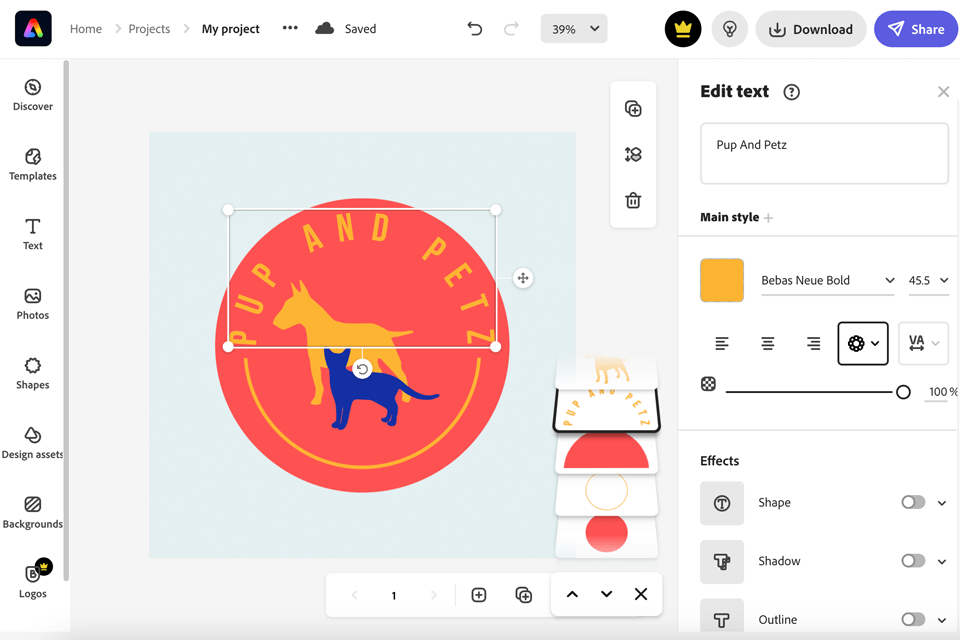
- Powered by Artificial Intelligence
- More than 2,000 original fonts
- Logo-animating features
- 2GB of cloud storage
- You need to create an account
- Picture rendering quality is poor
A lot of customization features for changing fonts and other elements allow you to implement all your logo design ideas. Here you will find all the required options to create your design from scratch fast and worry-free.
You can benefit from a collection of over 100 icons and 4 styles that can help you come up with a vision for your perfect logo. Besides, there is a spinning wheel, which is handy for choosing the style and position of your graphic art without trouble.
Moreover, indicate your well-liked colors, aesthetics, and other details about your brand and the program will create templates based on your preferences accelerating your workflow. Export the ready-made composition in PNG and JPG formats.
The best thing about this tool is that you can use it for free, but to access more advanced features be ready to acquire the premium version, which costs $9.99/month. However, I recommend using its free 30-day trial to make sure that the program’s toolkit satisfies you.
2. Wix
An excellent option for commercial logos
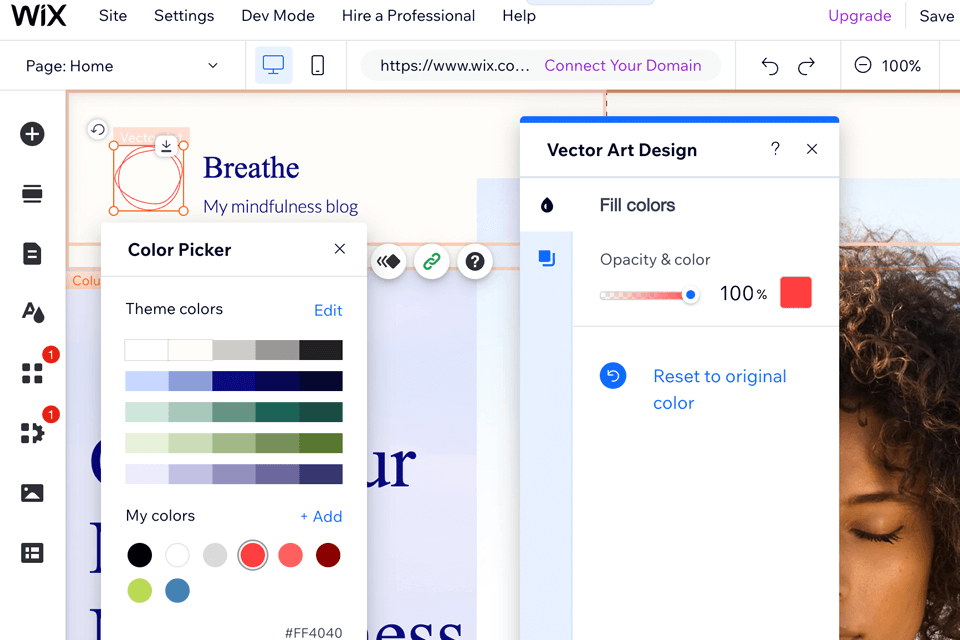
- Fully customizable
- Speedy logo design
- Excellent suggestions
- Pictures of premium quality
- Usable files are paid
- Free samples are of poor quality
Wix is a free logo maker app that boasts a rich selection of icons and fonts. To offer you the most appropriate solutions, the tool prompts you to answer several questions about your niche, works, etc. Afterward, it will suggest to you what elements to choose to create the design to your liking.
Automated generating of customizable logo templates with your brand’s name is another option that makes things easier. The finished project is available as a vector file, which is very convenient.
Additionally, Wix lets you export a small free sample of your design to evaluate the result. If you are happy with it, be ready to pay $20 to download the full-size picture.
3. Ucraft
Best for creating vectors logo
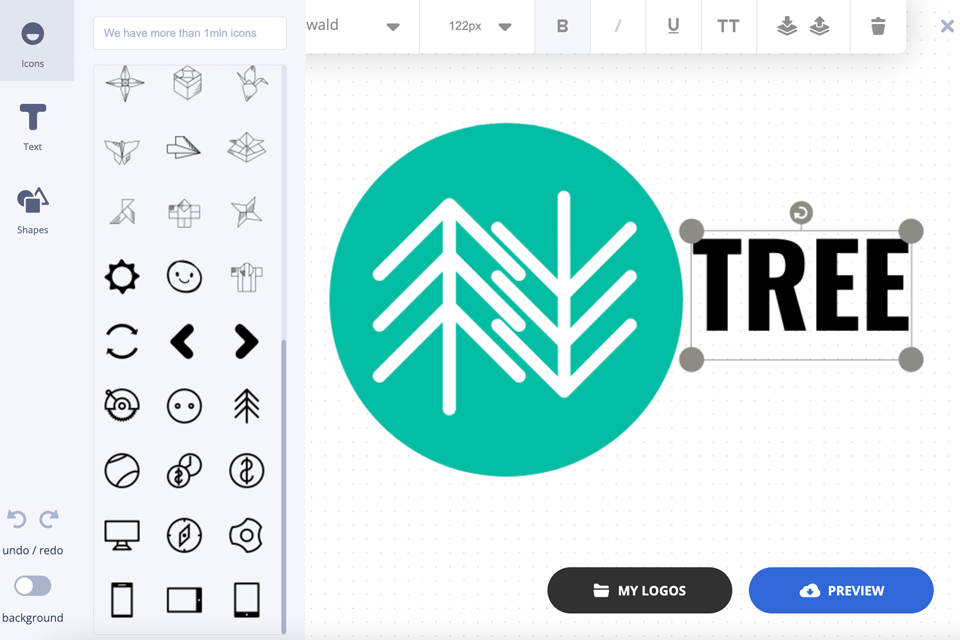
- Pics are available as both PNG and vector files
- Preview mode
- Allows editing logos even after the
- Premium customer support
- Lacks templates or AI
- Customization options are restricted
Ucraft appeals to designers with a rich collection of icons, and shapes, which provides a great variety of options to create impressive graphics. Intuitive performance is one of the aspects that make this tool the best free logo design software.
Moreover, it allows customizing text, color, and shapes to make the image of your brand that satisfies all your requirements.
The library of 220,000 icons is another strong point of this generator. Note that to download the finished design, you need to register. The output is available as a transparent PNG file of premium resolution. It is possible to use the maker for free or pay 10.00/mo to access more advanced functions.
4. DesignEvo
Over 10,000 templates
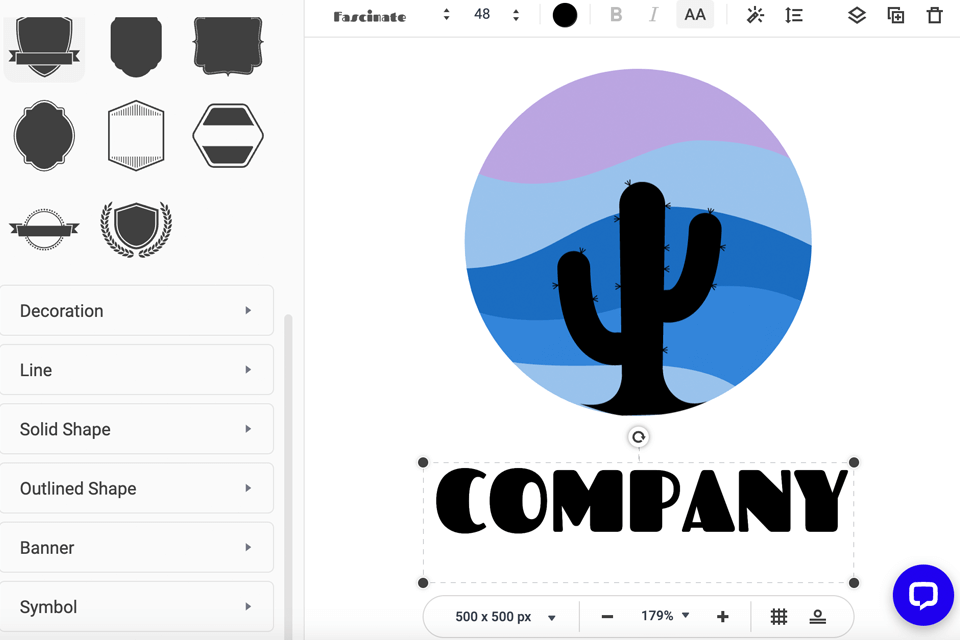
- Beginner-friendly editor
- Templates are conveniently grouped
- Cross-platform solution
- Allows previewing images before
- Some features are only available for subscribers
- Absence of AI-powered features
With the DesignEvo, customizing the background, text, color, icon, and shapes of a template to achieve a consistent look of your logo and your brand theme is as easy as hovering the mouse over it. The best thing about this free logo maker app is its preview feature that allows evaluating how your graphics and other marketing assets look on your website.
Besides, you can always access your project in the cloud making the edits even on the go from any gadget. What is more, the output is available in all popular file formats.
It is great that DesignEvo offers basic functions for free, but those who are in search of a more sophisticated toolkit should pay $24.99/one time.
5. Hatchful
Great for eCommerce business
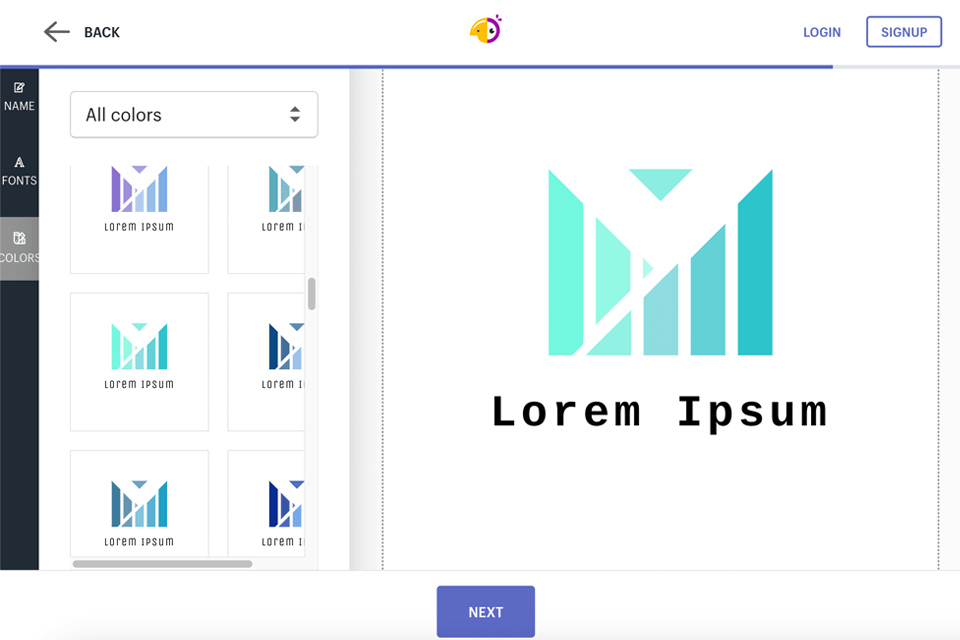
- As many downloads as necessary
- Logo pics for social media networks
- The output of premium quality
- A rich collection of logo templates
- Customization options are restricted
- No vector support
Intuitive functioning allows naming Shopify’s Hatchful as the best free logo maker. The process of creation is very straightforward: enter your brand’s name, select the icon, color and fonts, and the tool will offer the greatest and the most original logo designs according to your criteria.
I like the option to receive your creation as an email attachment in different orientations and sizes, so there will be definitely a variant suitable for all your social media channels, websites, and other platforms. There is free plan or from $20.00 /download.
6. Canva
Choice of teams
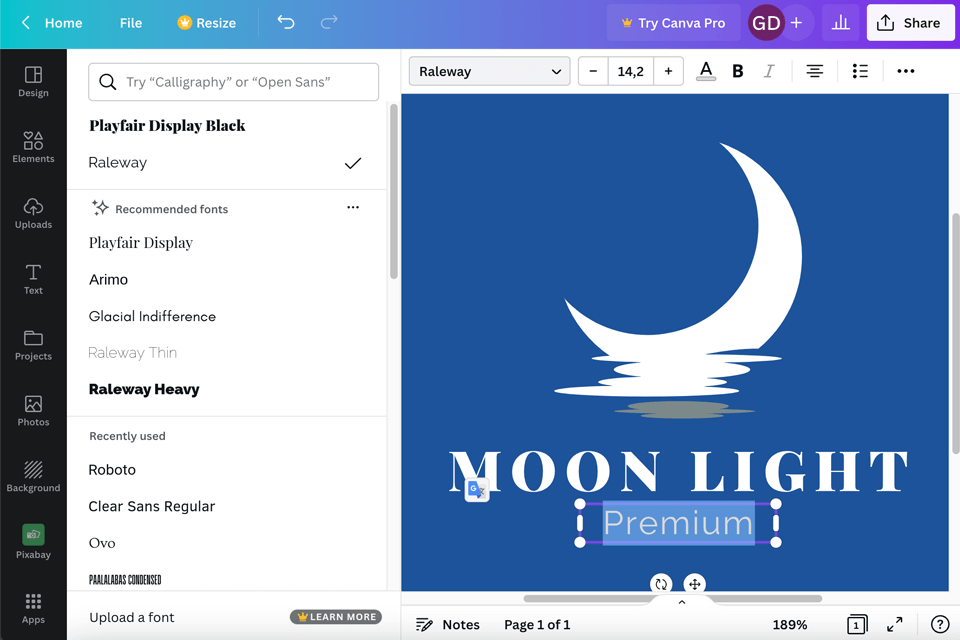
- Multiple photo effects
- A rich collection of fonts
- Ability to export in SVG format
- Enables collaboration in real time
- You don’t hold the IP rights
- Transparent backgrounds are paid
Canva stands apart from the competition thanks to its drag-and-drop UI, which simplifies the process making it friendly even to newcomers. Besides, the program boasts a rich collection of pro-level templates, layouts, and themes for designing your logos with amazing speed and precision.
Other advantages of the platform are numerous design features, effects, overlays, fonts, pics, and stickers to create eye-catching compositions.
Another undisputable plus is the high resolution of the output file at no additional cost. Moreover, the developers also offer a Canva application, enabling a designer to work right from a smartphone.
It is easy to work with vectors, and raster files, as well as develop social media design and impressive graphics for the web. The basic functionality of the platform is available for free, but pro-level users can access more advanced functionality for $119.99 per year.
7. Tailor Brands
Ideal for small brands
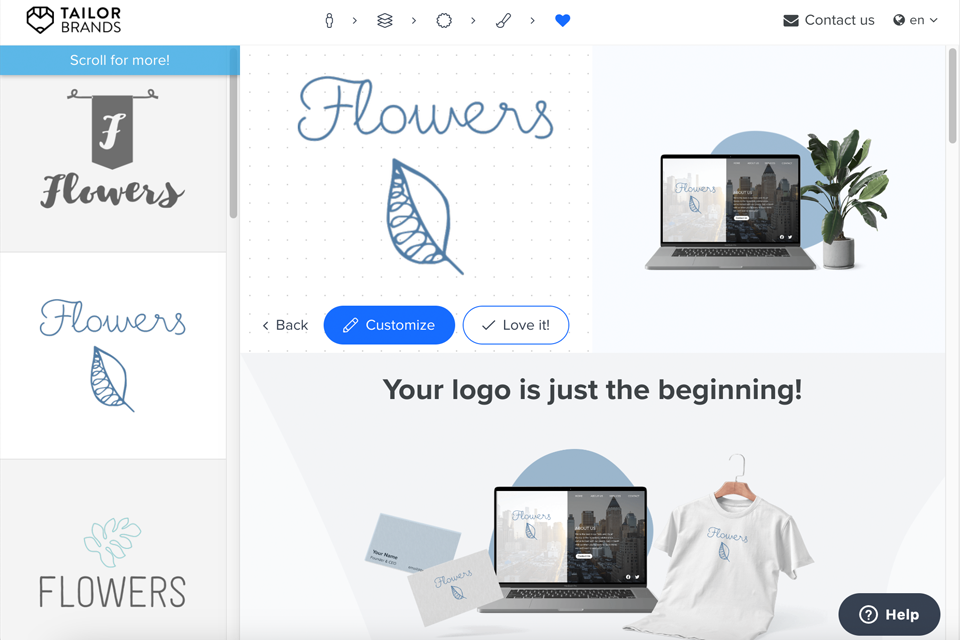
- Add-on products
- A myriad of branding features
- Various types of logos
- Integration with print and social media instruments
- Only a few customization options
- Customer support could be better
Because of its AI-powered algorithm, many users call Tailor Brands the best free software for logo design. This technology generates multiple logo designs, fonts, pics, and more components, enabling users to build eye-grabbing compositions in a jiffy.
To start, you should provide the basic info about your company like the name of your business, the niche you are active in, and a short description of what your firm specializes in.
Once, all these basic parameters are defined, the platform will offer the possible variants of a logo design to match your brand identity. Note that it is only possible to download the finished design in 192px PNG.
However, if you want to get a Vector file of a high resolution in the output, be ready to pay $9.99/mo. Furthermore, there are also options for creating business cards, branded merchandise, websites, and domains.
8. Fotor
Smart filters and effects
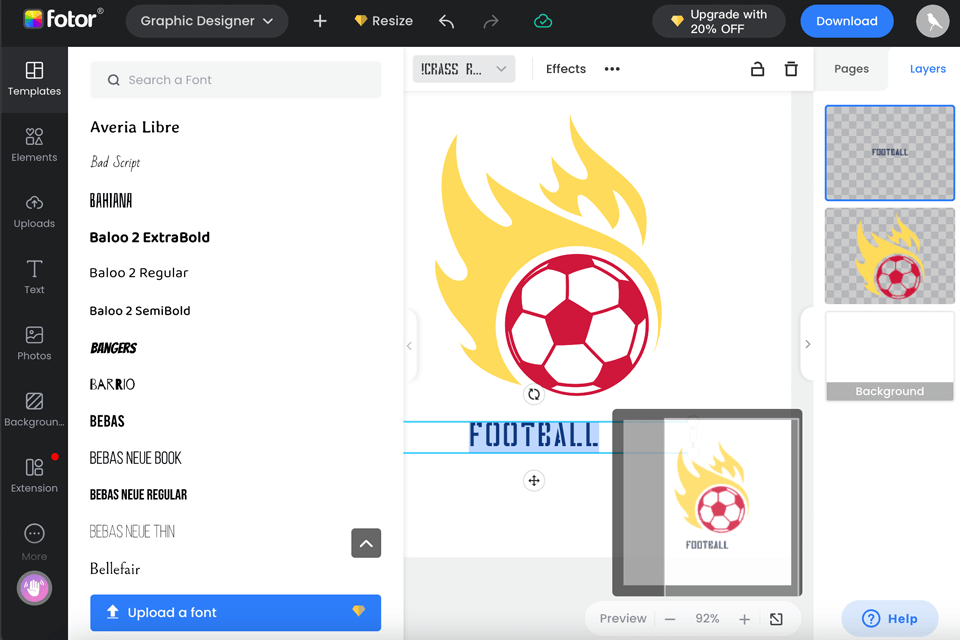
- A rich collection of fonts and styles
- Allows downloading logo as a transparent PNG file
- Excellent text customization options
- Image output of premium quality
- Basic free font options
- Many ads
Thanks to multiple templates and handy drag-and-drop functionality, the process of logo design in Fotor is an easy and quick procedure. Choose the required logo template, then select one of the photos from a collection and drag and drop it into your design.
The customization process is very easy as well. It allows relocating any element, changing its size and orientation, etc. Moreover, the platform enables users to change backgrounds and titles of pics.
Before exporting the final design, you can preview it and decide whether it is worth being saved. The dimensions of logos provided by this free logo maker app are specific to YouTube, Facebook, Instagram, Twitter, and other social media platforms. To become a subscriber, be ready to pay $8.99/mo.
9. Hipster Logo Generator
No registration is needed
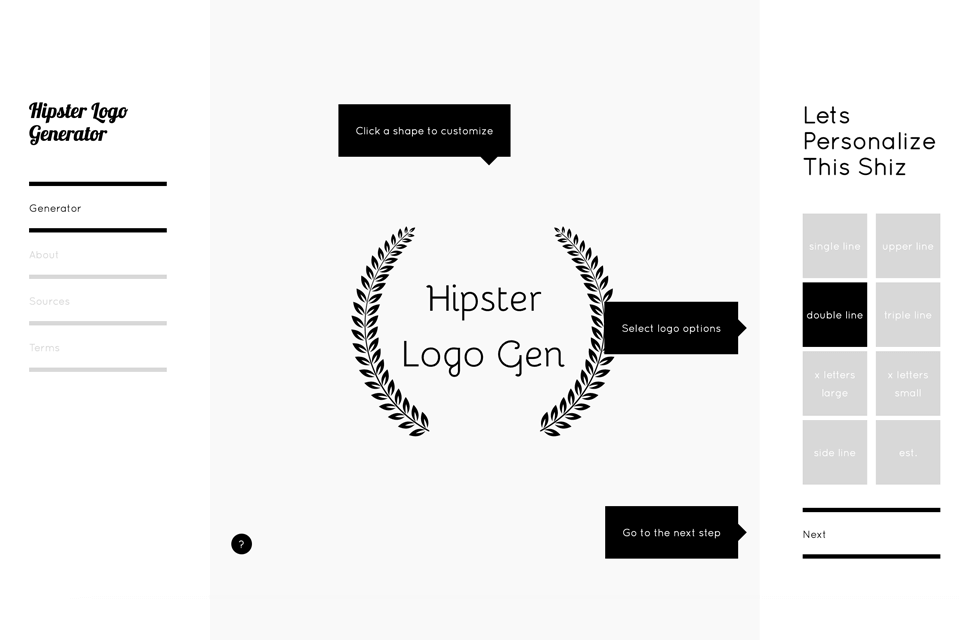
- Website navigation is not complicated
- Absolutely friendly to newcomers
- Funky hipster-themed designs
- A myriad of alternative design themes to choose from
- Absence of customer support
- No logo design templates
An intuitive UI, which simplifies and accelerates the logo design process, is the greatest strength of the Hipster Logo Generator. However, the platform focuses on hipster style, so it is not for everyone.
To create a logo, you need to perform three simple steps and export the finished composition in either PNG or SVG format. It is great that users can design and download logos at no cost.
10. MarkMaker
Extensive variety of design options
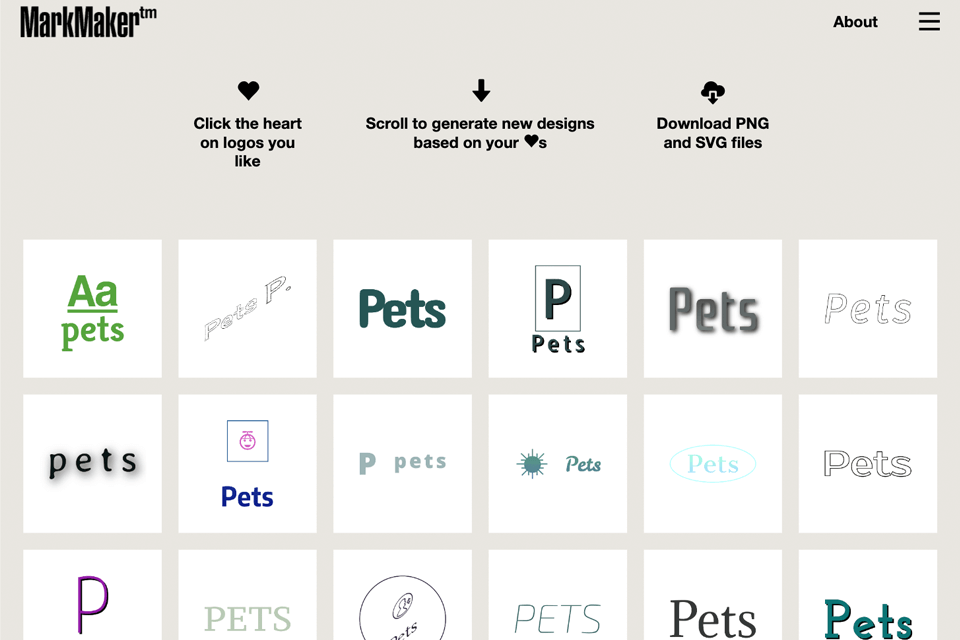
- The smart logo generation
- Free PNG and SVG
- Preset logo design variants
- Straightforward UI
- Lacks customization options
- Bad choice for detailed logo creation
MarkMaker is one of the best free logo design software for newbies who won’t struggle to create stunning logos, branding, and graphic design using it.
The procedure is very intuitive: type in your company name into a special box on the website. After that, the platform will provide multiple design options for your business logo and your only task is to pick the one you like.
Generate new compositions based on this design and save the finished logo for free.
- Weedit.Photos Blog
- Software Reviews
- 10 Best Free Logo Design Software to Use in 2025