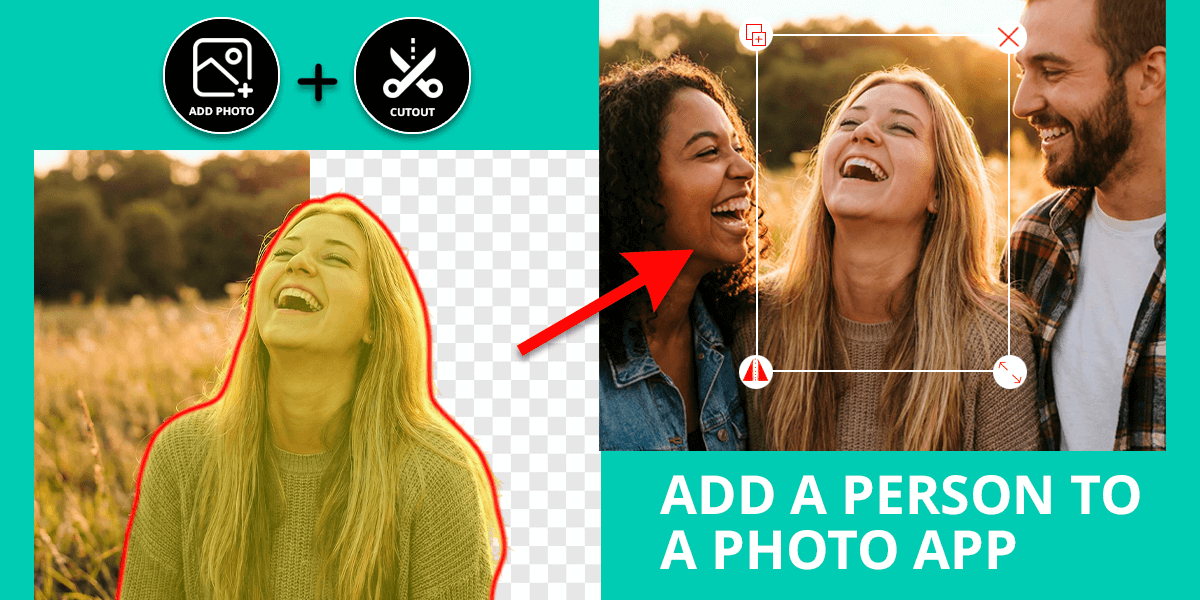- Home
- Services
- Portrait Retouching Services
- Wedding Photo Editing Services
- Color Correction Services
- Glamour Retouching Services
- Photo Retouching Services
- High End Photo Retouching Services
- Background Removal Services
- Photo Correction Services
- Photo Post Processing Services
- Photo Enhancement Services
- Photo Post Production Services
- Photo Culling Services
- Pricing
- Portfolio
- Shop
- Blog
- Login
7 Apps to Make You Look Skinny in 2026
-
Juli Allen
-
October 3, 2023
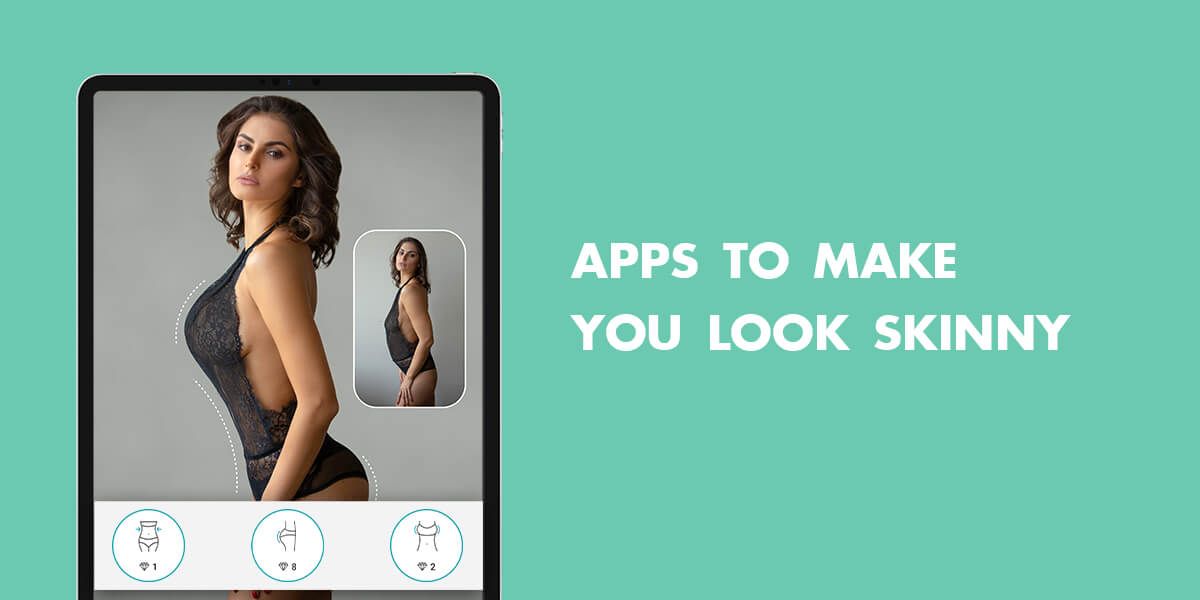
You may use a variety of apps to make you look skinny and gain a sense of confidence. These applications come with an extensive choice of tools, which makes it easy to edit different parts of your body. Whether you need to edit your arms, waist, legs, or other parts, these apps will help you out.
1. YouCam Makeup – Editor’s Choice
Wide range of slimming tools
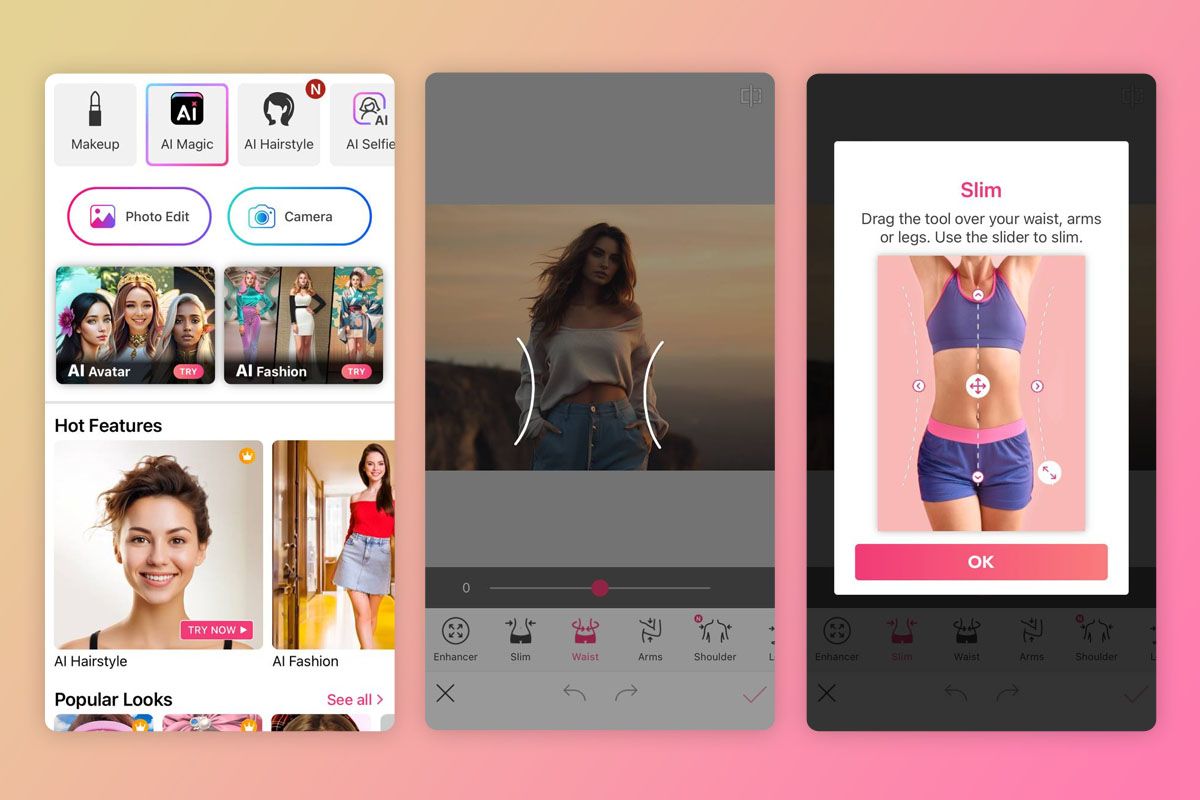
- Supports advanced editing
- Intuitive interface
- Helpful community
- Easy-to-apply filters
- Many tools are paid
YouCam Makeup has a variety of tools for making the parts of your body slimmer. Besides, you can use it to enlarge your breasts. With the help of a slider, you can achieve the desired result more quickly, as you will be able to see all your changes.
To make yourself slimmer using this app, you have to upload your photo, tap Retouch, and select the Body Tuner option. Using the auto-detect feature, you can quickly find the parts of your body that require improvement.
In addition, this application has a handy Protect feature that allows you to enhance your photos without affecting the background. Due to this, you can achieve the most natural result.
This application stands out among the best iOS and Android photo editors thanks to its handy tools that allow you to change the shape of your face, make the skin texture flawless, add digital makeup, and apply a variety of filters.
Pricing options: Free. Offers in-app purchases from $5.99/month.
2. Body Tune
Full-featured body editor
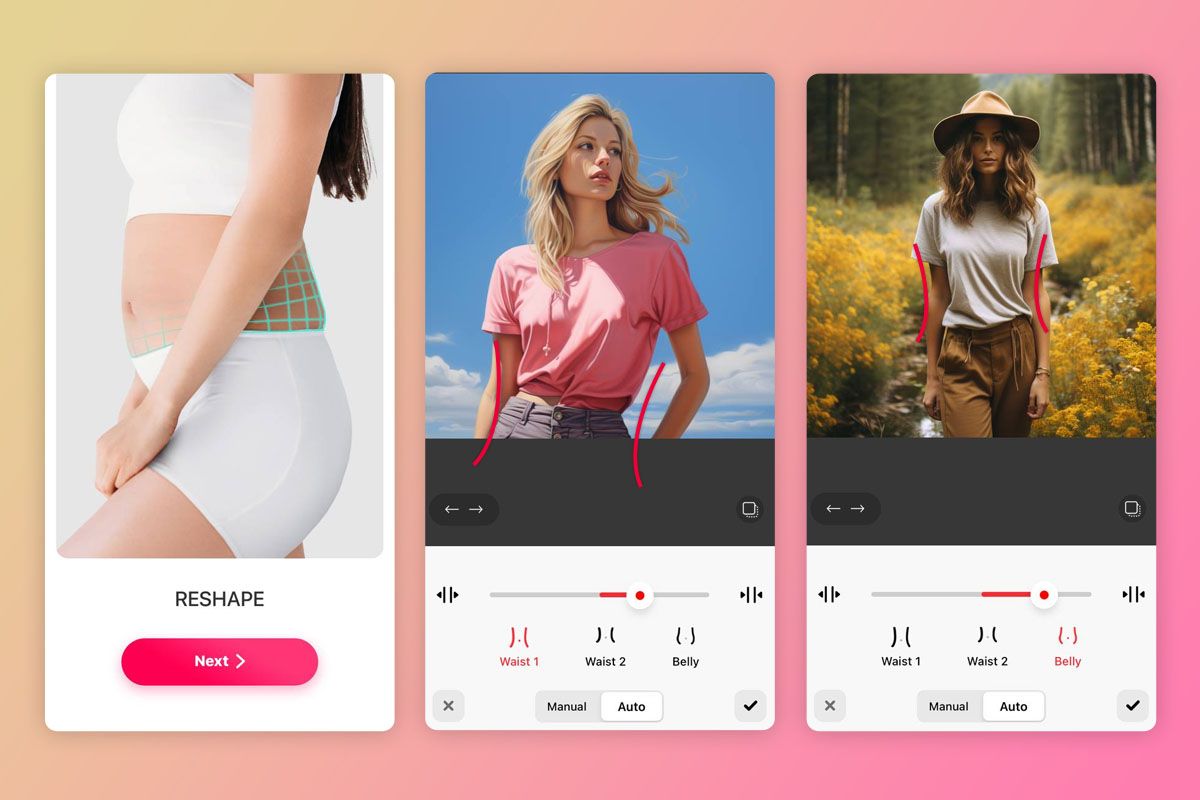
- Reshape and resize tools
- Presets for adding muscle
- Tools for making a person taller
- A choice of tattoo stickers
- A free version has a limited choice of tools
- Doesn’t allow users to change galleries
Body Tune is an advanced application for editing the body which allows you to make yourself small and skinny. The app stands out among other apps that make you look skinny as it has tools for selecting the body areas that require enhancement. You will see a choice of possible edits, which will make it easier for you to make the right adjustments.
Even if you have never used such applications before, you will easily figure out how to use Body Tune to make yourself slimmer, reshape and resize your body, as well as enlarge its parts. Due to this, you will improve your appearance in your photos and gain confidence. The app allows you to add six-pack abs, make your waist slimmer, make your body thinner, add tattoos, or give your skin a sun-kissed feel.
Body Tune also can automatically detect the areas that require improvement and then enhance them to your liking. You won’t face any difficulties when using these tools as they are based on advanced image processing technology.
Pricing options: Free, with in-app purchases. Monthly or annual subscriptions cost from $4.99.
3. FixThePhoto Editor & Retouch
Expert team behind the app

- Tools for removing cellulitis
- Pro-level quality
- Face slimming services
- Has a free trial
- No self-editing tools
- Only paid services
FixThePhoto Editor & Retouch app is an intuitive application that allows you to get help from professional retouchers. It has a team of seasoned experts who will edit your photos manually. They will meet all your requirements and send you superb photos within the shortest timeframe.
Using this make me skinny app, you can quickly improve the way you look in your photos without hitting the gym. Experienced retouchers will fix the shape of your body and make you look like an athlete or a supermodel. Forget about cellulitis or extra kilos, as these experts will make your wishes come true.
The only thing that you should do is upload your photos, write your detailed requirements, and wait until the FixThePhoto team sends you your edited photos back. The turnaround time depends on the complexity of a task. In most cases, users get the result within 24 hours. Another advantage of the service is that you can use it without paying a dime.
Pricing options: Has a free trial version. In-app purchases cost from $1.99 per 5 credits.
4. AirBrush
Real-time camera editing
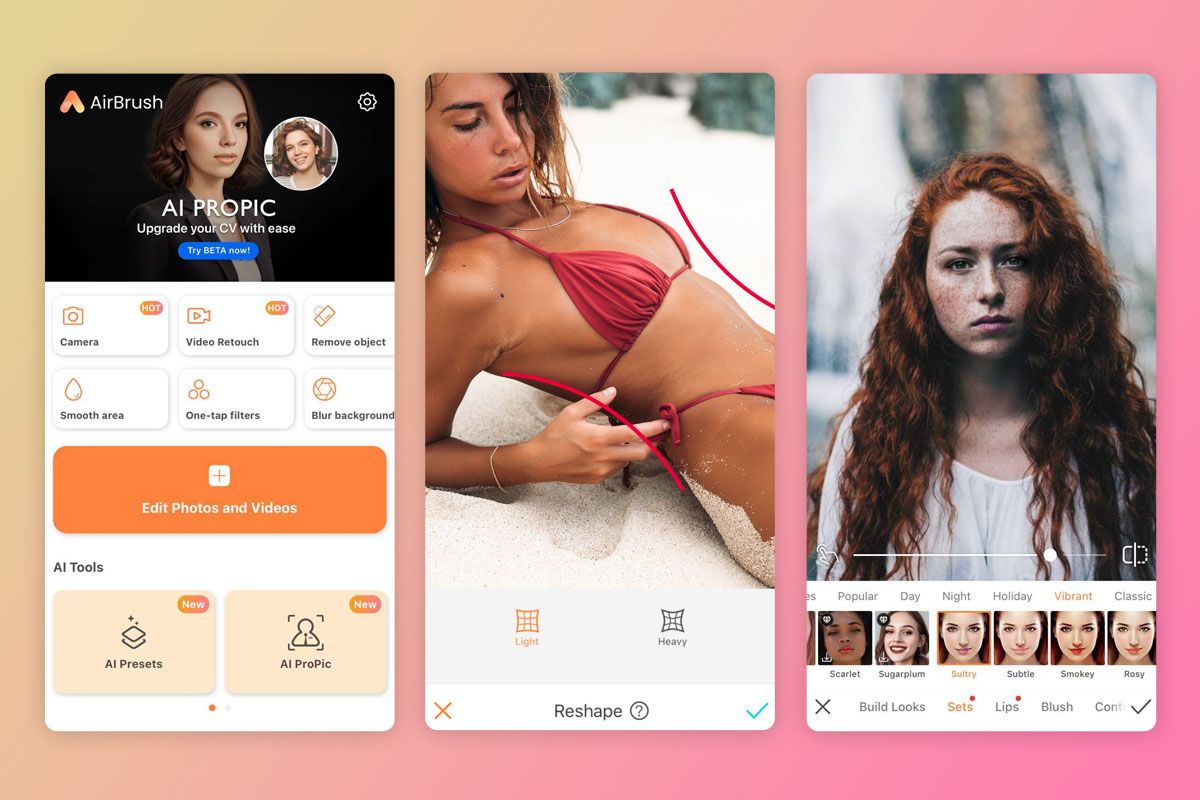
- Tools for making selected areas larger or smaller
- Stretch tool making a person taller
- A collection of filters and effects
- A choice of creative tools
- Requires a stable connection
- Limited choice of free features
Using this application, you can improve your photos to make them meet the highest standards. It comes with a collection of professional tools. Thanks to AirBrush, you can make yourself look fit and sculpt specific parts of your body. In addition, you can make the most out of the Stretch tool. It allows you to make yourself taller.
Airbrush also enables you to make the selected parts of your body slimmer. You can select any option from a variety tools by swiping. This application allows you to use 7 tools to change the shape of your body. Besides, it includes over 50 features and 105 filters. You can use it to remove skin imperfections, make the skin tone even, whiten your teeth, retouch wrinkles, and perform other tasks.
Pricing options: Free with in-app purchases. Pricing starts from $5.49/month.

5. Peachy
High-quality free features
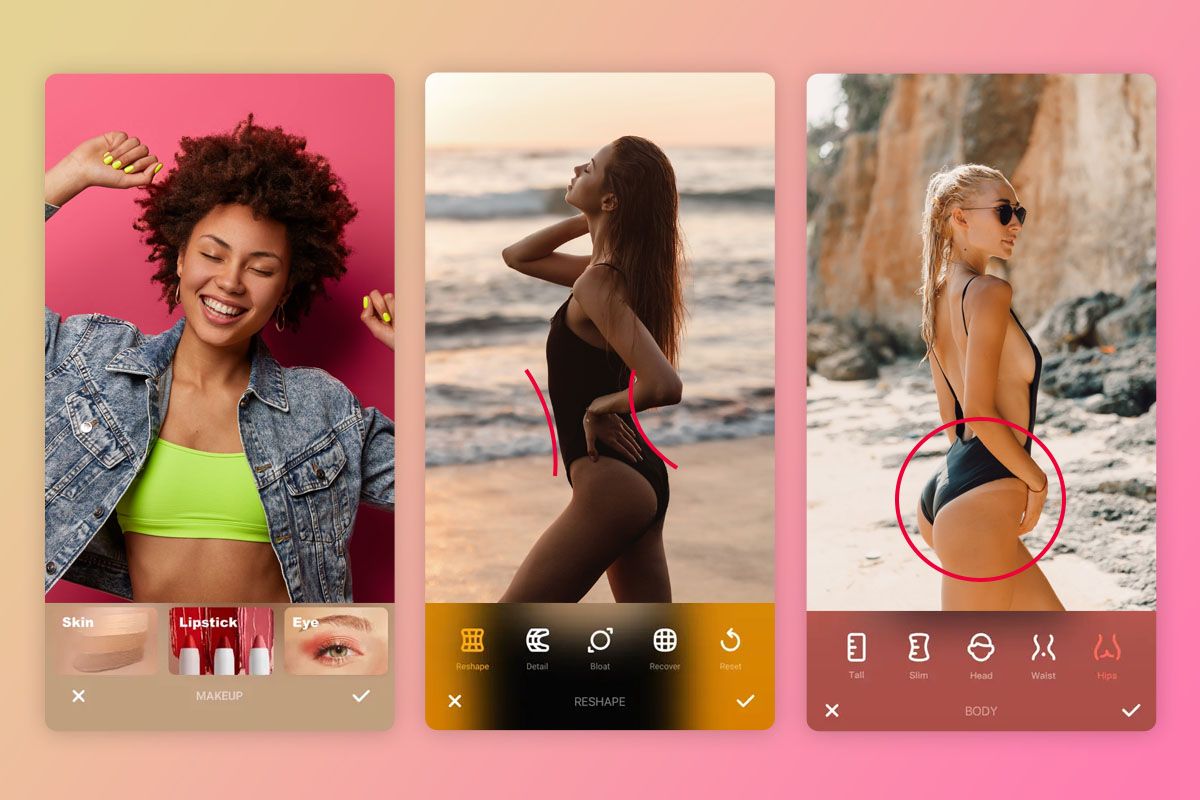
- Reshape and retouch tools
- Features for making the parts of a body shorter or longer
- Attention-grabbing vintage filters
- Tools for making your legs longer
- Only iOS version
- Impossible to change the gallery’s settings
Peachy is an advanced photo slim editing app with many positive reviews and a huge choice of editing tools for enhancing your pics. Unlike other similar applications, it has a streamlined interface, which makes it quite intuitive.
Peachy will come in handy to those who want to make manual adjustments to improve their bodies. You can select the editing area and use the Auto settings to automatically detect the parts of your photo that require editing.
When you are satisfied with the selected area, move the slider to the left to slim down the selected part of your body. If you like the result, you can save your changes by tapping the checkmark at the bottom.
Using this handy iPhone photo editor, you can make the skin texture smoother, whiten your teeth, change the shape of your face, remove wrinkles, adjust your height, apply digital makeup, add filters, and make other adjustments to improve the way you look.
Pricing options: Free. Offers in-app purchases from $2.99/month.
6. Body Editor Booth
Automatic fat-removing tool
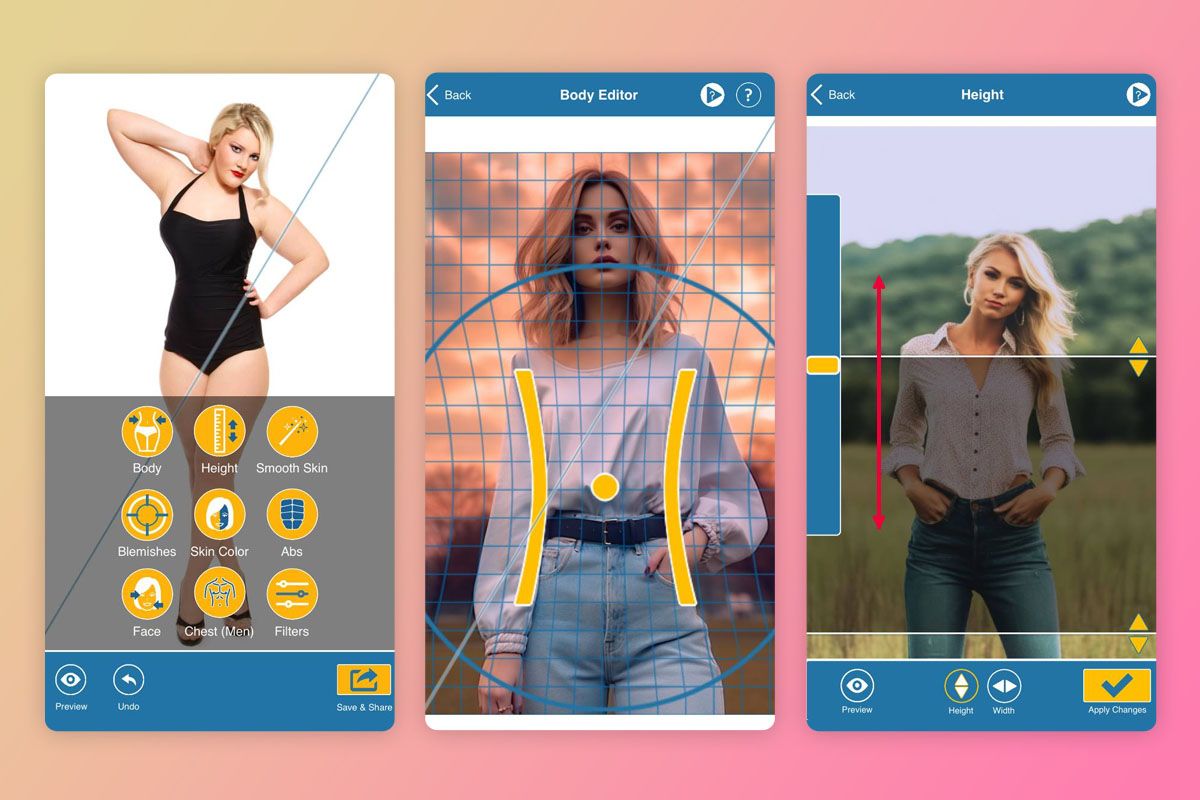
- Tools for slimming your waist
- 3 tools for changing the body shape
- A variety of custom filters
- Tools for improving eyes, nose, etc.
- A free version contains watermarks
- Occasionally subpar quality
Body Editor Booth is a decent option to consider as you can use it to make you look skinny in a few taps. You can either opt for shedding off some kilos or make yourself look sexy and curvy.
It’s one of the best photo apps to make you skinnier. This application is also suitable for those who aren’t fully satisfied with the proportions of their bodies. To edit your photo, select an area that you want to improve and make the necessary adjustments using the slider bars. You can also change the size of the area that you want to edit.
Another advantage of Body Editor Booth is that it lets users tweak the color of their skin and remove imperfections. In addition, you can change various parts of your body to your liking to ensure that you are fully satisfied with the result.
Pricing options: Free. In-app purchases cost from $5.99.
7. Perfect Me
AI-driven features
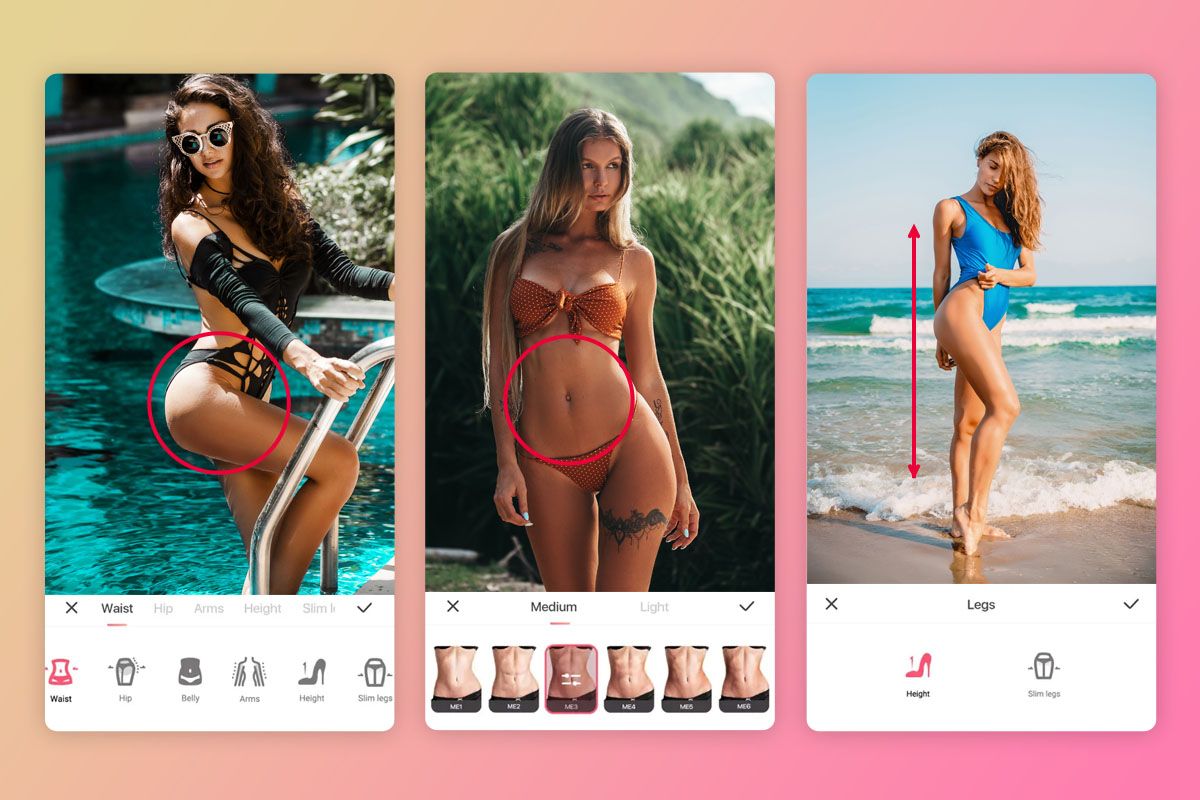
- Ab muscles and tattoos
- Create an RGB effect
- Filters and color adjustment tools
- Perfect skin texture
- Too expensive
- Some issues with subscription
Perfect Me is a handy application that will make you look slim and fit. There is no need to book an appointment with a plastic surgeon anymore, as it comes with a variety of features that will allow you to achieve a similar effect.
This useful application is suitable for enhancing both pictures and videos. You can use it to edit your body shapes using the Retouch Figure tool. It enables you to trim unwanted parts and give your body a sculpted look. Using the in-built AI tools, you can retouch your body automatically.
Perfect Me also allows you to save your pictures with custom output settings. It makes this tool perfect for those who want to enhance pictures for various platforms. You can use its extensive collection of stickers and filters to make your pictures more attention-grabbing.
Pricing options: Free with in-app purchases. Pricing starts from $4.99/month.
- Weedit.Photos Blog
- Software Reviews
- 7 Apps to Make You Look Skinny in 2026