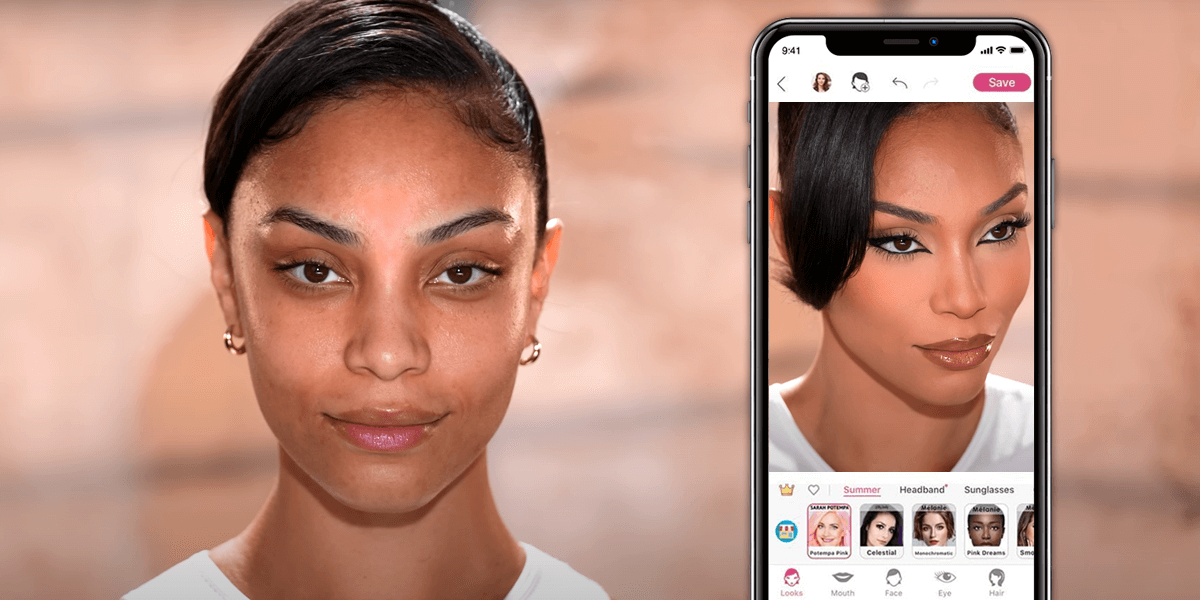- Home
- Services
- Portrait Retouching Services
- Wedding Photo Editing Services
- Color Correction Services
- Glamour Retouching Services
- Photo Retouching Services
- High End Photo Retouching Services
- Background Removal Services
- Photo Correction Services
- Photo Post Processing Services
- Photo Enhancement Services
- Photo Post Production Services
- Photo Culling Services
- Pricing
- Portfolio
- Shop
- Blog
- Login
App to Open Eyes in Photos Online
-
Juli Allen
-
November 20, 2025

Nothing spoils a flawless moment faster than blinking at the wrong time – the pose is perfect, the setting is gorgeous, but your eyes are shut tight.
Fortunately, with free AI tools, fixing closed eyes in photos is now easy, and many apps can do it. In this article, we’ll look at the best apps to open eyes in photos quickly and naturally, so you can rescue those nearly perfect photos in just a few taps.
How AI Can Open Eyes in a Photo?
AI can fix closed eyes in photos using smart technology like machine learning and special editing tools (such as GANs or diffusion models). Here’s how it works and how the AI figures out the right eye shape, color, and details:
Facial landmark detection. First, the AI scans the photo to find the face and marks important spots – like the eyes, brows, nose, and mouth. This helps it pinpoint exactly where the eyes are closed.
Contextual analysis. The AI looks at the person’s face to pick up important details:
- Eye shape – based on the curves of eyelids and eyebrows
- Skin color – from the face around the eye
- Eye color – from any visible part of the iris, or by copying the other eye if it’s open
- Lighting – checking where shadows and highlights fall on the face
Reference matching or eye swapping. Here are two simple ways AI fixes closed eyes:
- Both eyes closed: The AI picks similar-looking eyes from its database, matching your age, gender, face shape, and lighting to create natural-looking eyes.
- One eye open: It copies and flips your open eye, or uses it as a guide to make a perfectly matching pair.
Image generation. AI photo tools (like Photoshop’s magic fix or Remini) use smart technology to create new eyes that match perfectly with your face, making them look completely real.
BUT! Sometimes AI-created eyes can look fake: with wrong colors, odd shapes, or unnatural expressions that don’t match the person’s real appearance. The editing might also cause strange distortions, particularly if the original photo is blurry or unclear.
1. Open Eyes: AI Face Editor
Accurate reconstruction of closed eyes
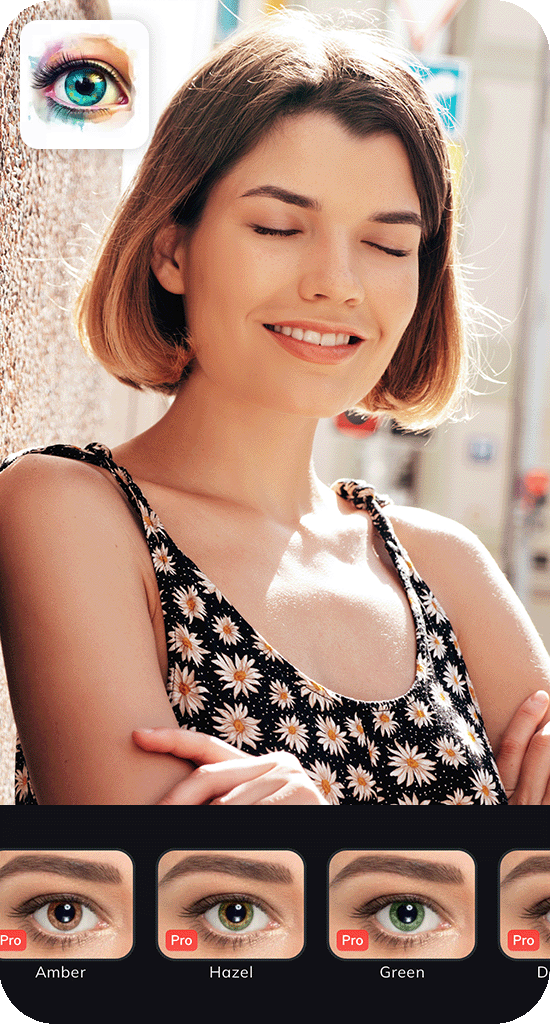
- Realistic results
- Quick & intuitive
- Real-time preview
- Only compatible with Android
- AI may misfire in complex lighting
This iPhone photo editor uses smart AI to naturally open closed eyes in photos. You can choose from many eye colors, and it automatically adjusts them to match the lighting and reflections for a realistic look. Perfect for testing new eye colors digitally or enhancing photos – no contact lenses needed!
This app to open closed eyes in photo expertly replaces closed eyes using your open eyes from the same or alternate photos, ideal for correcting partially closed eyes while also enabling creative eye swaps between subjects or poses for artistic effects.
The best part? You can edit and see changes live as you make them. Play with unlimited adjustments until it’s perfect – no experience needed! The simple controls make it beginner-friendly, and your final photos keep their full quality.
2. BeautyPlus
To fix tired-looking eyes

- Expansive beauty toolkit
- Live camera mode
- Standard featureset is free
- Lacks “Eye Opening” AI feature
- Too much editing makes eyes look fake
BeautyPlus is a popular selfie editor packed with editing tools, including great options for eye enhancements. While it doesn’t automatically open closed eyes with AI, it offers easy-to-use semi-auto tools to fix half-closed or sleepy eyes, make eyes appear bigger, brighten eye color, and more.
This editor helps fix squinting or half-closed eyes by making them look bigger. You can control how strong the effect is, so even pros get great results. Works on both iPhone and Android photo editor. It works best if the eyes aren’t fully shut (like during a blink).
BeautyPlus lets you try different eye colors and lens effects for a natural look. It smartly blends colors with shadows, so they appear realistic. The app to open eyes in photo also helps brighten tired-looking eyes by reducing dark circles and puffiness. For extra precision, advanced users can fine-tune the eye shape manually.
3. Fix The Photo Body Editor & Tune
The first photo is edited for free
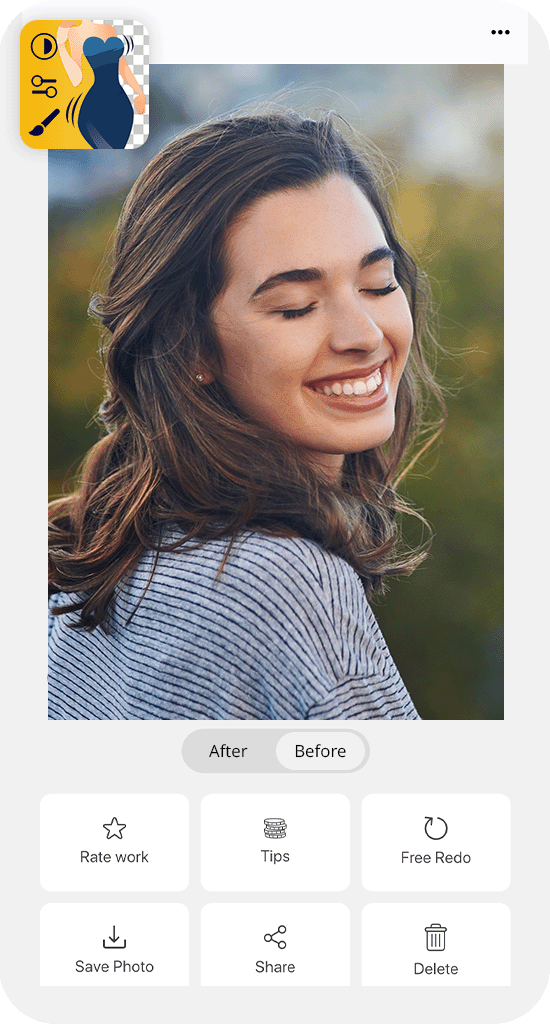
- 24/7 order acceptance
- Manual retouching
- Realistic results
- You can’t edit online on your own
Unlike other apps that use auto photo enhancers or AI features, Fix The Photo has real human editors who manually fix your photos. This means your eyes will look perfectly natural when opened, but since it’s done by hand, it takes more time than instant AI edits.
Just send us your photo with instructions – we can open one or both eyes, fix squinting, or remove “rolled-eye” looks, and including a reference photo of your open eyes helps us match your natural eye shape and color perfectly.
Do you want to get creative? Try fun eye colors, even wild ones like red or purple, or change your eye shape for cool effects. Examine these creative self-portrait ideas to get inspired. Plus, your first edit is available for free.
4. PhotoDirector
For pro-level users
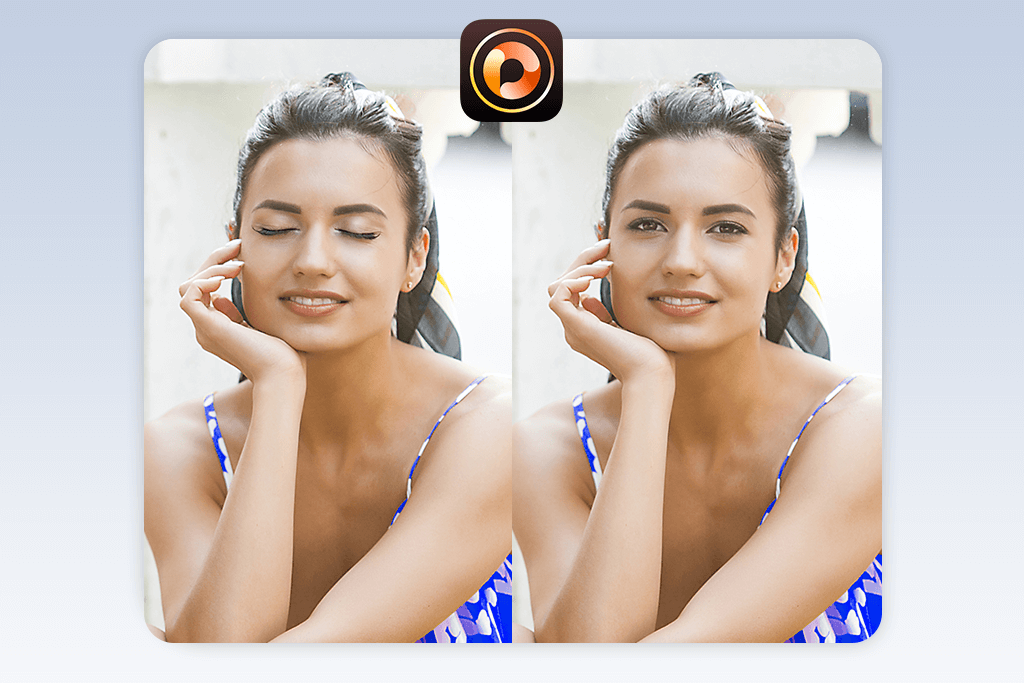
- Multiple editing tools
- AI that finds faces in photos
- Real-time previews
- Lacks specific “Open Eyes” button
- Manual adjustments are not needed
PhotoDirector is a full-featured bulk image editor that offers smart AI tools with manual controls, perfect for portrait touch-ups. While it doesn’t have a single “open eyes” button like some specialty apps, it includes multiple helpful features: AI Face Retouch, Eye Bag Remover, Eye Enlarger, and Face Swap. Together, these can help make eyes appear more open and awake, especially if they’re half-closed or look tired.
PhotoDirector gently opens eyes by carefully resizing and reshaping them. You can control how strong the effect looks using an adjustment slider – this helps keep the results looking natural. It’s perfect for fixing small blinks or sleepy-looking eyes.
The app to open closed eyes in photo makes eyes look more open and alert by removing under-eye shadows and brightening highlights, works perfectly with the eye enlarger tool, and lets advanced users fine-tune eye shape, position, and size with Liquify or Warp editing tools.
5. YouCam Perfect
Excellent option for minor eye fixes

- Intuitive interface
- Real-time preview
- Many complementary options
- Manual reshaping is confusing
- Free version contains watermarks
YouCam Perfect has smart, easy-to-use tools to improve eyes, making them look more open, bright, and awake. Even though the app doesn’t have a dedicated “open closed eyes” feature.
This tool lets you slightly enlarge eyes to make them look more open and awake. Use the adjustment slider to control how strong the effect appears. It works best on half-closed or squinting eyes (not completely shut) and keeps results looking natural when used lightly.
This feature brightens the white parts and colored areas of eyes, making them look more vibrant and alive. It’s especially great for fixing dull or dark eyes in selfies taken in poor lighting – perfect for Instagram photo editing!
6. Fotor
Best option as social media editor
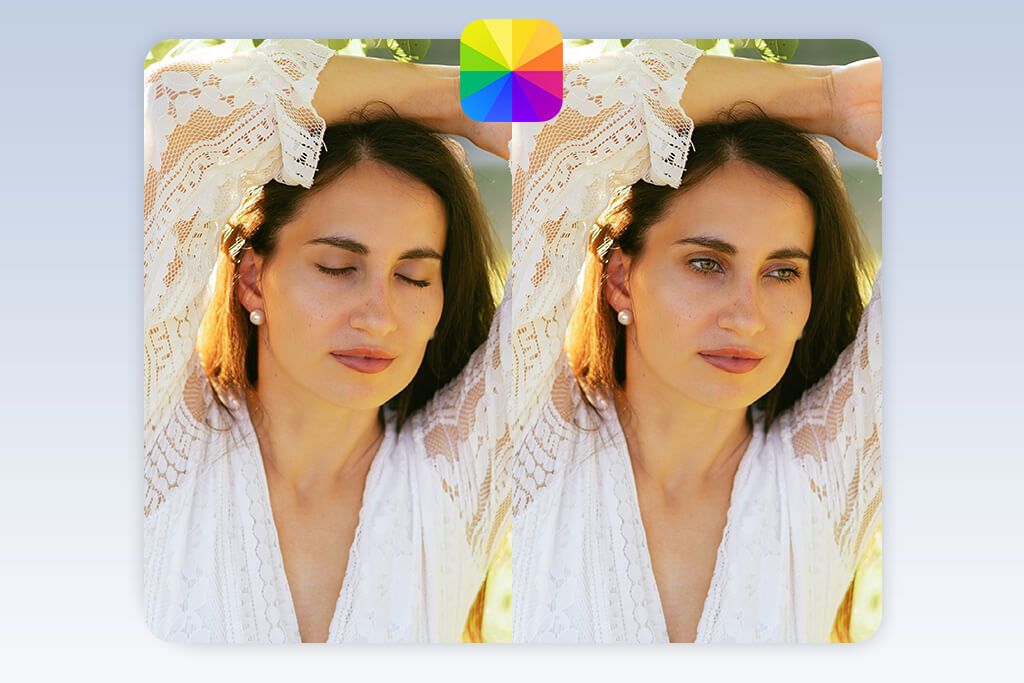
- AI-powered editing
- Realistic results
- Versatile editor
- Not many free features
- Cannot swap eyes
Fotor’s AI instantly finds faces and eyes, then makes quick, smart fixes. While blemish remover app doesn’t create new eyes, it can gently make eyes bigger and brighter for a more awake, open look.
This tool gently smooths under-eye areas to reduce puffiness and dark circles, which can make eyes look smaller or closed. For best results, use it with other eye-brightening tools. Advanced users can also reshape facial features like lifting eyelids or slightly widening eyes to create a more open, alert look for half-closed or tired eyes.
While Fotor’s makeup tools can’t physically open eyes, its eyeliner and eyeshadow features help define and highlight your natural eye shape. This creates the appearance of brighter, more open-looking eyes.
7. AirBrush
Various tricks to open eyes
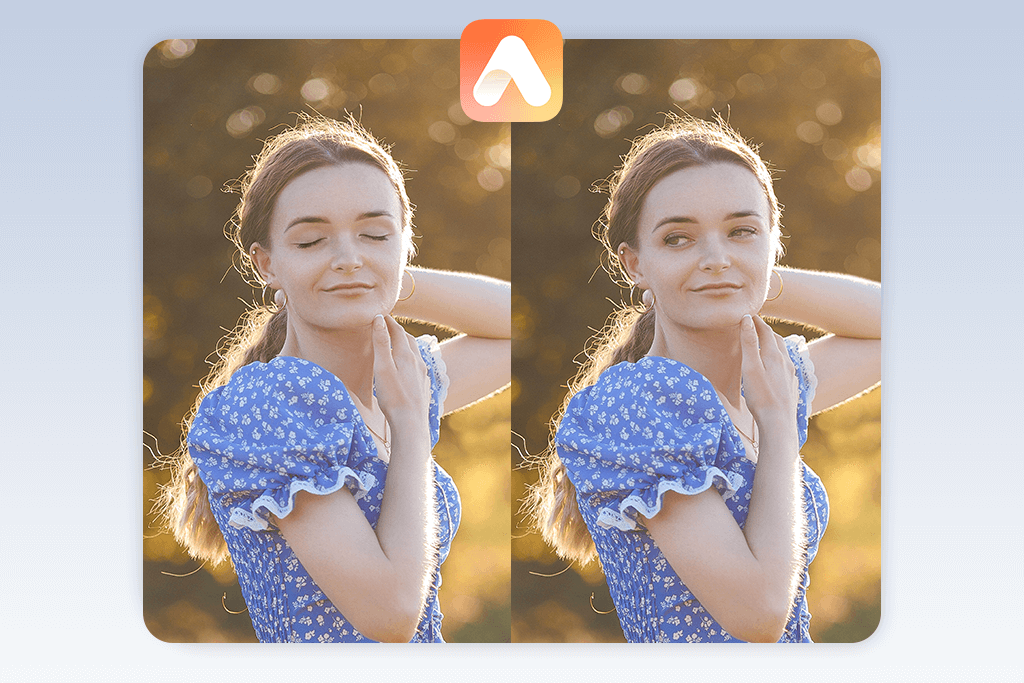
- Adjustable instructions
- Budget-friendly pay-per-edit model
- Easy-to-learn
- The results are not instant
- Paid
While AirBrush doesn’t have a special “open eyes” tool like some apps, its smart AI face-adjustment features let you gently lift or reshape eyes. You can tweak their size, angle, and position for natural-looking results.
To get the most natural-looking results, use the “Reshape” tool to gently lift eyelids, then fix puffiness or dark circles with the “Firm” and “Sculpt” tools, and finally make eyes pop by using the “Brighten” and “Details” tools together.
While it can’t fully recreate open eyes with one click, these subtle tweaks help people look more awake and less squinty, which is perfect for group photos, selfies, and portraits.
FAQ
- Do I need prior photo editing skills to use these apps?
Most apps are easy to use, with simple menus and guides, which is perfect for beginners. Some services like Fix The Photo Body Editor & Tune even let you just leave instructions, and their team handles all the editing for you (no skills needed!). For top-quality results without doing any work yourself, try WeEdit.Photos’ professional editors, they’ll perfect your photos for you.

- How do apps open closed eyes in photos?
Apps use smart technology to find faces and swap closed eyes with open ones. They either use pre-made eye shapes or copy your open eyes from other photos to make it look natural.
- Do these apps work on all types of photos?
Most everyday apps that photographers use https://weedit.photos/what-apps-do-photographers-use/ (What Apps Do Photographers Use List), and casual users give the best results with clear, high-quality photos where faces are easy to see. Blurry or low-res pictures usually don’t work as well.
- Can I change the eye shape and color when editing?
Yes! Most apps let you adjust the shape, pick colors, and even change brightness so the eyes look exactly how you want.
- Will the edited eyes look real?
Good apps make very natural-looking edits by matching the photo’s lighting and expression. But results can vary depending on the photo quality and the app’s features.
- Are these apps free to use?
Many apps provide simple tools for free, but you’ll often need to pay (through subscriptions or in-app purchases) to access premium features like eye-opening.
- Can these apps edit multiple faces in a group photo?
Yes! Many apps can find and edit every face in the picture, so you can fix closed eyes for everyone at once.
- Weedit.Photos Blog
- Software Reviews
- App to Open Eyes in Photos Online