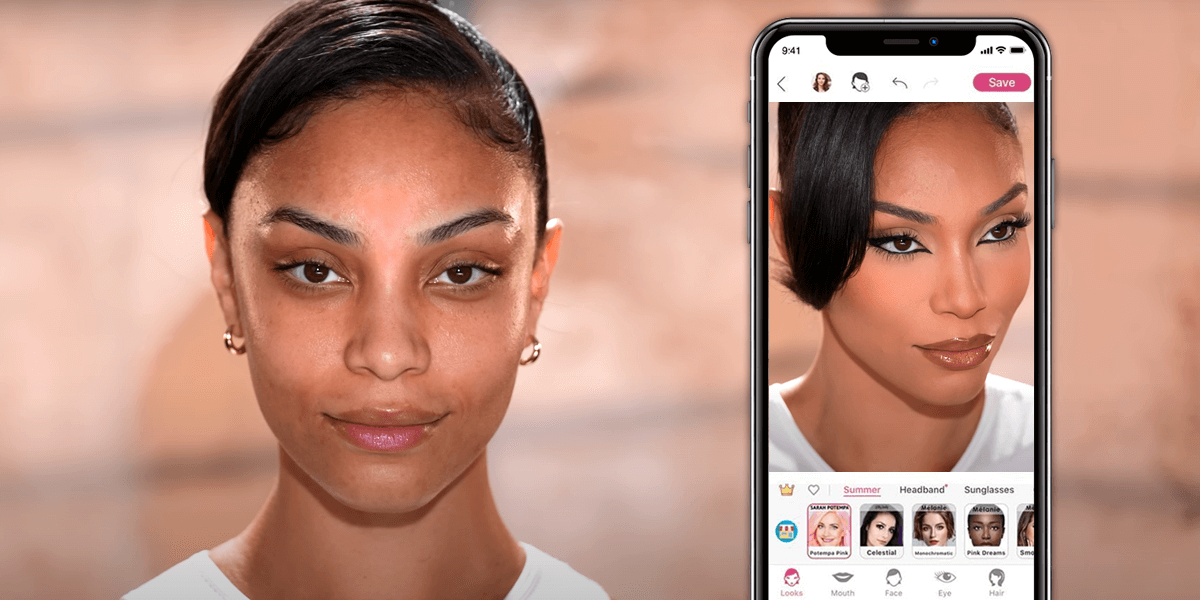- Home
- Services
- Portrait Retouching Services
- Wedding Photo Editing Services
- Color Correction Services
- Glamour Retouching Services
- Photo Retouching Services
- High End Photo Retouching Services
- Background Removal Services
- Photo Correction Services
- Photo Post Processing Services
- Photo Enhancement Services
- Photo Post Production Services
- Photo Culling Services
- Pricing
- Portfolio
- Shop
- Blog
- Login
App to Fix Gap in Teeth Online Without Visiting a Dentist
-
Juli Allen
-
November 19, 2025

In the past, only celebrities on the red carpet had perfect Hollywood smiles. But now, anyone can get a flawless grin without going to the dentist. Whitening can brighten teeth quickly, but fixing gaps or crooked teeth usually takes longer, costs more, and requires patience.
The good news is that there’s a faster solution: an app to fix gap in teeth. In this article, we’ll look at the best apps that help you fix gaps in your teeth and improve your smile, all from your phone.
Can AI Fix Teeth Gaps and Make It Look Real?
Yes, AI can realistically fix gaps in teeth in photos when you use good editing apps. These smart tools use face-scanning technology and careful editing tricks to gently reshape teeth, close gaps, and keep your smile looking completely natural.
The final result looks most natural when you start with a clear, high-quality photo taken in good lighting. The secret is applying the changes gently – this way, the AI can blend the edits smoothly without any obvious signs of editing. When done right, your smile ends up looking perfectly natural, like you’ve always had those straight, gap-free teeth.
Just remember: these changes only work in photos, not in real life. They’re perfect for social media, online profiles, or digital pictures, but won’t actually straighten your teeth.
Do Celebrities Have Ideal Teeth?
Many famous actors and stars actually love their natural tooth gaps instead of fixing them. These unique smiles make them stand out in Hollywood, where most people aim for perfect teeth. Their gaps become part of their signature look, showing that being different can be more special than looking like everyone else.
Madonna is a great example – she’s kept her tooth gap her whole career. It fits her bold, rebellious style and shows she doesn’t follow typical beauty rules.
Elijah Wood, who played Frodo in Lord of the Rings, has kept his natural little tooth gap. It actually helps him look friendly and youthful, and hasn’t stopped him from getting big movie roles!
Georgia May – daughter of rockstar Mick Jagger and model Jerry Hall – turned her tooth gap into her signature look. As a successful model, her distinctive smile helped her land big campaigns with top brands like Chanel and Rimmel. She’s said her gap actually makes her more memorable in the fashion industry.
Supermodel Lauren Hutton became famous in the 70s/80s with her gap-toothed smile, showing you don’t need perfect teeth to be beautiful. She starred in more than 40 magazines!
Ex-football star and TV host Michael Strahan is famous for his tooth gap. He thought about fixing it once, but decided to keep it, saying it’s part of his personality.
French star Vanessa Paradis – a famous actress, singer, and Johnny Depp’s ex – says her tooth gap makes her smile unique, adding to her classic French beauty.
1. Dentist Editor
Versatile teeth editor

- Drag-and-drop features
- Allows manual editing
- Collection of stickers
- Only for Android
- Crude and sticker-like
Dentist Editor is a universal app for teeth correction that lets you fix teeth gaps, whiten your smile, or try on veneers and braces – even add fun stuff like gold grills! Just take a new selfie or pick a photo from your gallery, choose what you want to change, and it fixes gaps instantly.
Every effect floats over your teeth like a sticker – just drag, drop, and adjust it to fit perfectly. Dentist Editor also has cool stickers to jazz up your smile: think glitter teeth, jewel bling, colorful braces, and more. You place them exactly where you want for a super realistic look.
The app got a fresh update in May 2025 with new features, though it still has some ads and can be a bit clunky. But it’s a totally safe and fun way to test out different smile makeovers. Plus, it even works as a quick blemish remover app for your photos!
2. Fix The Photo Body Editor & Tune
First photo tweaked for gratis
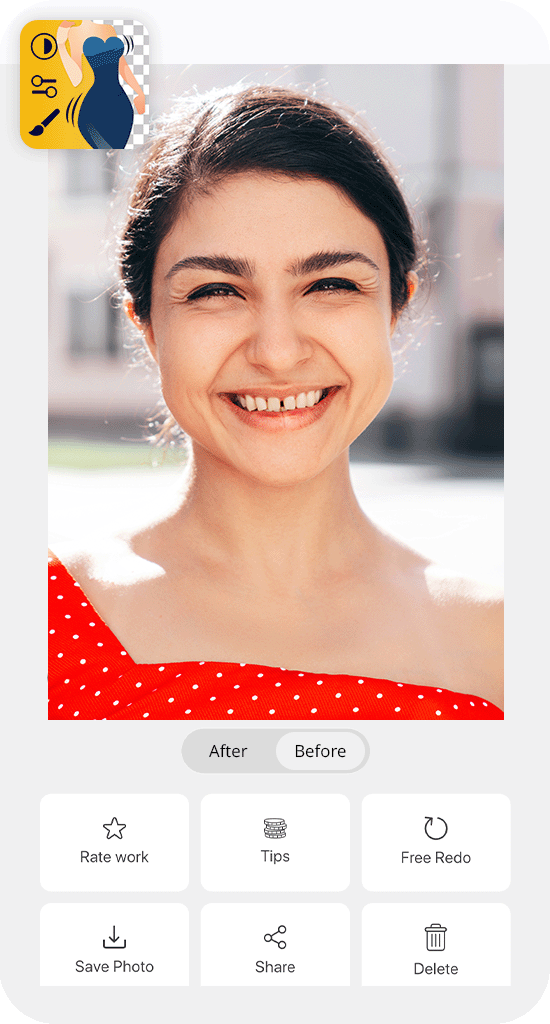
- Lifelike outcome
- Custom-oriented approach
- Extensive feature set
- Allows manual correction
Fix The Photo Body Editor & Tune’s best feature is letting you choose exactly how to perfect your smile, from fixing small gaps and straightening teeth to adjusting color and balance. A professional editor then carefully works on your photo, moving teeth precisely, cleaning up edges, improving symmetry, and blending colors naturally for pixel-level edits and results that look completely real.
You’ll get your edited photo back within hours, with the option to ask for small adjustments before finalizing. The editors carefully match your teeth’s lighting, shadows, and natural gloss, making the changes look so real, no one will notice they’re edited.
This is more than a simple app to fix gap in teeth – it also smooths skin, brightens your face, removes blemishes, and balances facial features to perfect your entire portrait. This lets you focus on creative self portrait ideas instead of worrying about flaws. Plus, new users get their first photo edited free!
3. BeautyPlus
Pro-level teeth retouching

- Realistic result
- Multiple AI tools
- Manual editing brushes
- Lacks one-click gap deletion
- Subscription is needed to get access to all advanced tools
While BeautyPlus doesn’t have a special “gap remover” tool, you can still fix tooth gaps by mixing its editing tools. Just use the Tooth Whitening feature to brighten teeth, Reshape to adjust their look, and Smooth to blend everything together for a more even smile.
For those who want more control, BeautyPlus offers precise brush tools to carefully fix tooth gaps. While it takes a bit of practice to use them well, you’ll be amazed by the natural-looking results you can achieve.
The app to fix gap in teeth lets you see beauty edits in real-time while taking selfies, including teeth adjustments. Its makeup tools define your lips and smile area to naturally minimize gaps. There’s also a smart AI mode that automatically enhances facial features, often subtly improving your smile without any manual work.
4. YouCam AI Pro
Text-to-image smile fixes
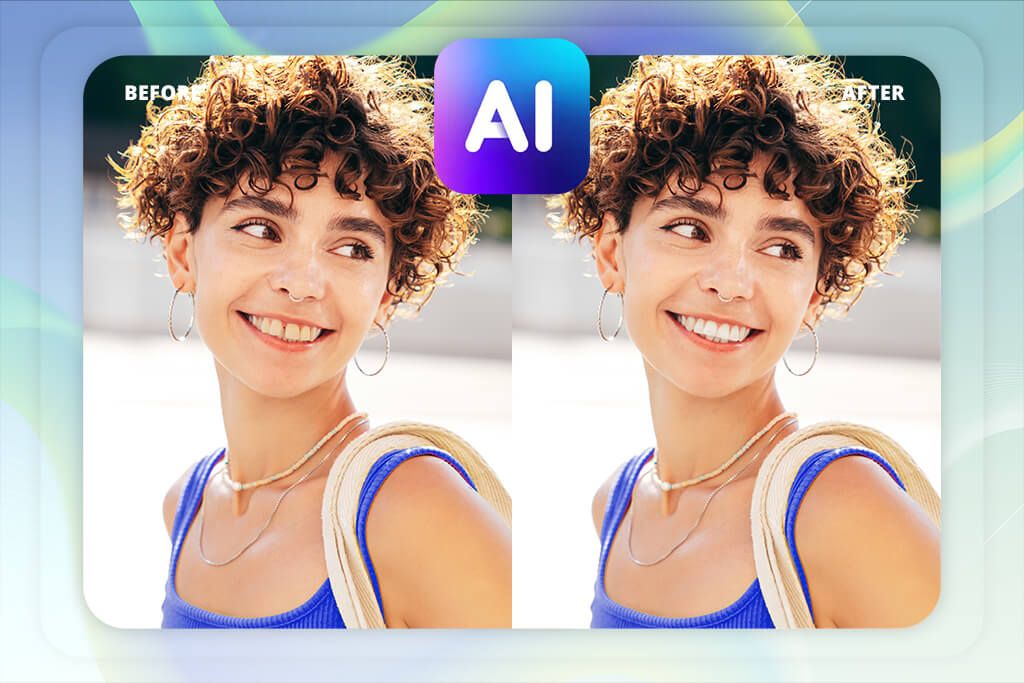
- Text-to-edit workflow
- All-in-one editor
- Speedy results
- Is not specifically designed for dental edits
- Demands quality input
YouCam AI Pro is a famous AI art generator that can also edit photos, including fixing tooth gaps. Pay attention to the fact that it works best with high-quality, close-up photos where your teeth are clearly visible. This can be frustrating for users who just want to tweak casual selfies, not professional shots.
Just use the AI Replace tool to highlight the gap in your teeth and type simple commands like “close this gap” or “move teeth together”. This iOS and Android photo editor will create a perfectly adjusted smile. You can then fine-tune the edit by softening the effect or blending the texture until it looks completely natural.
AI Removal & AI Replace combo is the best feature of this fix gap in teeth app. This tool does two jobs at once: it fixes flaws and fills gaps naturally. When closing teeth gaps, it keeps the lighting and texture looking real, so the edit blends in perfectly.
5. Evoto
For fixing multiple teeth issues at once
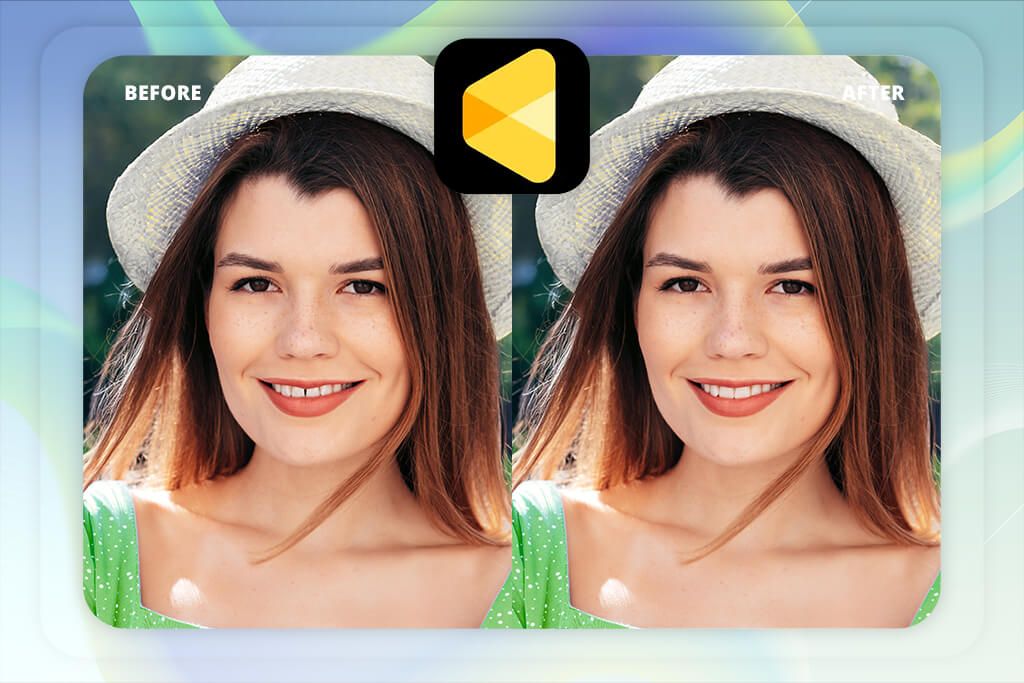
- Batch editing
- AI-based adjustments
- Accurate output
- iOS only
- No manual features
Most apps just add simple filters to improve smiles, but Evoto works differently. It makes dental corrections that mimic cosmetic dentistry, instead of just using basic edits. That’s why people love it for closing tooth gaps and other subtle but important facial corrections.
The AI instantly scans your smile to whiten teeth, fix gaps, smooth rough edges, and straighten crooked teeth – all at once. This iPhone photo editor makes these natural-looking corrections in just seconds.
The AI smartly adjusts to your skin tone, expression, and lighting so your edited smile looks completely natural, not fake or pasted on. It blends your improved teeth perfectly with your face. For photographers working with wedding photos or influencer content, Evoto’s batch feature is a game-changer. It lets you enhance smiles across dozens of photos at once while keeping every edit consistent.
6. Adobe Lightroom
Fixes small to medium-sized tooth gaps
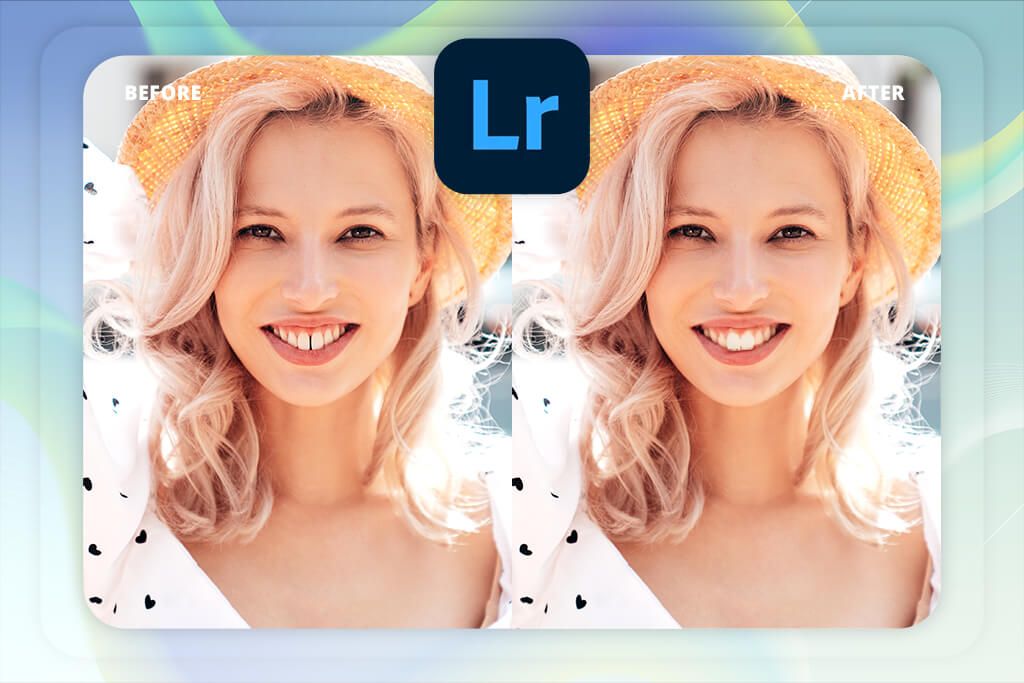
- Various features for teeth fixes
- Integrated with Adobe tools
- Intuitive
- Low learning curve
- Lacks a dedicated gap-removal tool
Adobe Lightroom is famous for fixing colors and lighting in photos, but it can also help make tooth gaps less noticeable. While it doesn’t completely remove gaps like some AI apps, its precise editing tools let you carefully minimize their appearance. This free Adobe app is especially useful for professionals who prefer doing detailed edits manually rather than using automatic fixes.
Use the Healing tool to cover small gaps by copying nearby tooth texture for a seamless fix. Then, use Brush or Radial filters to tweak the light and shadows around your teeth – this helps make gaps less obvious. For final touches, gently adjust the clarity and texture just around the gap area to soften edges and make everything blend together naturally.
The best part is that you can undo or adjust your edits anytime without damaging the original photo. Plus, since all changes are saved to the cloud, you can start editing on your phone and finish on your computer, and everything stays in sync.
FAQ
- Can I really fix a gap in my teeth using an app?
While apps can’t actually fix a tooth gap in real life, they can make it disappear in photos. Using simple editing tools, you can reshape teeth or blend gaps away, which is perfect for creating flawless selfies and portraits!
- Are these apps free or paid?
Many apps to fix gap in teeth provide free basic features, but to properly fix teeth gaps, you’ll usually need the paid version, which includes important tools like precise reshaping and detailed patching.
- Will the edited smile look natural?
Yes, but only if you edit carefully. Small, subtle changes give the most realistic results. Always zoom in closely, use the right brush size, and check before-and-after comparisons to prevent your smile from looking over-edited.

- Do I need photo editing experience to use these apps?
No! Most apps are easy for beginners and include helpful guides. With a little practice, anyone can make realistic edits – no special skills needed.
- Can these apps track my real teeth progress?
Certain apps made for braces/aligner treatments can monitor your actual tooth movement. These need to be used with your dentist’s guidance and typically work together with your orthodontic treatment.
- Is it safe to edit my teeth in photos?
Yes, these edits only change how your teeth look in photos – they can’t harm your real teeth. Just remember: what you see in edited pictures doesn’t show your actual dental health.
- What features should I look for in a teeth gap editing app?
Choose apps with tools that let you reshape teeth, fill gaps by copying nearby tooth texture, brighten your smile, and zoom in for precise control. These help close spaces naturally while keeping your smile looking real and balanced.
- Weedit.Photos Blog
- Software Reviews
- App to Fix Gap in Teeth Online Without Visiting a Dentist