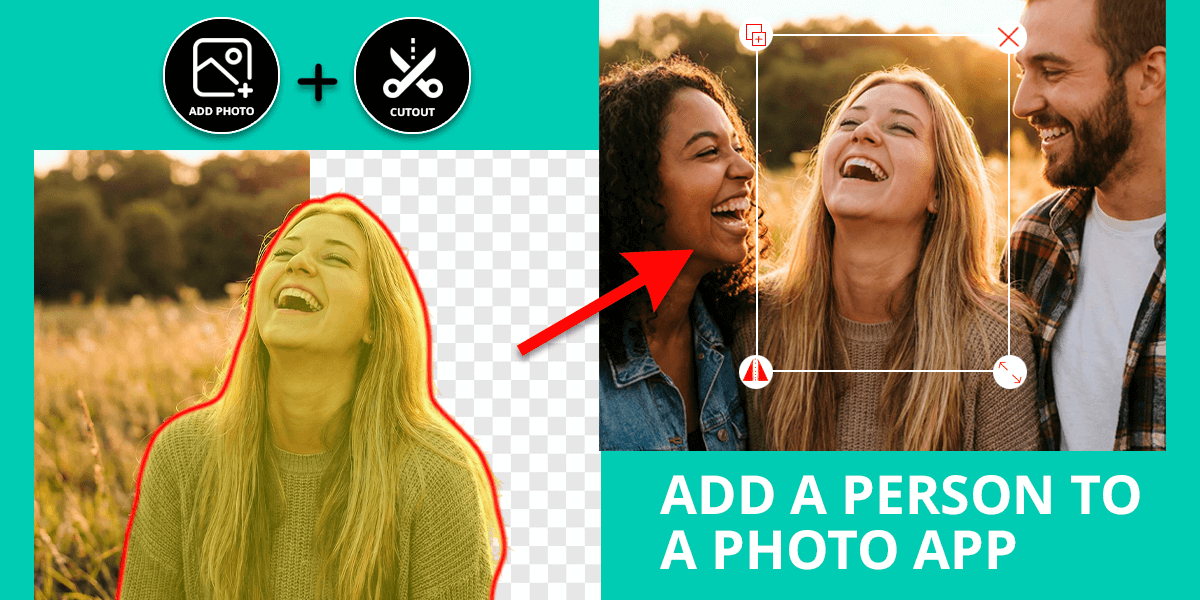- Home
- Services
- Portrait Retouching Services
- Wedding Photo Editing Services
- Color Correction Services
- Glamour Retouching Services
- Photo Retouching Services
- High End Photo Retouching Services
- Background Removal Services
- Photo Correction Services
- Photo Post Processing Services
- Photo Enhancement Services
- Photo Post Production Services
- Photo Culling Services
- Pricing
- Portfolio
- Shop
- Blog
- Login
5 Best Teeth Straightening Apps for Photos in 2026
-
Juli Allen
-
October 27, 2025

When doing image retouching work, I frequently received requests from clients to straighten the teeth in their photos since an even smile can significantly improve the look and make them more confident. Whether your goal is to find the best teeth straightening app for personal, professional, or social media needs, my aim is to help you find the optimal one for you.
I tried a variety of such apps to check what will I look like with straight teeth, while also evaluating how intuitive they are. Some are best suited for fast edits, while others can make the face look artificial due to the aggressively applied changes. However, even the latter apps can be used to visualize improvements or make more subtle adjustments.
Reasons to Use App to Straighten Teeth
A beautiful smile can not only do wonders for your confidence, but also improve the look of any picture you’re in. A teeth straightening app provides a quick and cheap method to enhance your smile without having to visit a dentist or get braces.
Whether it’s a professional shoot, social media content you want to post, or you’re just wondering “How will I look with straight teeth?” – an app can help with that as long as you make the right choice.
Leveraging a dedicated app is more time-efficient than resorting to manual retouching, particularly if you lack the necessary skills. Moreover, a lot of apps employ AI to provide realistic results that are a natural fit for the rest of your appearance.
Typical teeth problems in photos that AI can mitigate:
- Crooked or misaligned teeth
- Gaps between teeth
- Crowded or overlapping teeth
- Uneven tooth shapes or sizes
- Off-center bites or tilted smiles
- Discoloration or dullness
- Small chips or cracks
AI-based straight teeth generator apps help identify such flaws and fix them in a subtle, natural manner, ensuring the result doesn’t look artificial.
-
Please note! In addition to making cosmetic enhancements, such teeth straightening apps as Invisalign, TrayMinder, and Aligner Tracker come with orthodontic resources, progress monitoring, and tools for finding a local doctor and scheduling a consultation. This is essential if you’re thinking about getting real treatment instead of limiting yourself to image edits.
1. YouCam Perfect
Automated toolkit

- Wide range of retouching features
- Convenient sharing and saving
- Realistic teeth straightening
- Selfie retouching
- Somewhat busy UI
- Premium features are paid
As I was evaluating whether YouCam Perfect is a good app to straighten teeth, I was pleasantly surprised by how efficient it is at improving smiles. This Android and iPhone photo editor is great at dealing with standard teeth problems like crooked or misaligned teeth, gaps, and uneven spacing, allowing you to shine with a balanced smile.
I particularly liked the AI Replace feature. It allowed me to instantly see how my picture would look with straightened teeth, as YouCam Perfect employed AI to adjust my smile in a natural, reserved manner. It’s suitable for both experimenting with a new look and visualizing the possible result if you decide to go through actual orthodontic treatment.
Once you’re happy with the result, the app lets you export the image with the applied straight teeth filter or share it straight to your socials. It’s a straightforward process that delivers natural results regardless of the angle or lighting conditions.
Sadly, the UI of YouCam Perfect looks a bit cluttered, so figuring out where to find the tools you need can take a bit of time. Additionally, the free version is rather restrictive in terms of functionality, and the price for the paid edition starts at $5.99/mo.
2. Fix The Photo Body Editor&Tune
Natural results
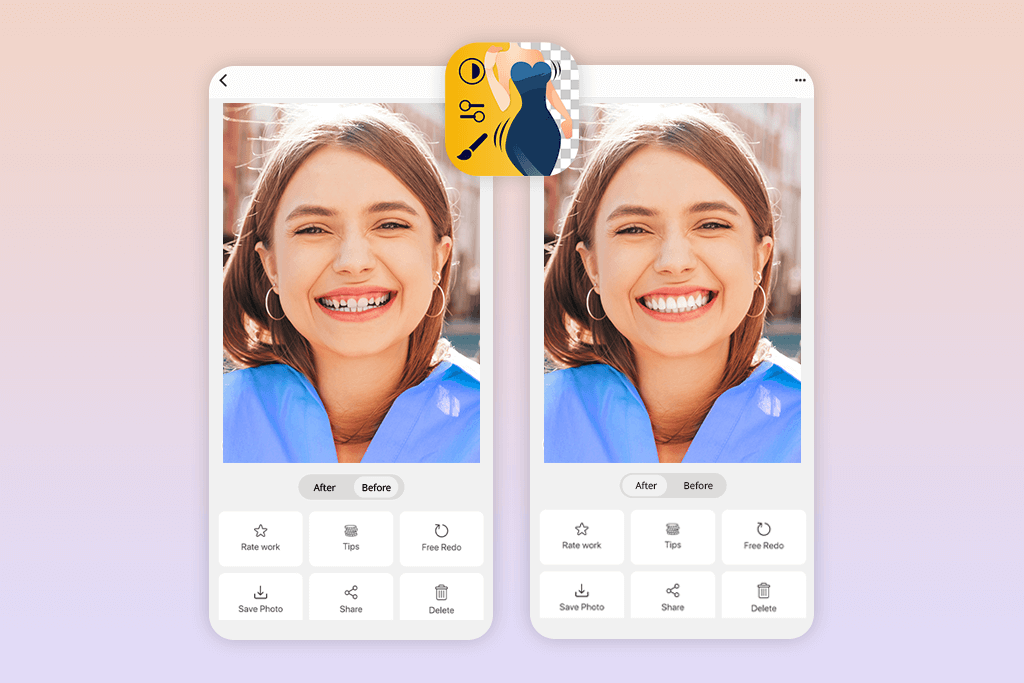
- Manual pro-grade enhancements
- For broad range of teeth problems
- Doesn’t have ads
- Quick turnaround
- First photo is free
- No instant preview
- No search for features
While using Fix The Photo Body Editor&Tune as a straight teeth filter app, I instantly noticed that it’s very different from the average auto-editing solutions. As a professional retoucher, I appreciate the mixed usage of AI for small edits and actual human retouching for more demanding tasks like teeth straightening.
You can get the perfect teeth filter by making an appropriate request. Simply import the image and type in the exact type of result you expect, for example, “straighten teeth,” “close gaps,” or “fix crooked smile.” An actual human retoucher will perform the necessary adjustments, delivering a natural, beautiful result.
The Fix The Photo Body Editor&Tune app can deal with all typical teeth problems, including: misaligned or crooked teeth, uneven shapes or spacing, noticeable gaps or overlap, tilted smiles or off-centered bite, discoloration or dullness, and several others. The transformation is incredible while staying realistic, which is important since headshots, portfolio photos, and social media posts.
Other than performing teeth enhancements, you can also use Fix The Photo Body Editor&Tune as a blemish remover app. The best part is: you can get the first photo free, so you can test the app without spending any money. It has a credit-based pricing model so you only pay for the changes you actually need. For instance, 5 credits will only send you back $0.99.
3. BeautyPlus
User-friendly interface

- Fast teeth straightening
- Robust editing feature set
- AI-based tools
- Wide range of filters and effects
- Small range of teeth features
- Free version is restrictive
I checked to see how BeautyPlus holds up as a straight teeth app, and I was pleased with how useful it is for making simple smile edits on the fly. I just had to import my selfie, select Portrait mode, and pick the “Teeth Correction” option. It lets you pick between “Natural” and “Enhanced” styles, after which BeautyPlus automatically aligns teeth to achieve a beautiful, straighter smile.
Even if your teeth are a bit crooked or noticeably uneven, the app can fix that. I like how well it handles individual teeth looking misplaced, minor gaps, or off-center bites. The edited photos look natural and professional, allowing you to upload them online or use them as a visualization of how actual dental treatment can help you.
However, the app doesn’t let you tweak individual mouth areas or personalize the level of straightening. As such, this iOS and Android photo editor is primarily meant for full-face beautification since it can affect parts of the photo that you didn’t want to touch. BeautyPlus has a free version with a restricted toolset. The paid subscription will cost you $6.99/mo.
4. Facetune
Real-time editing

- Impressive customization options
- Convenient sharing to social media
- Wide range of filters and effects
- No specialized “straight teeth” feature
- Easy to over-edit the image
I liked how I could use this app to straighten teeth and perform subtle smile enhancements on the fly. While I’ve often seen people refer to Facetune as the “fake teeth app”, in my experience, it can still provide decent results as long as you use it sparingly. You can enhance your teeth by picking the “Reshape” feature, which lets you manually tweak the placement of your teeth.
Facetune lacks a separate “straighten teeth” feature, but as long as you put in a bit of time, you can align, move, and adjust teeth to achieve a more appealing look manually. This app is a good choice for minor crookedness, tiny gaps, and overall. Additionally, you can leverage the “Whiten” feature to beautify your smile and make it more eye-catching.
The biggest disappointment here is the lack of AI teeth straightening features that are found in alternative auto photo enhancers. It’s easy to over-edit the image if you go too far with the transformations. However, if you prefer to do everything yourself, Facetune is a great app to try. The free plan is limited, while the cheapest subscription will cost you $7.99/mo.
5. Dentist Editor
Sticker-style editing

- A lot of visual enhancements for teeth
- Fast results
- Convenient sharing
- Comes with too many ads
- UI is a bit clunky
If you’re simply interested in learning “What would I look like with straight teeth?” and aren’t looking for a professional retouching application, Dentist Editor has you covered.
You can use it to pick an image and add different teeth stickers or effects, including veneers, braces, golden teeth, or perform teeth whitening. If you want to see the results of potential dental treatments, this is the app for the job. Dentist Editor also comes with braces overlays and stickers that adjust uneven and crooked teeth in just a few taps.
I’ve received the most satisfying results when adding braces to misaligned teeth, applying teeth whitening, and making funny edits just for the heck of it. That said, this app has a very unintuitive UI and bombards you with ads, making for an unpleasant user experience. It’s also not available on iPhones, so Apple users are out of luck.
FAQ
- Are teeth straightening appsprecise?
The quality of the results varies app to app. Some options just make basic edits for social media, while others leverage advanced AI or experienced retouchers to deliver realistic, professional-quality designs. They can be very useful for visualizing different dental enhancements, but they still aren’t a 100% accurate representation.
- Can such an app be useful for determining if I need actual dental treatment?
For the most part, yes. Some options provide realistic results that can help motivate you to fix your issues in real life. Certain applications can even link you to dental consultations or help monitor real treatment progress.
- What kind of teeth problems can these apps solve?
The best teeth straightening apps can deal with crooked teeth, gaps, overlapping, uneven shapes, off-center bites, and discoloration.
- What will I look like with straight teeth?
Straight teeth will ensure your smile looks aesthetically pleasing, symmetrical, and charming. Having your teeth look even in your photos can also make you more confident and help you come across as professional and attractive, even if you currently can’t afford to treat them in real life.
- What if I lack the time or skills to enhance photos on my own?
Not a problem! Weedit.Photos provides high-quality teeth straightening services. Our experienced retouchers will make quick and natural enhancements, providing a professional result within the agreed-upon timeframe.

- Weedit.Photos Blog
- Software Reviews
- 5 Best Teeth Straightening Apps for Photos in 2026