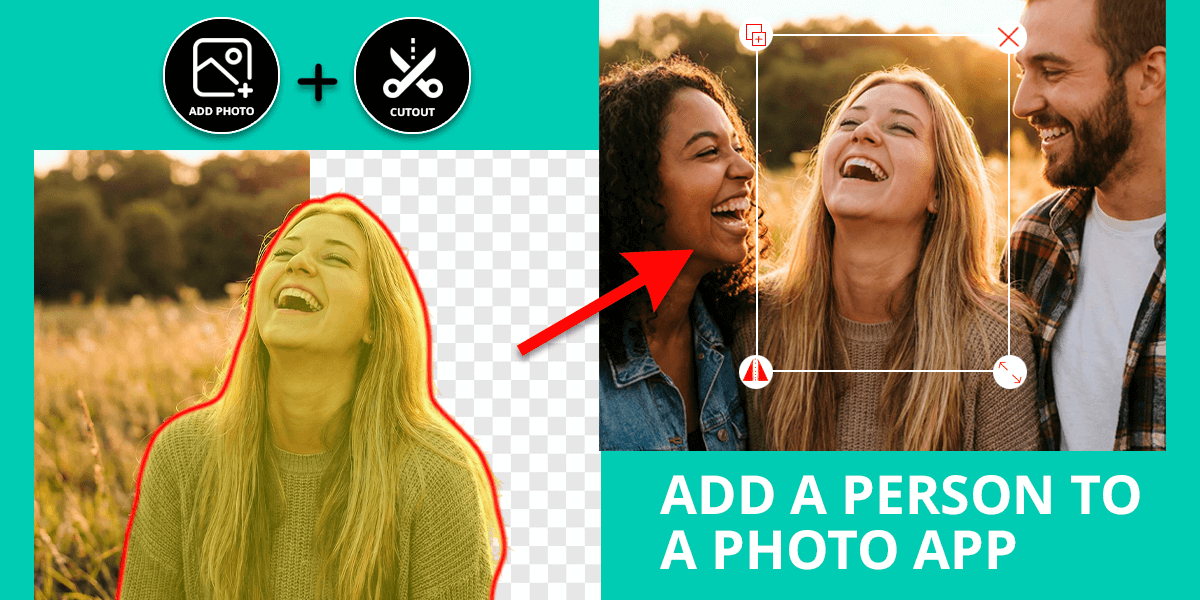- Home
- Services
- Portrait Retouching Services
- Wedding Photo Editing Services
- Color Correction Services
- Glamour Retouching Services
- Photo Retouching Services
- High End Photo Retouching Services
- Background Removal Services
- Photo Correction Services
- Photo Post Processing Services
- Photo Enhancement Services
- Photo Post Production Services
- Photo Culling Services
- Pricing
- Portfolio
- Shop
- Blog
- Login
Movavi Recorder Review 2026: How Good Is Tool?
-
Juli Allen
-
March 6, 2024

Movavi Recorder allows users to capture the content of their screens, including audio and video, as well as record clips using their webcams. With it, you can record web events, Skype calls, and live streams.
Another thing that I like about this recorder is that it allows me to create GIFs from movies and share them with others on my Telegram account about movies. I can save my videos in HD and 4K quality. The program supports AVI, WebM, MP4, FLV or WMV formats.
The Weedit.Photos team’s members use this service for creating engaging tutorials. The program does not consume many resources and is easy to set up. Even if you have little to no experience, you won’t face any technical issues.
- Streamlined installation
- Excellent quality
- Allows taking and editing screenshots
- Supports noise reduction
- Different export options
- Automatic shutdown and sleep mode after screen capturing
- No advanced editing tools
- Watermarks in the trial version
Plans and Pricing

Movavi has different pricing options. For instance, you can pay $18.95 per year for the Screen Recorder Plan, which will allow you to edit your videos at a basic level.
After paying for the Video Editor plan, you can further enhance your footage to give it a more professional feel. If you pay for the Video Suite, you will get access to all the tools and effects.
If you want to get Movavi for free, you have its trial version. Keep in mind that it has watermarks and allows you to capture videos of limited duration only. Besides, it does not have many editing options. The company also occasionally sells the program with a 55% discount.
Marc, designer at Weedit.Photos ★★★★★ (5/5)
Impression: “Using this software, I can quickly record meetings with my clients and create demos or tutorials. It has a stripped-down UI and handy editing tools that are suitable for enhancing videos. One more benefit – this program allows me to schedule recordings.”
Interface
Screen Recorder by Movavi has a streamlined UI, which makes it easy to navigate. You will quickly find any option you need to use. It will take you a couple of clicks to install the program and start recording a video.
After clicking the screen recorder button, you will see the Capture Widget in the corner of the screen. You can move it to another location if it gets in the way.
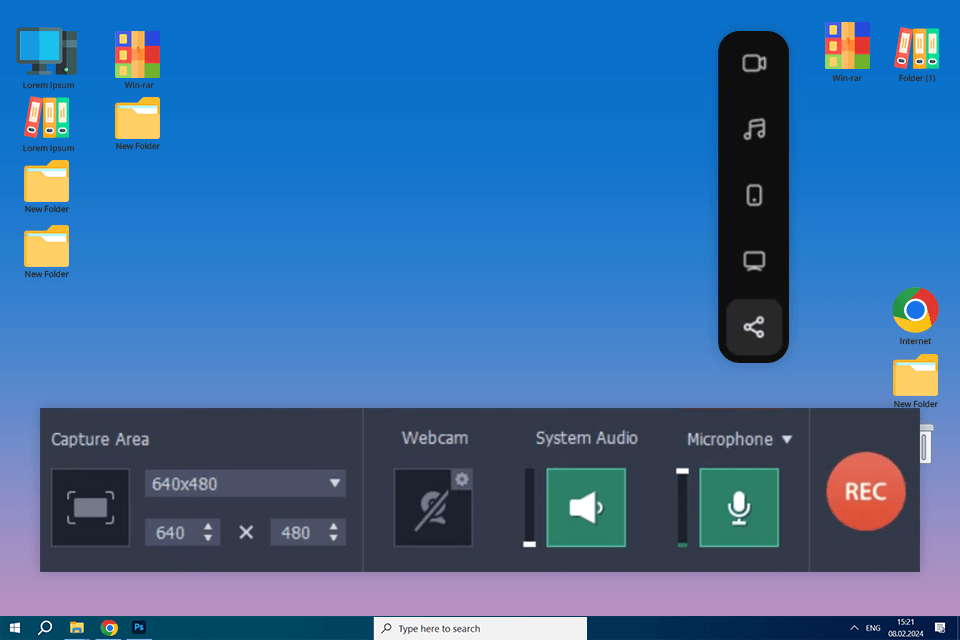
On the settings page, you will find the feature that will help you capture your screen. You can select custom hotkeys, adjust audio and camera settings, customize frame rates, add effects, schedule recordings and perform other tasks.

Recording Process
You can capture the content of your screen using Movavi using a few simple steps.

STEP 1. Click the Screen recording option on the sidebar.
STEP 2. Select the part of the screen that you want to capture.
STEP 3. Click Rec to capture the content of the screen. After capturing the segment you are interested in, click Stop.
Output videos are perfectly clear, which allows users to utilize this software to create content for their personal and professional needs. You can use it to create educational videos or presentations.
This software captures high-clarity videos without any sign of blur. It allows you to record videos with a high level of detail. You can use it to capture the content of the whole screen or a specific window.
Angela, tutor at Weedit.Photos ★★★★ (5/5)
Impression: “Excellent performance, intuitive UI, and a budget team price. I did not notice any issues when installing this software. However, it might occasionally crash if is overloaded with clips.”
Webcam Integration

Due to the webcam integration, you can capture videos using your webcam while recording the content of your screen. It will allow you to give your videos a dynamic feel.
Movavi Recorder is suitable for creating a PiP effect, which can make your tutorials, presentations, or gaming videos more engaging.
You can quickly configure your camera’s settings. Find the “Web Camera” tab and select resolution, frame rate, and other settings.
Record Microphone & Online Radio

Movavi Recorder also supports audio recording. You can record calls or capture audio from a web-based radio station.
If you want to record audio, you can capture a variety of audio streams and turn off the ones you don’t need. Depending on your hardware configuration, you can select specific audio quality in the settings.
Basic Editing Tools for Amateurs

Using them, you can trim your videos, add annotations, edit audio and apply special effects.
There is no need to use third-party video editors or have years of experience to create professional content using this software. Movavi Screen Recorder has everything you need to make your videos more attention-grabbing.
Screenshot Features

The screenshot tool enables me to quickly capture snapshots when recording your videos. You can capture any window or a specific part of the screen.
What makes this feature so convenient is that it enables you to decide what content you want to capture. For instance, you can capture an image that allows you to illustrate your point.
Another advantage is that you can edit the screenshots. For instance, you can add text to them, draw arrows, or highlight any area you want to draw attention to. When everything is ready, you can save the result and share the picture with others.
Annotation and Drawing Tools

Another thing that I like about Movavi Screen Recorder is that it comes with handy annotation and drawing features. Using them, I can add text, shapes, arrows, and drawings to my recordings.
This software enables you to highlight any part of your screen recording. For instance, you can point out a specific area to ensure that your audience understands what you are talking about. This feature allows you to create engaging videos.
Robert, head retoucher at Weedit.Photos ★★★★★ (5/5)
Impression: “the quality of the output videos I receive is good. the software is not resource-consuming. it allows me to capture the content of my screen with the webcam and draw attention to the specific areas using a pointer. the program has convenient editing tools, which allow me to cut my videos and then create youtube tutorials for others.”
Recording Scheduler

Using this feature, you can automatically record your screen and schedule your recordings.
The key advantage of Movavi Recorder is that it allows you to specify which area you want to record, set the duration of your video, and shut down your computer after capturing a video.
Export and Social Sharing
When everything is ready, you can save your file in any format you need to use. For instance, the program supports MP4, AVI, MOV, MKV, and GIF formats. Users can also extract the audio and save it in an MP3 format.
As for screen images, you can save them as PNG, BMP, or JPG. You can upload your videos to YouTube and Google Drive directly from the program and share images via WhatsApp and Telegram.
Melinda, digital drawing specialist at Weedit.Photos ★★★★ (5/5)
Impression: “I often use Movavi when I need to edit my videos or record office meetings. I like that it enables me to save my recordings in different formats because I hate when my videos are very heavy. Due to this, I can quickly share my videos online.”
Customer Support
Movavi Recorder has a helpful customer support team that will help you solve any issues you might face. You can also easily master the software after reading articles and watching YouTube videos.
Users can browse an extensive knowledge base to learn more information about some tools. The online manual will help you make the most out of this software. You can also download it to your device and read it offline.
If you have any questions, you can contact customer support via a live chat.
FAQ
- Is Movavi Screen Recorder safe?
Yes, you can use this program without compromising the safety of your device or data. It does not install any plugins and has a transparent privacy policy. Due to this, you can be sure that this program is safe to use.
- Can I use Movavi Recorder free of charge?
While the program does not have a free version, you can use its free trial to test out its tools. It allows you to create recordings of limited duration that will have a watermark on them. When using a trial, you won’t be able to access the whole range of editing options as well.
- Can I use the screen capture option offline?
Yes, you can access Screen Recorder offline. It does not require an internet connection to record your screen and save the clip.
- Does the free version of Movavi’s recorder have limited functionality?
You won’t be able to save your videos without a watermark. Besides, it will be impossible to add a description or tags to your video before uploading it on YouTube.
- Can I record two streams at the same time?
Yes, the program supports this option.
- How long can you record videos using Movavi?
Movavi does not limit the duration of videos that users can record, so the output length of your video will depend on your device’s memory.
Final Words
So, after a bit of research about what kind of tools there are in the Movavi suite, I realized that this is the best software to use at home and especially at the office. Now I can record the video and audio online, recording all the meetings with my staff and students. The program enables you to make screenshots that you can pass through the messenger. This program can be applied in the preparation of the casting of the screen, the video from your webcam with the voice acting.
The only disadvantage of this tool is that it is hardly suitable for professional video editing. If you need to undertake some activities besides cutting and trimming, you find some other software that you need to use. Note that Movavi allows getting the bundle with a screen recorder and Movavi Video Editor for creating clips with footage of your own.
In other words, Screen Recorder features a user-friendly and intuitive interface for both experts and novices.
- Weedit.Photos Blog
- Software Reviews
- Movavi Recorder Review 2026: How Good Is Tool?