- Home
- Services
- Portrait Retouching Services
- Wedding Photo Editing Services
- Color Correction Services
- Glamour Retouching Services
- Photo Retouching Services
- High End Photo Retouching Services
- Background Removal Services
- Photo Correction Services
- Photo Post Processing Services
- Photo Enhancement Services
- Photo Post Production Services
- Photo Culling Services
- Pricing
- Portfolio
- Shop
- Blog
- Login
Filmstock Review 2026: Wide Choice of Video Effects
-
Juli Allen
-
February 2, 2022

Filmstock is a one-stop store with free video and audio effects and stock media. This video resource designed for Filmora includes video templates, elements, transitions, titles, video clips, music, sound effects, and high-resolution images.
The Weedit.Photos team recommends using available effects to enhance your videos, no matter whether you work in Filmora or another video editing program. With such filters at your disposal, you can make unique videos for YouTube and other social networks.
Both beginner users who edit videos from time to time as well as professionals seeking top-notch elements for content creation, can find something suitable on this platform. Besides, there are images, video pieces, etc., that can appeal to students and people with limited funds.
- Free plan
- 400+ packages of effects
- 800 000+ stock media files
- 1700+ sound effects
- Rich video format support
- Fast import
- Using video effects without attribution
- Limited possibilities in a free plan
- Some effects aren’t available to companies
Plans and Pricing

Filmstock is a free platform where you can download video effect templates, and more. However, many media resources are paid. You can opt for a one-time purchase and download media resources from the Single Purchase library. Or, you can choose one of three subscription plans – free, standard, or premium.
The Free Plan comes with Royalty Free License, which means you can get the needed files without spending a cent.
The Standard Plan costs $8.49/mo and includes free technical support.
To enjoy the goodies of the Premium Plan, you need to spend $31.99/month. In this case, you can download up to 50 premium assets every month.
Files available in the Subscription Library and in the Single Purchase library are completely different. However, keep in mind that you can’t purchase media assets in the Subscription library separately.
Interface

You can access Filmstock directly from Filmora or visit the official website. Click on the Login menu and enter your Wondershare login ID details. There is a tab called “Manage” and you can look through your order history, downloads, favorited media, and account settings there.
The interface is very simple and user-friendly. There is the Search feature, so you can easily locate the needed file or head directly to different categories: Effects, Videos, Audio, and Images.
Wide Choice of Effect Packs

The collection of video effect templates is constantly updated. So, you can get the latest music, overlays, transitions, filters, titles, and elements for your creative projects. Besides, there is a whole variety of video clips – business, food, nature, lifestyle, to name a few. If you want to keep up with the modern trends and make clips that will interest many people, you definitely need to visit Filmstock.
Currently, the service has over 70,000 high-quality images covering a broad range of themes. Moreover, there are 1700 music and audio effects for transitions, intro, gaming, etc. Professional users who look for exclusive assets will be amazed by a growing library of HD and 4K images. The best part is that you can use an intuitive search to find free assets for any type of project. What’s more, you can get the needed pieces in one place.
Fast Loading Media
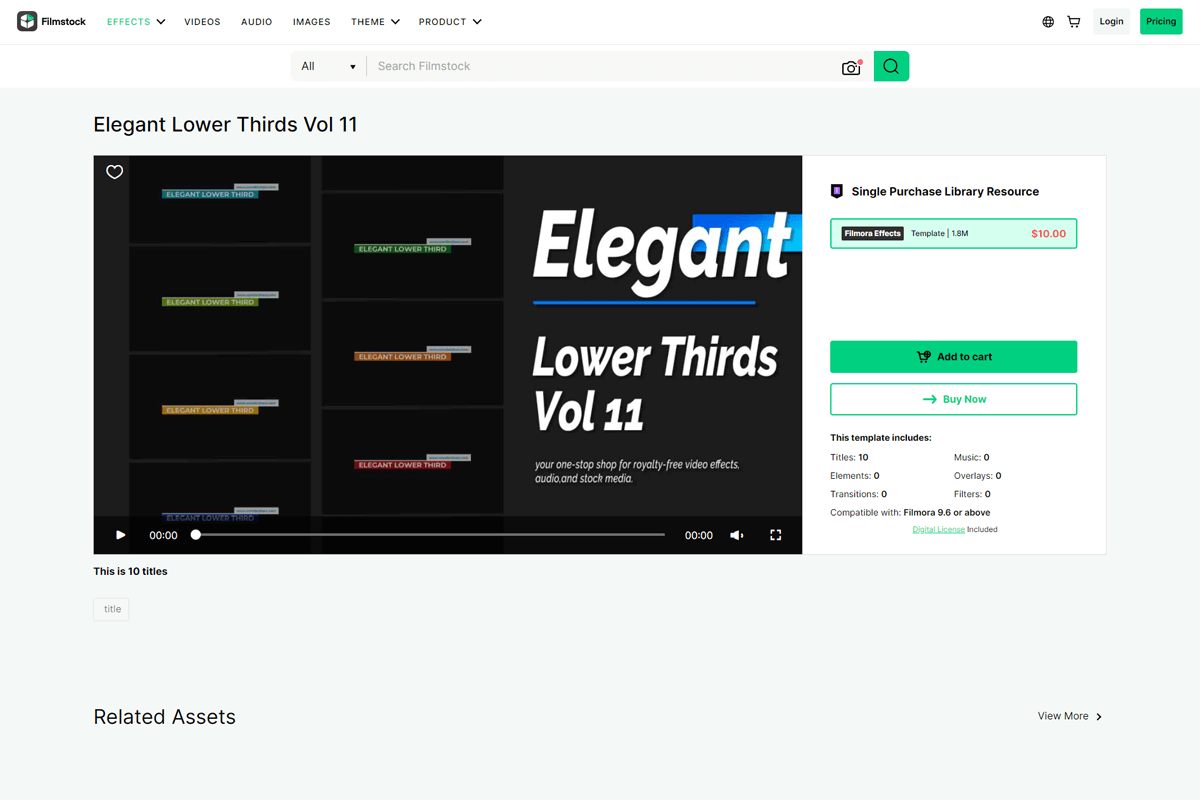
After you sign in to Filmstock with your Wondershare ID, you will see a collection of default video effects for Filmora. In addition to videos, Filmstock also provides other types of stock media such as stills, music, sound effects, and images. You can use them while working in video and photo editing software.
Finding the needed effects is very easy. First off, you can choose “Filmora Effects” and sort them by such criteria as “Most Recent” or “Most Popular”. Or, you can filter them out according to libraries – Free, Standard, or Premium. You can also initiate filtering based on categories – Makeup, Gaming, Lifestyle, etc. Another method to get specific files is to type descriptive keywords into the search field.
After you’ve found the proper effect, you can download it by clicking the corresponding button in the thumbnail. It is possible to find out additional info about the effect by clicking the thumbnail. You will see its file size, what Filmora version it was created for, which library it belongs to, and what effects it contains. Besides, you can watch the video demonstration of what a particular effect looks like in action.
Once you click the “Free Download” or “Download Now” button, there will appear a new effect installer window so that you can keep tabs on the process.
Easy Access to Downloaded Materials
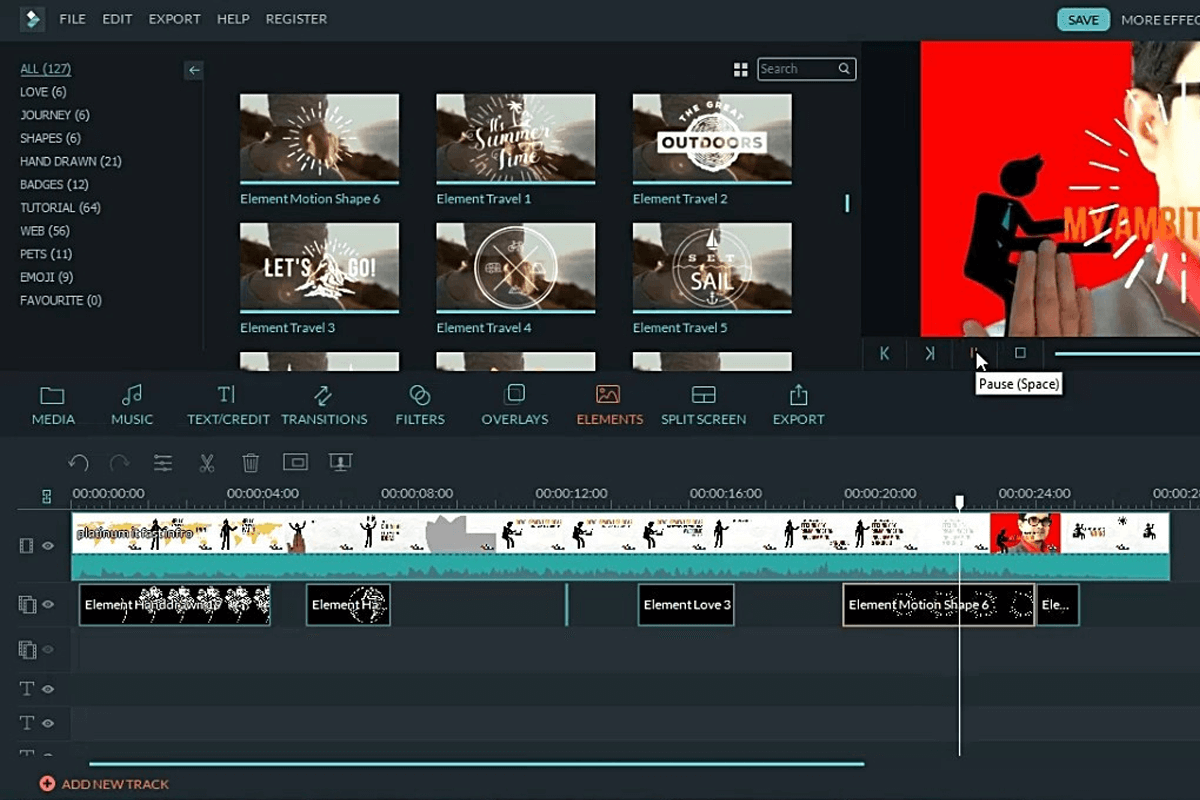
After the download is complete, the newly downloaded effects will be sorted into the specific sections of the program (Music, Titles, Transitions, Effects (which includes Filters and Overlays), and Elements) and marked with a red dot.
If your subscription expires, you will lose access to the video effects installed in Filmora. However, if you download After Effects video effects, video content and photos, free music and sound effects from Filmstock, you can access them on your computer at any time for later use in Clipchamp or other video editing software. To look through the downloaded files, you need to open the Download folder.
Those who have subscribed to monthly/quarterly/annual plan to the Effects Store, have all the previously downloaded effects kept in Individual Purchases.
Copyright and Commercial Use
At Filmstock, you get access to a wide range of media, including original video effects that you won’t find anywhere else. They are unique and exclusive and you can use any of Filmstock’s 10+ million assets in your digital project without attribution – 100% royalty free.
If you have spent money on the Filmora Business Plan, you can use the program and effects (expect audio tracks) for commercial purposes. Filmora has 2 types of effects:
Integrated into Filmora (including music tracks, transitions, text and titles, sound effects, etc.) aimed at personal use only. Other effects such as sound effects, text, titles, etc., can only be used for commercial purposes if you have purchased the Filmora Business license.
Add-on Effects sold in Filmstock (including video effects, footage, text and title effects, filters, music, sound effects, images and photographs, etc.) can be used in commercial projects as long as the number of copies or reproductions does not exceed 500,000. If you need a larger print run, please contact the company for information on our extended license services. Also, some effects packs at Filmstock cannot be used by companies. You can see the entire list on the website.
Final Words
Filmstock is a convenient platform where you can find video and audio materials, images and music for every taste. With a huge selection of resources, you can easily create content for YouTube and TikTok, make short videos for social networks such as Facebook and Instagram, create commercials and clips.
Although the platform has limited features in a free version, it still contains a lot of content. It has a simple interface that allows you to quickly download materials and use them even after the end of the subscription. You can easily use Filmstock effects in Filmora and other video editing software.
- Weedit.Photos Blog
- Uncategorized
- Filmstock Review 2026: Wide Choice of Video Effects