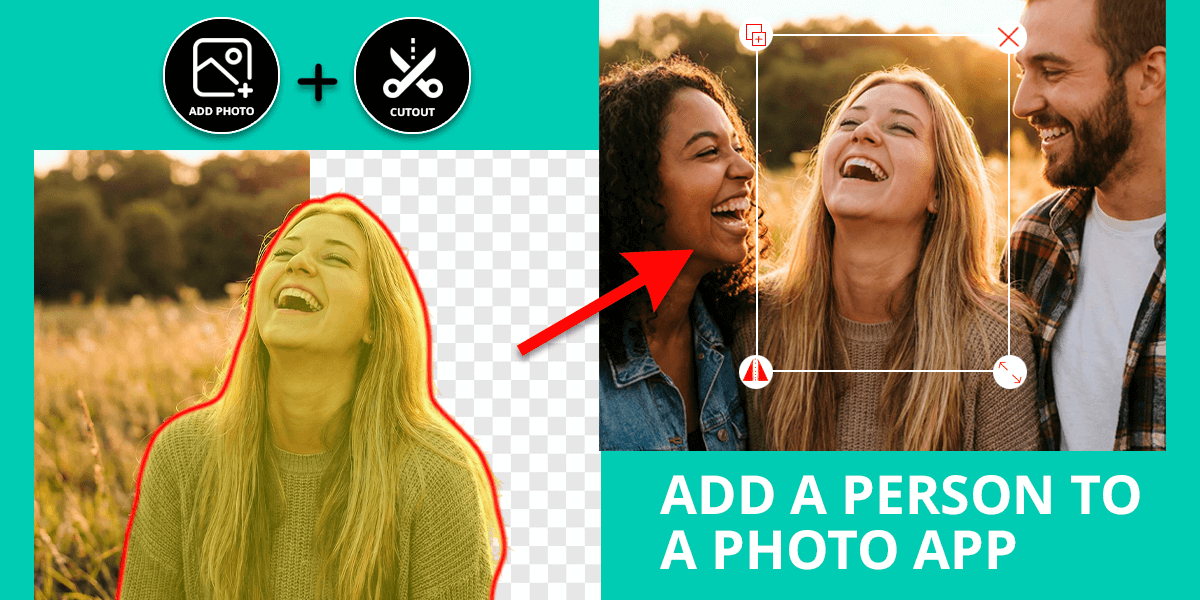- Home
- Services
- Portrait Retouching Services
- Wedding Photo Editing Services
- Color Correction Services
- Glamour Retouching Services
- Photo Retouching Services
- High End Photo Retouching Services
- Background Removal Services
- Photo Correction Services
- Photo Post Processing Services
- Photo Enhancement Services
- Photo Post Production Services
- Photo Culling Services
- Pricing
- Portfolio
- Shop
- Blog
- Login
7 Best Blemish Remover Apps for Photos in 2026
-
Juli Allen
-
December 4, 2023

To fix any skin defect, you won’t need to download makeup or photo filters to create a perfect shot with unnarutal blurriness. With one of these blemish remover apps, it is easy to get rid of any photo imperfection in 2 taps. Most of them have automatic and even AI features, but others offer detailed manual enhancing and can edit pics like real retouches from companies like ours.
1. Photoshop Express
For pro-level users

- Allows storing up to 2GB
- Detailed manual correction
- Allows previewing the result in an instant
- Excellent UI
- You need to register
Photoshop Express is an intuitive free Adobe app that is always at hand. Its toolkit contains options for correcting, upgrading, and sharing pics. A variety of filters, blur effects, and collage layouts are probably the most popular features.
Face Retouch workflow is designed to polish faces by erasing blemishes, spots, and marks. With the Spot Healing tool, you can eliminate defects manually, whereas other portrait tools let you refine skin and face to get a perfect and polished look.
Auto Repair tool is designed to get rid of skin unevenness as well as wreckles. For portrait photos, there are excellent makeup options for adding blushes, enhancing skin tone, and more.
2. PhotoDirector
Detailed manual correction

- Intuitive
- Lightweight
- Lifelike finish
- Comprehensive retouching
- A bit outdated UI
- Ads
PhotoDirector excels at polishing up skin by removing scars and pimples delivering natural-looking results, Besides, the operation is fast and straightforward and launched with just one click on the Removal button.
PhotoDirector delivers lifelike results by replacing the area with the defect with perfect skin. It uses a layer of smoother skin around the blemish putting it right on the problematic spot. So, there are virtually no traces of editing, and the skin looks clean, fresh, and natural. To take advantage of all advanced functions, purchase the Pro version for $2.99 monthly.
3. Fix The Photo Editor & Retouch
Lifelike output

- Time-saving solution
- Top-level result
- Friendly to novices
- Absence of ads
- Lacks AI options
- Credit system of payment
Fix The Photo Editor & Retouch provides a highly functional editing solution with a team of experienced retouchers behind it. They perform all the editing tasks manually guaranteeing natural-looking output. The set of face and body retouching services it provides is really impressive: these guys can remove blemishes from photos, correct facial features, shape the body, etc.
It is great that the pics are edited manually by the specialists who will do their best to cover all the client’s needs. Besides, the procedure is very intuitive: upload any pic you want to tweak and get a polished and professionally retouched photo in a few hours. It has a credit-based pricing policy where 5 credits cost $0,99.
4. Airbrush
Quick blemish removing

- Compatible with various platforms
- One-click editing
- Easy-to-understand UI
- Allows previewing pics in real-time
- Full functionality is only available in a pro version
- Sometimes the result looks artificial
Airbrush is an iPhone photo editor that you can use to remove blemishes from photos for free. The best thing about this app is that there are no hidden payments or annoying ads.
With Airbrush, you can eliminate blemishes in real-time with just one click. Besides, there are multiple filters for a quick image upgrade, whereas the lighting function can further enhance the look of your pics.
With the help of the smoothing function, the editor can eliminate the blemishes by blurring them. In addition, the app functions on iOS and Android platforms and is available for free. There are in-app purchases and the Pro version will send you back around $8 monthly.
5. YouCam Perfect
Automated toolkit

- Natural image editing results
- AI-fueled features
- Smart face detection
- Undo/Redo functions
- Not easy to master
- May be tricky on small screens
YouCam Perfect is both an iOS and Android photo editor that uses AI technology. The tool detects problematic areas on your photo automatically and enables editors to choose what to erase and what to leave intact.
Besides, the procedure of getting rid of the ugly pimples is quite intuitive. There is a special setting specially designed to detect and eliminate blemishes. If you prefer deleting the problematic areas manually, you can easily do so and make sure that the result will feature the enhanced appearance without exaggeration. The developers offer a monthly subscription that costs from $5.99.
6. Facetune
AI features

- Completely automated
- Smart enhancing option
- Lightweight
- Gets rid of blemishes in real time
- Lacks Android version
- Absence of manual tools
Facetune is probably the best app to remove blemishes from faces to enhance their appearance. Its toolkit contains several features like teeth whitening, fixing bad lighting, applying makeup, and options to erase defects and make skin smoother.
Facetune is so popular worldwide because it is specifically designed for editing portraits. Besides, the editor only needs to take several simple steps to refine pics and make them more eye-grabbing.
The standout features of Facetune are tools for evening skin tone, erasing wrinkles, getting rid of blemishes, fixing red eyes and eliminating dark circles, changing eye color, and making teeth whiter. Monthly package costs $5.99.
7. Perfect365
Presets to enhance makeup

- Makeup templates
- Flawless functioning
- Realistic results
- Intuitive operation
- Lacks manual editing features
- Absence of a remover tool
Perfect365 is a free app to remove blemishes from photos that attract editors with its high-end face recognition detection and professional beauty filters. The app removes freckles by smoothening skin and tone.
Besides, this auto enchancer software allows editors to create style presets, including hairstyles, eyebrows, eyelashes, lipstick colors, whitening teeth, deleting dark circles and even retouching your face.
Additionally, Perfect365 simplifies the image-sharing process, so you can post the resulting pics on Facebook, Twitter, and Flickr in an instant. The cost of its monthly package starts from $2.
FAQ
- How can I get rid of skin defects from a pic?
You need to download any of the above applications and use automatic tools (if they are available), or use the remover tool to eliminate any skin irregularities, including freckles.
- Is there a free app to remove blemishes?
Most apps like PhotoDirector or Airbrush provide the remover tool for erasing blemishes for free but the result is often blurry.
- Can I get rid of blemishes if I’m new to editing?
If you want to get the highest quality result, it is better to turn to professionals. Weedit.Photos specialists will even out your skin tone and remove any unevenness, including freckles.

- What kind of smartphone do I need to remove freckles?
Nowadays the market offers apps that run on both iOS and Android platforms, so any of these smartphones will let you eliminate blemishes.
- Do I need a connection to the web to get rid of freckles?
Yes, most applications work offline, so you don’t need a constant internet connection to get rid of uneven skin. But if you really need an eye-catching result, then you’ll require a one-time connection to the web to delegate this task to specialists (to upload the photo and download the finished version).
- Weedit.Photos Blog
- Software Reviews
- 7 Best Blemish Remover Apps for Photos in 2026