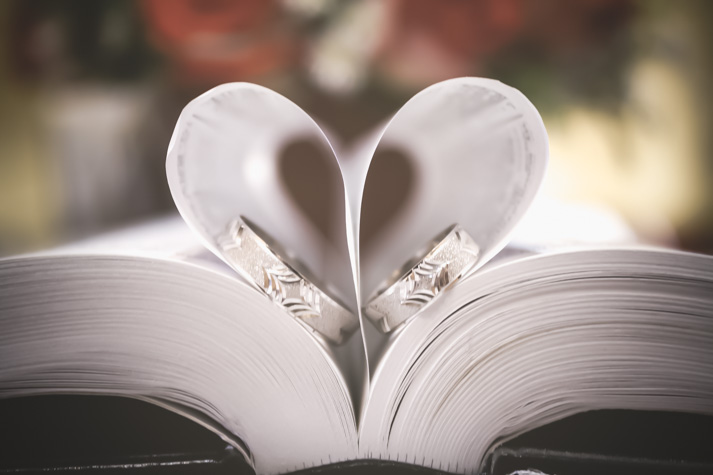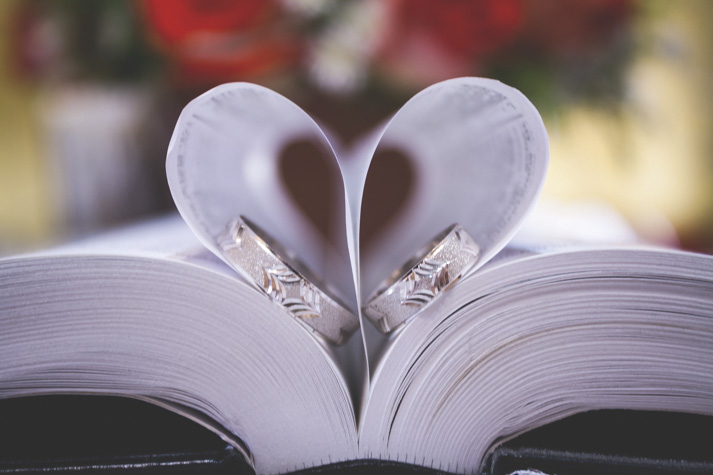- Home
- Services
- Portrait Retouching Services
- Wedding Photo Editing Services
- Color Correction Services
- Glamour Retouching Services
- Photo Retouching Services
- High End Photo Retouching Services
- Background Removal Services
- Photo Correction Services
- Photo Post Processing Services
- Photo Enhancement Services
- Photo Post Production Services
- Photo Culling Services
- Pricing
- Portfolio
- Shop
- Blog
- Login
Lightroom Wedding Presets Free Download
What could be better than a set of free Lightroom presets wedding for a busy wedding photographer? It’s an opportunity to get magnificent pictures after fast image editing. These free Lightroom wedding presets were designed for wedding, event, and portrait photographs taken outdoors and indoors. These free Lightroom plug-ins add a retro, gentle matte and milky pastel effects to your photos to make them pop and awesome in several easy clicks on your laptop. You will get many advantages after downloading this bundle – speed, simplicity, batch picture editing, preserving one image editing style, and professional quality.
It does not matter whether you are a professional or a beginner, you can use these free wedding presets for Lightroom easily and without problems. They become an integral and useful tool in work on wedding photographs. These plug-ins will make your images so charming and gentle just in several clicks. Free Lightroom presets wedding revive the images, show the real emotions of the newlyweds. You will get an incredible opportunity to change your pictures, get new styles and learn how to create your own LR presets. Now you will quickly fulfill orders, develop your creative skills and wedding photography business.

Lightroom Wedding Preset Free:
Free Wedding Presets for Lightroom
Presets Lightroom Wedding Free
Adobe Preset #01 Retro
-
Basic characteristics:
This plug-in lightens the photo.
-
Technical specification:
Indicators temp, shadows, saturation.
-
Advisable to use:
Reportage photos and photos of wedding decor.
-
Not advisable to use:
For photos taken on a light background.
Adobe Preset #02 Soft Shine
-
Basic characteristics:
This wedding preset Lightroom free attaches warm tones and makes the picture clearer.
-
Technical specification:
Exposure, highlights, blacks.
-
Advisable to use:
For adding natural light.
-
Not advisable to use:
If it is a portrait and the light falls on the models’ faces.
Adobe Preset #03 Med Contrast
-
Basic characteristics:
Lightroom preset wedding free changes the contrast and saturates the picture with colors.
-
Technical specification:
Rates of contrast, exposure, blacks.
-
Advisable to use:
For adding a volume to shot.
-
Not advisable to use:
A photo made with the HDR effect.
Adobe Preset #04 Vibrance
-
Basic characteristics:
The picture acquires bright saturated shades.
-
Technical specification:
Vibrance, shadows, highlights.
-
Advisable to use:
When the colors in the photo don’t have enough brightness and saturation.
-
Not advisable to use:
When colored objects are a lot on the picture. The tones will become brighter, and it will be difficult to focus on the main subject.
Adobe Preset #05 Warm Light
-
Basic characteristics:
Ads light to the picture.
-
Technical specification:
Lights, darks, exposure.
-
Advisable to use:
For creating a gentle, romantic picture in pastel shades.
-
Not advisable to use:
For light photos taken with a direct light source.
Adobe Preset #06 Warm WB
-
Basic characteristics:
The LR preset helps emphasize the details of the image and clarifies the photo.
-
Technical specification:
Shadows, highlights, and vibrance.
-
Advisable to use:
For pictures of the bride, so that the white dress was really white.
-
Not advisable to use:
For a photo with small details that can lose its volume.
Adobe Preset #07 Soft Light
-
Basic characteristics:
The picture gets more cool colors.
-
Technical specification:
Clarity, shadows, contrast.
-
Advisable to use:
For “live” photos.
-
Not advisable to use:
For pictures taken under incorrect artificial lighting.
Adobe Preset #08 Old Style
-
Basic characteristics:
The preset Lightroom wedding free mutes the bright shades.
-
Technical specification:
Tint, highlights, temp.
-
Advisable to use:
For creating vintage and old-fashioned photos.
-
Not advisable to use:
If you want to preserve natural colors.
Adobe Preset #09 Black and White
-
Basic characteristics:
The photo is deprived of all the bright colors. There are only black and shades of white.
-
Technical specification:
Lights, darks, exposure.
-
Advisable to use:
Paired, family pictures.
-
Not advisable to use:
For a photo of the bride in a white dress on a light background.
Adobe Preset #10 Warm Tonning
-
Basic characteristics:
The preset Lightroom free wedding gives the soft shades.
-
Technical specification:
Blacks, clarity, saturation.
-
Advisable to use:
For photos taken indoors.
-
Not advisable to use:
For photos taken close-up, because it can destroy the skin texture.