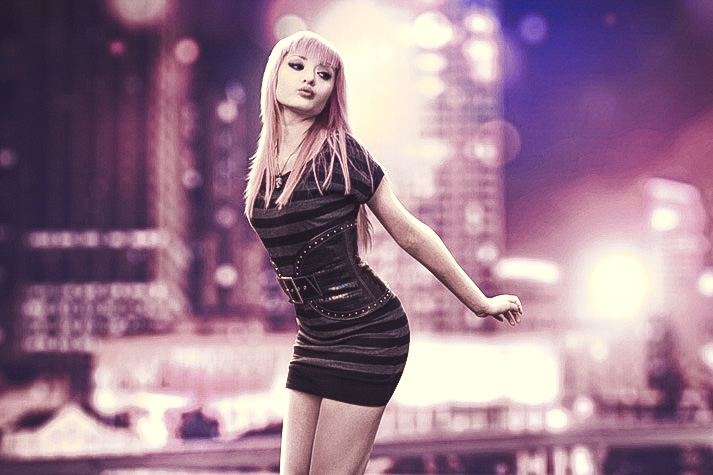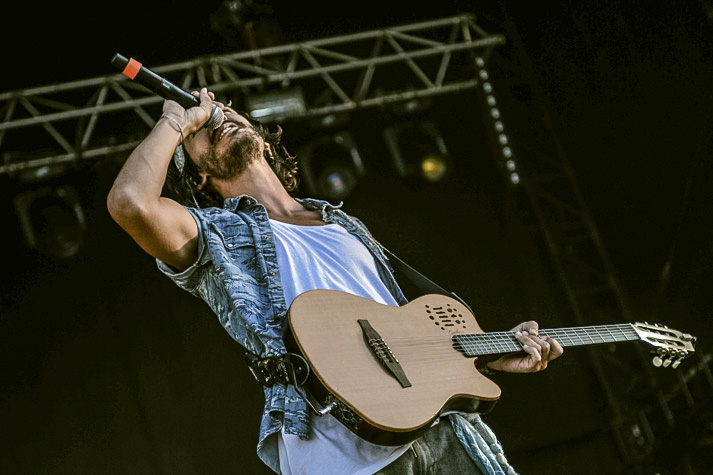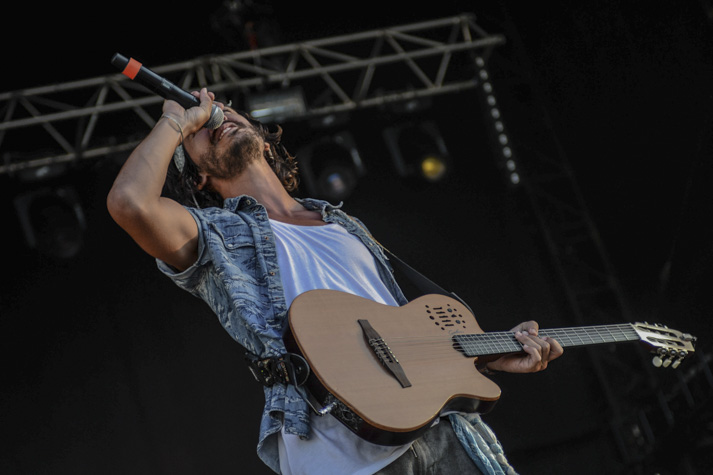- Home
- Services
- Portrait Retouching Services
- Wedding Photo Editing Services
- Color Correction Services
- Glamour Retouching Services
- Photo Retouching Services
- High End Photo Retouching Services
- Background Removal Services
- Photo Correction Services
- Photo Post Processing Services
- Photo Enhancement Services
- Photo Post Production Services
- Photo Culling Services
- Pricing
- Portfolio
- Shop
- Blog
- Login
Free Lightroom Presets for Nightclub Photography
Your photos from clubs, cafes, restaurants, parties are not so bright and saturated as the event itself? Want to edit this defect with the help of one button in Lightroom? In this case, we recommend you editing your night photos using free Lightroom presets for nightclub photography.
They can give different shades to photos, lighten them, emphasize the details, add different styles – vintage, film or HDR. Now, it becomes very simple to do this. Choose free nightclub Lightroom preset effect that you like most of all, and edit an unlimited number of photos with just one click. As a result, you will get a fashionable, bright, professional, and “live” photo. Use nightclub photography Lightroom presets free and enjoy great photos.

Nightclub Photography Lightroom Presets Free:
Free Lightroom Nightclub Presets
This set of stylish presets for color correction is basic and universal. The collection is designed for the fastest enhancing of photos and includes 10 items. It looks great with all types of night photos. The set works with all LR versions. You can add brightness, softness without spoiling photo’s quality to your photos in JPEG or RAW formats. If necessary, it is possible to fix any nightclub photography Lightroom presets free as they are completely adjustable. Moreover, they work on Mac and PC.
Lightroom Party Presets Free
Lightroom Preset #1 Vintage
-
General description:
Using this Vintage free nightclub Lightroom preset you can add a retro style and a touch of romance to your night pics.
-
Technical description:
The main changes are in the indicators of temp, tint, and vibrance.
-
Recommended to use:
This preset is suitable for both indoor and outdoor photos.
-
Not recommended to use:
Photos on which white shades predominate are not suitable for LR Vintage preset. After applying this free nightclub Lightroom preset such photos can become overexposed.
Lightroom Preset #02 Med Contrast
-
General description:
Your photos will acquire stylish grain with the help of this preset.
-
Technical description:
The main changes are in the saturation, shadows, and whites.
-
Recommended to use:
If you like taking photos with the effect of “bokeh”, this kind of free Lightroom presets for nightclub photography is a great option.
-
Not recommended to use:
If your photo has small details, this preset will not work as necessary.
Lightroom Preset #03 Lilac
-
General description:
This kind of free Lightroom presets for nightclub photography adds a tender and trendy lilac tint to your images.
-
Technical description:
The main changes occur in the indicators of tint, contrast, and blacks.
-
Recommended to use:
You can use this preset for event photography editing to give the volume of your photos.
-
Not recommended to use:
Photos taken on the street are not suitable for LR Lilac preset. They will not look natural.
Lightroom Preset # 04 Haze
-
General description:
Add mist effect to your favorite photos.
-
Technical Description:
Major changes occur in the exponents of exposure, blacks, vibrance.
-
Recommended to use:
You can obtain a similar effect with a matte finish.
-
Not recommended to use:
Photos made on a brilliant background will lose their brightness with this free nightclub Lightroom preset.
Lightroom Preset #05 Intensity
-
General description:
This free nightclub Lightroom preset will make your photos look bright and the colors will be more intense.
-
Technical description:
The main changes occur in the indicators shadows, highlights, saturation.
-
Recommended to use:
Use it when you are hanging out with your friends.
-
Not recommended to use:
This kind of Lightroom presets is not good for interior photos in cafes or restaurants.
Lightroom Preset #06 Soft Skin
-
General description:
If you use this preset, you will make your photos lighter, which is sometimes very necessary at night.
-
Technical description:
The main changes occur in the indicators of highlights, shadows and blacks.
-
Recommended to use:
This preset will brighten up dark areas on the photo and you can add light to the faces.
-
Not recommended to use:
This free nightclub Lightroom preset is not good for collective photos from the dance floor.
Lightroom Preset #07 Deep Light
-
General description:
This kind of top Lightroom presets will make photos deep and highlighted.
-
Technical Description:
Major changes occur in the rates of contrast, vibrance, and clarity.
-
Recommended to use:
This preset is great for staged, “live” photos.
-
Not recommended to use:
Objects that shot close-up will not get all the good effects of the preset.
Lightroom Preset #08 Film
-
General description:
Your photos will get a new beautiful shade with this kind of Lightroom film presets free.
-
Technical description:
The main changes occur in the indicators of clarity, tint, temp.
-
Recommended to use:
Download Film preset and use it for photos from the bar, photo of drinks and so on.
-
Not recommended to use:
This free nightclub Lightroom preset will not work well on dark photos.
Lightroom Preset #09 Black and White
-
General description:
See how great your photos will look in a black and white mode.
-
Technical Description:
Major changes occur in the exposure, highlights, shadows.
-
Recommended to use:
If you want to create a romantic, emotional picture, this free nightclub Lightroom preset is the best idea.
-
Not recommended to use:
It is not suitable for a photo with bright lights, balls or confetti.
Lightroom Preset #10 HDR
-
General description:
Colors become brighter and more saturated.
-
Technical Description:
The main changes occur in the indicators temp, exposure, tint.
-
Recommended to use:
If you want to add extra light, try HDR preset.
-
Not recommended to use:
This free nightclub Lightroom preset is not good for photos taken in bright sunlight.