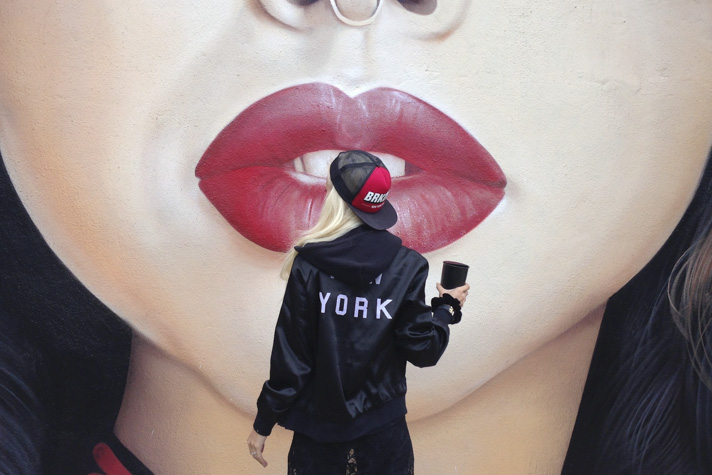- Home
- Services
- Portrait Retouching Services
- Wedding Photo Editing Services
- Color Correction Services
- Glamour Retouching Services
- Photo Retouching Services
- High End Photo Retouching Services
- Background Removal Services
- Photo Correction Services
- Photo Post Processing Services
- Photo Enhancement Services
- Photo Post Production Services
- Photo Culling Services
- Pricing
- Portfolio
- Shop
- Blog
- Login
Lightroom presets for fashion photography free
Any fashion image must be vivid, attractive, interesting and authentic – you can do it in several clicks with these 10 free Lightroom presets for fashion photography. Elegant look, bright colors and detailed tints are guaranteed. Press the download button and get all LR presets you like on your email address in 2 minutes.
This collection of Lightroom presets for fashion photography, which will help you in creating professional photos for catalogues, magazines, online shops and advertisements. By using any of these fashion Lightroom presets, you can get unexpectedly spectacular and creative result and make your model look exquisite and trendy.
Regardless of whether you were shooting in the studio, on the street, in sunny or cloudy weather, you will definitely find a filter that will perfectly enhance the photo. You do not need to be an experienced Lightroom user or go through a complicated instruction on how to use Lightroom presets. It is quite easy – just install the fashion presets Lightroom free and include them to your panel. Free Lightroom fashion presets will be impressively useful for your work.

Fashion Photography Lightroom Presets Free:
Free Lightroom Presets Fashion Photography
Lightroom Presets Ffashion Free
Adobe Preset #1 Matte Contrast
-
General description:
One of the best fashion Lightroom presets free, by dint of which fashion pictures look more detailed, all colors become muted
-
Technical description:
The main adjustments occur in the shadows, vibrance, and highlights
-
Recommended to use:
To align all the tones and add more warm shades
-
Not recommended to use:
For the images with bright colors red, green, orange
Adobe Preset #02 Black and White
-
General description:
You can simply transform your pictures into monochrome ones, by using this fashion Lightroom preset
-
Technical description:
The main adjustments occur in temp, tint, and clarity
-
Recommended to use:
For portraits
-
Not recommended to use:
To edit an object photographed on a light background
Adobe Preset #03 Warm Vintage
-
General description:
One of the finest fashion editorial presets, which perfectly makes the colors less saturated and bring pastel tones
-
Technical description:
The main adjustments occur in the saturation, whites, highlights
-
Recommended to use:
For the photos taken in bright daylight
-
Not recommended to use:
Shots taken in the evening time
Adobe Preset #04 Soft Grain
-
General description:
Using this fashion Lightroom preset you make the pictures more colorful and vibrant. It can be considered as one of the best Lightroom presets for fashion bloggers
-
Technical description:
The main adjustments occur in the vibrance, whites, shadows
-
Recommended to use:
For the dark photos
-
Not recommended to use:
For portraits, close-up shots
Adobe Preset #05 Chocolate
-
General description:
When adjusting one color and reducing the saturation of another one with this kind of fashion presets Lightroom free, the photo becomes more refined and pleasing to the eye
-
Technical description:
The main adjustments occur in the temp, tint, and vibrance
-
Recommended to use:
To create an effect similar to sepia, but not so saturated
-
Not recommended to use:
For the photos where white predominates. It can give yellowness
Adobe Preset #06 Cold Contrast
-
General description:
The photo becomes colder and the subjects become more vivid
-
Technical description:
These fashion presets Lightroom free provide the main adjustments occur in the saturation, vibrance, tint
-
Recommended to use:
To focus on the subject, when the background is slightly obscured
-
Not recommended to use:
If the shadow falls on the model or a subject. After applying the preset, it will deepen
Adobe Preset #07 Tonning
-
General description:
Another mind-blowing color correction for fashion photography
-
Technical description:
The main adjustments occur in the contrast, highlights, shadows
-
Recommended to use:
When the picture lacks natural light
-
Not recommended to use:
For the shots taken indoors
Adobe Preset #08 Vibrance
-
General description:
This preset accentuates the details
-
Technical description:
The main adjustments occur in the blacks, contrast, highlights
-
Recommended to use:
To highlight the smallest details
-
Not recommended to use:
For the photos with HDR effect. There may acquire unnecessary graininess
Adobe Preset #09 WB
-
General description:
One of the few free Lightroom presets fashion photography, which highlights the small details smoothly and accurately
-
Technical description:
The main adjustments occur in the shadows, blacks, clarity
-
Recommended to use:
To remove yellowness from white areas of the picture
-
Not recommended to use:
If a bright object is photographed in the daylight. As a result, it will be too bright
Adobe Preset #10 Film Effect
-
General description:
Correcting the whites, shadows, highlights, the preset gives the photos a unique look. By using this fashion skin pro action download it becomes possible to make the body brighter
-
Technical description:
The main adjustments occur in the whites, shadows, highlights
-
Recommended to use:
For the photos taken outdoors
-
Not recommended to use:
For the photos in pastel colors. The picture will be boring and uninteresting