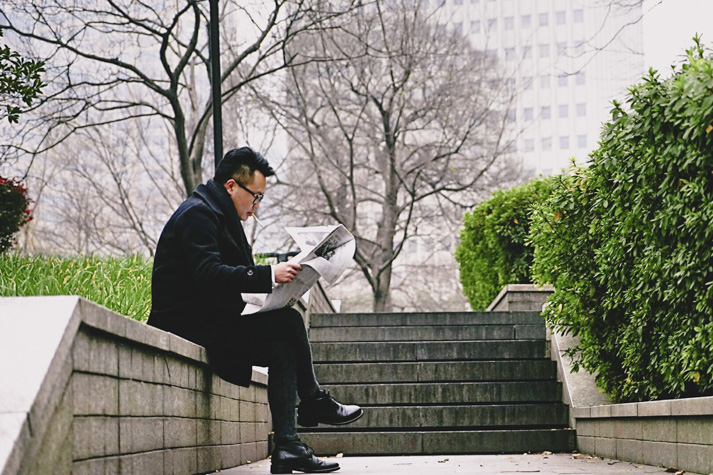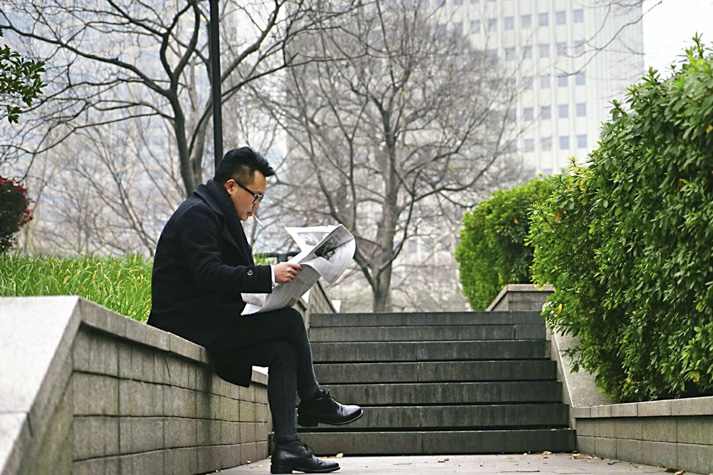- Home
- Services
- Portrait Retouching Services
- Wedding Photo Editing Services
- Color Correction Services
- Glamour Retouching Services
- Photo Retouching Services
- High End Photo Retouching Services
- Background Removal Services
- Photo Correction Services
- Photo Post Processing Services
- Photo Enhancement Services
- Photo Post Production Services
- Photo Culling Services
- Pricing
- Portfolio
- Shop
- Blog
- Login
Free Vintage Lightroom Presets
Weedit.photos offers you 10 universal and free Lightroom presets vintage that allow you to create a digital masterpiece in old-fashioned style just with a few mouse-clicks. Bored ordinary and dull pictures? Want to add something new? Photo editing in vintage style is a great way to stand out.
All LR presets from this bundle are based on certain principles:
• In the vintage style photo, the emphasis is on the color and saturation. As the old pictures are not too bright and the saturation isn’t high. All these features have been considered when creating presets;
• In the vintage style photo, the emphasis is on the color and saturation. As the old pictures are not too bright and the saturation isn’t high. All these features have been considered when creating presets;
• Low color saturation value is common in old pictures. Free vintage Lightroom presets reduce saturation and shades on an equal basis with brightness and contrast.
• Both outdoor portraits made in the Golden Hour and the photos taken in a well-lit photography studio with modern scenery look great with these Lightroom presets vintage free download.

Free Lightroom Presets Vintage Bundle Includes:
Lightroom Presets Vintage Free Download
Free Vintage Lightroom Presets
Adobe Preset #01 Shadows Pink
-
General description:
These vintage presets Lightroom free give your pictures a retro and vintage look and are recommended for street photos.
-
Technical description:
Significant changes are in tint, recovery, and filllight indicators.
-
Recommendations to use:
Landscape, street, and architectural photos.
-
Not recommended to use:
You should pay attention to the fact that the old photos have never been too bright. Therefore, do not use the saturated and colorful photos to apply this effect.
Adobe Preset #02 Matte
-
General description:
With the vintage presets for Lightroom 5 free you apply the effects that give a unique style to your images. Matte effect is achieved fast and will look awesome on your summer photos.
-
Technical Description:
Significant changes are in highlights, shadows, and whites indicators.
-
Recommendations to use:
It’s better to use the photo that has close to realistic colors and contrast as the vintage matte effect perfectly complements the picture’s classic style.
-
Not recommended to use:
It is essential to get the right lighting. If the objects in the photo are poorly lit, this photo doesn’t fit.
Adobe Preset #03 Tonning
-
General description:
With a single click your photos get a timeless and nostalgic look. Your photo will get a film effect.
-
Technical description:
Significant changes are in blacks, vibrance, and shadows indicators.
-
Recommendations to use:
Photos in warm colors.
-
Not recommended to use:
Portraits. Skin color is being distorted.
Adobe Preset #04 Vibrance
-
General description:
This free vintage Lightroom preset adds modern tones to the image making sunlight brighter and fresher.
-
Technical Description:
Significant changes are in vibrance, tint, and whites indicators.
-
Recommendations to use:
It’s better to use it for natural, live photos but not the studio ones.
-
Not recommended to use:
Photos taken in bright sunlight.
Adobe Preset #05 Contrast
-
General description:
Makes it easy to add moody contrast to any portrait made on the street/landscape background.
-
Technical description:
Significant changes are in contrast, darks, and tint indicators.
-
Recommendations to use:
If you want to make your photos’ colors bright and fresh.
-
Not recommended to use:
Photos where the light areas predominate.
Adobe Preset #06 Soft Cream
-
General description:
These retro Lightroom presets make it possible to take your photos to a higher level, make them pastel, milky, and soft.
-
Technical description:
Significant changes are in blacks, shadows, and highlights indicators.
-
Recommendations to use:
To create a gentle, romantic picture of a couple, bride, female portrait or a newborn.
-
Not recommended to use:
The photo made on a light background.
Adobe Preset #07 Choco
-
General description:
This plug-in helps you achieve a washed out vintage retro look. Apply a retro style to any image with a click.
-
Technical description:
Significant changes are in temp, saturation, and whites indicators.
-
Recommendations to use:
Street photos.
-
Not recommended to use:
When you need to keep natural colors because it adds many pink tints to your photos.
Adobe Preset #08 HDR Vignette
-
General description:
This preset Lightroom vintage allows you to get amazing effects by applying specific settings to your images, namely making photo clear, sharp, vivid and pop.
-
Technical description:
Significant changes are in lights, darks, and shadows indicators.
-
Recommendations to use:
It’s good to do photo editing with lots of small details.
-
Not recommended to use:
Bright saturated photos.
Adobe Preset #09 Soft Tonning
-
General description:
All fall photos will look awesome with this Lightroom preset vintage adjusted. It emphasizes all colors that are connected with this season: brown, yellow, red, and green.
-
Technical description:
Significant changes are in contrast, lights, and tint indicators.
-
Recommendations to use:
Street photos.
-
Not recommended to use:
Photos taken in the evening.
Adobe Preset #10 Free Light
-
General description:
This vintage preset combines today’s photo techniques with the views from the past, taking your images to trip back in time by means of color correction.
-
Technical description:
Significant changes are in darks, whites, and contrast indicators.
-
Recommendations to use:
When you need to add natural sunlight.
-
Not recommended to use:
Photos taken indoors.