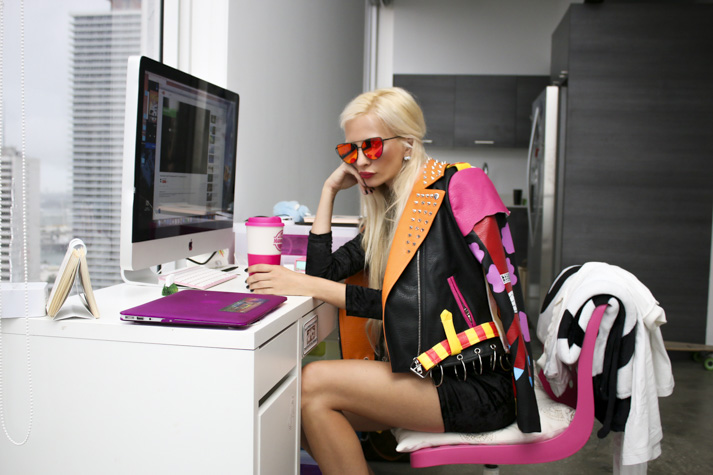- Home
- Services
- Portrait Retouching Services
- Wedding Photo Editing Services
- Color Correction Services
- Glamour Retouching Services
- Photo Retouching Services
- High End Photo Retouching Services
- Background Removal Services
- Photo Correction Services
- Photo Post Processing Services
- Photo Enhancement Services
- Photo Post Production Services
- Photo Culling Services
- Pricing
- Portfolio
- Shop
- Blog
- Login
Free Portrait Lightroom Presets
10 Free portrait Lightroom presets for photographers who want to enhance their photos made artificial lighting or outdoors in several clicks. Classical monochrome, screaming vintage or trendy cold film effects are easily achieved in several minutes. Weedit.photos prepared the set of 10 free Lightroom presets for portraits that will correctly emphasize all the strong points of your work and hide the flaws by adjusting proper color settings.
Different kinds of the photography such as studio portraits, street style shots or photos under different lighting, will look their best with these free portrait Lightroom presets. Additional photo retouching has to be done. Nevertheless, this bundle will add the right mood and emphasize the emotions in the best way possible. They will help solve the problem with the white balance, lighting, contrast, brightness, temperature, shadows, etc. It will be very useful to have such a kit of free portrait Lightroom presets to make each stage of image editing smooth and fast.

Free Lightroom Portrait Presets Bundle Includes:
Lightroom Preset Portrait Free
Lightroom Presets for Portraits Free Download
Adobe Preset #01 Vinage Soft
-
Basic description:
With this preset Lightroom portrait free, it becomes possible to give a vintage mood to your pictures. It decreases the yellowness of the skin and makes bright sunlight darker.
-
Technical description:
The main changes occur in temp, tint, and saturation settings.
-
Preferable to use:
For photos taken in cloudy weather, without bright light.
-
Improper to use:
If you want to get intensely saturated colors.
Adobe Preset #02 Warm Shadows
-
Basic description:
Applying this portrait Lightroom presets free, you can transform your portrait photo into the jaw-breaking shot. It adds warm tones and regulates the highlights, blacks, and clarity. Forget about dull photos with this LR plug-in.
-
Technical description:
The main changes occur in highlights, blacks, and clarity.
-
Preferable to use:
For image editing, choose a light photo, because the dark ones will look too sharp and rough.
-
Improper to use:
If a shadow falls on the face.
Adobe Preset #03 Black and White
-
Basic description:
Applying this one of our top Lightroom presets for portraits free, you’ll turn a portrait in the more atmospheric shot. Emphasize emotions your model shows with making a monochrome portrait.
-
Technical description:
The main changes occur in shadows, vibrance, and saturation.
-
Preferable to use:
To create a dramatic look and remove reddish skin and blemishes.
-
Improper to use:
Too darkened photos with too many shadows.
Adobe Preset #04 Soft Balance
-
Basic description:
Another great example of the free Lightroom presets portraits is Soft Balance. It slightly changes highlights and turns the photo into a more interesting one. If you want a fashion and glorious portrait photo – download this LR plug-in.
-
Technical description:
The main changes occur in tint, highlights, and whites.
-
Preferable to use:
For pictures without many details on the background.
-
Improper to use:
For photos with a very bright and colorful background.
Adobe Preset #05 Cold White
-
Basic description:
This variant of the Lightroom presets free download makes your photo more special and dramatic.
-
Technical description:
The main changes occur in temp, exposure, and highlights.
-
Preferable to use:
If you want to highlight features of the model’s face.
-
Improper to use:
If the model has a light skin. You may get the unnatural shades.
Adobe Preset #06 Soft Contrast
-
Basic description:
It is the perfect tool for making the portrait vivid and some kind of extraordinary.
-
Technical description:
The main changes occur in highlights, shadows, and saturation.
-
Preferable to use:
For the properly exposed portrait (preferably the head). If you want to make a face look lighter – choose this preset.
-
Improper to use:
For photos where the dark shades predominate.
Adobe Preset #07 Warm Tonning
-
Basic description:
It transforms your photo into the vintage one. This is totally one of the finest Lightroom presets free portraits that is downloaded by Instagram bloggers.
-
Technical description:
The main changes occur in shadows, contrast, and clarity.
-
Preferable to use:
To smooth out all the sharp lines and make a matte effect.
-
Improper to use:
For too light outdoor photos.
Adobe Preset #08 Med Matte
-
Basic description:
Darken a too saturated and bright photo to make it look fine.
-
Technical description:
The main changes occur in shadows, whites, and blacks.
-
Preferable to use:
To create a gentle matte portrait.
-
Improper to use:
For photos taken on a white background, as it turns gray.
Adobe Preset #09 Light
-
Basic description:
You have a possibility to adjust contrast by using this Lightroom preset.
-
Technical description:
The main changes occur in highlights, vibrance, and contrast.
-
Preferable to use:
For a photo of a light object on a dim background, or dark object on a light background.
-
Improper to use:
For images taken in the studio.
Adobe Preset #10 Soft
-
Basic description:
With this LR preset, your portrait photos become vivid, gentle and eye-catching.
-
Technical description:
The main changes occur in exposure, shadows, and blacks.
-
Preferable to use:
To give the skin a natural shade without lightning it.
-
Improper to use:
For black and white pictures.