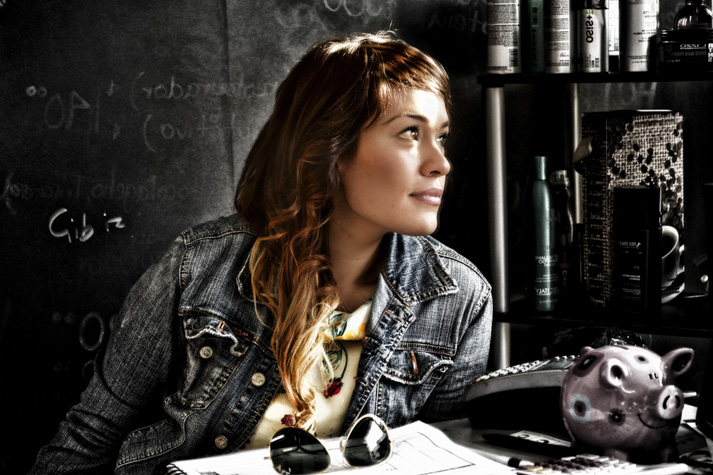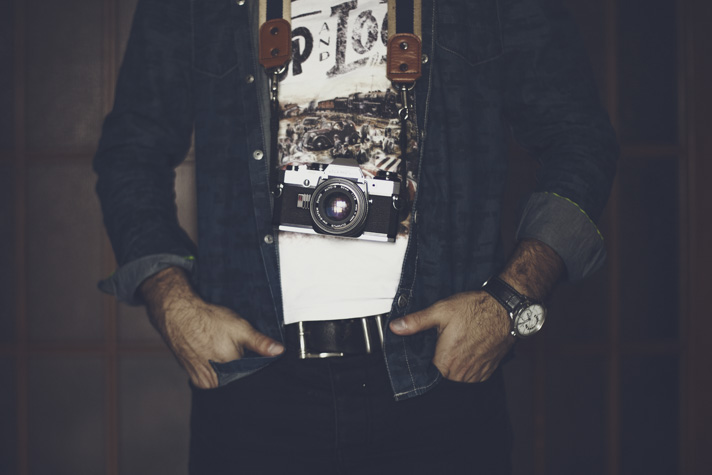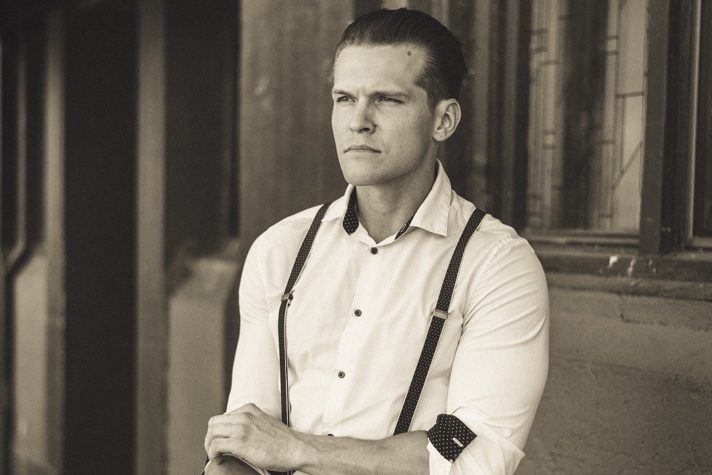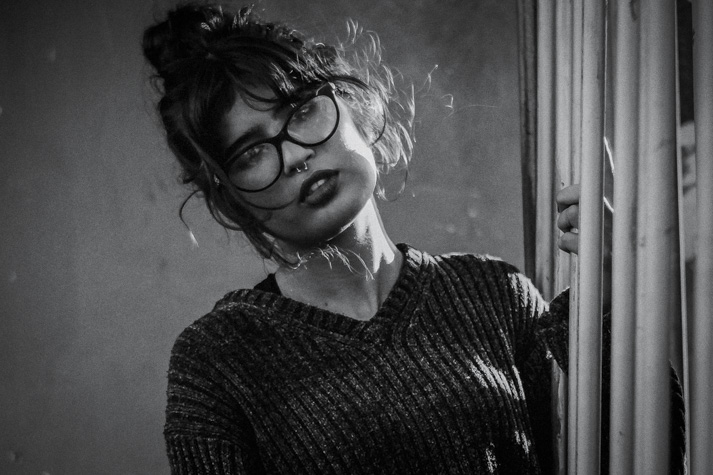- Home
- Services
- Portrait Retouching Services
- Wedding Photo Editing Services
- Color Correction Services
- Glamour Retouching Services
- Photo Retouching Services
- High End Photo Retouching Services
- Background Removal Services
- Photo Correction Services
- Photo Post Processing Services
- Photo Enhancement Services
- Photo Post Production Services
- Photo Culling Services
- Pricing
- Portfolio
- Shop
- Blog
- Login
Free Lightroom Presets for Dark Photos
Even poor lighting conditions can be improved by free Lightroom presets for dark photos. Just pick the appropriate one from the list below and your images will be enhanced after a few clicks. Our collection of free dark presets Lightroom will be very helpful if you need to make the image brighter or darker, add any stylish effect or create classic B&W photos. The following Lightroom dark presets free are designed by the best specialists and tested on numerous photos for you to create astonishing pictures.

Dark Lightroom Presets Free Bundle Includes:
- Lightroom Preset #01 Saturation
- Lightroom Preset #02 Eclipse
- Lightroom Preset #03 Matte
- Lightroom Preset #04 Venetian Red
- Lightroom Preset #05 Retro
- Lightroom Preset #06 Black and White
- Lightroom Preset #07 Soft Skin
- Lightroom Preset #08 Blak and White Contrast
- Lightroom Preset #09 Shadows
- Lightroom Preset #10 Gentle Colours
Free Dark Presets Lightroom
The kit has a standard structure of 10 free dark Lightroom presets, which are compatible with all LR editions that can speed up your workflow. You would probably like that these Adobe presets may be configured and applied to the photos of different genres. Either you work with Mac or PC software the Lightroom presets will be very useful and easy to install.
Lightroom Dark Presets Free
Lightroom Preset #01 Saturation
-
General description:
Tones become warmer, some parts of the composition are lightened with special free dark presets Lightroom. Portraits become brighter by softening the outlines of the subject
-
Technical description:
It affects temp, saturation, and vibrancy settings
-
It is advisable to use:
To add saturation to dim colors
-
It is not recommended to use:
For photographs where white color prevails
Lightroom Preset #02 Eclipse
-
General description:
This dark Lightroom preset is designed to obscure particular parts of the image, hide some details, so that the picture attracts attention by muted hues, rather than bright saturated colors
-
Technical description:
It affects contrast, shadows, and blacks
-
It is advisable to use:
When you need to create a mysterious mood
-
It is not recommended to use:
For the photos with dark colors predominating
Lightroom Preset #03 Matte
-
General description:
The cinematic look Lightroom preset will help to mute the colors in the images, slightly darkening the light sections of the composition
-
Technical description:
It affects vibrancy, blacks, and whites
-
It is advisable to use:
For portraits – dark Lightroom preset makes the skin tone smooth
-
It is not recommended to use:
For subject images since the initial colors are washed out
Lightroom Preset #04 Venetian Red
-
General description:
This dark Lightroom preset is similar to the sepia free moody presets, but richer and helps create a black and white image, but with warm tones
-
Technical description:
It affects temp, tint, and vibrancy settings
-
It is advisable to use:
When you want to obtain sepia motives
-
It is not recommended to use:
For overshadowed images. They become too dark
Lightroom Preset #05 Retro
-
General description:
It is perfect when you need to enhance the saturation, obscure the skin color and the composition
-
Technical description:
This dark Lightroom preset affects blacks, temp, tint
-
It is advisable to use:
To accentuate the center of the photo by darkening the frame
-
It is not recommended to use:
For landscape images, real estate photos
Lightroom Preset #06 Black and White
-
General description:
Similar to standard free dark Lightroom presets, this Adobe filter fills the shady parts of the composition with depth, giving the dramatic saturation to black colors
-
Technical description:
It affects clarity, highlights, and whites
-
It is advisable to use:
The simplicity and rigor of the 2 basic colors filter will help when editing street photography, in order to add a special expressiveness to it
-
It is not recommended to use:
For photographs with many dark parts, as they will look like black holes
Lightroom Preset #07 Soft Skin
-
General description:
The filter imparts a subtle vintage effect that does not obscure the picture but makes it more pleasant for perception, by softening the shades
-
Technical description:
It affects clarity, vibrancy, saturation
-
It is advisable to use:
Such variations of Lightroom dark presets free demonstrate the best sides of portraiture and fashion photo shoots
-
It is not recommended to use:
For scenery photos
Lightroom Preset #08 Blaсk and White Contrast
-
General description:
It discolors the picture but fills it with romance and mystique deep, pure colors and rich shades
-
Technical description:
It affects clarity, temp, tint
-
It is advisable to use:
For pictures with incongruous colors
-
It is not recommended to use:
For pictures taken in poor lighting
Lightroom Preset #09 Shadows
-
General description:
It removes the yellow hues, darkens the flat parts of the composition, saturates the shadows, making the picture more dramatic
-
Technical description:
It affects contrast, blacks, saturation
-
It is advisable to use:
Similar to fall presets, it will perfectly transform autumn photos and pictures of stormy skies
-
It is not recommended to use:
For a photo with a dark/black background
Lightroom Preset #10 Gentle Colours
-
General description:
It reinforces the depth of the dark sections of the photo by damping bright colors
-
Technical description:
It affects shadows exposure, and highlights
-
It is advisable to use:
To receive a photo with warm colors
-
It is not recommended to use:
The underexposed photo lacks the contrast and the colors will become faded