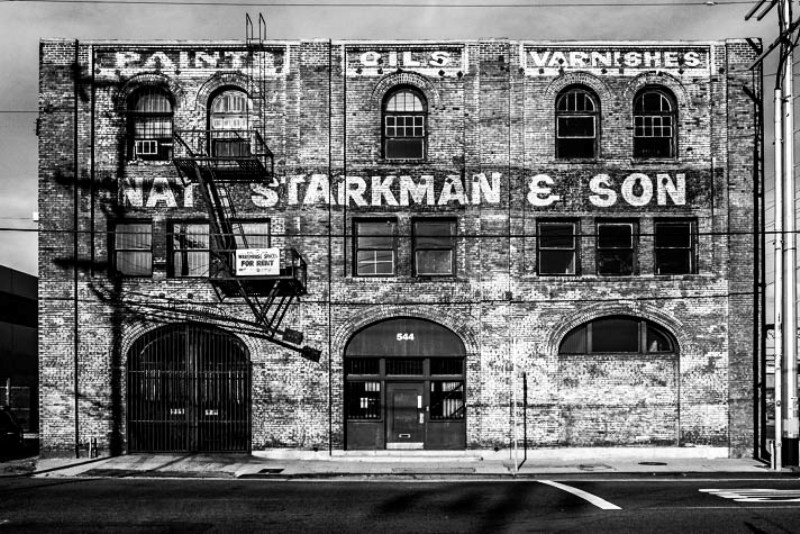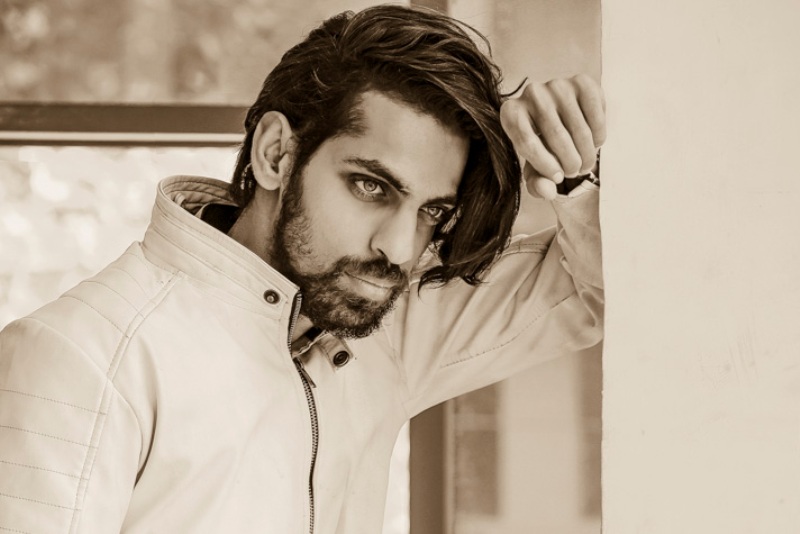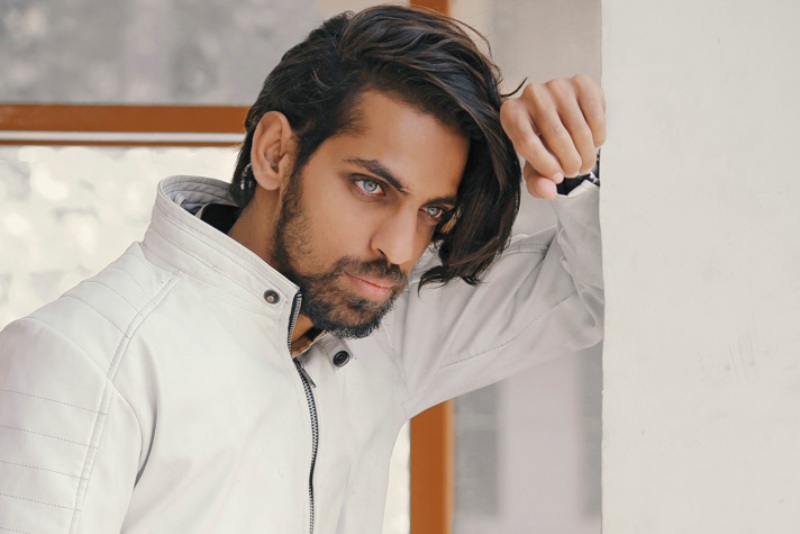- Home
- Services
- Portrait Retouching Services
- Wedding Photo Editing Services
- Color Correction Services
- Glamour Retouching Services
- Photo Retouching Services
- High End Photo Retouching Services
- Background Removal Services
- Photo Correction Services
- Photo Post Processing Services
- Photo Enhancement Services
- Photo Post Production Services
- Photo Culling Services
- Pricing
- Portfolio
- Shop
- Blog
- Login
HDR Presets for Lightroom Free
HDR is a type of photography that allows you to create photographs with a larger dynamic range than it is usually possible. You can get this effect right away while shooting, but if you did not do that, then you can easily get it done with free HDR Lightroom presets. These free HDR presets for Lightroom allow you to take pictures of high contrast and still retain all the important details in the shadows and light areas of the photographs. Presets allow you to use a larger range of brightness in the image, moreover, the range can be much larger than it is in a conventional image.
When do we use these free HDR presets for Lightroom? Some scenes can be too contrasting, due to a certain type of lighting. With low illumination, some other problems may arise – the photographs will be too dim, not contrasting at all. As a result, the photo will contain soft shadows, but it’ll be looking a bit nondescript. Everyone who works with the editing of the landscape, architectural, urban, portrait photos should have these kinds of presets.

Free Lightroom HDR Presets Bundle Includes:
Free HDR Lightroom Presets
This set of 10 free HDR Lightroom presets is a basic one and is really unique and universal. It has no problems with any of the photo types. Although, it’s important to mention, that presets are available for every Lightroom version. You can edit photo formats such as JPEG, RAW using our incredible HDR presets for Lightroom. You can change any preset you want so it’ll suit your photos better, as the presets are completely adjustable. Moreover, Mac and PC software has no problem with them too.
Free HDR Presets for Lightroom
Lightroom Preset #01 Black and White
-
General description:
Changes the color of the image, makes it look more saturated and sized.
-
Technical description:
Important changes occur in the indicators: saturation, contrast, clarity.
-
Suggested to use:
For photographs where there are shadows and penumbras. They will create a wonderful tonal range.
-
Not suggested to use:
If there are a lot of small details on the photo. A photograph will lose its volume.
Lightroom Preset #02 Tough
-
General description:
This Lightroom HDR preset makes a strong color correction using clarity indicator.
-
Technical description:
The most important changes happen in the indicators such as clarity, vibrance, shadows.
-
Suggested to use:
Apply to the photographs which contain dips in the shadows or too much light.
-
Not suggested to use:
To scenes that have too many dark or too many light areas, the HDR effect will come up with some colors in areas where it’s needed. And if there are many bright colors, then it is possible that it’ll make them lighter.
Lightroom Preset #03 Scenery
-
General description:
Creates a great look of your photos, focusing on color details.
-
Technical description:
The main changes occur in the indicators: shadows, whites, clarity.
-
Suggested to use:
Use this basic free HDR preset for Lightroom if you want to detail both the background and the foreground of the photograph.
-
Not suggested to use:
For portraits photos that are taken close-up. The facial features are gonna become coarse.
Lightroom Preset #04 Dark Illusion
-
General description:
Changes the color of a photo making it look a little bit darker with Dark Illusion Lightroom HDR preset.
-
Technical description:
Major changes occur in highlights, clarity, blacks.
-
Suggested to use:
Suitable for architecture or nature photographs.
-
Not suggested to use:
Photos that are taken in direct sunlight.
Lightroom Preset #05 Mahogany
-
General description:
Makes the photo look like it’s taken in the past.
-
Technical description:
The main changes occur in the indicators such as contrast, shadows, clarity.
-
Suggested to use:
For fashion and wedding photos.
-
Not suggested to use:
Object photoshooting.
Lightroom Preset #06 Ice
-
General description:
Makes a photo look cold, changes the contrast.
-
Technical description:
The main changes happen in the indicators: tint, contrast, highlights.
-
Suggested to use:
This Lightroom HDR effect is suitable for portraits.
-
Not suggested to use:
Photos that are taken in a poor lightning.
Lightroom Preset #07 Ardent
-
General description:
Photos contain more contrast but at the same time there’s less saturation.
-
Technical description:
Major changes occur in the indicators clarity, blacks, whites.
-
Suggested to use:
Use this free HDR preset for Lightroom with shots that capture details, which contain dark and light objects and places.
-
Not suggested to use:
For studio portraits – the skin acquires an unnatural shade.
Lightroom Preset #08 Brusque
-
General description:
Colder tints become more visible, lighter tints become brighter.
-
Technical description:
The most important changes occur in the rates of contrast, shadows, blacks.
-
Suggested to use:
Recommended for use with pictures taken outdoors.
-
Not suggested to use:
Picturesque landscapes will lose their natural color.
Lightroom Preset #09 Plastic
-
General description:
Among all best HDR Lightroom presets, Plastic makes a photo look darker, colder and the saturation becomes less visible.
-
Technical description:
Major changes occur in the indicators: clarity, vibrance, highlights.
-
Suggested to use:
If you have to take photos with low light or photos of backlit objects, this can cause a photograph to become darker than you expected.
-
Not suggested to use:
Photos that are made during the warm season will become very gloomy and dramatic.
Lightroom Preset #10 Noise
-
General description:
Objects become more detailed and the photo looks cold.
-
Technical description:
The main changes occur in the rates of contrast, highlights, shadows.
-
Suggested to use:
For the pictures with colorful textures since they involve a slight expansion of the dynamic range. In such cases, the frame will become more useful and enjoyable.
-
Not suggested to use:
If a shadow falls on the main subject, the preset emphasizes it.