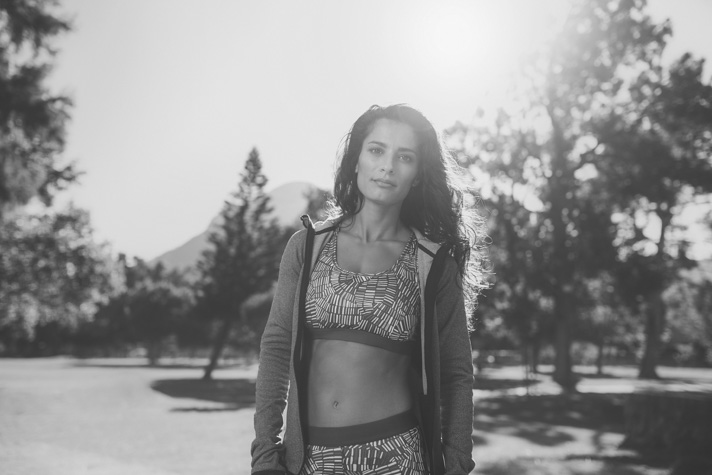- Home
- Services
- Portrait Retouching Services
- Wedding Photo Editing Services
- Color Correction Services
- Glamour Retouching Services
- Photo Retouching Services
- High End Photo Retouching Services
- Background Removal Services
- Photo Correction Services
- Photo Post Processing Services
- Photo Enhancement Services
- Photo Post Production Services
- Photo Culling Services
- Pricing
- Portfolio
- Shop
- Blog
- Login
Free Film Presets for Lightroom
Test the wonderful kit of free film presets for Lightroom to make your photos decent and charming. Now it’s not difficult to make a perfect film imitating photo. You will not find Lightroom presets free VSCO, but out bundle of LR presets imitate the effect and give your images vintage, sepia, moody, retro, monochrome effects with only one click.
All free film presets are versatile and suitable for bridal, portrait, landscape, street and city pictures. Now you don’t have to spend much time editing your photos and settings proper settings. Spend it with profit and make lots of new creative photos by using film presets for Lightroom free. They will make photos warmer, add toning and improve contrast settings.

Lightroom Film Presets Free Download:
Free Lightroom Film Presets
This amazing kit of ten free film Lightroom presets is basic and versatile, it allows you to give your photos a nice film-inspired effect. All of them has their own adjustments on different curves and colors and look incredible with different types of portrait and landscape pictures. Old fashioned and cinematic look is a must-have while making film effects.
The Lightroom film presets free work with all versions of Lightroom, CC included. Edit your photos in different formats. If required, you can adapt any LR filter for your picture, because film presets for Lightroom free can be easily configured even by amateur Adobe Lightroom user. Work perfectly with Mac and PC. Doesn’t require additional settings.
Lightroom Presets Film Free
Adobe Preset #01 Vintage
-
General description:
Incredibly warm, tender and muted still picture effect can be implemented if you use vintage preset. Your pictures will gain a noble vintage chic
-
Technical description:
The main alterations are made in the shadows, vibrance and whites parameters
-
Advisable to use:
This LR preset is great for non-studio shots, taken in natural light
-
Not advisable to use:
Bright summer shots will look faded if you use vintage film preset Lightroom free
Adobe Preset #02 Tonning Warm
-
General description:
This film preset Lightroom free makes the picture look softer
-
Technical description:
The main changes are made in the shadows, vibrance and saturation parameters
-
Advisable to use:
It’s perfectly suitable to create a warm, soft atmosphere in your pictures
-
Not advisable to use:
For landscape images
Adobe Preset #03 Soft Skin
-
General description:
Is ideal to make a male/female skin structure velvety and tender
-
Technical description:
The main changes are made in blacks, highlights, shadows parameters
-
Advisable to use:
It’s recommended for portraits retouching
-
Not advisable to use:
It won’t suit winter landscapes retouching
Adobe Preset #04 Contrast
-
General description:
This wonderful preset preserves the original colors, just the contrast is being reduced, lights and shadows are being regulated
-
Technical description:
The main changes are made in contrast, saturation, vibrance parameters
-
Advisable to use:
Contrast film preset Lightroom free transmits the depth and volume of the area
-
Not advisable to use:
For evening and night shots
Adobe Preset #05 Black and White Matte
-
General description:
The effect which creates this fantastic film preset Lightroom free is very typical for a film. It’s achieved by displacing white and black points.
-
Technical description:
The main changes are made in whites, highlights, shadows parameters
-
Advisable to use:
It will suit very bright and saturated photos, which combine many colors and when it’s difficult to focus on the object of shooting
-
Not advisable to use:
The white and black effect won’t be good if you intend to convey the person’s happy emotions
Adobe Preset #06 Portrait Soft
-
General description:
The snapshot becomes profound and tender
-
Technical description:
The main changes are made in contrast, highlights, shadows parameters
-
Advisable to use:
For portraits and fashion photography to create a fantastic cinematic effect
-
Not advisable to use:
For the subject and real estate photography
Adobe Preset #07 Beige Color
-
General description:
Mixture of soft colors and light blurring creates a fantastic film effect
-
Technical description:
The main changes are made in blacks, clarity, vibrance parameters
-
Advisable to use:
For street, city photography
-
Not advisable to use:
If the photo has a big area of white color
Adobe Preset #08 Contrast Dark
-
General description:
It’s being used to focus the public’s attention on a peculiar photo area. It will help to highlight some dark areas
-
Technical description:
The main changes are made in blacks, tint, saturation parameters
-
Advisable to use:
To make the photo vivid and voluminous
-
Not advisable to use:
For portraits where the sun rays illuminate the face – the complexion acquires an unnatural hue
Adobe Preset #09 Grains
-
General description:
The filter from this Lightroom presets for professional photographers set gives granularity to the picture. If you photo has a nature background – choose this one
-
Technical description:
The main changes are made in temp, clarity, shadows parameters
-
Advisable to use:
For wedding photos
-
Not advisable to use:
For pictures taken with a close-up
Adobe Preset #10 Retro
-
General description:
After applying it, the picture gains a faded effect
-
Technical description:
The main changes are made in vibrance, saturation, whites parameters
-
Advisable to use:
For landscape photos
-
Not advisable to use:
For fashion photos and shots of modern buildings