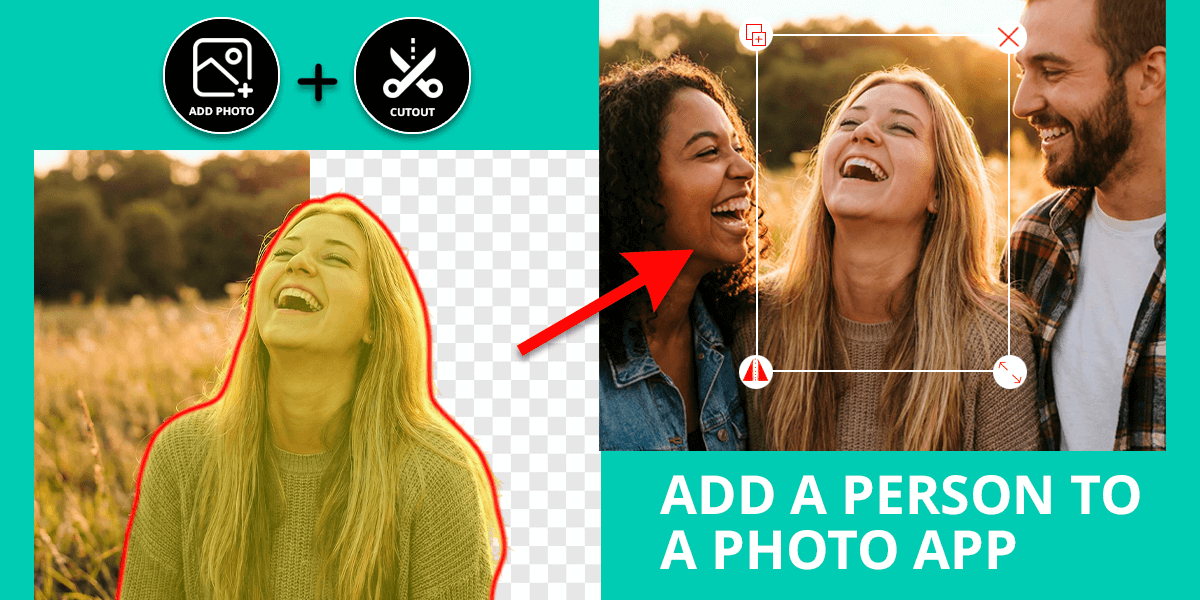- Home
- Services
- Portrait Retouching Services
- Wedding Photo Editing Services
- Color Correction Services
- Glamour Retouching Services
- Photo Retouching Services
- High End Photo Retouching Services
- Background Removal Services
- Photo Correction Services
- Photo Post Processing Services
- Photo Enhancement Services
- Photo Post Production Services
- Photo Culling Services
- Pricing
- Portfolio
- Shop
- Blog
- Login
7 Best Free Scanner Apps for iPhone in 2026
-
Juli Allen
-
December 6, 2023

It might be challenging to find a totally free scanner app for iPhone without watermarks or hidden payments. Below, you will find a variety of applications to choose from that will come in handy for office workers, students, and all kinds of professionals who want to create digital copies of their documents.
The scanner apps use the iPhone camera, which allows users to quickly scan tables, images, printed text, and other documents, OCR them, and create editable PDF documents that can be shared online.
1. Adobe Scan
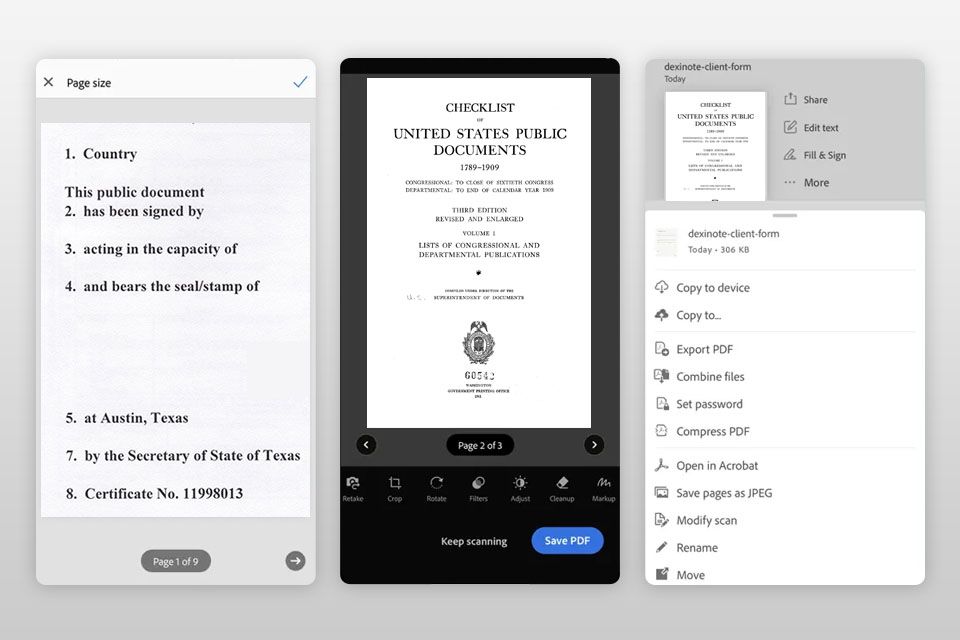
Adobe is the clear market leader when it comes to creating software for streamlining document workflow and creating PDF files. To meet the needs of its clients, it released Adobe Scan, a free Adobe app that has impressive ratings. This application supports high-resolution scanning and allows users to use a variety of handy tools for editing PDF files, which makes this solution stand out among the other applications in the niche.
To scan a paper document using this app, you may utilize the auto-capture feature. The app will analyze the document type, turn on the flash if necessary, make suggestions about the best modes you can use, and edit the edges. You can also import files from your device.
Adobe Scanner also allows you to crop and rotate your documents, change their size, apply filters, perform a cleanup, and use the Markup tool. While it’s impossible to share documents in the free version of the application, you can save a digitized file on your device and share it using other applications.
2. Apple Notes
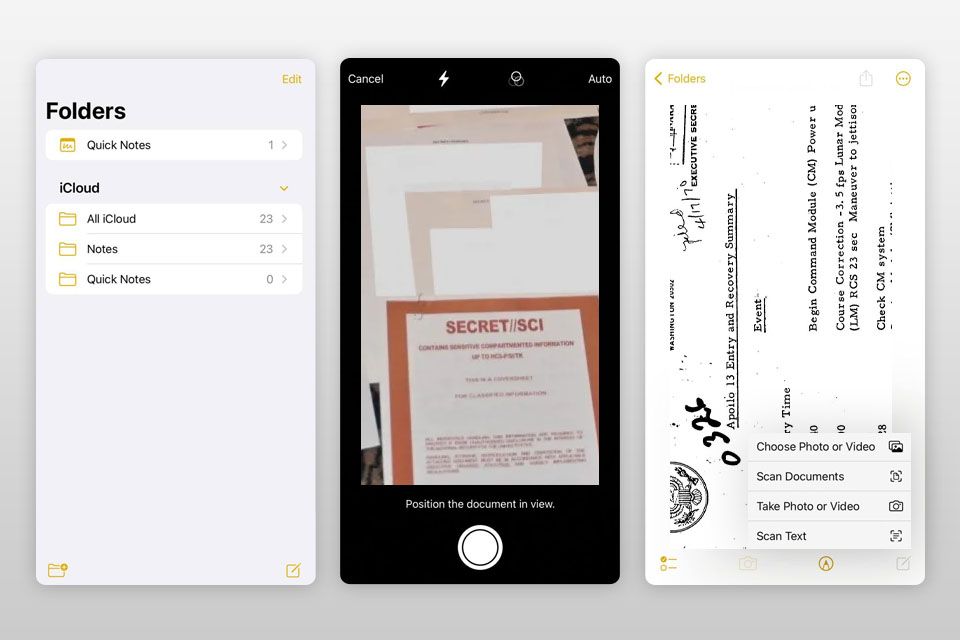
Apple Notes is preinstalled on iOS devices. This free scan app for iPhone allows you to scan your paper documents with ease. You just need to launch it and press the dedicated button in the bottom right corner to create a new note. Then, you have to switch to your camera. In the pop-up menu on the screen, you will see an option that allows you to scan your documents.
You can use this scanner app without paying anything. Many users mention that it detects document corners with high accuracy. After scanning your document, press the “Save” button to ensure that your edits will be saved. It will allow you to export your scanned image in PDF format. If you want to send it to your friends and colleagues, just press the share button and select the app you want to use.
Apple Notes allows you to share documents as PDFs. You can also save the output file to your iPhone or iPad.
3. Microsoft Lens
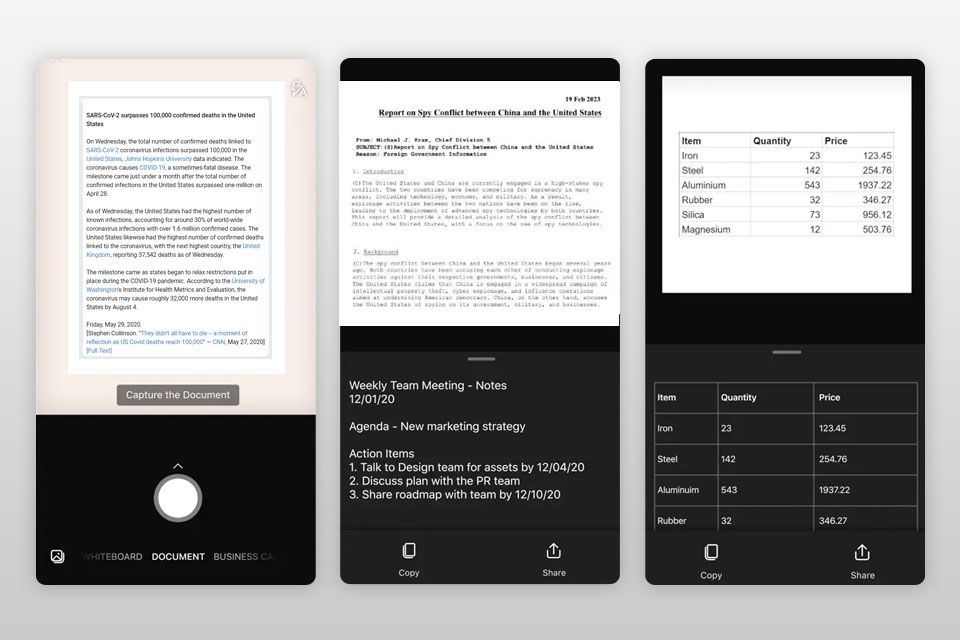
When you run Microsoft Lens, you will see the in-built scanning tool right away. You just need to press the shutter button to start. In addition, you may choose between different action modes that allow you to OCR handwritten text and translate it into a target language. You can take notes in the whiteboard mode.
After scanning the document that you want to digitize, you can use this free scan app for iPhone to enhance your image using filters. Then, you can crop the output image, add some text or drawings, and change the page order in the output document.
Besides, Microsoft Lens allows users to export pictures in JPG and PDF formats. Then, you can open them in other Microsoft apps like OneNote, Word, and PowerPoint. In addition, you can open the output documents in WhatsApp, Gmail, and other third-party applications.
4. Genius Scan

Genius Scan has a streamlined UI, so you will easily figure out how to use it. You can access the camera from the home screen and scan the documents you need to convert into a digital format. Put your document in front of your iPhone. The camera will automatically analyze it, crop the image, and remove imperfections to make the scanned picture cleaner.
What makes Genius Scan different from other applications is that it supports batch scanning, which allows users to speed up their workflow and quickly digitize multipage documents. Finally, you won’t see any distracting ads, which will allow you to OCR your documents more quickly.
In the basic version of the app, you will find a variety of scanning options. Your documents won’t contain watermarks. Besides, you will be able to scan them without restrictions. If you want to get access to more advanced tools, you have to pay for the premium version of the app.
5. PDF Scanner HD

Thanks to this solution, you can scan document with iPhone free of charge without signing up. PDF Scanner HD lets you quickly create digital copies of your documents. By optimizing your workflow, you can make your life easier.
Whether you have an iPhone or iPad, with PDF Scanner HD, you can turn your mobile device into a portable scanner. It allows users to OCR their files to extract text and pictures. In addition, it has an in-built font identifier and pro-level editing tools. When your output document is ready, you can save it as a PDF, Word document, TXT file, or an image.
PDF Scanner HD allows you to increase your productivity and spend less effort on time-consuming tasks. This application will be useful for office workers, students, accountants, and other professionals who need to create digital copies of their documents. You can quickly install this app on your device to speed up your workflow and use its in-built tools to store, organize, and share your documents.
6. SwiftScan

This free iPhone scanner app has impressive ratings, so make sure to take a closer look at it if you want to go digital. SwiftScan has many tools that allow users to digitize their documents. For instance, you may use it to rename and organize your files. In addition, this application supports faxing.
Another advantage of SwiftScan is that it automatically fixes brightness and removes any sign of blur to save scanned images without any imperfections. It supports cloud service integration, so you can store your files securely.
The only shortcoming of the free version is that it adds a watermark to scanned images. Despite this minor disadvantage, it’s a great option to consider if you are looking for an advanced scanner app for your iPhone or iPad.
7. CamScanner

CamScanner is a free scanning app for iPhone with powerful functionality that will come in handy for those who need to scan and merge their documents. You can use your smartphone to OCR text, optimize your workflow, and save a lot of time.
CamScanner will be especially useful for students and professionals who deal with documents. Using it, you can scan reports, contracts, notes, and books. It allows you to save scanned pictures as multipage PDF files or separate images in JPG format.
The free version has impressive functionality, however, it adds watermarks to scanned documents. To remove it, you will have to pay for the premium version.
- Weedit.Photos Blog
- Software Reviews
- 7 Best Free Scanner Apps for iPhone in 2026