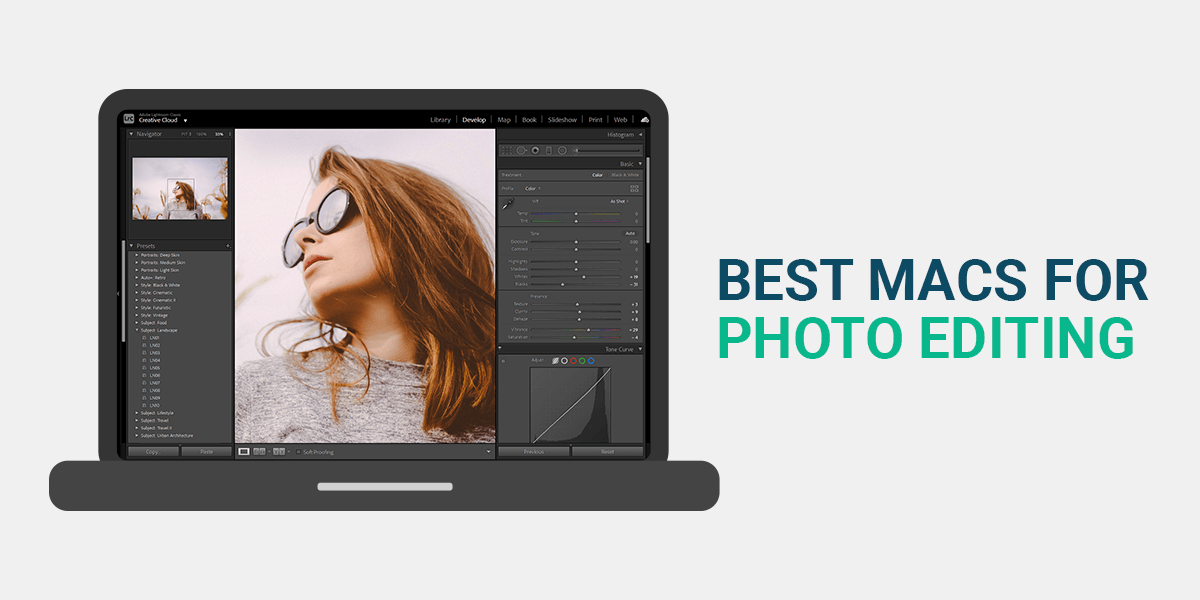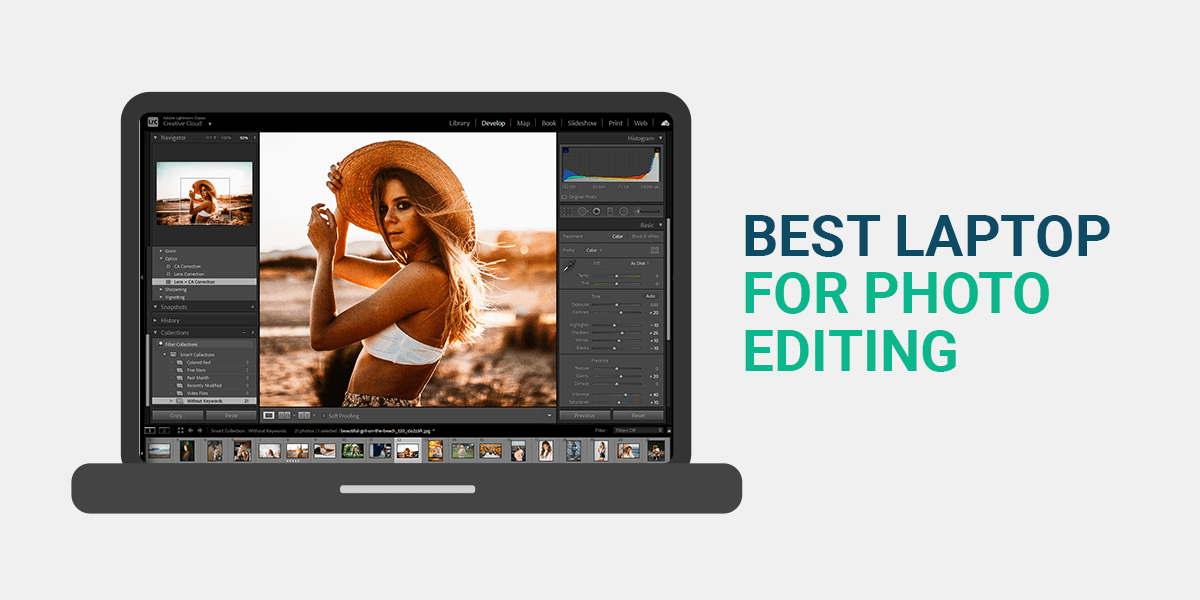- Home
- Services
- Portrait Retouching Services
- Wedding Photo Editing Services
- Color Correction Services
- Glamour Retouching Services
- Photo Retouching Services
- High End Photo Retouching Services
- Background Removal Services
- Photo Correction Services
- Photo Post Processing Services
- Photo Enhancement Services
- Photo Post Production Services
- Photo Culling Services
- Pricing
- Portfolio
- Shop
- Blog
- Login
10 Best Tablets for Photo Editing on The Go
-
Juli Allen
-
December 4, 2021

Ponder on getting a tablet for photo editing but can’t figure out what all those specs mean? Choosing a proper model isn’t an easy task considering the variety of options and the key features. Of course, you should invest in a tablet that supports popular programs such as Lightroom, Photoshop, Luminar, and PhotoDirector.
I have studied the variety in more detail and picked tablets for all budgets and needs. You will find both budget-friendly variants that cost $200-300, as well as premium options with a $1000+ price tag.
Weedit.Photos retouchers have tested multiple photography tablets and perfectly understand what devices can satisfy the pickiest users. Based on their experience, they recommend paying attention to several technical criteria. The minimum acceptable screen size is 10 inches. However, if you can afford it, opt for a 15″ tablet. Battery life should be at least 8 hours.
For those engaged in image editing, having a tablet with a Full HD display is a must. Last but not least is compatibility. Make sure the model you like is capable of running your go-to photo editing software.
1. 2021 Apple iPad Pro

- CPU: Apple M1 8-core CPU chip with 8-core GPU and Neural Engine
- Dimensions: 11.04 x 8.46 x 0.25 inches
- Storage: 128GB/256GB/512GB/1TB/2TB
- Screen: 12.9-inch
- Battery life: Up to 10 hours
+ Instant connectivity with external devices
+ Face ID guarantees better security
+ Stunningly powerful
+ iPencil support
+ High-tech screen
– Weighs more than earlier models
Looking for the best tablet for photo editing, you are bound to bump into this device in different overviews. It is fitted with new proprietary M1 chips, which make CPU performance 50% faster. The speed of graphic rendering is also increased by 40%. The developer embedded a 12MP camera with a 122º FoV and included 4 speakers.
Such powerful filling makes it a serious competitor for computers for photo editing, and gives it a competitive edge over them when it comes to working on the go. The display of iPad Pro relies on ProMotion and Liquid Retina technologies and deserves many complimentary words. Colors are lifelike and the response is on point. If you want to enjoy limitless design and photo editing capabilities, pair this tablet with an iPencil.
2. SAMSUNG Galaxy Tab S7+

- CPU: Snapdragon 865 Plus
- Dimensions: 0.22 x 7.28 x 11.22 inches
- Storage: 128/256GB
- Screen: 12.4 inches
- Battery life: Up to 10 hours
+ 120Hz refresh rate
+ Top-notch styling
+ Weighs next to nothing
+ In-display fingerprint sensor
– 1 port only
The tablet is aimed at Android users and is regarded by many as the best tablet for photo editing you can currently find. In fact, it can stay on par with a regular laptop for photo editing in terms of power, allowing you to improve images in a convenient manner.
The developer included an S Pen stylus in a kit. It is an improved version of the stylus with latency being reduced to 9ms. Thus, now it feels like a real pen and allows performing tweaks as accurately as possible. The device has an edge-to-edge screen and all photo details look very realistic. The refresh rate is 120Hz, so retouching for many hours in a row will be a pleasure.
3. Microsoft Surface Pro 8

- CPU: 4.2 GHz core_i5
- Dimensions: 9.06 x 12.22 x 1.97 inches
- Storage: 8GB Memory – 256GB SSD
- Screen: 13 inches
- Battery life: Up to 16 hours
+ Top-quality design
+ Powerful processor
+ Great typing experience
+ Large, vibrant display
+ Thunderbolt 4 support
– High price
The way a photo editing tablet responds to different commands is a decisive factor for many users. This beast is unmatched in this regard, allowing you to launch and use image editing programs without the slightest delay. Using the pen is also comfortable, while a 120Hz display can amaze even skeptics. The quality of the display is stunning, making it possible to see true-to-life colors and details.
Microsoft Surface Pro 8 can totally change your everyday photo editing routine. It is a wonderful Windows-based tablet that can be easily transformed into a laptop if you attach the TypeCover. The best part of investing in any model from the Surface lineup is that you get genuine Windows 11 pre-installed, which eliminates the need to deal with bloatware. The developer installs a pure OS version, so users can savor a smooth editing experience without distractions.
4. Google Pixel Slate
- CPU: 8th Gen Intel Core m3
- Dimensions: 11.45 x 7.95 x 0.28 inches
- Storage: 64 GB
- Screen: 12.3 inches
- Battery life: Up to 10 hours
+ Sleek design
+ Fantastic handwriting recognition
+ Sharp, vibrant screen
+ Wonderful audio capabilities
+ Brand-new Folio keyboard
– High price considering the specs
This photo editing tablet appeals to users with 8GB RAM that guarantees lag-free launch and operation of all the needed programs. There is also SSD storage, which allows for an immediate startup and quick access to all image editing tools.
The device has a great display with 6mln pixels. If you are looking for a retouching tablet with a lightweight, sleek design, the Pixel Slate can fully satisfy your needs. The most important argument in favor of this model is that all images displayed will have vivid colors.
While using the tablet, you can access the Chrome OS and Google Play app store to extend your collection of apps. When paired with a keyboard, this device can even replace a laptop for on-the-go use. All in all, this is a universal model suitable for photo editing, streaming, and other work-related tasks.
5. XP-PEN Artist22R Pro

- CPU: Core i7 processor
- Dimensions: 22.44 x 13.18 x 1.76 inches
- Storage: 64GB
- Screen: 21.5-inches
- Battery life: Up to 10 hours
+ 20 custom shortcut keys
+ Flexible display
+ Bundled adjustable stand
+ No stylus battery required
+ Crystal clear visuals
– Disappointing resolution – 1080p
The selling point of this retouching tablet is the support for a Type-C to Type-C connection, meaning you can create a powerful working station by attaching your iMac/Mac Book pro or any other Windows computer. It has a 21.5″ screen, so you can perform more meticulous adjustments than on 12-16-inch displays.
The tablet responds quickly during photo editing regardless of the tasks you throw at it. The setup is intuitive for any OS. While performing color correction, you’ll be stunned by how accurate all shades are reproduced. Thus, you don’t need to learn how to calibrate computer monitor for photo editing. There are 2 red dial wheels on the case and 20 custom shortcut keys located across both sides. So, both righties and lefties can use the tablet to their advantage.
6. HUION KAMVAS 12
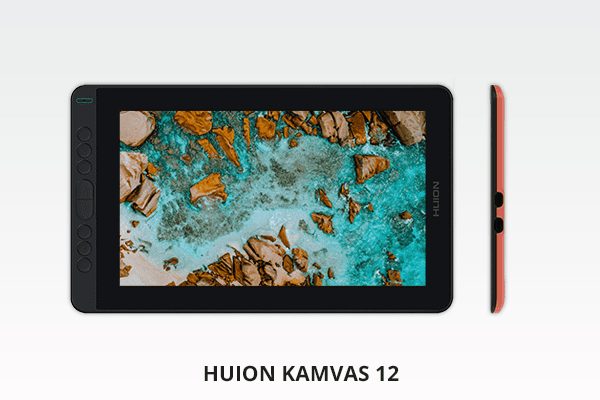
- CPU: Intel core i7-3520M
- Dimensions: 13 x 8 x 0.65 inches
- Storage: 128GB
- Screen: 11.6 inches
- Battery life: Up to 10 hours
+ Compatible with Mac, Windows, and Android
+ Quick cable connection
+ 8 shortcut keys
+ Super-thin
+ Completely laminated screen
– Cumbersome setup
If you don’t want to use a mouse for photo editing, striving to make your work as touch-based as possible, KAMVAS 12 is worth checking out. The tablet is powered by Huion PenTech3.0 and is typically used with PW517 connected for a smooth image editing experience. The device is favored by many users because of its lag-free functioning and high responsiveness to every pen movement.
The parallax has been reduced, so you are sure to enjoy amazing accuracy and control. KAMVAS 12 is supplied with a completely laminated and Full HD screen, so all colors you see are vibrant and realistic. To my mind, the most convenient feature is a set of 8 customizable express keys on the monitor and 2 buttons on the pen. Thus, you can program keyboard shortcuts and perform frequent retouching actions in an instant.
7. Microsoft Surface Go 2

- CPU: Intel Pentium Gold Processor 4425Y 8th Gen Intel Core m3
- Dimensions: 11 inches
- Storage: 128GB SSD, 64GB
- Screen: 10.5 inches
- Battery life: Up to 10 hours
+ Small weight
+ Very performant
+ Good display
+ Kickstand on the rear
+ Mobile broadband option
– Battery life could be better
If you have a limited budget but still want to buy a lasting tablet for photo editing, have a closer look at this model. It is a “smaller brother” of the Surface Pro and can fully cater to the needs of average users unwilling to spend a fortune on a tablet. As for the color space, the Surface Go 2 can surpass the Pro 7 version, delivering 107% of the sRGB. This value for Pro 8 equals 97%.
Some users may feel hesitant about the capabilities of the device as it has Pentium Gold/M3 processes and only 8GB of RAM. However, this is enough for resource-tolerant tasks and you shouldn’t expect more from a budgetary model. You can slightly boost its photo editing potential by connecting a Surface pen. All in all, this is a nice tablet for editing if you don’t load it with too many processes.
8. Apple iPad Air

- CPU: Apple A14 processor
- Dimensions: 9.74 x 7 x 0.24 inches
- Storage: 64GB, 256GB
- Screen: 10.9 inches
- Battery life: Up to 10 hours
+ Great processor
+ Supports Apple Pencil of the 2nd generation
+ Designed to last
+ Excellent color options
+ Top-notch cameras
– High battery consumption
If you are after Apple’s legendary quality but don’t want to shell out on iPad Pro, this device will become a perfect alternative. It is fitted with an ultra-modern A14 CPU (embedded into iPhone 12 lineup), which delivers stunning computing capabilities, and allows for seamless work in Lightroom.
The branded all-screen design is a delight if your work requires full immersion into video or photo content, as well as designs, illustrations, etc. Moreover, you can utilize Smart Connectors to attach a keyboard or other accessories for a more streamlined retouching workflow.
The design is awesome and the user experience is matchless. iPad Air won’t leave you indifferent either you edit images or improve audio quality. Another highlight of this model is its high-res display. Anyway, the most notable peculiarity of the photo manipulation tablet is that it’s available in different colors.
9. Amazon Fire HD 10

- CPU: Quad-core 1.3 GHz
- Dimensions: 7.6 x 4.5 x 0.4 inches
- Storage: 32 – 64 GB
- Screen: 10.1 inches
- Battery life: Up to 7 hours
+ Crystal clear and sharp screen
+ Wireless charging
+ Alexa integration
+ Price-quality ratio
+ Delivers accurate colors
– Takes much time to charge
This is the best tablet for photo editing if you are looking for a pocket-friendly and compact device capable of handling basic tasks. Though the screen isn’t very large, it can adequately showcase your works.
The developer created 2 versions of the retouching tablet – with 32GB and 64GB of RAM. Both options have a microSD card slot for expanding memory whenever needed. The declared battery life is 10 hours if it is fully charged.
Amazon Fire HD 10 is designed with the company’s traditions in mind. Here you’ll find Alexa voice assistant and other proprietary goodies. There is hardly another so feature-rich tablet in this price category for working in Photoshop and Lightroom.
10. Wacom DTK1660K0A Cintiq 16

- CPU: Intel Xeon processor
- Dimensions: 16.6 x 11.2 x 0.4 inches
- Storage: 512GB SSD
- Screen: 15.6 inches
- Battery life: Up to 10 hours
+ Suitable for both Windows and Mac users
+ Incomparable pen’s accuracy and sensitivity
+ A stand in the package
+ Small weight and size
+ Reasonable price
– Lacks multi-touch finger support
The result of your photo editing work much depends on the quality of the screen you use for it. The Cintiq 16 has much to offer in this case. It comes with a fantastic high-res screen with 17.6mln colors and a 72% NTSC color coverage. So, all your photos, illustrations, and designs will be showcased as realistically as possible.
Moreover, there is an anti-glare coating, so you can stay productive in different lighting conditions without suffering from reflections. Such a finishing also reduces tension on the eyes, so you can retouch for a long time, without damaging your eyesight.
The included pen has 8,192 pressure levels and recognizes tilt to 60 degrees. You don’t have to charge it separately or replace batteries, as it charges while you are working. The pen-on-tablet experience is terrific, so you won’t regret investing in this photo editing tablet.
- Weedit.Photos Blog
- Photo Equipment Reviews
- 10 Best Tablets for Photo Editing on The Go